System :win10 python3.7.0
Keyboard operation :win+R —— Pop up the running page —— Input :cmd—— Jump to the page
Use pip Installation
pip install jupyter
Upgrade operations
pip install --upgrade pip
function jupyter notebook
jupyter notebook
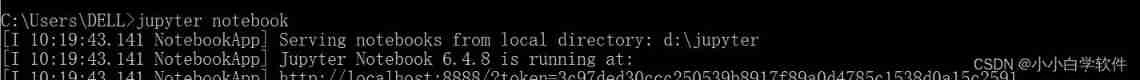
Modify the default address of the file
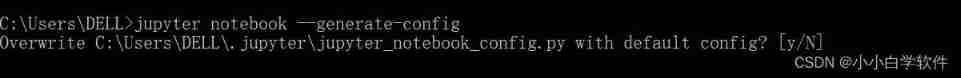
Open folder C:\Users\DELL\.jupyter, Right click on the jupyter_notebook_config.py file
Open mode —— choice —— Notepad
Similar to the following pages
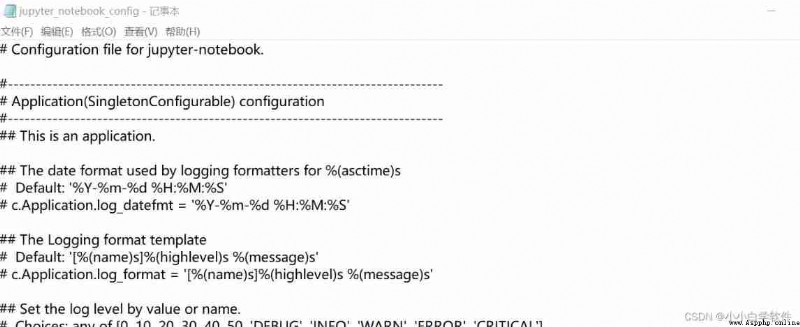
Find in Notepad ( Press Ctrl+F)NotebookApp.notebook_dir The position of
Change the folder in the back to the folder location you want , And put the front # Remove the number , Change to non comment statement .
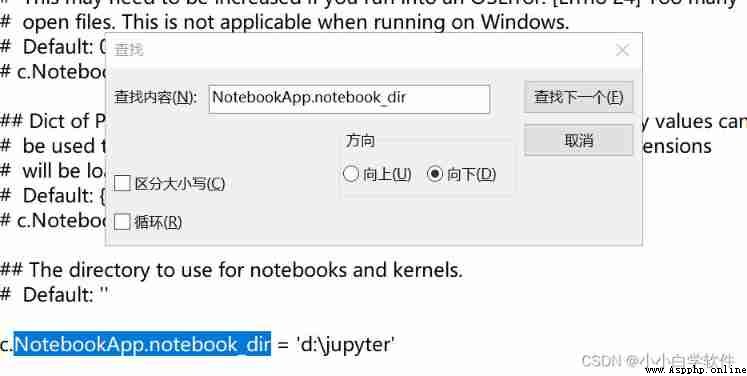
Just reopen it in the terminal
