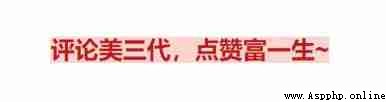pip --version
pip --version # Python2.x Version command
pip3 --version # Python3.x Version command If you haven't already installed , You can use the following methods to install :
$ curl https://bootstrap.pypa.io/get-pip.py -o get-pip.py # Download the installation script
$ sudo python get-pip.py # Run the installation script
Be careful : Which version of Python Run the installation script ,pip It's related to which version , If it is Python3 Then execute the following command :
$ sudo python3 get-pip.py # Run the installation script .
General situation pip The corresponding is Python 2.7,pip3 The corresponding is Python 3.x.
part Linux The distribution can be installed directly with the package manager pip, Such as Debian and Ubuntu:
sudo apt-get install python-pippip list$ pip3 config list
global.index-url='https://pypi.tuna.tsinghua.edu.cn/simple'
install.trusted-host='https://pypi.tuna.tsinghua.edu.cn'pip install -U pip
If there is a problem with this upgrade command , You can use the following command :
sudo easy_install --upgrade pip
python -m pip install --upgrade pipIf you encounter :
C:\Users\Admin>python -m pip install --upgrade pip
D:\LDS\environment\python\python.exe: No module named pipbe :
1、python -m ensurepip 2、python -m pip install --upgrade pip
C:\Users\Admin>python -m pip install --upgrade pip
D:\LDS\environment\python\python.exe: No module named pip
C:\Users\Admin>python -m ensurepip
Looking in links: c:\Users\Admin\AppData\Local\Temp\tmpvph2bg2c
Requirement already satisfied: setuptools in d:\lds\environment\python\lib\site-packages (49.2.1)
Processing c:\users\admin\appdata\local\temp\tmpvph2bg2c\pip-20.2.3-py2.py3-none-any.whl
Installing collected packages: pip
Successfully installed pip-20.2.3
C:\Users\Admin>
C:\Users\Admin>python -m pip install --upgrade pip
Looking in indexes: https://pypi.tuna.tsinghua.edu.cn/simple
Collecting pip
Using cached https://pypi.tuna.tsinghua.edu.cn/packages/6a/df/a6ef77a6574781a668791419ffe366c8acd1c3cf4709d210cb53cd5ce1c2/pip-22.0.3-py3-none-any.whl (2.1 MB)
Installing collected packages: pip
Attempting uninstall: pip
Found existing installation: pip 20.2.3
Uninstalling pip-20.2.3:
Successfully uninstalled pip-20.2.3
Successfully installed pip-22.0.3
C:\Users\Admin>Linux or macOS
pip install --upgrade pip # python2.x
pip3 install --upgrade pip # python3.xWindows Platform upgrade :
python -m pip install -U pip # python2.x
python -m pip3 install -U pip # python3.xpip list -opip install --upgrade SomePackage
# Upgrade the specified package , By using ==, >=, <=, >, < To specify a version number .pip search SomePackageShow installation package information
pip show View the details of the specified package
pip show -f SomePackagepip install some-package-namepip install SomePackage # The latest version
pip install SomePackage==1.0.4 # Specify the version
pip install 'SomePackage>=1.0.4' # Minimum version pip install pymysql -i http://pypi.douban.com/simple --trusted-host pypi.douban.compython -m pip install frida==12.8.0 // Don't use it directly pip install
python -m pip install frida-tools==5.3.0 // Don't use it directly pip install
pip uninstall some-package-nameTemporary use
pip install -i https://pypi.tuna.tsinghua.edu.cn/simple some-packageIf you want to set it as the default, you need to upgrade pip To the latest version (>=10.0.0) Then configure
pip install pip -U
pip config set global.index-url https://pypi.tuna.tsinghua.edu.cn/simpleIf you come to pip The default source has a poor network connection , Temporarily use this image station to upgrade pip
pip install -i https://pypi.tuna.tsinghua.edu.cn/simple pip -UIf due to some LAN reasons , Use pip appear “connection timeout”, When the connection times out, you can use the domestic mirror website to download :
douban :https://pypi.doubanio.com/simple/
tsinghua :https://pypi.tuna.tsinghua.edu.cn/simple
Alibaba cloud Simple Index
University of science and technology of China https://pypi.mirrors.ustc.edu.cn/simple/
douban (douban) Simple Index
Tsinghua University Simple Index
University of science and technology of China Simple Index
pip install -i http://pypi.douban.com/simple --trusted-host pypi.douban.com packagename # packagename Is the name of the package to download
pip install -i http://e.pypi.python.org --trusted-host e.pypi.python.org --upgrade pip # upgrade pip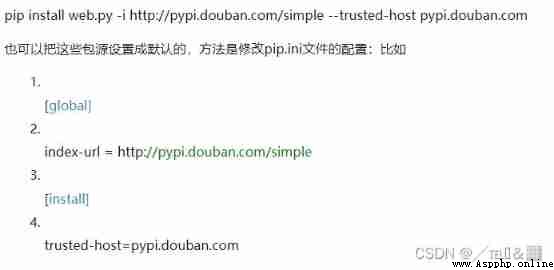
If Python2 and Python3 At the same time there is pip, The usage is as follows
Python2:
python2 -m pip install XXXPython3:
python3 -m pip install XXX