Actual case :
We have achieved a telnet client TelnetClient, Of the calling instance start() Method to start the interaction between client and server , After the interaction, you need to call cleanup() Method , Close the connected socket, And write the operation history to a file and close it .
Can you make TelnetClient The instance of supports the context management protocol , Instead of manually calling cleanup() Method .
Solution :
Implement the context management protocol , To define an instance __enter__,__exit__ Method , They are in with Called at the beginning and end .
(1) Examples of context management
'''
Context management is often used when operating on files with sentence ,
The benefit of using context management is to with Not displayed after the end of the statement close To close a file ,
Such a cleanup is left to the context management protocol , Let them automatically help us complete .
'''
with open('demo.txt', 'w') as f:
f.write('abcdef')
f.writelines(['xyz\n', '123\n'])
# f.close()(2) Implement a class object to support the context management protocol
from telnetlib import Telnet
from sys import stdin, stdout
from collections import deque
class TelnetClient(object):
def __init__(self, addr, port=23):
self.addr = addr
self.port = port
self.tn = None
def start(self):
# A human display throws an exception , To prove that even if there is an anomaly __exit__ Will also be called
# raise Exception('Test')
# Enter the user name and password
# user
t = self.tn.read_until(b'login: ')
stdout.write(t)
user = stdin.readline()
self.tn.write(user)
# password
t = self.tn.read_until(b'password: ')
if t.startswith(user[:-1]):
t = t[len(user) + 1:]
stdout.write(t)
self.tn.write(stdin.readline())
# Log in to the server's shell among
t = self.tn.read_until('$ ')
stdout.write(t)
while True:
uinput = stdin.readline()
if not uinput:
break
self.history.append(uinput)
self.tn.write(uinput)
t = self.tn.read_until('$ ')
stdout.write(t[len(uinput) + 1:])
def cleanup(self):
pass
def __enter__(self):
# Telnet Connection object
self.tn = Telnet(self.addr, self.port)
# Create a queue to store the user's operation history
self.history = deque()
# __enter__() What is returned is with in as The object of ,self Oneself
return self
# 3 The parameters are exception types 、 outliers 、 Trace stack information
# In the case of no exceptions, the three parameters are None
def __exit__(self, exc_type, exc_val, exc_tb):
# print('In __exit__')
# Close the server connection socket
self.tn.close()
self.tn = None
with open(self.addr + 'history.txt', 'w') as f:
f.writelines(self.history)
# Default return None
# return True # Don't throw exceptions
with TelnetClient('127.0.0.1') as client:
client.start()
print('END')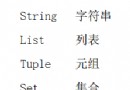 3 Python data structures, 13 creation methods, this summary is awesome!
3 Python data structures, 13 creation methods, this summary is awesome!
Python常用的數據結構,有如下幾種.但是我們用的最多的,
 Introduction to Python penetration testing burpsuite adding Bing API plug-in
Introduction to Python penetration testing burpsuite adding Bing API plug-in
Recently, I received a network
 Python description leetcode 82 Delete duplicate Element II in the sorting linked list
Python description leetcode 82 Delete duplicate Element II in the sorting linked list
Python describe LeetCode 82. D