Scene one : Data does not need to be written frequently mysql
Scene two : Data is incremental , Need to automate and write frequently mysql
Mode one
Mode two
summary
Hello everyone ,Python Read data is automatically written MySQL database , This requirement is very common in the work , Mainly involves python Operating the database , Read / write updates, etc , The database may be mongodb、 es, Their treatment ideas are similar , You only need to change the syntax of operating the database .
This article will share how to write data to mysql, It is divided into two scenarios , Three ways .
Scene one : Data does not need to be written frequently mysqlUse navicat The Import Wizard function of the tool . Support multiple file formats , You can automatically create a table according to the file fields , You can also insert data into an existing table , It's very fast and convenient .
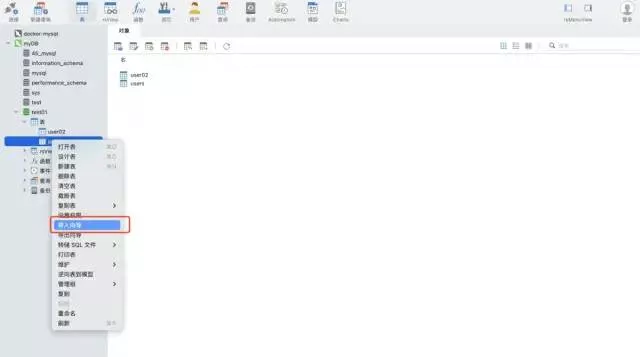
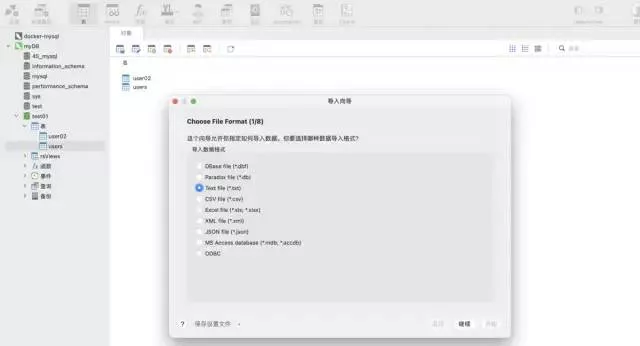
Test data :csv Format , about 1200 Line ten thousand
import pandas as pddata = pd.read_csv('./tianchi_mobile_recommend_train_user.csv')data.shapePrint the results

python + pymysql library
install pymysql command
pip install pymysqlCode implementation :
import pymysql# Database connection information conn = pymysql.connect( host='127.0.0.1', user='root', passwd='wangyuqing', db='test01', port = 3306, charset="utf8")# Block processing big_size = 100000# Block traversal writes to mysql with pd.read_csv('./tianchi_mobile_recommend_train_user.csv',chunksize=big_size) as reader: for df in reader: datas = [] print(' Handle :',len(df))# print(df) for i ,j in df.iterrows(): data = (j['user_id'],j['item_id'],j['behavior_type'], j['item_category'],j['time']) datas.append(data) _values = ",".join(['%s', ] * 5) sql = """insert into users(user_id,item_id,behavior_type ,item_category,time) values(%s)""" % _values cursor = conn.cursor() cursor.executemany(sql,datas) conn.commit() # Close the service conn.close()cursor.close()print(' Deposit successful !')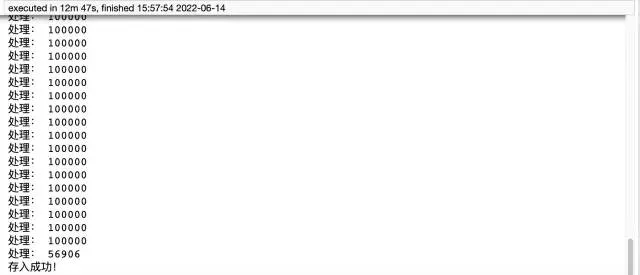
pandas + sqlalchemy:pandas Need to introduce sqlalchemy To support sql, stay sqlalchemy With the support of , It can realize the query of all common database types 、 Update and other operations .
Code implementation :
from sqlalchemy import create_engineengine = create_engine('mysql+pymysql://root:[email protected]:3306/test01')data = pd.read_csv('./tianchi_mobile_recommend_train_user.csv')data.to_sql('user02',engine,chunksize=100000,index=None)print(' Deposit successful !')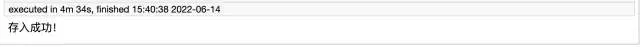
pymysql The method takes 12 branch 47 second , It takes a long time , A lot of code , and pandas It takes only five lines of code to implement this requirement , It only took 4 About minutes .
Finally add , Method 1 needs to create a table in advance , Mode 2 does not require .
So I recommend you to use the second method , It is convenient and efficient . If you still feel that your speed is slow , Consider joining multiple processes 、 Multithreading .
The most complete three store data in MySQL Database method :
Direct deposit , utilize navicat Import Wizard function of
Python pymysql
Pandas sqlalchemy
This is about Python write in MySQL This is the end of the article on the detailed explanation of the three ways of database , More about Python write in MySQL Please search the previous articles of software development network or continue to browse the relevant articles below. I hope you will support software development network more in the future !