When integrated celery after , We can use celery Asynchronous tasks and scheduled tasks to handle us django Project logic . for example : Sending mail asynchronously and cleaning cache regularly , In my blog I use celery Wait until the configuration is completed to crawl the Douban shadow list , And controllable planning ( loop 、 timing 、 The clock ) type .
If you put celery Integrated into the django, utilize celery The asynchronous processing task of is very convenient to solve the logic that the site needs asynchronous processing , It should be noted that the latest celery4.x Can no longer be used django-celery 了
adopt pycharm newly build django Engineering, celeryproject
stay celeryproject/celeryproject New under the directory celery.py file , The contents are as follows :
from __future__ import absolute_import, unicode_literals
from celery import Celery
import os
# Configure the default django settings Module configuration to celery
os.environ.setdefault('DJANGO_SETTINGS_MODULE', 'celeryproject.settings')
app = Celery('celeryproject')
# Namespace
namespace='CELERY' Define all and celery The key names of the related configurations should be marked with 'CELERY_' The prefix .
app.config_from_object('django.conf:settings', namespace='CELERY')
# If you take all the task Are defined in separate tasks.py Module , Add this sentence celery These modules will be automatically discovered task,
app.autodiscover_tasks()
add to celeryproject/celeryproject The directory __init__.py The contents of the document are as follows :
from __future__ import absolute_import, unicode_literals
from .cerely import app as celery_app
__all__ = ['celery_app']
stay celeryproject/celeryproject In the catalog settings.py Add the following to the file :
CELERY_BROKER_URL = 'redis://127.0.0.1:6379/0'
CELERY_RESULT_BACKEND = 'redis://127.0.0.1:6379/1'
perform python manage.py startapp myapp Create a new one app
stay celeryproject/myapp New under the directory tasks.py The contents of the document are as follows :
from celery import shared_task
import time
@shared_task
def send_email():
print(" Simulate sending mail ")
import time
# The delay is added to simulate the time-consuming of sending mail
time.sleep(10)
return " Mail sent successfully "
stay myapp In the catalog view.py The contents added are as follows :
from django.http import HttpResponse
from myapp.tasks import send_email
def index(request):
result=send_email.delay()
return HttpResponse("ok!")
stay celeryproject/celeryproject Under the table of contents urls.py The file configuration route is as follows
from django.contrib import admin
from django.urls import path
from myapp import views
urlpatterns = [
path('admin/', admin.site.urls),
path('index/',views.index),
]
open terminal window , Execute the command in the root directory celery worker -A celeryproject -l info -P eventlet, The interface appears as follows , representative celery Start up normal 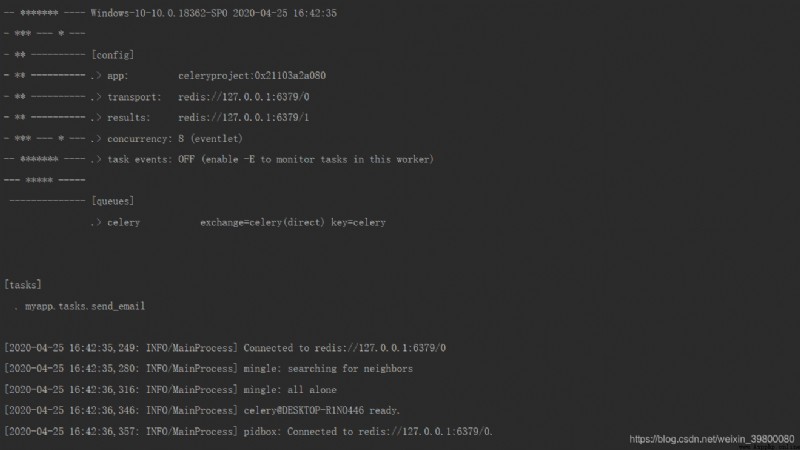
function django engineering , Browser access http://127.0.0.1:8000/index/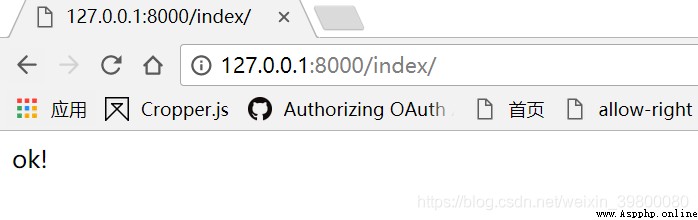
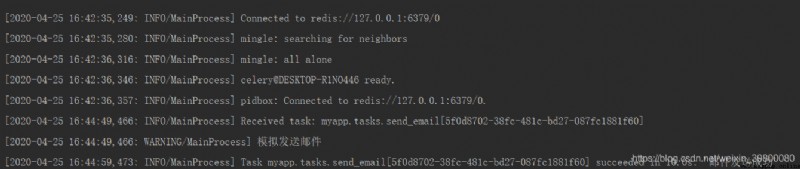
Due to the time waiting in the code that simulates sending mail , You can obviously feel the content of the browser ok When it shows up , go back to terminal window , It took a while before the message was sent successfully , It indicates that the task is indeed processed asynchronously
pip install celery django-celery-results
INSTALLED_APPS = [
...
'django_celery_results.apps.CeleryResultConfig',
]
CELERY_RESULT_BACKEND = 'django-db' # Store task results
python manage.py makemigrations
python manage.py migrate
When the migration is complete ,django_celery_reuslts Will generate django_celery_results_taskresult surface , If a task is completed ,django_celery_results The data results will be stored in the table , The general table is as follows :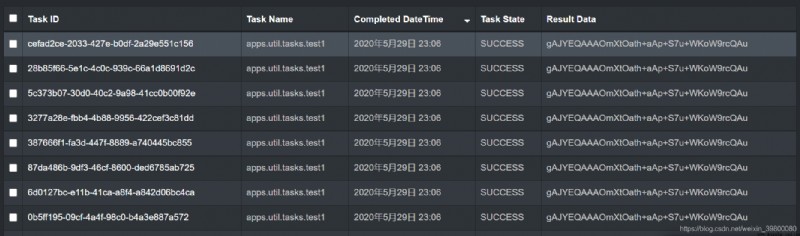
pip install django-celery-beat
INSTALLED_APPS = [
...
'django_celery_results.apps.CeleryResultConfig',
'django_celery_beat.apps.BeatConfig',
]
CELERY_TIMEZONE = TIME_ZONE # Keep the time zone consistent with the current project time zone
# CELERY_ENABLE_UTC=False
DJANGO_CELERY_BEAT_TZ_AWARE = False # Solve the time zone problem
CELERY_BROKER_URL = 'redis://127.0.0.1:6379/0'
# CELERY_RESULT_BACKEND = 'redis://127.0.0.1:6379/0' #redis Store task results
CELERY_RESULT_BACKEND = 'django-db' # Store task results
CELERY_TASK_SERIALIZER = 'pickle'
CELERY_RESULT_SERIALIZER = 'pickle'
CELERY_ACCEPT_CONTENT = ['pickle', 'json']
CELERY_BEAT_SCHEDULER = 'django_celery_beat.schedulers:DatabaseScheduler'
python manage.py makemigrations
python manage.py migrate
When the migration is complete ,django_celery_reuslts Five tables will be generated ( front 3 This table is more important )
And because we have integrated django_celery_reuslts, If we pass django_celery_beat When configuring tasks in the background , When the task is finished ,django_celery_results The data results will also be stored in the table
stay django Under the application directory of tasks.py file
from __future__ import absolute_import
from celery import shared_task
@shared_task
def test1():
print(" Test intermittent tasks ")
return " Intermittent tasks ok"
@shared_task
def test2():
print(" Test timed tasks ")
return " Timing task ok"
@shared_task
def test3():
print(" Test clock task ")
return " Clock task ok"
start-up django Access background
What I use here is xamdin, I'm going to django-celery-beat The model of is registered to xadmin 了 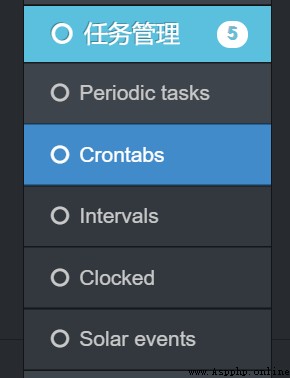
Local open redis service ( Be sure to turn it on )
Carry out orders celery worker -A tasks -l info -P eventlet
You can see that the task has been celery Identify to 
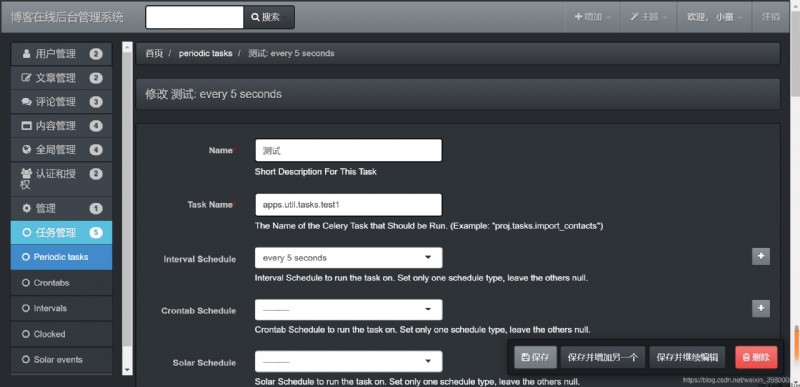

celery beat -A blog -l info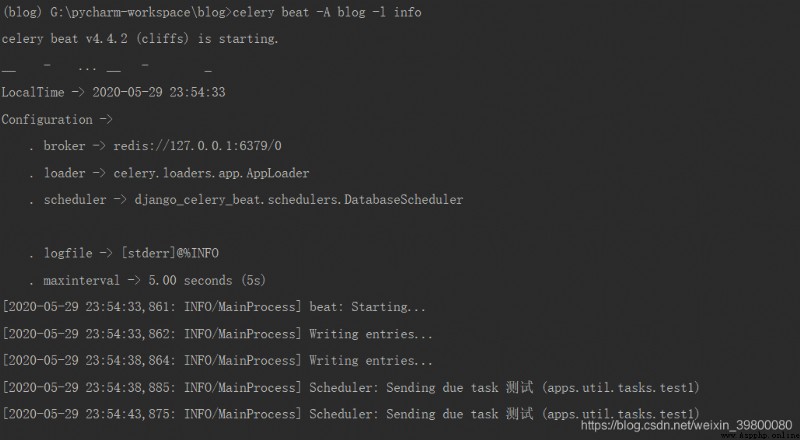 You can see that the intermittent task has started to be sent , Cut back to worker Of terminal You can see the following interface
You can see that the intermittent task has started to be sent , Cut back to worker Of terminal You can see the following interface 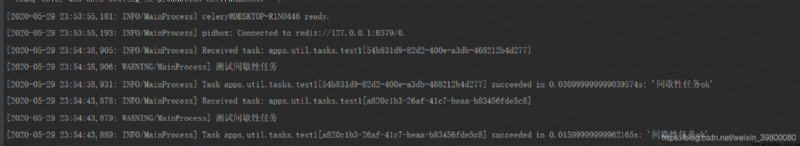
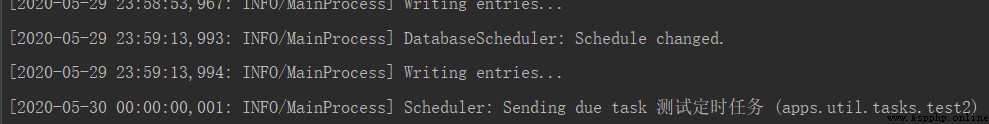
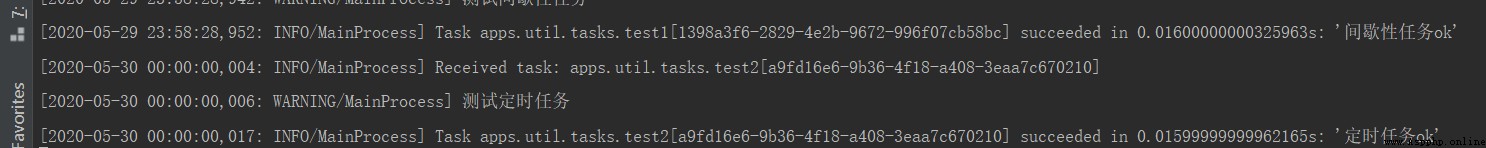
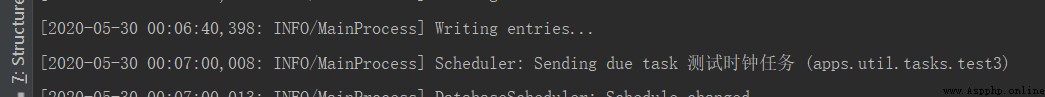
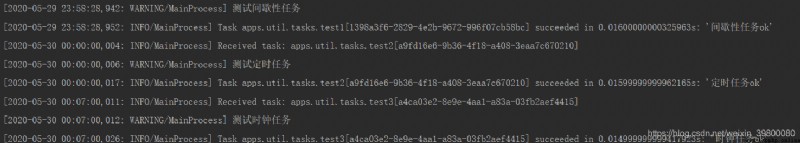
Let's test , I am here django Create a new application in any application directory of tasks.py file , The contents are as follows
from celery import shared_task
@shared_task
def test3():
print(" test django Under the application of tasks.py Whether the tasks inside can be identified ")
Then I put it in the application directory tests.py Create a new task as follows :
from celery import shared_task
@shared_task
def test2():
print(" test django Under application tests.py Whether the tasks inside can be identified ")
Execute with celery Command to see the task list
celery worker -A blog -l info -P eventlet
give the result as follows :
[tasks]
. apps.util.tasks.test3
You can see from above celery Will automatically discover django Under the application directory tasks.py Tasks inside , No tasks.py The tasks inside cannot be identified
But I found a very strange problem , For example, in any application views.py It's like this.
from apps.util.tests import test2
We'll do it again celery Command to see the task list
celery worker -A blog -l info -P eventlet
give the result as follows :
[tasks]
. apps.util.tasks.test3
. apps.util.tests.test2
Find out celery I can recognize the task again . I guess this operation should be completed in disguise celery Of CELERY_IMPORTS To configure , We cancel the import just above , In the project settings.py Add the following configuration :
CELERY_IMPORTS=["apps.util.test"]
We'll do it again celery Command to see the task list
celery worker -A blog -l info -P eventlet
give the result as follows :
[tasks]
. apps.util.tasks.test3
. apps.util.tests.test2
That is to say, the task does not have to be placed in tasks.py In the file , And the task module does not have to be specified in the configuration file , You can import the module in the project .