This article mainly introduces how to use Python+Turtle Draw relevant knowledge of spider man , The content is detailed and easy to understand , The operation is simple and fast , It has certain reference value , I believe that after reading this article how to use Python+Turtle Draw Spider-Man articles will be fruitful , Let's have a look .
Before I introduce the code , Let's first look at the implementation effect of this paper .

Pinstaller(Python Packaging for exe file )
Before I put Python The files are packed into exe When , It's been a long time , This article will describe in detail how to quickly build without installing Python Files that can also be executed on your computer
1. stay prompt Run in pip install pyinstaller , install pyinstaller library
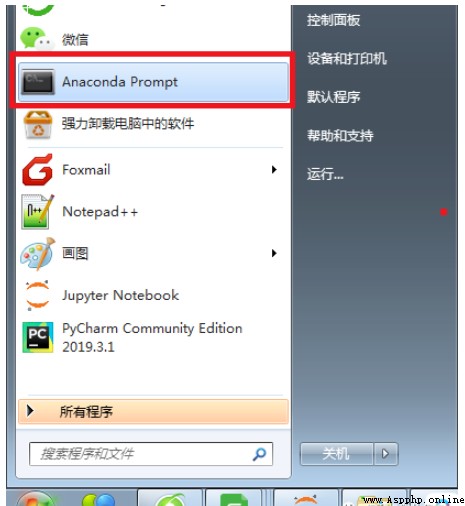
2. stay prompt Run in where pyinstaller
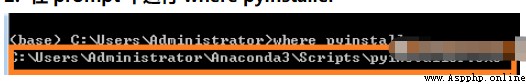
3. Find to be pack Path of file storage
Put the files to be packaged in the path found
C:\Users\Administrator\Anaconda3\Scripts in ( My path is this , You follow the path of step two )
4. call cmd window
Put the files to be packaged in
C:\Users\Administrator\Anaconda3 \Scripts Under the table of contents , Press... In this folder shift+ Right mouse button , Click on Open command window here call cmd
5. stay cmd Input in pyinstaller -F file name
Example : pack Python Draw Picchu's video , stay cmd Input in pyinstaller -F pkq_1.py
To generate a common icon exe Executable file .
6. Generate exe file
Can be in the path
C:\Users\Administrator\Anaconda3\Scripts Under the dist Found the packed... In the folder exe file ( That is, there is no need to install Python You can also run the file ).
The file icon thus generated is in a standard fixed format , If you want to generate an icon with a specific shape, you need to use the 7 Click the statement in .
7. Generate custom shape icons , stay cmd Input in :pyinstaller -i ico route -F xxxxx.py
Example : pack Python Draw Picchu video py file , stay cmd Input in ( notes : I put ico The icon and the files to be packaged are placed in a folder , So I directly input ico Name )
pyinstaller -i pikaqiu2.ico -F pkq_1.py
The generated icon is Picchu shaped exe file .
Python The principle of drawing spider man is : application turtle The library draws different parts of the body .
First, import the library to be loaded in this article , If you don't have some libraries installed , Cause the running code to report an error , Can be in Anaconda Prompt of use pip Method installation .
# -*- coding: UTF-8 -*-''' Code usage : The author of spider man : Ali Yiyang blog : https://blog.csdn.net/qq_32532663/article/details/106176609'''import osimport pygameimport turtle as t
This article applies to fewer libraries , Only os、pygame and turtle Three libraries .
os The library can set the location where files are read .
pygame The library is designed to make the drawing process more interesting , Added background music during drawing .
turtle Library is a drawing library , It's equivalent to giving you a brush , You can draw on the canvas with code controlled by mathematical logic .
Then apply pygame Library playing background music , The music of this article is 《Sunflower》.
os.chdir(r'F:\ official account \56. spider-man ')# Play music print(' Play music ')pygame.mixer.init()pygame.mixer.music.load("Cope - Sunflower (Original Version).mp3") pygame.mixer.music.set_volume(0.5) pygame.mixer.music.play(1, 10)This part of the code is separated from the whole code , You can choose to put the code at the beginning , You can also delete .
If you choose to play music , Need to be in code music.load Function to fill in the local storage address of the computer where you want to play music .
Some friends have questions about this piece , For filling format, please refer to the following pictures :
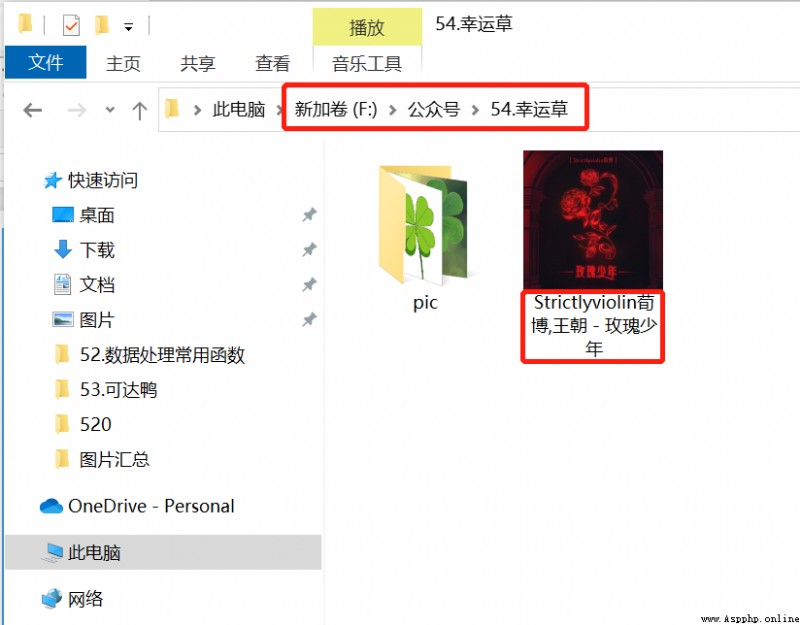
Then set the size of the drawing board , And define the function to draw spider man's upper body .
t.title(' The official account of Ali ESEY code ')t.speed(10)#t.screensize(1000, 800)t.setup(startx=0, starty = 0, width=800, height = 600)def up_body(): # Picture head t.penup() t.goto(60, 200) t.pendown() t.pensize(1) t.color('black', 'red') t.begin_fill() t.setheading(60) t.circle(60, 30) t.left(4) t.circle(40, 173) t.left(4) t.circle(60, 30) # Draw the neck t.setheading(260) t.circle(30, 29) # Draw shoulders t.setheading(220) t.forward(30) # Draw the hand muscles t.setheading(150) t.circle(30, 130) # Draw the inner line of the chest t.setheading(30) t.circle(-100, 13) t.setheading(270) t.circle(50, 40) t.setheading(255) t.circle(55, 40) t.circle(-40, 50) # Draw the outer horizontal line of the waist t.setheading(0) t.forward(-7) t.setheading(270) t.forward(18) # Draw a waist line t.setheading(-30) t.forward(50) t.setheading(15) t.forward(80) t.setheading(90) t.forward(22) # Where it repeats # Draw the inner outline of the clothes t.setheading(190) t.forward(20) t.setheading(103) t.circle(-160, 41) # Draw the inner contour of the hand t.setheading(5) t.circle(-80, 30) t.setheading(20) t.circle(30, 30) # Where it repeats # Arm muscles t.setheading(70) t.circle(22, 150) t.setheading(150) t.forward(30) t.setheading(120) t.forward(15) t.end_fill()Key code details :
t.pensize(width): Sets the size of the brush .
t.color(color): Set the color of the brush .
t.penup(): Lift up the brush. , It is generally used for drawing in another place .
t.goto(x,y): The brush goes to a certain position , Parameter is (x,y), Corresponding abscissa and ordinate .
t.pendown(): Put down the paintbrush , In general, and penup Use a combination of .
t.left(degree): How many degrees does the brush turn left , Degrees in parentheses .
t.right(degree): How many degrees does the brush turn right , Degrees in parentheses .
t.circle(radius,extent,steps):radius Finger radius , If it is positive , The radius is on the left side of the little turtle radius Far away , If it's negative , The radius is on the right side of the little turtle radius Far away ;extent Refers to radian ;steps Finger order .
The key to the outline is : By adjusting the circle Function to adjust the radian of the curve , So that the outline of Spider-Man is more smooth .
Then define the functions that draw the left hand and the right hand .
def left_hand(): # Draw the left arm # Draw the inner line of the chest t.penup() t.goto(-69, 134) t.color('black', 'blue') t.pendown() t.begin_fill() t.setheading(30) t.circle(-100, 13) t.setheading(270) t.circle(50, 40) t.setheading(255) t.circle(55, 40) t.circle(-40, 50) # Draw the outer horizontal line of the waist t.setheading(0) t.forward(-8) t.setheading(90) t.circle(220, 18) t.setheading(-90) t.circle(-40, 50) t.setheading(-85) t.circle(-50, 50) t.setheading(135) t.circle(30, 40) t.setheading(95) t.circle(-50, 50) t.setheading(98) t.circle(-60, 51) t.end_fill()def right_hand(): # Draw the right arm # Draw the inner outline of the clothes t.penup() t.goto(80, 39) t.color('black', 'blue') t.pendown() t.begin_fill() t.setheading(190) t.forward(20) t.setheading(103) t.circle(-160, 41) # Draw the inner contour of the hand t.setheading(5) t.circle(-80, 30) t.setheading(20) t.circle(30, 30) t.setheading(-20) t.circle(-55, 65) t.setheading(-30) t.circle(-50, 60) t.setheading(180) t.circle(30, 40) t.setheading(154) t.circle(-48, 60) t.setheading(164) t.circle(-50, 60) t.setheading(-90) t.circle(-40, 60) t.left(40) t.circle(150, 23) t.end_fill()def left_wrist(): # Draw the left wrist t.penup() t.goto(-81, 37) t.color('black', 'red') t.pendown() t.begin_fill() t.setheading(135) t.circle(30, 40) t.setheading(-90) t.circle(-60, 30) t.setheading(-90) t.forward(20) t.setheading(-45) t.forward(12) t.circle(6, 180) t.setheading(-50) t.circle(5, 160) t.setheading(95) t.forward(10) t.setheading(135) t.forward(8) t.setheading(95) t.forward(6) t.setheading(35) t.circle(30, 10) t.left(10) t.circle(30, 27) t.end_fill() # Draw a line on your wrist # Horizontal line # The first horizontal line t.penup() t.goto(-84, 30) t.color('black') t.pendown() t.setheading(145) t.circle(30, 36) # The second horizontal line t.penup() t.goto(-90, 22) t.color('black') t.pendown() t.setheading(185) t.circle(-30, 31) # The third horizontal line t.penup() t.goto(-83, 10) t.color('black') t.pendown() t.setheading(210) t.circle(-50, 31) # The fourth horizontal line t.penup() t.goto(-102, -10) t.color('black') t.pendown() t.setheading(50) t.circle(-20, 41) t.setheading(55) t.circle(-90, 8) # The first vertical line t.penup() t.goto(-105, 24) t.color('black') t.pendown() t.setheading(-95) t.circle(100, 20) # The second vertical line t.penup() t.goto(-87, 42) t.color('black') t.pendown() t.setheading(-110) t.forward(22) t.setheading(-63) t.circle(-50, 40)def right_wrist(): # Draw the right wrist t.penup() t.goto(189, 57) t.color('black', 'red') t.pendown() t.begin_fill() t.setheading(180) t.circle(30, 40) t.setheading(-55) t.circle(-100, 10) t.circle(-20, 70) t.setheading(-90) t.forward(10) t.setheading(-0) t.forward(5) t.setheading(-85) t.forward(8) t.setheading(-20) t.circle(8, 60) t.setheading(-35) t.circle(8, 70) t.setheading(-15) t.circle(6, 70) t.setheading(60) t.circle(20, 80) t.setheading(115) t.circle(-100, 20) t.end_fill() # Draw the first horizontal line t.goto(191, 45) t.color('black') t.pendown() t.setheading(215) t.circle(-30, 34) # Draw the second horizontal line t.penup() t.goto(197, 29) t.color('black') t.pendown() t.setheading(215) t.circle(-30, 37) # Draw the third horizontal line t.penup() t.goto(174, 11) t.color('black') t.pendown() t.setheading(-0) t.circle(-30, 27) t.setheading(20) t.circle(-20, 27) t.setheading(40) t.circle(-30, 23) # Draw the first vertical line t.penup() t.goto(178, 55) t.color('black') t.pendown() t.setheading(-70) t.circle(-200, 9) t.setheading(-82) t.circle(-100, 18) # Draw the second vertical line t.penup() t.goto(185, 55) t.color('black') t.pendown() t.setheading(-70) t.circle(-200, 8) t.setheading(-68) t.circle(-80, 25)Then define the function for drawing spiders .
def spider(): # Painting spiders t.penup() t.goto(8, 146) t.color('black') t.pendown() t.begin_fill() t.setheading(-120) t.circle(40, 60) t.setheading(60) t.circle(40,60) t.end_fill() # Draw the spider's feet # The right foot 1 t.penup() t.goto(13, 129) t.color('black') t.pendown() t.setheading(30) t.forward(10) t.setheading(90) t.forward(15) # The right foot 2 t.penup() t.goto(14, 125) t.color('black') t.pendown() t.setheading(30) t.forward(16) t.setheading(90) t.forward(17) # The right foot 3 t.penup() t.goto(14, 124) t.color('black') t.pendown() t.setheading(-20) t.forward(16) t.setheading(-90) t.forward(17) # The right foot 4 t.penup() t.goto(14, 120) t.color('black') t.pendown() t.setheading(-20) t.forward(10) t.setheading(-90) t.forward(15) # Draw the spider's feet # The left foot 1 t.penup() t.goto(3, 129) t.color('black') t.pendown() t.setheading(150) t.forward(10) t.setheading(90) t.forward(15) # The right foot 2 t.penup() t.goto(2, 125) t.color('black') t.pendown() t.setheading(150) t.forward(16) t.setheading(90) t.forward(17) # The right foot 3 t.penup() t.goto(2, 124) t.color('black') t.pendown() t.setheading(-170) t.forward(16) t.setheading(-99) t.forward(17) # The right foot 4 t.penup() t.goto(3, 120) t.color('black') t.pendown() t.setheading(-170) t.forward(10) t.setheading(-90) t.forward(15)Finally, call the function to draw the graph .
print(' Draw the outline of the upper body ')up_body()print(' Draw the right hand ')right_hand()print(' Draw the left hand ')left_hand()print(' Draw the left fist ')left_wrist()print(' Draw the right fist ')right_wrist()print(' Draw spiders ')spider()About “ How do you use it? Python+Turtle Draw spider man ” That's all for this article , Thank you for reading ! I'm sure you're right “ How do you use it? Python+Turtle Draw spider man ” Knowledge has a certain understanding , If you want to learn more , Welcome to the Yisu cloud industry information channel .