If you dislike the trouble of downloading on the official website, you can enter Baidu online disk to extract and skip this step
edition :python-3.10.5( If you care about the version number, go directly to the official website to download the latest version )
Download link :https://pan.baidu.com/s/1wR7zjKw482kSuSPaeqjIQA?pwd=aicc
Extraction code :aicc
The next step is to download it from the official website
Get into Python Download the official website
Welcome to Python.org
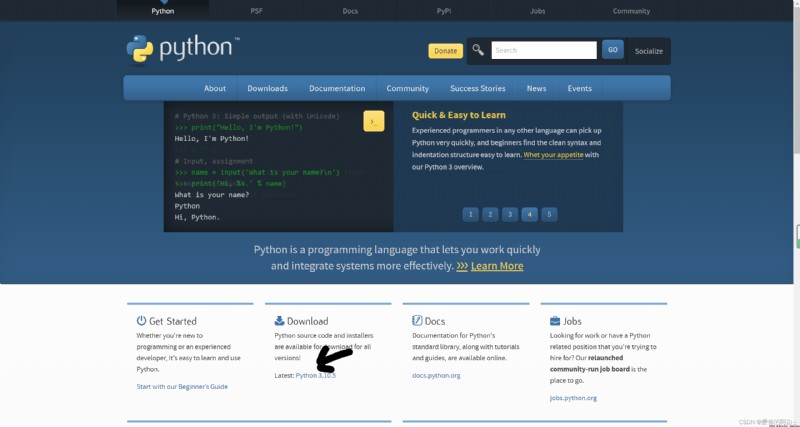
After entering , Slide to bottom

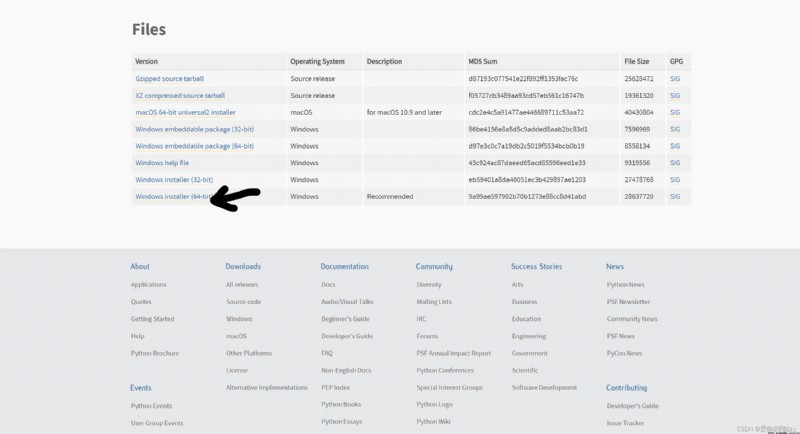
about Windows installer(64-bit) It's also an official recommendation , You don't have to configure environment variables yourself
Click to download ( Maybe the download speed is a little slow , You can directly download the above Baidu online disk )
The first line above is to install directly to C It's easy but not recommended
The options in the red box are custom installation ( Enter custom installation )
Remember to select all the options in the picture !
Remember to select all the options in the picture !
Remember to select all the options in the picture !( There are gray parts that I have installed, but I also need to choose !)
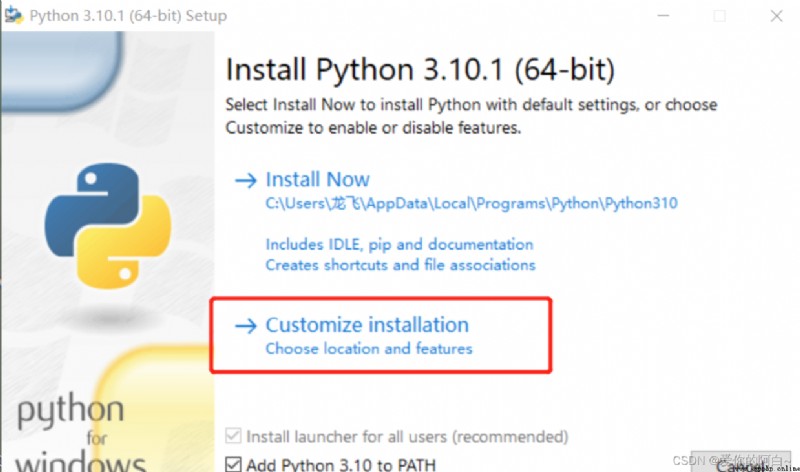
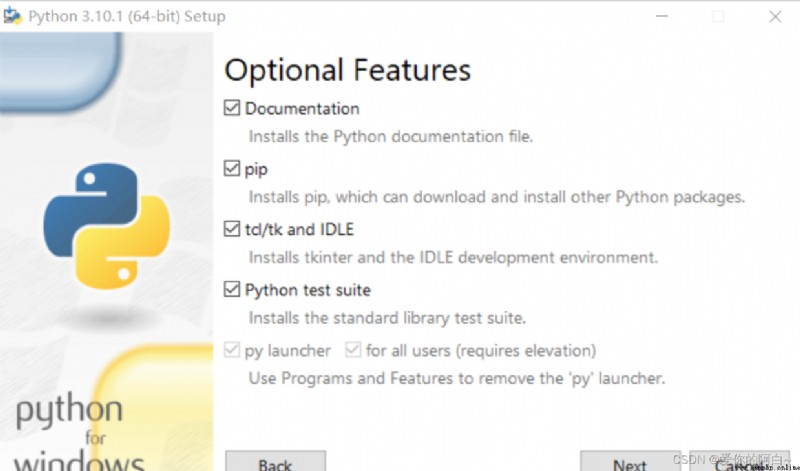
Select a non C The address of the disk ( Custom installation is not just for the sake of not C Dish )
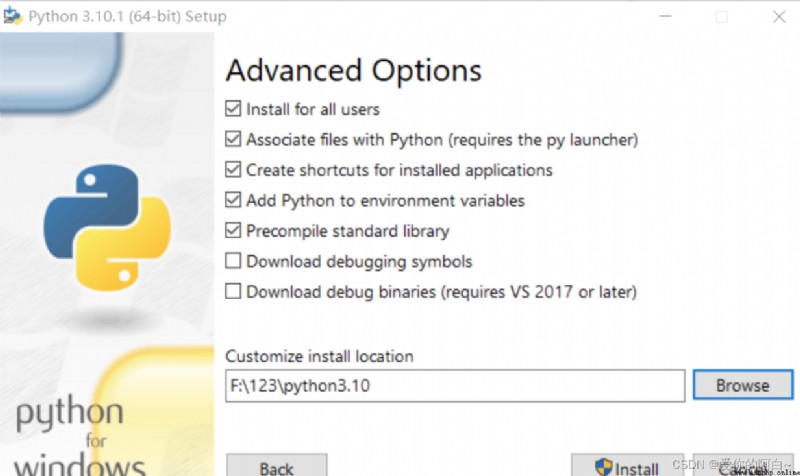
Click on Install Button
Win+R
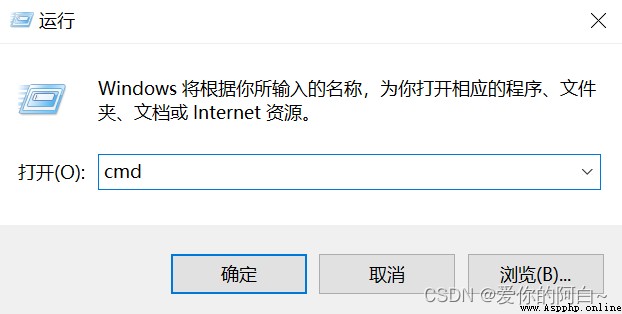
Input :
python -V
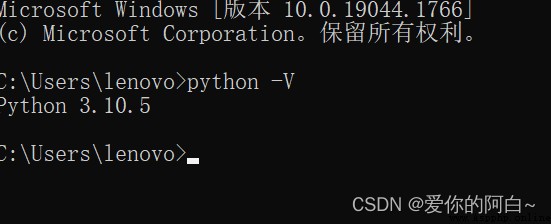
And successful inspection !