obtain Redis All the keys in :
import redis
pool=redis.ConnectionPool(host='10.3.1.151',port=6379,password='mca321',db=2)
r = redis.tRedis(connection_pool=pool)
# Get change = All keys under the database
keys = r.keys()
# Get the data structure type of the key --- Get all the keys as a list
print(type(keys))
print(keys)
keys Support pattern matching :
# keys Support pattern matching
keys = redis_connection.keys("AWS_Landsat_010*") # Get to AWS_Landsat_010 For all prefixes key key
print(keys)
pattern Detailed description of wildcards :
- * Represents matching any character
- ? To match a character
- [] Represents matching partial characters , for example [1,3] On behalf of the match 1 and 3, and [1-10] On behalf of the match 1 To 10 Any number of .
- x Transfer character , For example, to match the asterisk , Question marks need escaped characters
Tips :
stay Redis Is a single architecture , So in the implementation keys Command sometimes results in Blocking , It will block redis Multiplex io The main thread , If this thread is blocked , Between this execution, other messages are sent to redis Server commands , It's all clogging up , This leads to a series of cascade reactions , Cause instant response to Caton , Thus causing problems such as timeout , So we're using keys Command with caution . Let's take a look , Use keys Notice of order .
- because keys Commands are blocked , So we're using keys On command , To do this in a non business client , Even though keys Orders will block , It will not affect the relevant business . It is forbidden to use in the production environment keys.
- Such as Redis When the total number of keys in is small , You can use it directly keys command .
- If Redis There are more keys in the , And we have to get all the keys in the client of the business environment, such as the client of the production environment , Then we can use scan command , Because this command will not block the client .
If you need to find and delete key The needs of , Then in the production environment, we should use scan command , Instead of keys command .
scan Advantages of command : The same is O(N) Complexity scan command , Support wildcard search ,scan Commands or other scan Such as SSCAN ,HSCAN,ZSCAN command , You don't have to block the main thread , It also supports the cursor to return data iteratively by batch , So it's an ideal choice .
keys comparison scan The advantage of the command is ,keys This is a return , and scan It requires multiple iterations to return .
scan Disadvantages of command : The returned data may be duplicated , We need to redo as needed at the business level ,scan Cursor of command from 0 Start , Also from the 0 end , Data returned each time , Will return the value that should be passed by the next cursor , We use this value , Go on to the next visit , If the data returned is empty , It does not mean that there is no data , Only the value returned by the cursor is 0 The case of represents the end .
Find all keys key:
keys3=redis_connection.scan_iter()
print(type(keys3))# It returns an iterator
for key in keys3:
print(key)
keys3=redis_connection.scan()
print(type(keys3))# A tuple is returned tuple
Find the key that matches the pattern key:
keys2=redis_connection.scan_iter("AWS_Landsat*")
print(type(keys2))# It returns an iterator
for key in keys2:
print(key)
Find all the elements value:
scan(cursor=0, match=None, count=None)
data=redis_connection.zscan("AWS_Landsat_01010110001010101010011010100110")# in the light of zset data structure
print(type(data))
print(data)
# Other data structures :
print(r.hscan("hash2"))
print(r.sscan("set3"))
print(r.zscan("zset2"))
print(r.getrange("foo1", 0, -1))
print(r.lrange("list2", 0, -1))
print(r.smembers("set3"))
print(r.zrange("zset3", 0, -1))
print(r.hgetall("hash1"))12345678
View all elements – iterator
scan_iter(match=None, count=None)
data=redis_connection.zscan_iter("AWS_Landsat_01010110001010101010011010100110")# in the light of zset data structure
print(type(data))
print(data)
for d in data:
print(d)
Reference resources :
obtain Redis All the keys in - cloud + Community - Tencent cloud (tencent.com)
Use python To operate redis Usage details _Bingo-CSDN Blog
 Want to change careers? Can zero basics learn Python? After reading this article, Bao Hui ǃ
Want to change careers? Can zero basics learn Python? After reading this article, Bao Hui ǃ
Now many people are asking , Z
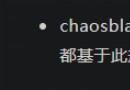 Excuse me, does this support Python? Can I implement customized scenarios through Python?
Excuse me, does this support Python? Can I implement customized scenarios through Python?
Excuse me, , This support pyth