NLP We need to use fasttext To deal with it , stay Python Install in fasttext Times wrong , See how to solve .
direct pip install fasttext The following errors will be reported during installation :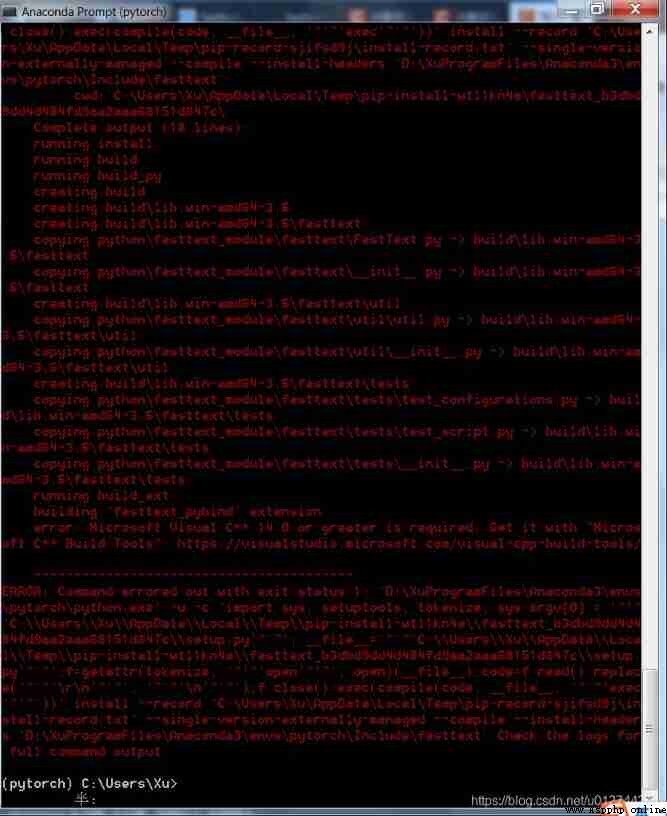 Installation required Microsoft Visual C++ 14.0.
Installation required Microsoft Visual C++ 14.0.
terms of settlement : Go to https://www.lfd.uci.edu/~gohlke/pythonlibs/#fasttext To find the corresponding python Version of package download .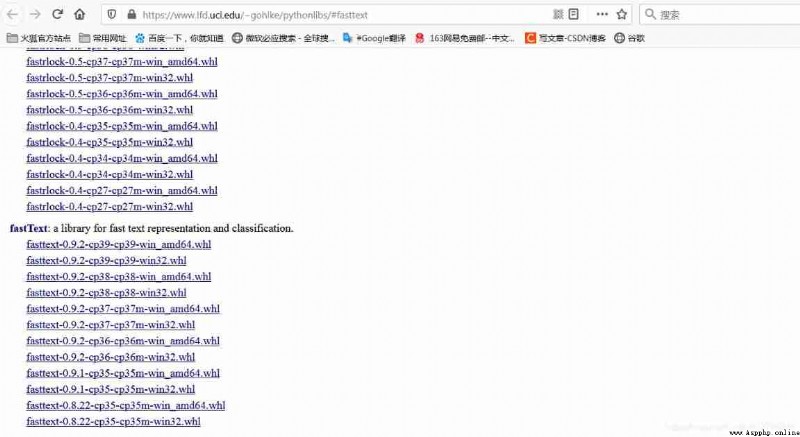
After open the cmd, Enter download directory , perform :pip install fasttext-0.9.2-cp38-cp38-win_amd64.whl that will do .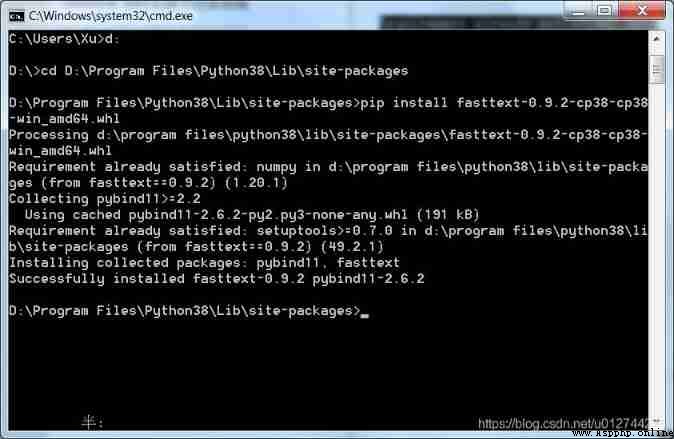
Pay attention to : Process data set as fastText Standard data format , Such as prefix + label + comma + participle , Such as ‘__label__0 , Medical Science Research The surface of the Cure novel coronavirus Pneumonia success ’. Add and use '__label__' Prefix .
Please refer to the official website for details :
fasttext API
Welcome to my official account. 【SOTA Technology interconnection 】, I will share more dry goods .
