Thread safety is a concept in multi thread or multi process programming , In a program that runs in parallel with multiple threads that share data , Thread safe code can ensure that all threads can execute normally and correctly through synchronization mechanism , There will be no data pollution and other accidents .
Thread safety is mainly caused by thread switching , Like a room ( process ) There is 10 Granulated sugar ( resources ), In addition to that 3 I'm a little man (1 Main threads 、2 Child threads ), Be a villain A Ate 3 When he was forced to rest by the system after a sugar, he thought that there was still 7 Granulated sugar , And being a villain B Work and eat 3 Granulated sugar , So being a villain A When you go back to work, you think there's still sugar left 7 star , But actually only 4 It's gone .
In the above example, the thread A And thread B The data of is out of sync , That's thread safety , It can lead to very serious accidents , Let's use the following example to illustrate .
Here's a number num The initial value is 0, We turn on 2 Thread thread :
Threads 1 Yes num Ten million times +1 The operation of
Threads 2 Yes num Ten million times -1 The operation of
The results can be staggering ,num In the end, it's not what we expected 0:
import threading
num = 0
def add():
global num
for i in range(10_000_000):
num += 1
def sub():
global num
for i in range(10_000_000):
num -= 1
''' add() and sub() Two threads are working on num To operate Look at the results , It can be inferred that : 1、 Simultaneous operation is not a program crash (num yes int type ,int The type itself is thread safe ) 2、 But the operation result will be in an unknown state , This indicates that this process is thread unsafe . Because the order in which threads run is unknown . '''
if __name__ == "__main__":
subThread01 = threading.Thread(target=add)
subThread02 = threading.Thread(target=sub)
subThread01.start()
subThread02.start()
subThread01.join()
subThread02.join()
print("num result : %s" % num)
# Results three times collection
# num result : 669214
# num result : -1849179
# num result : -525674
This is a very good case , To solve this problem, we must pass lock To ensure the timing of thread switching .
What we need to pay attention to is , stay Python In the basic data type list、tuple、dict Itself is Thread safe , So if there are multiple threads on this 3 When you operate a container , We don't have to think about thread safety .( Very good design )
The lock is Python It provides us with a means to control thread switching by ourselves , The use of locks can make the switching of threads orderly .
Once the threads switch in order , Access to data between threads 、 The modification becomes controllable , So to ensure thread safety , You have to use a lock .
threading modular Provided in 5 The most common lock , Here's a breakdown by function :
Synchronization lock :lock( Only one can be released at a time )
Recursive lock :rlock( Only one can be released at a time )
Conditional lock :condition( You can release any one at a time )
Event lock :event( All at once )
Semaphore lock :semaphore( You can release a specific one at a time )
Basic introduction
Lock There are many names for locks , Such as : Synchronization lock 、 The mutex
What do they mean ? As shown below :
Mutually exclusive It refers to a resource There can only be one visitor at a time Visit it , It is unique and exclusive , however Mutual exclusion cannot limit Visitors' response to resources Order of access , That is, access is A disorderly
Synchronization is based on mutual exclusion ( In most cases ), Through other mechanisms, visitors can access resources orderly
Synchronization is already mutually exclusive , Is a more complex implementation of mutex , Because it realizes the characteristics of orderly access on the basis of mutual exclusion
Here is threading Module and synchronization lock provide related methods :
Usage mode
Synchronization lock can only release one thread at a time , A locked thread will not hand over the execution right at runtime , Only when the thread is unlocked will the execution right be transferred to other threads through system scheduling .
As shown below , Use synchronization lock to solve the top problem :
import threading
num = 0
def add():
lock.acquire() # Synchronization lock
global num
for i in range(10_000_000):
num += 1
lock.release()
def sub():
lock.acquire() # Synchronization lock Only one at a time
global num
for i in range(10_000_000):
num -= 1
lock.release()
if __name__ == "__main__":
lock = threading.Lock() # Create a synchronization lock
subThread01 = threading.Thread(target=add)
subThread02 = threading.Thread(target=sub)
subThread01.start()
subThread02.start()
subThread01.join()
subThread02.join()
print("num result : %s" % num)
# Results three times collection
# num result : 0
# num result : 0
# num result : 0
So this code is It becomes completely serial , For this kind of computing intensive I/O In terms of business , It's not as fast as serializing single thread execution directly , So this is just an example , Can't outline the real purpose of the lock .
For synchronous locks , once acquire() Must correspond to once release(), It can't be used repeatedly acquire() And then reuse it many times release() The operation of , This will cause deadlock and block the program , It's not moving at all , As shown below :
import threading
num = 0
def add():
lock.acquire() # locked
lock.acquire() # Deadlock
# Don't execute
global num
for i in range(10_000_000):
num += 1
lock.release()
lock.release()
def sub():
lock.acquire() # locked
lock.acquire() # Deadlock
# Don't execute
global num
for i in range(10_000_000):
num -= 1
lock.release()
lock.release()
if __name__ == "__main__":
lock = threading.Lock() # establish lock
subThread01 = threading.Thread(target=add)
subThread02 = threading.Thread(target=sub)
subThread01.start()
subThread02.start()
subThread01.join()
subThread02.join()
print("num result : %s" % num)
with sentence ( Automatic locking 、 Unlock )
because threading.Lock() Object enter__() And __exit() Method , So we can use with The sentence goes on Context management forms Lock and unlock operation :
import threading
num = 0
def add():
with lock: # with sentence lock Usage of , Automatic locking 、 Unlock
# Automatic locking
global num
for i in range(10_000_000):
num += 1
# Auto unlock
def sub():
with lock:
# Automatic locking
global num
for i in range(10_000_000):
num -= 1
# Auto unlock
if __name__ == "__main__":
lock = threading.Lock()
subThread01 = threading.Thread(target=add)
subThread02 = threading.Thread(target=sub)
subThread01.start()
subThread02.start()
subThread01.join()
subThread02.join()
print("num result : %s" % num)
# Results three times collection
# num result : 0
# num result : 0
# num result : 0
Basic introduction
Recursive lock is an upgraded version of synchronous lock , On the basis of synchronous lock It can be used repeatedly for many times acquire() after Reuse it many times release() The operation of , But be sure to pay attention to Locking times and unlocking times must be consistent , Otherwise, it will also cause deadlock .
Here is threading Module and recursive lock provide related methods :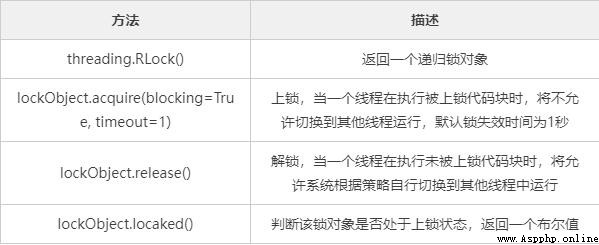
Usage mode
Here's a simple use of recursive locks , In the following operation, if synchronization lock is used, deadlock will occur , But recursive locks don't :
import threading
num = 0
def add():
lock.acquire() # Lock for the first time
lock.acquire() # Second lock , This kind of writing Recursive lock Normal operation ; The synchronization lock will deadlock ;
global num
for i in range(10_000_000):
num += 1
lock.release() # incomprehension The meaning of recursive lock ???
lock.release()
def sub():
lock.acquire()
lock.acquire()
global num
for i in range(10_000_000):
num -= 1
lock.release()
lock.release()
if __name__ == "__main__":
lock = threading.RLock() # establish Recursive lock object
subThread01 = threading.Thread(target=add)
subThread02 = threading.Thread(target=sub)
subThread01.start()
subThread02.start()
subThread01.join()
subThread02.join()
print("num result : %s" % num)
# Results three times collection
# num result : 0
# num result : 0
# num result : 0
with sentence
because threading.RLock() Object enter__() And __exit() Method , So we can use with Statement to lock and unlock in the form of context management :
import threading
num = 0
def add():
with lock: # Recursive lock and synchronous lock You can use with sentence , Perform automatic locking 、 Unlock
# Automatic locking
global num
for i in range(10_000_000):
num += 1
# Auto unlock
def sub():
with lock:
# Automatic locking
global num
for i in range(10_000_000):
num -= 1
# Auto unlock
if __name__ == "__main__":
lock = threading.RLock()
subThread01 = threading.Thread(target=add)
subThread02 = threading.Thread(target=sub)
subThread01.start()
subThread02.start()
subThread01.join()
subThread02.join()
print("num result : %s" % num)
# Results three times collection
# num result : 0
# num result : 0
# num result : 0
Basic introduction
Conditional lock It is based on recursive lock and can Pause The function of thread running . And we can use wait() And notify() Come on Control the number of threads executed .
Be careful : Conditional locks are free Set up A release How many? Threads .
Here is threading Module and conditional lock provide related methods :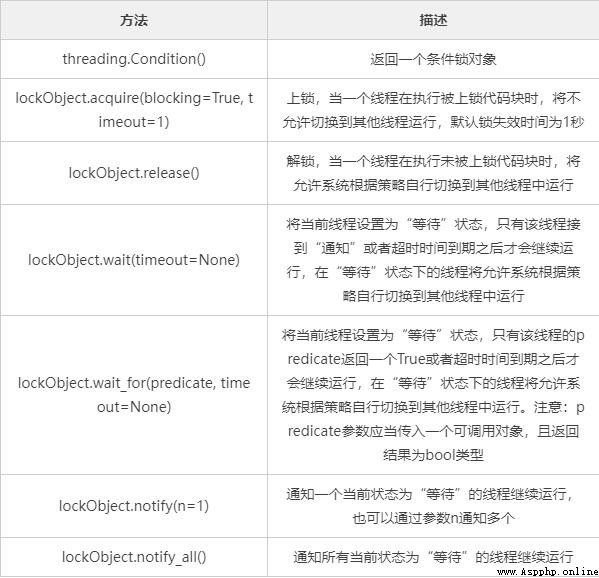
Usage mode
The following case will start 10 Child threads , And will immediately 10 The child thread is set to wait .
Then we can send one or more notifications , To restore the waiting child thread to continue running :
import threading
currentRunThreadNumber = 0 # Number of threads currently running
maxSubThreadNumber = 10
def task():
global currentRunThreadNumber
thName = threading.currentThread().name
condLock.acquire() # locked
print("start and wait run thread : %s" % thName)
condLock.wait() # Pause thread running 、 Waiting to wake up
currentRunThreadNumber += 1
print("carry on run thread : %s" % thName)
condLock.release() # Unlock
if __name__ == "__main__":
condLock = threading.Condition() # Create a conditional lock
for i in range(maxSubThreadNumber):
subThreadIns = threading.Thread(target=task)
subThreadIns.start()
while currentRunThreadNumber < maxSubThreadNumber:
notifyNumber = int(
input("Please enter the number of threads that need to be notified to run:")) # Enter the release quantity manually
# Circulation release
condLock.acquire()
condLock.notify(notifyNumber) # release
condLock.release()
print("main thread run end")
# Start... First 10 Child threads , Then all of these sub threads will be in the waiting state
# start and wait run thread : Thread-1
# start and wait run thread : Thread-2
# start and wait run thread : Thread-3
# start and wait run thread : Thread-4
# start and wait run thread : Thread-5
# start and wait run thread : Thread-6
# start and wait run thread : Thread-7
# start and wait run thread : Thread-8
# start and wait run thread : Thread-9
# start and wait run thread : Thread-10
# Bulk notification , Release a specific number of child threads to continue running
# Please enter the number of threads that need to be notified to run:5 # release 5 individual
# carry on run thread : Thread-4
# carry on run thread : Thread-3
# carry on run thread : Thread-1
# carry on run thread : Thread-2
# carry on run thread : Thread-5
# Please enter the number of threads that need to be notified to run:5 # release 5 individual
# carry on run thread : Thread-8
# carry on run thread : Thread-10
# carry on run thread : Thread-6
# carry on run thread : Thread-9
# carry on run thread : Thread-7
# Please enter the number of threads that need to be notified to run:1
# main thread run end
with sentence
because threading.Condition() Object enter__() And __exit() Method , So we can use with Statement to lock and unlock in the form of context management :
import threading
currentRunThreadNumber = 0
maxSubThreadNumber = 10
def task():
global currentRunThreadNumber
thName = threading.currentThread().name # Returns the current thread name
with condLock: # with usage
print("start and wait run thread : %s" % thName)
condLock.wait() # Pause thread running 、 Waiting to wake up
currentRunThreadNumber += 1
print("carry on run thread : %s" % thName)
if __name__ == "__main__":
condLock = threading.Condition()
for i in range(maxSubThreadNumber):
subThreadIns = threading.Thread(target=task)
subThreadIns.start()
while currentRunThreadNumber < maxSubThreadNumber:
notifyNumber = int(
input("Please enter the number of threads that need to be notified to run:"))
with condLock: # with usage
condLock.notify(notifyNumber) # release
print("main thread run end")
Basic introduction
Event lock It is based on conditional locking , It differs from conditional locking in that One time can only Let go of all , You cannot release any number of child threads to continue running .
We can think of event locks as traffic lights , When the light is red, all child threads are suspended , And enter “ wait for ” state , When the light is green, all child threads are restored “ function ”.
Here is threading Module and event lock provide related methods :

Usage mode
Event locks cannot be used with Statement to use , Only in the normal way .
As shown below , Let's simulate the operation of threads and traffic lights , Stop at the red light , pass at a green light :
import threading
maxSubThreadNumber = 3
def task():
thName = threading.currentThread().name
print("start and wait run thread : %s" % thName)
eventLock.wait() # Suspend operation , Waiting for the green light
print("green light, %s carry on run" % thName)
print("red light, %s stop run" % thName)
eventLock.wait() # Suspend operation , Waiting for the green light
print("green light, %s carry on run" % thName)
print("sub thread %s run end" % thName)
if __name__ == "__main__":
eventLock = threading.Event() # Event lock
for i in range(maxSubThreadNumber):
subThreadIns = threading.Thread(target=task) # Create thread
subThreadIns.start()
# Alternating green 、 A red light
eventLock.set() # Set it to green
eventLock.clear() # Set to red light
eventLock.set() # Set it to green
# start and wait run thread : Thread-1
# start and wait run thread : Thread-2
# start and wait run thread : Thread-3
# green light, Thread-1 carry on run
# red light, Thread-1 stop run
# green light, Thread-1 carry on run
# sub thread Thread-1 run end
# green light, Thread-3 carry on run
# red light, Thread-3 stop run
# green light, Thread-3 carry on run
# sub thread Thread-3 run end
# green light, Thread-2 carry on run
# red light, Thread-2 stop run
# green light, Thread-2 carry on run
# sub thread Thread-2 run end
Basic introduction
Semaphore lock It is also done according to the condition lock , It differs from conditional lock and event lock as follows :
Here is threading Module and semaphore lock provide related methods :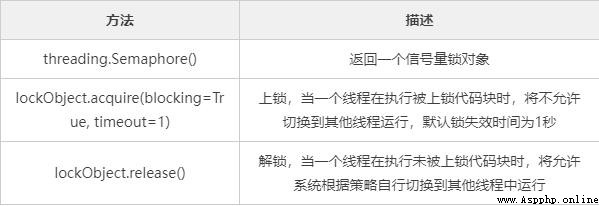
Usage mode
Here is an example of how to use , You can think of it as a limited section of road , Only the same number of threads can be released at a time :
import threading
import time
maxSubThreadNumber = 6
def task():
thName = threading.currentThread().name
semaLock.acquire()
print("run sub thread %s" % thName)
time.sleep(3)
semaLock.release()
if __name__ == "__main__":
# We can only release each time 2 individual
semaLock = threading.Semaphore(2) # Semaphore lock You can limit the number of threads released each time
for i in range(maxSubThreadNumber):
subThreadIns = threading.Thread(target=task)
subThreadIns.start()
# run sub thread Thread-1
# run sub thread Thread-2
# run sub thread Thread-3
# run sub thread Thread-4
# run sub thread Thread-6
# run sub thread Thread-5
with sentence
because threading.Semaphore() Object enter__() And __exit() Method , So we can use with Statement to lock and unlock in the form of context management :
import threading
import time
maxSubThreadNumber = 6
def task():
thName = threading.currentThread().name
with semaLock: # with Semaphore lock semaphore
print("run sub thread %s" % thName)
time.sleep(3)
if __name__ == "__main__":
semaLock = threading.Semaphore(2)
for i in range(maxSubThreadNumber):
subThreadIns = threading.Thread(target=task)
subThreadIns.start()
above 5 All kinds of locks are Based on synchronous lock To do the , You can find the answers to all of these from the source code .
First of all to see RLock Recursive lock , The implementation of recursive lock is very simple , Its interior will maintain A counter , When the counter is not 0 The thread cannot be I/O Switching between operation and time polling mechanism . But when the counter is 0 It won't be like this when you're young :
def __init__(self):
self._block = _allocate_lock()
self._owner = None
self._count = 0 # Counter
and Condition Conditional lock In fact, there are Two locks Of , A bottom lock ( Synchronization lock ) An advanced lock ( Recursive lock ).
There are two ways to unlock the low level lock , Use wait() Method will temporarily unlock the underlying lock and add an advanced lock , Only when receiving from another thread **notfiy()** After that, the senior lock will be unlocked and the lower lock will be locked again , In other words, the bottom layer of conditional lock is realized according to the continuous switching between synchronous lock and recursive lock :
def __init__(self, lock=None):
if lock is None:
lock = RLock() # You can see that the interior of conditional lock is based on recursive lock , Recursive lock is based on synchronous lock
self._lock = lock
self.acquire = lock.acquire
self.release = lock.release
try:
self._release_save = lock._release_save
except AttributeError:
pass
try:
self._acquire_restore = lock._acquire_restore
except AttributeError:
pass
try:
self._is_owned = lock._is_owned
except AttributeError:
pass
self._waiters = _deque()
Event Event lock The internal is based on conditional locking :
class Event:
def __init__(self):
self._cond = Condition(Lock()) # A conditional lock is instantiated .
self._flag = False
def _reset_internal_locks(self): # private!
called by Thread._reset_internal_locks by _after_fork()
self._cond.__init__(Lock())
def is_set(self):
"""Return true if and only if the internal flag is true."""
return self._flag
isSet = is_set
Semaphore Semaphore lock is also based on conditional lock :
class Semaphore:
def __init__(self, value=1):
if value < 0:
raise ValueError("semaphore initial value must be >= 0")
self._cond = Condition(Lock()) # You can see , Here is an example of a conditional lock
self._value = value
demand : An empty list , Two threads add value in turn ( A plus even number , One plus odd number ), Finally, let the value in the list be 1 - 100 , And it's in order .
import threading
lst = []
def even():
""" Add even numbers """
with condLock: # with Automatic locking 、 Unlock
for i in range(2, 101, 2):
# Judge whether the length of the current list is in 2 If you can get along with
# If it can be used up, it means that odd numbers need to be added
# Otherwise, even numbers are added
if len(lst) % 2 != 0:
# Add even numbers
lst.append(i) # Add values first
condLock.notify() # Tell another thread , You can add odd numbers , But there will be no immediate surrender of executive power
condLock.wait() # Hand over the power of execution , And wait for another thread to add an even number
else:
# Add odd numbers
condLock.wait() # Hand over the power of execution , Wait for another thread to give an even number
lst.append(i)
condLock.notify()
condLock.notify()
def odd():
""" Add odd numbers """
with condLock: # Automatic locking 、 Unlock
for i in range(1, 101, 2):
if len(lst) % 2 == 0:
lst.append(i)
condLock.notify() #
condLock.wait()
condLock.notify()
if __name__ == "__main__":
condLock = threading.Condition() # Conditional lock
addEvenTask = threading.Thread(target=even)
addOddTask = threading.Thread(target=odd)
addEvenTask.start()
addOddTask.start()
addEvenTask.join() # join Method is used to synchronize threads
addOddTask.join()
print(lst)
Yes 2 A task thread to play Li Bai and Du Fu , How to make them answer one by one ? The text is as follows :
Du Fu : Lao Li , Come and have a drink !
Li Bai : Old du , No, I can't !
Du Fu : Lao Li , Another pot ?
Du Fu :… Lao Li ?
Li Bai : Whoosh, whoosh, whoosh … fell asleep
The code is as follows :
import threading
def libai():
event.wait()
print(" Li Bai : Old du , No, I can't !")
event.set()
event.clear()
event.wait()
print(" Li Bai : Whoosh, whoosh, whoosh ... fell asleep ..")
def dufu():
print(" Du Fu : Lao Li , Come and have a drink !")
event.set()
event.clear()
event.wait()
print(" Du Fu : Lao Li , Another pot ?")
print(" Du Fu :... Lao Li ?")
event.set()
if __name__ == '__main__':
event = threading.Event() # Event lock
t1 = threading.Thread(target=libai)
t2 = threading.Thread(target=dufu)
t1.start()
t2.start()
t1.join()
t2.join()
 Python: use the set to construct a list of students in the same province.
Python: use the set to construct a list of students in the same province.
Now there is a group of studen
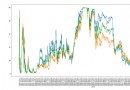 Read stock excel and CSV data and draw pictures with pandas and pyecharts
Read stock excel and CSV data and draw pictures with pandas and pyecharts
Data sources https://www.lixin