primary Python The computing environment is Python3.6 edition , And based on 3.6 Of Tensoflow1.13, because Python3.6 There is no support , therefore , Now upgrade to 3.8.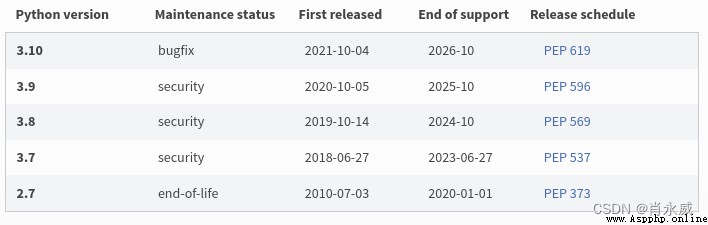
1. First install the dependency package , Install the corresponding compiler tool
Because it is an upgrade ,CentOS Environmental dependency already exists , Skip this step .
[[email protected] bin]# yum -y install zlib-devel bzip2-devel openssl-devel ncurses-devel sqlite-de
2. Download installation package
Under the current user , Download the installation package to software Under the folder , There are two ways to download :
One is to manually download directly from the official website :
https://www.python.org/ftp/python/3.8.13/Python-3.8.13.tgz
Second, command acquisition :
[[email protected] python]# cd software
[[email protected] software]$ wget http://www.python.org/ftp/python/3.8.13/Python-3.8.13.tgz
3. decompression
[[email protected] software]# tar zxvf Python-3.8.13.tgz
4. Back up and modify the original python3(3.6 edition )
[[email protected] software]# cd /usr/local
[[email protected] local]# mv python3 python3.6
5. Create build install directory
[[email protected] local]# mkdir /usr/local/python3
[[email protected] local]# ls
bin etc games include lib lib64 libexec python3 python3.6 sbin share src
6. install
Specify the path to install
[[email protected] local]# cd /home/python/software/Python-3.8.13
[[email protected] Python-3.8.13]# ./configure --prefix=/usr/local/python3
compile
[[email protected] Python-3.8.13]# make
Report errors :
/home/python/software/Python-3.8.13/Modules/_ctypes/_ctypes.c:107:17: Fatal error :ffi.h: There is no file or directory
Compile interrupt .
Solution :
[[email protected] Python-3.8.13]# yum install libffi-devel
install
[[email protected] Python-3.8.13]# make install
7. Create soft link
Because it is an upgrade , It has been previously defined , You can skip this step .
[[email protected] bin]# ln -s /usr/local/python3/bin/python3 /usr/bin/python3
[[email protected] bin]# ln -s /usr/local/python3/bin/pip3 /usr/bin/pip3
It is necessary to verify whether the original definition is valid .
[[email protected] bin]# ls -l /usr/bin/python3
/usr/bin/python3 -> /usr/local/python3/bin/python3
[[email protected] bin]# ls -l /usr/bin/pip3
/usr/bin/pip3 -> /usr/local/python3/bin/pip3
8. Verify success
python3 -V
pip3 -V
9. Configure environment variables 【 Optional 】
[[email protected] bin]# vi ~/.bash_profile
Edit profile
export PYTHON_HOME=/usr/local/python3
export PATH=$PYTHON_HOME/bin:$PATH
Execute configuration file , take effect
[[email protected] bin]# source ~/.bash_profile
[[email protected] bin]# echo $PYTHON_HOME
/usr/local/python3
install tensorflow2.6, rely on numpy1.19.5 edition .
# install numpy1.19.5
[[email protected] bin]# pip3 install -i https://pypi.tuna.tsinghua.edu.cn/simple numpy==1.19.5
# Install image dependencies imageio2.9.0
[[email protected] bin]# pip3 install -i https://pypi.tuna.tsinghua.edu.cn/simple imageio==2.9.0
[[email protected] bin]# pip3 install -i https://pypi.tuna.tsinghua.edu.cn/simple scikit-image
[[email protected] bin]# pip3 install -i https://pypi.tuna.tsinghua.edu.cn/simple opencv-python
[[email protected] bin]# pip3 install -i https://pypi.tuna.tsinghua.edu.cn/simple matplotlib
[[email protected] bin]# pip3 install -i https://pypi.tuna.tsinghua.edu.cn/simple tensorflow==2.6.1
# Numerical calculation package
[[email protected] bin]# pip3 install -i https://pypi.tuna.tsinghua.edu.cn/simple scipy
[[email protected] bin]# pip3 install -i https://pypi.tuna.tsinghua.edu.cn/simple pandas
[[email protected] bin]# pip3 install -i https://pypi.tuna.tsinghua.edu.cn/simple scikit-learn
[[email protected] bin]# pip3 install -i https://pypi.tuna.tsinghua.edu.cn/simple seaborn
# Bayesian optimization package
[[email protected] bin]# pip3 install -i https://pypi.tuna.tsinghua.edu.cn/simple bayesian-optimization
XGBoost The new version needs to rely on cmake3.15 Above version , as well as gcc5.0 Above version , upgrade cmake and gcc The process is as follows , The upgrade process directly skips .
[[email protected] Downloads]# wget https://cmake.org/files/v3.17/cmake-3.17.1.tar.gz
[[email protected] Downloads]# tar -zxvf cmake-3.17.1.tar.gz
[[email protected] Downloads]# cd cmake-3.17.1
[[email protected] cmake-3.17.1]# ./bootstrap --prefix=/usr
CMake has bootstrapped. Now run gmake.
[[email protected] cmake-3.17.1]# gmake
[[email protected] cmake-3.17.1]# gmake install
upgrade gcc To 5.x
If installed , You can skip :
[[email protected] Downloads]# yum install bzip2
[[email protected] Downloads]# wget http://mirrors.ustc.edu.cn/gnu/gcc/gcc-5.4.0/gcc-5.4.0.tar.bz2
[[email protected] Downloads]# tar -jxvf gcc-5.4.0.tar.bz2
[[email protected] gcc-5.4.0]# cd gcc-5.4.0
[[email protected] gcc-5.4.0]# ./contrib/download_prerequisites
[[email protected] bin]# /home/python/Downloads/gcc-5.4.0/configure --enable-checking=release --enable-languages=c,c++ --disable-multilib
[[email protected] bin]# make
[[email protected] bin]# make install
Keep it 4.8.5 Of gcc, When you need to go back later , It's a lot easier
[[email protected] bin]# mv gcc gcc-4.85
[[email protected] bin]# mv g++ g++-4.85
[[email protected] bin]# mv /usr/lib64/libstdc++.so.6 /usr/lib64/libstdc++.so.6-4.85
The reference processing is changed to the new version
[[email protected] bin]# ln -s /usr/local/bin/gcc /usr/bin/gcc
[[email protected] bin]# ln -s /usr/local/bin/g++ /usr/bin/g++
[[email protected] bin]# ln /usr/local/lib64/libstdc++.so.6 /usr/lib64/libstdc++.so.6
install xgboost.
[[email protected] bin]# pip3 install -i https://pypi.tuna.tsinghua.edu.cn/simple xgboost
[[email protected] bin]# pip3 install -i https://pypi.tuna.tsinghua.edu.cn/simple flask
[[email protected] bin]# pip3 install -i https://pypi.tuna.tsinghua.edu.cn/simple tornado
[[email protected] bin]# pip3 install -i https://pypi.tuna.tsinghua.edu.cn/simple streamlit==1.9.1
streamlit 1.10 Version and above tensorflow2 Conflict :
tensorflow 2.6.1 requires typing-extensions~=3.7.4, but you have typing-extensions 4.2.0 which is incompatible.
[[email protected] bin]# pip3 install -i https://pypi.tuna.tsinghua.edu.cn/simple pymongo
[[email protected] bin]# pip3 install -i https://pypi.tuna.tsinghua.edu.cn/simple clickhouse_driver
When uninstalling, directly put the ⽬ Just delete the record :
rm -rf /usr/local/python3.6
about Eclispe plug-in unit PyDev The configuration is as follows :
PyDev/Interpreters/Python Interpreter in , adopt “Browse for python/pypy.exe” Button to replace the original “/usr/local/python3/bin/python3.6” by “/usr/local/python3/bin/python3.8”.
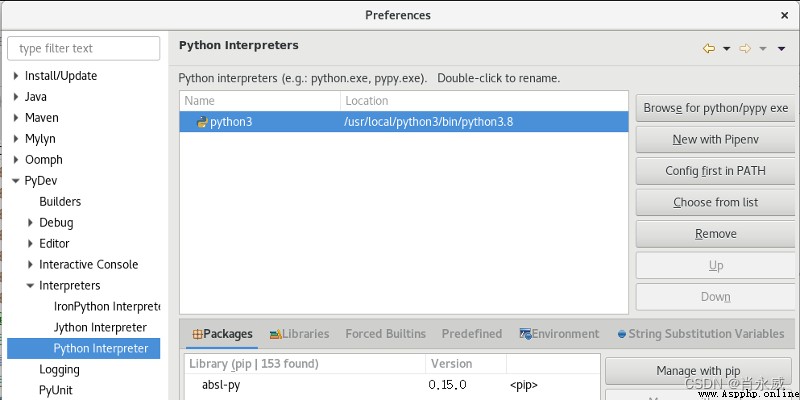
Python Upgrading is easy , Many environmental dependencies already exist , Just reinstall the new version Python Can , But the algorithm calculation package should be upgraded with caution .
Reference resources :
[1]. Xiao Yongwei . be based on CentOS7 install Python3 Computing environment and PyDev(Eclipse) Development tool logs (2021 year ). CSDN Blog . 2021.04
[2]. Knowledge sky Gang Ru Wei 00. linux load and unload python3 . Baidu library
[3]. weixin_39892615. python There is no file or directory _ Fatal error :python.h: There is no file or directory . CSDN Blog . 2020.11