This article mainly explains Python Construction of interface automation test framework model , It mainly introduces how to design the framework , And the operation of the basic framework , In addition, there is a portal for a series of articles below , It's still being updated , Interested partners can also go to check , Don't talk much , Let's have a look ~
Series articles :
Series articles 1:【Python automated testing 1】 meet Python The beauty of the
Series articles 2:【Python automated testing 2】Python Installation configuration and PyCharm Basic use
Series articles 3:【Python automated testing 3】 First knowledge of data types and basic syntax
Series articles 4:【Python automated testing 4】 Summary of string knowledge
Series articles 5:【Python automated testing 5】 List and tuple knowledge summary
Series articles 6:【Python automated testing 6】 Dictionary and collective knowledge summary
Series articles 7:【Python automated testing 7】 Data operator knowledge collection
Series articles 8:【Python automated testing 8】 Explanation of process control statement
Series articles 9:【Python automated testing 9】 Function knowledge collection
Series articles 10:【Python automated testing 10】 File basic operation
Series articles 11:【Python automated testing 11】 modular 、 Package and path knowledge collection
Series articles 12:【Python automated testing 12】 Knowledge collection of exception handling mechanism
Series articles 13:【Python automated testing 13】 class 、 object 、 Collection of attribute and method knowledge
Series articles 14:【Python automated testing 14】Python Basic and advanced exercises of automatic test
Series articles 15:【Python automated testing 15】unittest The core concept and function of test framework
Series articles 16:【Python automated testing 16】 Test case data separation
Series articles 17:【Python automated testing 17】openpyxl Secondary packaging and data driven
Series articles 18:【Python automated testing 18】 Configuration file analysis and practical application
Series articles 19:【Python automated testing 19】 Log system logging Explain
Before the framework is built, it must exist in the form of a project , So we need to build a new project , You can go through Open Open a package of the original project , In order to become an independent project , It can also be used directly New Project To create a new project .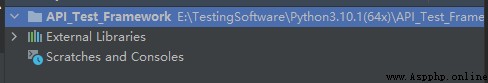
In any project , We can all see README This file ,README A file is a description document of a project , It will include the basic document description 、 Author of framework construction and maintenance , Frame cognition 、 Framework system 、 Frame structure 、 Frame function 、 Project description 、 Code usage specifications and precautions , The specific content is usually documented according to individual or project needs , Documents can be md form , You can also use txt form , Some instructions can be attached , for example :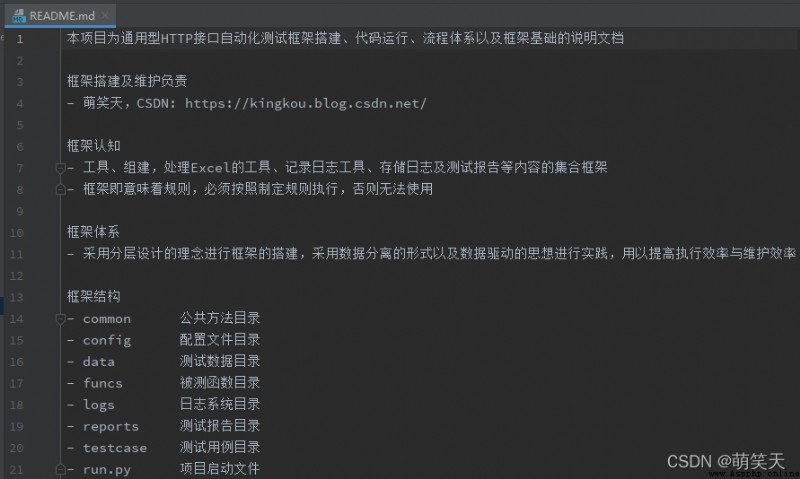
generally , The code in our project needs version control , Common in the industry is svn And git,.gitignore File is used to git version control , and .gitignore The purpose of the document is : Remove specific files , Will not enter the version control system , No upload .
For example, the cache file generated by code running , Most of these cache files will be put into __pycache__ In the folder , So we can choose this folder , Not included in the version control system . And what is generated by project creation ,idea/ Folder , We can also not include version control .
In real projects, special attention should be paid to , Sensitive data involved , Never put it into version control , For example, test account 、 Database address, etc , This will expose the content of the project , Serious cases will be investigated for legal responsibility , If you are a reader of my article and are using the company's project practice , Please be careful !
It's easy not to include version control , Only need .gitignore Add the corresponding folder or file to the file , Add one and wrap to add a second , It means that the file or folder is not under version control , If you are interested in the following specific contents, you can continue to understand .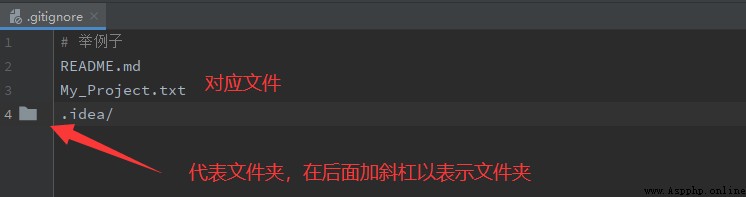
Frameworks can also be common in life , For example, when building a tall building , We need to fix the outer structure of the building , Make sure the building is straight when built , Make sure not to shake , This is the frame of a tall building , The indoor and outdoor of the house belong to the filling content .
The same is true of the test framework , We need to build an automated testing framework , Reusable content , The code you write is just filling in the frame , The code will include :
""" Tools 、 Components .-- Designed to handle excel Tools for 、 Record logger Logging tools 、 Tools for generating logs, etc """
Means that the rules mean the framework 、 The rules , Anyone using the framework cannot violate , There is no standard answer to the framework , As long as you are the designer of the framework , Then it is to have the right to speak , For example, when we import the framework written by others , Their grammatical framework must also be observed 、 The rules .
What is layered design ? The concept of layered design is how to divide modules and packages , Every directory is like a department , Attend to each one's own duties , The final result will be close to perfection , Independent division is the idea and idea of layered design .
Why layered design is needed ? I believe you can have basic concepts through the following figure , Layered design is to better integrate the framework 、 Code management and maintenance , In a certain " Catalog " When something unusual happens , I just need to be specific " Catalog " Management can effectively solve the problem , Without implicating other directories .
""" Frame structure - common Public method catalog - testcase Test case catalog - data Test data directory - reports Test report table of contents - config Profile directory - logs Log system directory - funcs Directory of functions under test - run.py Project start up documents """
Create a new one Python package, Name it common, The reason we want to create Python The main reason why a package is not a folder is Python package There is __init__, If you don't have this file , May fail when importing files . So choose Python package. generally , If there is in this folder Python file , Then we will use Python package Create .
A public directory is a common code content , It can be understood that no matter how the framework moves 、 modify , The contents of the public directory can remain unchanged and in other projects , The contents of the public directory can be completely copied for use .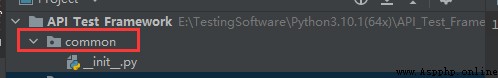
testcase It mainly stores the code of automatic test cases , It includes all kinds of functions , Because of existence py file , So we need Python package newly build .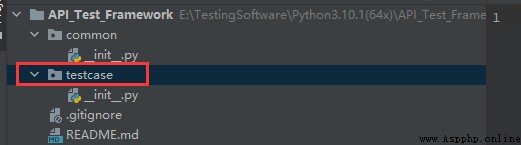
data Test data is mainly stored in the , The data can be Excel In the form of , It can also be Python The form of the module , Therefore, our creation here still uses Python package.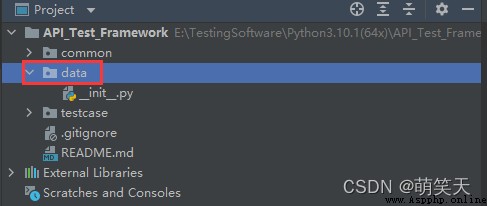
The storage path of the test report is reports, The final test report is not Python modular , Most of them are based on html The way that exists , Basic data information and chart information can be displayed in the web page , Therefore, we only need to create ordinary folders when creating , Without the need for Python package.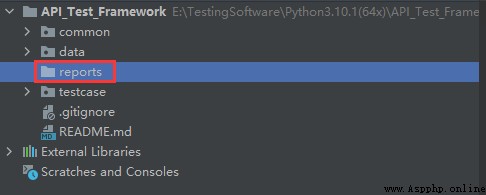
The profile directory is config, It may include the database address 、 User name, password and other common contents , The configuration file may exist Python modular , We still choose Python package.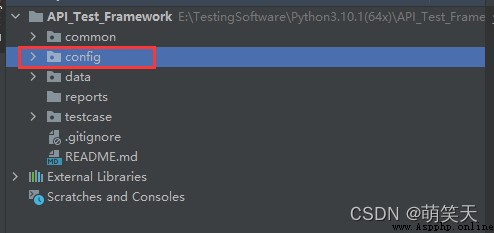
The log storage directory will store the log contents about the operation of the program , Also use Python package establish .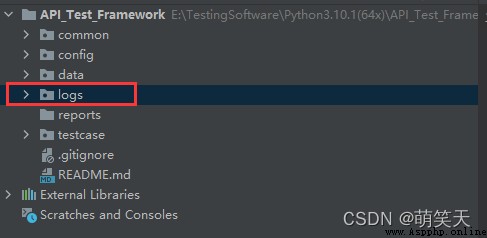
The function under test directory is mainly used for Python Function code storage , Storage and development Python Function file , Use Python package establish .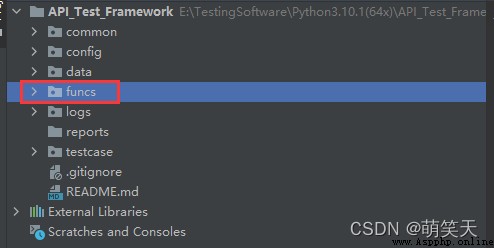
Create in top level directory Python file , be known as run, When executed run.py All test cases will be executed , It mainly plays the role of program operation .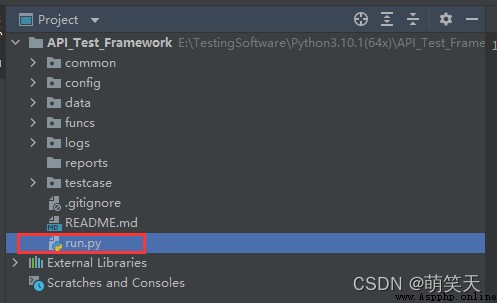
stay funcs Create login.py, Complete the filling of the measured function , stay testcase Create test_login, Add a test case :
"""login.py The function under test """
def login(username=None, password=None):
if username is None or password is None:
return {
"code": 400, "msg": " The user name or password is empty " }
if username == " Meng Xiaotian " and password == "123456":
return {
"code": 200, "msg": " Login successful " }
return {
"code": 300, "msg": " Wrong user name or password " }
""" test_login.py The test case """
import unittest
from funcs.login import login
class TestLogin(unittest.TestCase):
def test_login_success(self):
username = " Meng Xiaotian "
password = "123456"
expected = {
"code": 200, "msg": " Login successful " }
actual = login(username, password)
self.assertEqual(expected, actual)

As shown in the figure above , The execution result is a test case , Time consuming 0.003s, The test passed . It means that the process has been completed .
stay run.py Add execution code , And prepare test report generation
import unittest
from unittestreport import TestRunner
from datetime import datetime
suite = unittest.defaultTestLoader.discover("testcase")
# current time
data_str = str(datetime.now().strftime("%Y-%m-%d__%H-%M-%S"))
# Test report name
reports_name = data_str + " Project framework demonstration test report .html"
runner = TestRunner(suite,
tester=" Meng Xiaotian ",
report_dir="reports",
filename=reports_name)
runner.run()
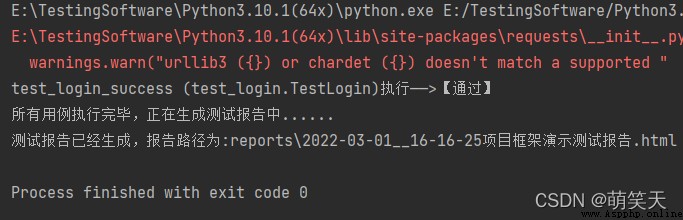
File output to reports: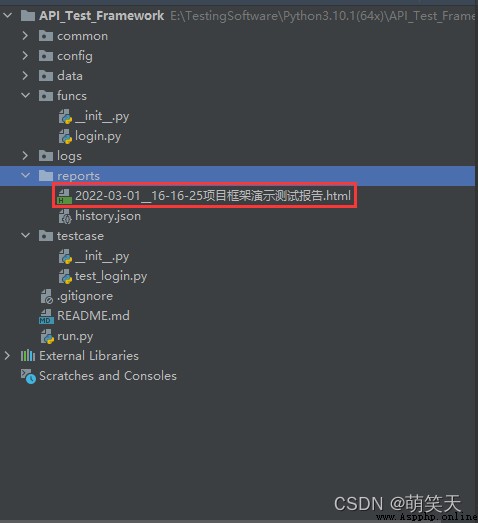
The first half shows a basic data summary , Total number of use cases 、 Success, failure 、 Specific value of the number of use cases such as errors , But this is not the actual combat stage , Therefore, the test case has only 1 Use cases for demonstration 
There will be a chart in the middle , Present the above data in the form of a chart 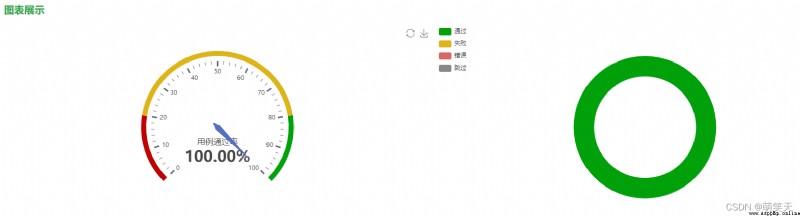
At the bottom is the details , Which class can I view 、 Which method passes or fails , Details available , It also supports the filtering of results :
We also need to use path processing in the project , Sometimes we need to read the corresponding path to get the file or data we want , Then we need to use os Path module , There are not many explanations here , You can have a brief understanding of , In the subsequent practical stage, we will focus on .
import os
# Get current file path
current_path = os.path.abspath(__file__)
# obtain config Folder path
config_dir = os.path.dirname(current_path)
# Project root
root_dir = os.path.dirname(config_dir)
# data Catalog
data_dir = os.path.join(root_dir, "data")
# xlsx File directory
case_path = os.path.join(data_dir, "cases.xlsx")
""" Framework implementation : First step : framework design 、 modular The second step : stay cases Write automated test cases inside The third step : stay run.py Collect test cases , Generate test reports Explanation of subsequent practical stage : Step four : Encapsulate common test tools , Public code Step five : Invoking in use cases log Variable to increase the log Step six : Realization excel Data driven """
All right. ~ The above is all the content shared in this article , Have you learned ? I hope I can help you !