If the program is executed from top to bottom , The program will lack a lot of fun and transition , And it will lead to the programming boring , In this case , In order to achieve some effect , Need code to implement transition , This transition in the program is Process control , from A You can go to B, You can also go to C.
In process control , You're going to learn Relational operator And Logical operators .
This blog has less content , Because the next article is going to talk about lists , That's a lot of knowledge , Let's learn a little bit of simple bedding first .
stay Python In fact, the relational operator is the concept of ratio size , So what we have to learn is greater than 、 Less than 、 Equal to the content of .
The specific relational operators are as follows :
Relational operator
meaning
>
Greater than
<
Less than
>=
Greater than or equal to
<=
Less than or equal to
\==
be equal to
!=
It's not equal to
If the conclusion is true , After the operation of the relational operator, it returns True, Instead of False.
Write a code test :
a = 1 > 2 print(a) # False b = 2 > 1 print(b) # True
The left and right sides of a logical operator symbol can be variables , It can also be any value , The result return is a Boolean data type . Although this knowledge point is small , But very important .
Logical operators are in Python There is 3 individual , Namely and、or、not.
Expressions containing logical operators , The final result returned is also a Boolean value . Specific can refer to the following code :
a = (1 > 2) and (2 > 1) print(a) # False b = 2 > 1 or 1 < 2 print(b) # True
The first formula uses and Logical operators , On the left 1>2, The right side is 2>1. The final result of this formula is False.
There is an important point here as follows :
and Operator , Need to be left and right for True, It turns out to be True, Otherwise, it's all for False.or Operator , You need at least one for True, The final result is True.not Operator signing is a negation operation , The original formula is False, After taking the reverse, it is True.The above is the same as the relational operator , It doesn't make sense to just look at it , What is needed is practice in code and cases , In order to master .
Process control statements are also called branch statements , So when you look for information , Notice the name .
First you need to take a look if The syntax of the statement , If you have an impression .
if ( conditional ): Code block
The meaning is if conditional The end result is True, perform Code block Content , If conditional The end result is False, Don't execute Code block Content .
Here you have to learn Python How to indent , stay Python How to judge whether a code block is if The code block of the statement , It's dependence Tab Or the key 4 A space To judge . Besides, don't leave out if There is a colon at the end of the line : There is ~.
Let's take a look at the actual code , for example , Judge a person older than 18 year , The output code for adults is as follows :
age = 20
if (age >= 18):
print(" adults ")In the above contents age = 20 , Be sure to be greater than 18, that age>=18 The result returned is True, Will execute if The code block inside the statement , And how to judge whether a piece of code belongs to if Inside the sentence , It is judged by indenting , See the picture for details :
The red box above shows Tab Indent . Indented is if Internal code blocks , At the bottom print And if sentence irrelevant . Pay attention to the indented “ distance ” It has to be consistent , For example, the figure below is in Python Will make mistakes .
Indentation is Python An important basis for judging code blocks , from if Here you are first exposed to , It's going to be all over the back Python The whole learning career .
In the code just now if The following space can be omitted , Modify the code as follows :
age = 20
if age >= 18:
print(" adults ")
print(" I belong to the above if sentence ")
print(" I and if It doesn't matter ") As a flow control statement , As long as there should be two possibilities , One is true , One is false , It can be called a process , Otherwise, it's done from top to bottom . So in addition to if Beyond the sentence , also else sentence , It can be understood that when the condition is true if The content of the code block in the statement , Execute when the condition is false else Statement code block content .
The syntax is as follows :
if ( conditional ): if Code block for else: else Code block for
Complete a small example , When you are older than or equal to 18 Suggesting adulthood , Less than 18 It's suggestive of underage .
age = int(input(" Please enter your age :"))
if age >= 18:
print(" adults ")
print(" I belong to the above if sentence ")
else:
print(" A minor ")
print(" I belong to the above else sentence ")When there are multiple possibilities for process control , It needs to be used if ... elif ... else ... Statement , The syntax is as follows :
if ( conditional ): if Code block elif ( conditional ): elif Code block else: else Code block
The most typical content is based on grades A、B、C... Grade , But we don't need this example , Find a fresh one , Calculation CSDN Author tax .
800 There's no tax paid inside 800 To 4000 The total amount paid minus 800 And then multiplied by the 20% 4000 To 20000 Of , Direct total amount of 16%
The code is as follows :
money = int(input(" Please enter your income :"))
if money <= 800:
print(" No tax ")
elif money > 800 and money <=4000:
print(" The amount of tax paid is :",(money-800)*0.2)
elif money>4000 and money<20000:
print(" The amount of tax paid is :", money * 0.16)
else:
print(" You earn too much , It's all buttoned up ") Be sure to pay attention to , Indent 、 Indent 、 Indents are the same .
The content can be easily understood by the code , To put it bluntly if Statement set if sentence , As long as you can pay attention to indentation , You can go on and on , It's useless to say more , Imitate the following code , Try to run it .
money = int(input(" Please enter your income :"))
if money <= 800:
print(" No tax ")
if money > 0:
print(" I've made money ")
else:
print(" Lost money ")
elif money > 800 and money <=4000:
print(" The amount of tax paid is :",(money-800)*0.2)
elif money>4000 and money<20000:
print(" The amount of tax paid is :", money * 0.16)
else:
if money > 100000000:
print(" It's more than 100 million ")
else:
print(" Not making a hundred million ")Relational and logical operators are often associated with if Statement with , Little knowledge , But very important .if The whole sentence is not difficult , But from this blog, you've been exposed to Python Is dependent on indentation for code segment control , This is a very small fulcrum , follow-up Python The style of grammar comes from it , Equally important , So this blog is all about the point .
The last bowl of poisonous chicken soup
Study hard Every day there is a new blow O(∩_∩)O ha-ha ~
 How can scripts written in python3.9 be executed in all centos7 environments
How can scripts written in python3.9 be executed in all centos7 environments
use python3.9 Written Linux Sc
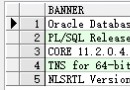 Python connection to orcal database and solution to 1047 error reporting (solved)
Python connection to orcal database and solution to 1047 error reporting (solved)
background : 1、 It is necessar
 20 lines of code to teach you to use python for certificate in the base
20 lines of code to teach you to use python for certificate in the base
本文只是一種實現思路,當然PS很好用,希望大家能夠學習更多的