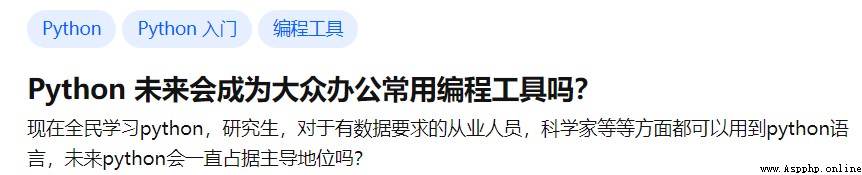
In the world of programming ,Python It has become a veritable online celebrity . Once I was a graduate student of Chinese language , Ask me how to learn Python, Because they need text analysis in their course papers , use Python Let's run the data . I told him , Look at the grammar for two days , You can get started , No, check the information again . Later, the student used it for half a month Python Do a good job of the thesis data .
therefore Python The biggest advantage is that it is easy to learn , Threshold ratio Java、C++ Very low , It gives the non programmer community the possibility to work with code . Of course Python Can become a popular programming tool , Not only is it easy to learn , But also because Python There are thousands of toolkits , All walks of life .
for 10 Several common examples of office automation ,Python Can be handled efficiently .
have access to pandas、xlwings、openpyxl How much Excel Add, delete, modify, etc 、 Format adjustment and other operations , You can even use Python Function to excel Data analysis .
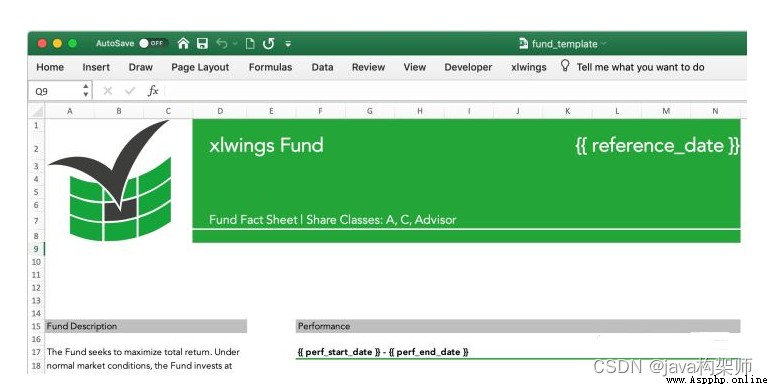
Read excel form
import xlwings as xw
wb = xw.Book() # this will create a new workbook
wb = xw.Book('FileName.xlsx') # connect to a file that is open or in the current working directory
wb = xw.Book(r'C:\path\to\file.xlsx') # on Windows: use raw strings to escape backslashes
take matplotlib Plot write excel form
import matplotlib.pyplot as plt
import xlwings as xw
fig = plt.figure()
plt.plot([1, 2, 3])
sheet = xw.Book().sheets[0]
sheet.pictures.add(fig, name='MyPlot', update=True)
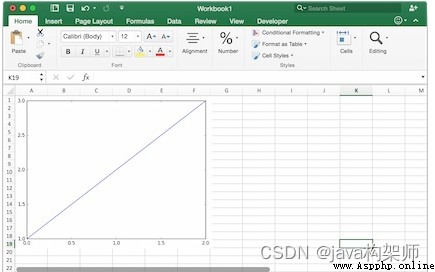
PDF Almost the most common text format , Many people have all kinds of treatments PDF The needs of , Like making PDF、 Get text 、 Get photo 、 Get forms, etc .Python There is PyPDF、pdfplumber、ReportLab、PyMuPDF Such packages can easily implement these requirements .
extract PDF written words
import PyPDF2
pdfFile = open('example.pdf','rb')
pdfReader = PyPDF2.PdfFileReader(pdfFile)
print(pdfReader.numPages)
page = pdfReader.getPage(0)
print(page.extractText())
pdfFile.close()
extract PDF form
# extract pdf form
import pdfplumber
with pdfplumber.open("example.pdf") as pdf:
page01 = pdf.pages[0] # Specify the page number
table1 = page01.extract_table()# Extract a single table
# table2 = page01.extract_tables()# Extract multiple tables
print(table1)
stay Python Can be used in smtplib coordination email library , To realize the automatic transmission of mail , Very convenient .
import smtplib
import email
# Responsible for assembling multiple objects
from email.mime.multipart import MIMEMultipart
from email.header import Header
# SMTP The server , Use here 163 mailbox
mail_host = "smtp.163.com"
# Sender email
mail_sender = "******@163.com"
# Email authorization code , Note that this is not the email password , How to get email authorization code , Take a look at the final tutorial of this article
mail_license = "********"
# Recipient email , It can be for multiple recipients
mail_receivers = ["******@qq.com","******@outlook.com"]
mm = MIMEMultipart('related')
# The body of the email
body_content = """ Hello , This is a test email !"""
# Construct text , Parameters 1: Text content , Parameters 2: Text format , Parameters 3: Encoding mode
message_text = MIMEText(body_content,"plain","utf-8")
# towards MIMEMultipart Add text object to object
mm.attach(message_text)
# establish SMTP object
stp = smtplib.SMTP()
# Set the domain name and port of the sender's mailbox , The port address is 25
stp.connect(mail_host, 25)
# set_debuglevel(1) It can be printed out and SMTP All the information that the server interacts with
stp.set_debuglevel(1)
# Login mailbox , Pass parameters 1: Email address , Parameters 2: Email authorization code
stp.login(mail_sender,mail_license)
# Send E-mail , Pass parameters 1: Sender's email address , Parameters 2: Email address of the addressee , Parameters 3: Change the email content format to str
stp.sendmail(mail_sender, mail_receivers, mm.as_string())
print(" Mail sent successfully ")
# close SMTP object
stp.quit()
Database is our common office application ,Python There are various database driver interface packages in , Support the addition, deletion, modification and query of the database 、 Operation and maintenance management . for instance pymysql Package correspondence MySQL、psycopg2 Package correspondence PostgreSQL、pymssql Package correspondence sqlserver、cxoracle Package correspondence Oracle、PyMongo Package correspondence MongoDB wait .
Yes MySQL Connection query for
import pymysql
# Open database connection
db = pymysql.connect(host='localhost',
user='testuser',
password='test123',
database='TESTDB')
# Use cursor() Method to create a cursor object cursor
cursor = db.cursor()
# Use execute() Method execution SQL Inquire about
cursor.execute("SELECT VERSION()")
# Use fetchone() Method to get a single piece of data .
data = cursor.fetchone()
print ("Database version : %s " % data)
# Close database connection
db.close()
For many office scenarios , Batch processing files has always been a dirty job ,Python Can help you out of the sea of suffering .Python There are many packages for handling system files in , such as sys、os、shutil、glob、path.py wait .
Delete folders with the same name under different folders in batch
import os,shutil
import sys
import numpy as np
def arrange_file(dir_path0):
for dirpath,dirnames,filenames in os.walk(dir_path0):
if 'my_result' in dirpath:
# print(dirpath)
shutil.rmtree(dirpath)
Batch modify file suffix
import os
def file_rename():
path = input(" Please enter the directory you need to modify ( The format is as follows 'F:\\test'):")
old_suffix = input(' Please input the suffix you need to modify ( Need to add some .):')
new_suffix = input(' Please enter the suffix you want to change to ( Need to add some .):')
file_list = os.listdir(path)
for file in file_list:
old_dir = os.path.join(path, file)
print(' Current file :', file)
if os.path.isdir(old_dir):
continue
if old_suffix != os.path.splitext(file)[1]:
continue
filename = os.path.splitext(file)[0]
new_dir = os.path.join(path, filename + new_suffix)
os.rename(old_dir, new_dir)
if __name__ == '__main__':
file_rename()
This is the demand of many people , Realize the automatic control of the mouse , To do some assembly line work , Such as software testing .
Python There is one pyautogui The library can control your mouse at will .
Control the left mouse click / Right click / Double click the function and test the source code
# Get mouse position
import pyautogui as pg
try:
while True:
x, y = pg.position()
print(str(x) + " " + str(y)) # Output mouse position
if 1746 < x < 1800 and 2 < y < 33:
pg.click()# Left click
if 1200 < x < 1270 and 600 < y < 620:
pg.click(button='right')# Right click
if 1646 < x < 1700 and 2 < y < 33:
pg.doubleClick()# Next, double-left click on
except KeyboardInterrupt:
print("\n")
alike ,Python It can also be done through pyautogui Control the keyboard .
Keyboard write
import pyautogui
#typewrite() Unable to enter Chinese content , For mixed Chinese and English, you can only enter English
#interval Set the text input speed , The default value is 0
pyautogui.typewrite(' Hello ,world!',interval=0.5)
Compressed file is a common operation in office , Generally, compression software will be used for compression , Manual operation required .
Python There are many packages in support of file compression , It allows you to automatically compress or decompress local files , Or package the analysis results in memory . such as zipfile、zlib、tarfile And so on .zip、.rar、.7z And other compressed file formats .
Compressed files
import zipfile
try:
with zipfile.ZipFile("c://test.zip",mode="w") as f:
f.write("c://test.txt") # Write compressed file , Will overwrite the original in the compressed file
except Exception as e:
print(" The type of the exception object is :%s"%type(e))
print(" The contents of the exception object are :%s"%e)
finally:
f.close()
Unzip the file
import zipfile
try:
with zipfile.ZipFile("c://test.zip",mode="a") as f:
f.extractall("c://",pwd=b"root") ## Unzip the file to the specified directory , The decompression password is root
except Exception as e:
print(" The type of the exception object is :%s"%type(e))
print(" The contents of the exception object are :%s"%e)
finally:
f.close()
python Crawlers should be the most popular feature , It's also the vast Python The main reason why enthusiasts enter the pit .
Python There are many packages in support of crawlers , And the crawler bag is divided into grabbing 、 Analysis of two kinds .
for instance requests、urllib This is a network data request tool , That is, grab the bag ;xpath、re、bs4 This will parse the captured web content , It is called parsing package .
Crawl Baidu home page pictures , And save to local
# Import urlopen
from urllib.request import urlopen
# Import BeautifulSoup
from bs4 import BeautifulSoup as bf
# Import urlretrieve function , For downloading pictures
from urllib.request import urlretrieve
# The request for HTML
html = urlopen("http://www.baidu.com/")
# use BeautifulSoup analysis html
obj = bf(html.read(),'html.parser')
# From the label head、title Take the title
title = obj.head.title
# Extract only logo Picture information
logo_pic_info = obj.find_all('img',class_="index-logo-src")
# extract logo Links to pictures
logo_url = "https:"+logo_pic_info[0]['src']
# Use urlretrieve Download the pictures
urlretrieve(logo_url, 'logo.png')
The image processing 、 Graph visualization involves image processing , This is also Python The strengths of , Now such as image recognition 、 Computer vision and other frontier fields will also be used Python.
stay Python The packages that process images in include scikit Image、PIL、OpenCV etc. , The packages that handle charts are matplotlib、plotly、seaborn etc. .
Black and white the picture
from PIL import Image
from PIL import ImageEnhance
img_main = Image.open(u'E:/login1.png')
img_main = img_main.convert('L')
threshold1 = 138
table1 = []
for i in range(256):
if i < threshold1:
table1.append(0)
else:
table1.append(1)
img_main = img_main.point(table1, "1")
img_main.save(u'E:/login3.png')
Generate statistical charts
import numpy as np
import matplotlib.pyplot as plt
N = 5
menMeans = (20, 35, 30, 35, 27)
womenMeans = (25, 32, 34, 20, 25)
menStd = (2, 3, 4, 1, 2)
womenStd = (3, 5, 2, 3, 3)
ind = np.arange(N) # the x locations for the groups
width = 0.35 # the width of the bars: can also be len(x) sequence
p1 = plt.bar(ind, menMeans, width, yerr=menStd)
p2 = plt.bar(ind, womenMeans, width,
bottom=menMeans, yerr=womenStd)
plt.ylabel('Scores')
plt.title('Scores by group and gender')
plt.xticks(ind, ('G1', 'G2', 'G3', 'G4', 'G5'))
plt.yticks(np.arange(0, 81, 10))
plt.legend((p1[0], p2[0]), ('Men', 'Women'))
plt.show()
All in all Python Will become a popular programming language , Help more people in need .
All rivers and mountains are always in love , Order one OK?