
author | Zhou radish
source | Radish chowder
Today we share a Python The divine third-party library in the field -- pycallgraph, Through this library and in combination with graphviz Tools , Can be very convenient to complete Python Visualization of the application invocation process ~
Let's take a look at the renderings :
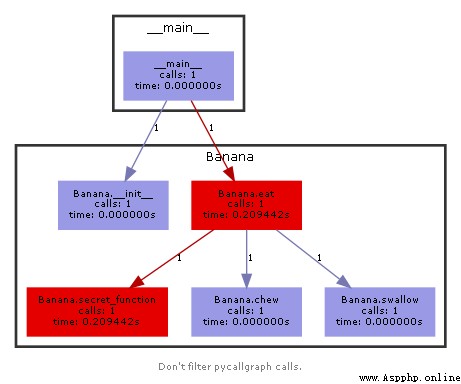
What about? , It's amazing ~
Let's finish the visualization process together

Process of generating pictures , It depends on tools graphviz Of , Let's download and install first
Download address
http://www.graphviz.org/download/

Next we need to install two more Python Dependency Library
pip install pycallgraphLet's write a basic code first
from pycallgraph import PyCallGraph
from pycallgraph.output import GraphvizOutput
class Banana:
def eat(self):
pass
class Person:
def __init__(self):
self.no_bananas()
def no_bananas(self):
self.bananas = []
def add_banana(self, banana):
self.bananas.append(banana)
def eat_bananas(self):
[banana.eat() for banana in self.bananas]
self.no_bananas()
def main():
graphviz = GraphvizOutput()
graphviz.output_file = 'basic.png'
with PyCallGraph(output=graphviz):
person = Person()
for a in range(10):
person.add_banana(Banana())
person.eat_bananas()
if __name__ == '__main__':
main() Simple code , Two simple classes are defined , The main pycallgraph The core code is main Function , stay with Under code block , Just execute the code we defined once
Run the above code , Will generate... In the current directory basic.png Picture file
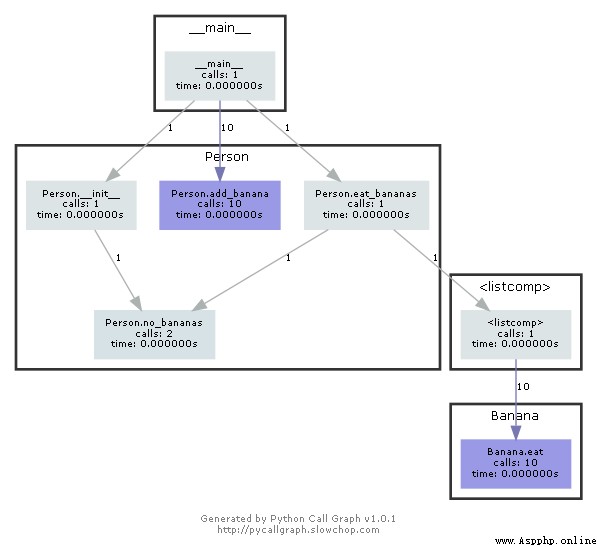
From the generated image, you can clearly see the running process of the whole code , from main Code block to class initialization , It can be said that it is clear at a glance .
Let's take a more complicated example :
import re
from pycallgraph import PyCallGraph
from pycallgraph import Config
from pycallgraph.output import GraphvizOutput
def main():
graphviz = GraphvizOutput()
graphviz.output_file = 'regexp.png'
config = Config(include_stdlib=True)
with PyCallGraph(output=graphviz, config=config):
reo = compile()
match(reo)
def compile():
return re.compile('^[abetors]*$')
def match(reo):
[reo.match(a) for a in words()]
def words():
return [
'abbreviation',
'abbreviations',
'abettor',
'abettors',
'abilities',
'ability',
'abrasion',
'abrasions',
'abrasive',
'abrasives',
]
if __name__ == '__main__':
main()The code is also not responsible , However, the compiler calls re Regular , Let's take a look at the resulting image :
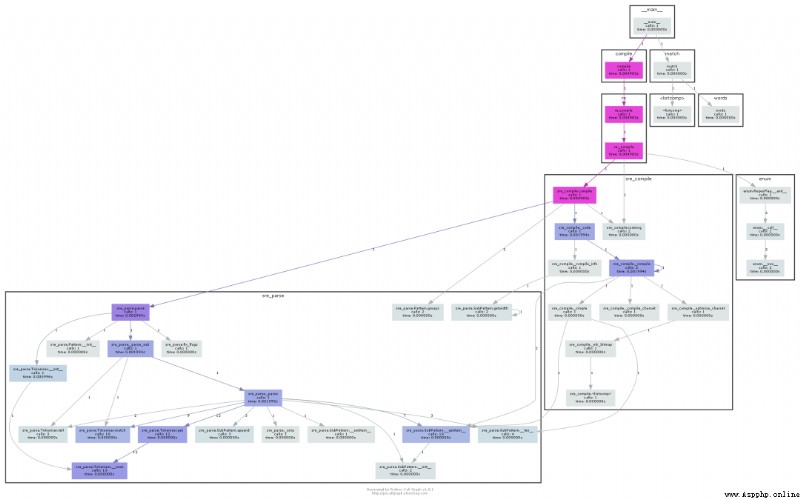
You can see that the whole code process is a lot more complicated , Because many regular internal functions are called internally , But the whole is still very clear
It can be said that this divine third-party library , Definitely many Python lovers , Especially just getting started Python The gospel of friends in the field , When we come across some unfamiliar and more complex code blocks , Use this library to try visualization , See if you can get inspiration from it ~

Looking back
Matplotlib Two methods of drawing torus !
13 individual python Necessary knowledge , Recommended collection !
Interesting Python Visualization techniques !
Low code out of half a lifetime , Come back or " cancer "!
Share
Point collection
A little bit of praise
Click to see