import wx
class MyFrame(wx.Frame):
def __init__(self, parent, id):
wx.Frame.__init__(self, parent, id, ' The user login ', size=(400, 300))
# Create panels
panel = wx.Panel(self)
# establish “ determine ” and “ Cancel ” Button , And bind Events
self.bt_confirm = wx.Button(panel, label=' determine ')
self.bt_confirm.Bind(wx.EVT_BUTTON, self.OnclickSubmit)
self.bt_cancel = wx.Button(panel, label=' Cancel ')
self.bt_cancel.Bind(wx.EVT_BUTTON, self.OnclickCancel)
# Create text , Align left
self.title = wx.StaticText(panel, label=" Please enter your user name and password ")
self.label_user = wx.StaticText(panel, label=" user name :")
self.text_user = wx.TextCtrl(panel, style=wx.TE_LEFT)
self.label_pwd = wx.StaticText(panel, label=" The secret code :")
self.text_password = wx.TextCtrl(panel, style=wx.TE_PASSWORD)
# Add containers , The controls in the container are arranged horizontally
hsizer_user = wx.BoxSizer(wx.HORIZONTAL)
hsizer_user.Add(self.label_user, proportion=0, flag=wx.ALL, border=5)
hsizer_user.Add(self.text_user, proportion=1, flag=wx.ALL, border=5)
hsizer_pwd = wx.BoxSizer(wx.HORIZONTAL)
hsizer_pwd.Add(self.label_pwd, proportion=0, flag=wx.ALL, border=5)
hsizer_pwd.Add(self.text_password, proportion=1, flag=wx.ALL, border=5)
hsizer_button = wx.BoxSizer(wx.HORIZONTAL)
hsizer_button.Add(self.bt_confirm, proportion=0, flag=wx.ALIGN_CENTER, border=5)
hsizer_button.Add(self.bt_cancel, proportion=0, flag=wx.ALIGN_CENTER, border=5)
# Add containers , Vertical arrangement of controls in container
vsizer_all = wx.BoxSizer(wx.VERTICAL)
vsizer_all.Add(self.title, proportion=0, flag=wx.BOTTOM | wx.TOP | wx.ALIGN_CENTER,
border=15)
vsizer_all.Add(hsizer_user, proportion=0, flag=wx.EXPAND | wx.LEFT | wx.RIGHT, border=45)
vsizer_all.Add(hsizer_pwd, proportion=0, flag=wx.EXPAND | wx.LEFT | wx.RIGHT, border=45)
vsizer_all.Add(hsizer_button, proportion=0, flag=wx.ALIGN_CENTER | wx.TOP, border=15)
panel.SetSizer(vsizer_all)
def OnclickSubmit(self,event):
""" Click the OK button , Execution method """
message = ""
username = self.text_user.GetValue() # Get the entered user name
password = self.text_password.GetValue() # Get the password entered
if username == "" or password == "" : # Determine whether the user name or password is empty
message = ' User name or password cannot be empty '
elif username =='xiaohao' and password =='socomeon': # The user name and password are correct
message = ' Login successful '
else:
message = ' The user name and password don't match ' # Wrong user name or password
wx.MessageBox(message) # Pop up the prompt box
def OnclickCancel(self,event):
""" Click the Cancel button , Execution method """
self.text_user.SetValue("") # Clear the entered user name
self.text_password.SetValue("") # Clear the password entered
if __name__ == '__main__':
app = wx.App() # initialization
frame = MyFrame(parent=None,id=-1) # Instantiation MyFrame class , And pass the parameters
frame.Show() # Display window
app.MainLoop() # Call the main loop method
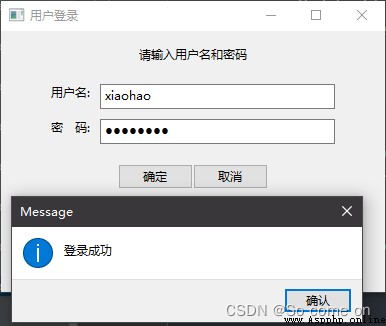
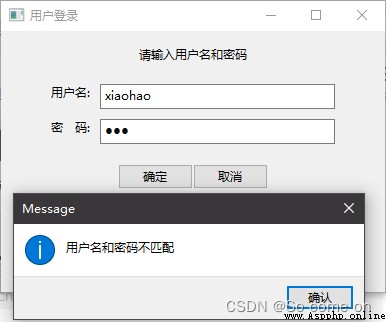
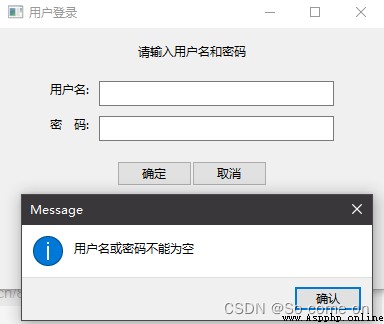
 Using Python to implement an access control management system based on face recognition (with source code)
Using Python to implement an access control management system based on face recognition (with source code)
Project IntroductionAccess con