pip freeze > requirements.txt Command to package the dependent package list of the project docker -v and docker-vompose -v Command to see if the installation is successful .Docker Allows you to build an image through a configuration file in text format , The default name is Dockerfile
# from Docker Pull out the warehouse with Python3.7 Of Linux Environmental Science
FROM python:3.7
# Set up python environment variable
ENV PYTHONUNBUFFERED 1
# These two lines are installed in the system clock MySQL The connectors
RUN apt-get update
RUN apt-get install python3-dev default-libmysqlclient-dev -y
# establish code Folder and set it as the working directory
RUN mkdir /code
WORKDIR /code
# to update pip
RUN pip install pip -U
# take requirements.txt Copy... To container code Catalog
ADD requirements.txt /code/
# Installation Library
RUN pip install -r requirements.txt
# Copy the current directory to the container code Catalog
ADD . /code/Understand these Docker The key to instruction , Keep in mind that the environment in the container is isolated from the host , The core problem is to find out which operations are targeted at the host , Which operations are for containers .
FROM python:3.7 The instruction pulls a containing from the warehouse python 3.7 Of Linux Operating system environment (Linux Version is Debian).
RUN and WORKDIR Instructions are for containers , The function is to In the container Create directory 、 And set it to the working directory . Be careful The host machine There is no such Directory .
ADD The command appears twice .ADD requirements.txt /code/ This means that the current directory of the host computer ( namely Dockerfile In the directory ) Of requirements.txt Copy the file to the container /code Directory .ADD . /code/ It means to copy all the contents of the current directory to the container /code/ Catalog , Pay attention to the one in the middle spot .
version: "3"
services:
app:
restart: always
build: .
command: bash -c "python3 manage.py collectstatic --no-input && python3 manage.py migrate && gunicorn --timeout=30 --workers=4 --bind :8000 django_app.wsgi:application"
volumes:
- .:/code
- static-volume:/code/collected_static
expose:
- "8000"
depends_on:
- db
networks:
- web_network
- db_network
db:
image: mysql:5.7
volumes:
- "./mysql:/var/lib/mysql"
ports:
- "3307:3306"
restart: always
environment:
- MYSQL_ROOT_PASSWORD=mypassword
- MYSQL_DATABASE=django_app
networks:
- db_network
nginx:
restart: always
image: nginx:latest
ports:
- "8001:8000"
volumes:
- static-volume:/code/collected_static
- ./config/nginx:/etc/nginx/conf.d
depends_on:
- app
networks:,
- web_network
networks:
web_network:
driver: bridge
db_network:
driver: bridge
volumes:
static-volume:version representative docker-compose.yml Version of , The latest version is 3, No need to change it .
On the whole , We define three Containers , Namely app、db、 and nginx, Containers communicate with each other through defined ports . Two are defined The Internet , Namely web_network and db_network, Only containers under the same network can communicate with each other . Different networks are isolated , Even with the same port , No communication . Defined a Data volume static-volume. Data volume is very suitable for multiple containers to share the same data , You can see app and nginx Used it .expose and ports Can expose the port of the container , The difference is that expose Only expose to other containers , and ports Will be exposed to other containers and hosts .
Let's analyze it in detail :
Defined a name app The container of . The following content is app Configuration of the container :
restart : In addition to normal operation , The container will restart at any time , For example, encounter bug、 Process breakdown 、docker Restart, etc .build : Specify an include Dockerfile The path of , And through this Dockerfile To build a container image . Watch that. "." , Represents the current directory .command : Commands to be executed when the container runs . Here is the familiar running development server .volumes : volume , This is a very important concept . As mentioned earlier, the container is completely isolated from the host , But sometimes it needs to be connected ; For example, we developed Django Project code is often updated , And the update also depends on, such as Git Procedures like that , It's inconvenient to operate in a container . So there is volume , It defines the mapping between the host and the container :"." Indicates the current directory of the host ,":" Separator ,"/code" Represents the directory in the container . That is, the current directory and container of the host /code The directory is connected , Of the current directory of the host Django When code is updated , In container /code The code in the directory has been updated accordingly . It's kind of like punching a hole in a container , To some extent practical and Isolation, It's a compromise . Strictly speaking , What we use here .:/code Not at all volume , But is called mount , There is a difference between the two , It's just docker-compose Allows mounting to be written to the configuration of the volume .
expose: Expose the container 8000 Ports are accessible to other containers , The host and the outside world cannot access networks: Be able to access web_network and db_networkdepends_on , This container needs to wait db The container can only be started after starting . Look at the db Containers :
image : Pull... From the warehouse MySQL 5.7 .volumes : Here comes static-volume It's called volume . It's used in a way like this :static-volume:/code/collected_static , After the colon, it's the directory inside the container , But the directory before the colon is not the host Directory 、 Just the name of the volume . essentially , Data volume also implements directory mapping between host and container , But the data volume was created by Docker managed , You don't even need to know where the data volume is stored on the host .Compared to mount , The advantage of data volume is due to Docker Unified management , There is no mount problem due to insufficient permissions , You don't need to specify different paths on different servers ; The disadvantage is that it is not suitable for single profile mapping . It's the same as mounting , The life cycle of data volume is out of container , After deleting the container, the volume still exists . The next time you build the image , Specify the name of the volume to continue using .
ports :MySQL The default communication port is 3306 . Because I already have one running on my machine MySQL service , So I put the 3306 The port is mapped to the native 3307 port .environment : Define the container's environment variables , Set up MySQL Of root User's password 、 Database name .network: Can only access db_network. add to db Remember the changes after the container Django Database settings in .
DATABASES = {
'default': {
'ENGINE': 'django.db.backends.mysql',
'NAME': 'django_app',
'USER': 'root',
'PASSWORD': 'mypassword',
'HOST': 'db',
'PORT': '3306',
'OPTIONS': {'charset': 'utf8mb4'},
}
} Finally, let's analyze nginx Containers , Other configurations are roughly the same as the above two , It is worth saying that ports Set up , Because other services are deployed on my server , So I will nginx Port map to 8001.
Docker Allows users to define the network that each container works on , Only in the same network can we communicate . You can see nginx The container is in web_network The Internet , and db The container is in db_network The Internet , So they can't communicate , In fact, communication is not needed . and app The container is at the same time web_network and db_network The Internet , It's a bridge , Connected 3 A container .
modify Nginx Configuration file for , That is, mapping to nginx Inside the container config/nginx/django_app.conf
upstream app {
ip_hash;
server app:8000;
}
server {
listen 8000;
server_name localhost;
location /static/ {
autoindex on;
alias /code/collected_static/;
}
location / {
proxy_pass http://app/;
}
} In this configuration Nginx Will monitor the container 8000 port , And send the received request to app Containers ( Except for static file requests ).
After the requirements.txt Add... To the last two lines of the file mysqlclient Kuhe gunicorn library .
mysqlclient==2.0.1
gunicorn==19.9.0Revise Django The configuration file for the project
ALLOWED_HOSTS = ['*']
...
STATIC_ROOT = os.path.join(BASE_DIR, 'collected_static')
STATIC_URL = '/static/' Run the command docker-compose build Construct a mirror image , Reuse docker-compose up To enable the service .
Here are some frequently used commands :
docker-compose downdocker-compose up -d.docker-compose up -d db perhaps docker-compose up -d app You can start db Container or app Containers .docker exec -it container_id /bin/bashcontainer_id If you don't know how to get it, you can go through docker ps Command view .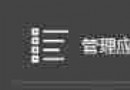 Solve the problem of running Python under win10 CMD to pop up windows app store
Solve the problem of running Python under win10 CMD to pop up windows app store
Search for “ Manage applicatio
 Computer graduation design Python+django train ticketing system (source code + system + mysql database + Lw document)
Computer graduation design Python+django train ticketing system (source code + system + mysql database + Lw document)
Project IntroductionWith the r