Django Of Form verification
<!DOCTYPE html>
<html lang="en">
<head>
<meta charset="UTF-8">
<title>Title</title>
</head>
<body>
<form action="logintest.html" method="post">
<p> User name :<input type="text" name="username" placeholder=" Please enter a user name "></p>
<p> User mailbox :<input type="text" name="email" placeholder=" Please enter the user email "></p>
<p> User mailbox :<input type="password" name="pwd" placeholder=" Please enter the user password "></p>
{% csrf_token %}
<input type="submit" value="Form Submit ">
<input id="ajax_submit" type="button" value="Ajax Submit ">
</form>
<script src="/static/jquery-3.6.0.js"></script>
<script>
$(function () {
$("#ajax_submit").click(function () {
$.ajax({
url: "logintest.html",
data: {username:'root',email:'[email protected]',pwd:'123123',csrfmiddlewaretoken: '{
{ csrf_token }}'},
type:'POST',
success:function (arg) {
console.log(arg);
}
})
})
})
</script>
</body>
</html>def logintest(req):
if req.method == "GET":
return render(req,'logintest.html')
elif req.method == "POST":
u = req.POST.get("username")
e = req.POST.get("email")
p = req.POST.get("pwd")
print(" Process the acquired data :1, check ;2, Database operation ",u,e,p)
return render(req,'logintest.html',{})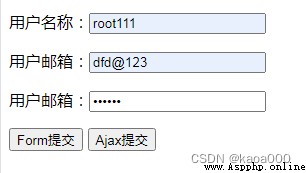
There are several problems :
1、 Verify the data submitted by the user , The prompt information shall be accurate , That is, the input of which field does not meet the requirements , In which field will the error message be prompted ;
2、 If more data items are submitted , backstage req.POST.get() There will be a lot of ;
3、 If you want to operate the database , If you use filter() or create(), A large number of parameters such as username=,email=,pwd=... Equal length parameter ;
4、 For front-end , If the data item validation fails , That is, through form Submitted form , At this point, all the front-end data is cleared , And we expect that the correct input field data is still ( Of course ,ajax Submission does not address this issue ,ajax The data still exists after submission );
Verification of user submitted data :
length 、 type 、 Format validation , High reusability .
Verification is divided into front end and back end
Back end , Use a template :
- Email format
- user , Name length >4
- password , length >7
Django Provides Form Validate class templates :
# Define templates
from django import forms
class LoginForm(forms.Form):
# Elements in the template
username = forms.CharField(min_length=4)
email = forms.EmailField()Use validation classes to validate :
def logintest(req):
if req.method == "GET":
return render(req,'logintest.html')
elif req.method == "POST":
obj = LoginForm(req.POST)
# verification
status = obj.is_valid()
value_right = obj.clean()
print('value_right:',value_right)
value_error = obj.errors
print('value_error:',value_error)
print('status:',status)
if obj.is_valid():
value_right = obj.clean()
# create(**value_right) Add records to the database , Parameters are used directly **value_right
else:
value_error = obj.errors.as_json()
print('value_error_asjson:',value_error)
return render(req,'logintest.html',{}) Define a template first , This template should inherit from django Of forms Medium Form class , Then define the elements , Be careful , The variable name here , Such as username、email Not random , Must contact the front desk form Of each submitted data tag in the form name Value consistent , Then there is the... With specific verification functions CharField()、EmailField() etc. . Use this template in the view function
To verify , First instantiate a template object , take req.POST As a parameter , This will automatically get POST To verify the corresponding value in . Generating objects does not validate , You also need to call is_valid() Method , Only then will it be verified , The result is True or False, No measures for verification , Will return True, As long as there is a field validation error , Namely False.clean() The method is to get a dictionary that verifies the correct fields ,errors Is an unordered list string of error fields and error messages , Use as_json() Convert to json character string .
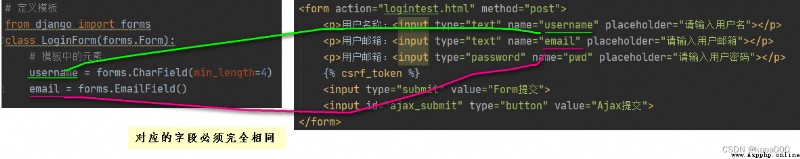
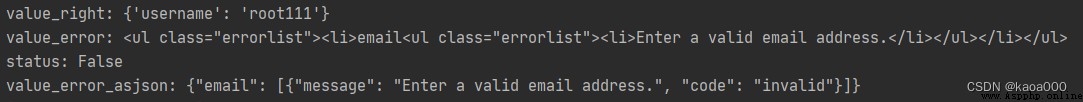 because email Field input does not conform to emailed Format , Validation error ,value_error, namely errors Show email Error list information for , Convert to json String display format ,is_valid() The result is false.clean() Just a dictionary of the correct fields .
because email Field input does not conform to emailed Format , Validation error ,value_error, namely errors Show email Error list information for , Convert to json String display format ,is_valid() The result is false.clean() Just a dictionary of the correct fields .
Here's a question , If there are no defined fields in the template , stay clean() Cannot get in , Like here. pwd Field , You also need to use POST.get() obtain .
Through error messages json Format , You can see the types of errors , namely code Value , Here you are invalid—— Format does not match ,min_length—— The minimum length is not enough ,required—— Field requires a value , That is, the field is empty . Corresponding message Is the description of the corresponding error code , It can be explained in Chinese characters .
# Define templates
from django import forms
class LoginForm(forms.Form):
# Elements in the template
username = forms.CharField(min_length=4,error_messages={"min_length":" User name length cannot be less than 4","required":" The username cannot be empty "})
email = forms.EmailField(error_messages={"invalid":" The format of mailbox name does not meet the requirements ","required":" The mailbox cannot be empty "})
Run print results :
value_right: {}
value_error: <ul class="errorlist"><li>username<ul class="errorlist"><li> The username cannot be empty </li></ul></li><li>email<ul class="errorlist"><li> The mailbox cannot be empty </li></ul></li></ul>
status: False
value_error_asjson: {"username": [{"message": "\u7528\u6237\u540d\u4e0d\u80fd\u4e3a\u7a7a", "code": "required"}], "email": [{"message": "\u90ae\u7bb1\u4e0d\u80fd\u4e3a\u7a7a", "code": "required"}]}
Convert to json when , Chinese characters are converted to Unicode It's encoded .
about errors attribute , Look through the print results , It seems to be a string , What is it ? adopt type(obj.errors), Print out the type :<class 'django.forms.utils.ErrorDict'>, Is a wrong dictionary , Take a look at the source code of this class :
@html_safe
class ErrorDict(dict):
"""
A collection of errors that knows how to display itself in various formats.
The dictionary keys are the field names, and the values are the errors.
"""
def as_data(self):
return {f: e.as_data() for f, e in self.items()}
def get_json_data(self, escape_html=False):
return {f: e.get_json_data(escape_html) for f, e in self.items()}
def as_json(self, escape_html=False):
return json.dumps(self.get_json_data(escape_html))
def as_ul(self):
if not self:
return ''
return format_html(
'<ul class="errorlist">{}</ul>',
format_html_join('', '<li>{}{}</li>', self.items())
)
def as_text(self):
output = []
for field, errors in self.items():
output.append('* %s' % field)
output.append('\n'.join(' * %s' % e for e in errors))
return '\n'.join(output)
def __str__(self):
return self.as_ul()Inherited from Dictionary dict, We see that as_json(), The return is json.dumps(), Is converted to json Format string . And its __str__() Is to return as_ul(), see as_ul(), The format is the printed result we see .
because errors It's a <class 'django.forms.utils.ErrorDict'>, Use obj.errors['email'] Visit , namely
print(obj.errors['email']) The result is :<ul class="errorlist"><li> The mailbox cannot be empty </li></ul>, Is this a string ? Print type print(type(obj.errors['email'])), The result is :<class 'django.forms.utils.ErrorList'>, It's a list , You can get... By subscript :print('value_error:',value_error['email'][0]), result :value_error: The mailbox cannot be empty .
in other words , It's generating obj Object time , Relevant error messages are stored in the object , You can pass this object to the front end :
def logintest(req):
if req.method == "GET":
return render(req,'logintest.html')
elif req.method == "POST":
obj = LoginForm(req.POST)
# verification
status = obj.is_valid()
value_right = obj.clean()
print('value_right:',value_right)
value_error = obj.errors
print('value_error:',value_error['email'][0])
print('status:',status)
if obj.is_valid():
value_right = obj.clean()
# create(**value_right) Add records to the database , Parameters are used directly **value_right
else:
value_error = obj.errors.as_json()
print('value_error_asjson:',value_error)
return render(req,'logintest.html',{'oo':obj})<form action="logintest.html" method="post">
<p> User name :<input type="text" name="username" placeholder=" Please enter a user name "><span>{
{ oo.errors.username.0 }}</span></p>
<p> User mailbox :<input type="text" name="email" placeholder=" Please enter the user email "><span>{
{ oo.errors.email.0 }}</span></p>
<p> User mailbox :<input type="password" name="pwd" placeholder=" Please enter the user password "></p>The front end only needs to display an error message , So just take the index 0 Value . For the first get request , No delivery oo object , about django Come on , No objects , Back to you null, But for other languages , It's possible to make a mistake .
Now there is another problem ,form After submission , If there is a field error , You want the field to retain the information you entered , To implement this function , We can't write it ourselves input label , need Form To achieve .
obj = LoginForm() print(obj['username']) print(obj['email'])
The result is :
<input type="text" name="username" minlength="4" required id="id_username">
<input type="email" name="email" required id="id_email">
For objects that do not pass parameters ,obj['username'] Is to generate a input label .
Pass a parameter :obj=LoginForm({'username':'qwert','email':'[email protected]}), The result is
<input type="text" name="username" value="qwert" minlength="4" required id="id_username">
<input type="email" name="email" value="[email protected]" required id="id_email">
On the front end , You can use this method to automatically generate input label :
<!DOCTYPE html>
<html lang="en">
<head>
<meta charset="UTF-8">
<title>Title</title>
</head>
<body>
<form action="logintest.html" method="post">
<p> User name :{
{ oo.username }}<span>{
{ oo.errors.username.0 }}</span></p>
<p> User mailbox :{
{ oo.email }}<span>{
{ oo.errors.email.0 }}</span></p>
<p> User mailbox :<input type="password" name="pwd" placeholder=" Please enter the user password "></p>
{% csrf_token %}
<input type="submit" value="Form Submit ">
<input id="ajax_submit" type="button" value="Ajax Submit ">
</form>
<script src="/static/jquery-3.6.0.js"></script>
<script>
$(function () {
$("#ajax_submit").click(function () {
$.ajax({
url: "logintest.html",
data: {username:'root',email:'[email protected]',pwd:'123123',csrfmiddlewaretoken: '{
{ csrf_token }}'},
type:'POST',
success:function (arg) {
console.log(arg);
}
})
})
})
</script>
</body>
</html>def logintest(req):
if req.method == "GET":
obj = LoginForm()
return render(req,'logintest.html',{'oo':obj})
elif req.method == "POST":
obj = LoginForm(req.POST)
if obj.is_valid():
value_right = obj.clean()
# create(**value_right) Add records to the database , Parameters are used directly **value_right
else:
return render(req,'logintest.html',{'oo':obj})In this way, the original data can be retained after input errors .
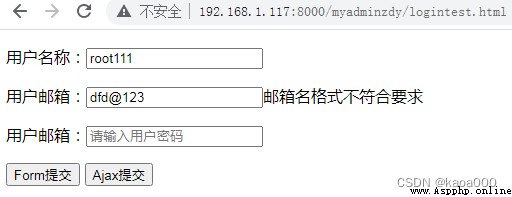
You need to run is_valid() Then you can clean()
ajax Implement submission verification , There is no need to implement... To retain the original input value ,ajax Do not refresh the page itself , The input value is always maintained
<!DOCTYPE html>
<html lang="en">
<head>
<meta charset="UTF-8">
<title>Title</title>
<style>
.error-msg{
color: red;
font-size: 16px;
}
</style>
</head>
<body>
<form action="loginajax.html" method="post">
<p> User name :<input type="text" name="username" placeholder=" Please enter a user name "><span></span></p>
<p> User mailbox :<input type="text" name="email" placeholder=" Please enter the user email "></p><span></span></p>
<p> User password :<input type="password" name="pwd" placeholder=" Please enter the user password "></p>
{% csrf_token %}
<input type="submit" value="Form Submit ">
<input id="ajax_submit" type="button" value="Ajax Submit ">
</form>
<script src="/static/jquery-3.6.0.js"></script>
<script>
$(function () {
$("#ajax_submit").click(function () {
$.ajax({
url: "loginajax.html",
data: $('form').serialize(),
type:'POST',
success:function (arg) {
$('.error-msg').remove(); // Will have class=error-msg All tags of are deleted
var v1 = JSON.parse(arg);
//v1 It's a json object , Content :{status: false, error: '{"email": [{"message": "\\u90ae\\u7bb1\\u540d\\u683c\\u…0d\\u7b26\\u5408\\u8981\\u6c42", "code": "invalid"}]}', data: null}
// Be careful : Its error The value of is string
if(!v1.status){
var error_obj = JSON.parse(v1.error); // Right here v1.error Parse again , Because it is a string , Otherwise the following each error
$.each(error_obj,function (k,v) {
var tag = document.createElement('span');
tag.className = 'error-msg';
tag.innerHTML = v[0].message;
$("input[name='" + k +"']").after(tag);
})
}else {
location.href = 'loginajax.html';
}
}
})
})
})
</script>
</body>
</html>front end : Get data for the form , have access to serialize() function , The obtained data can be directly used as ajax Of data Value usage .
def loginajax(req):
if req.method == "GET":
return render(req,'loginajax.html')
elif req.method == "POST":
ret = {'status':True,'error':None,'data':None}
obj = LoginForm(req.POST)
if obj.is_valid():
print(obj.clean())
print(req.POST.get('pwd'))
else:
res_str = obj.errors.as_json()
ret['status'] = False
ret['error'] = res_str
return HttpResponse(json.dumps(ret))Back end ajax Submit directly HttpResponse Return to one json Format string , Used dumps() Method .
The above implementation , For front-end , In error information processing , Twice JSON.parse(), A little fussy .
Process the error information returned by the backend :
def loginajax(req):
if req.method == "GET":
return render(req,'loginajax.html')
elif req.method == "POST":
ret = {'status':True,'error':None,'data':None}
obj = LoginForm(req.POST)
if obj.is_valid():
print(obj.clean())
print(req.POST.get('pwd'))
else:
# res_str = obj.errors.as_json()
# ret['status'] = False
# ret['error'] = res_str
ret['status'] = False
ret['error'] = obj.errors.as_data()
# obj.errors.as_data() The value of is :{'username': [ValidationError([' The username cannot be empty '])], 'email': [ValidationError([' The format of mailbox name does not meet the requirements '])]}
# Its value Are instances of the following classes :django.core.exceptions.ValidationError
# Deserialize it once , the ValidationError([' The username cannot be empty ']) Perform a deserialization
# The final will be ret Deserialization , In this way, a total of two deserializations have been made
# ValidationError([' The username cannot be empty ']) Perform a deserialization , Because it's in ret in , So you can deserialize ret when , Use cls= Parameters , Specify a class to deserialize
return HttpResponse(json.dumps(ret,cls=JsonCustomEncode))
from django.core.validators import ValidationError
class JsonCustomEncode(json.JSONEncoder):
def default(self, field):
if isinstance(field,ValidationError):
return {'code':field.code,'message':field.message}
else:
return json.JSONEncoder.default(self,field)front end
<!DOCTYPE html>
<html lang="en">
<head>
<meta charset="UTF-8">
<title>Title</title>
<style>
.error-msg{
color: red;
font-size: 16px;
}
</style>
</head>
<body>
<form action="loginajax.html" method="post">
<p> User name :<input type="text" name="username" placeholder=" Please enter a user name "><span></span></p>
<p> User mailbox :<input type="text" name="email" placeholder=" Please enter the user email "></p><span></span></p>
<p> User password :<input type="password" name="pwd" placeholder=" Please enter the user password "></p>
{% csrf_token %}
<input type="submit" value="Form Submit ">
<input id="ajax_submit" type="button" value="Ajax Submit ">
</form>
<script src="/static/jquery-3.6.0.js"></script>
<script>
$(function () {
$("#ajax_submit").click(function () {
$.ajax({
url: "loginajax.html",
data: $('form').serialize(),
type:'POST',
success:function (arg) {
$('.error-msg').remove(); // Will have class=error-msg All tags of are deleted
var v1 = JSON.parse(arg);
//v1 It's a json object , Content :{status: false, error: '{"email": [{"message": "\\u90ae\\u7bb1\\u540d\\u683c\\u…0d\\u7b26\\u5408\\u8981\\u6c42", "code": "invalid"}]}', data: null}
// Be careful : Its error The value of is string
if(!v1.status){
// var error_obj = JSON.parse(v1.error); // Right here v1.error Parse again , Because it is a string , Otherwise the following each error
var error_obj = v1.error; // For the returned result of two deserialization at the back end ,v1.error It's a json Object , There is no need to do it again JSON.parse Parsed , a key
alert(typeof error_obj);
$.each(error_obj,function (k,v) {
// k:username or email
// v:[{},{},{},]
var tag = document.createElement('span');
tag.className = 'error-msg';
tag.innerHTML = v[0].message;
$("input[name='" + k +"']").after(tag);
})
}else {
location.href = 'loginajax.html';
}
}
})
})
})
</script>
</body>
</html>Above is Form Basic usage of validation , Other issues needed in daily development :
- In addition to character verification and mail verification , What other verifications , Can you customize the rules yourself
- In addition to generating input label , Whether other labels can be generated
- Show default
 Django migration error (urls.w005) URL namespace admin isnt unique You may not be able to reverse all URLs
Django migration error (urls.w005) URL namespace admin isnt unique You may not be able to reverse all URLs
Record common errors WARNINGS:
 Prepare the experimental platform for developing Book Embedded experimental program with micropython kernel
Prepare the experimental platform for developing Book Embedded experimental program with micropython kernel
Jane Medium : This paper gives