前言
今天研究了一下tomcat上web.xml配置文件中url-pattern的問題。
這個問題其實畢業前就困擾著我,當時忙於找工作。 找到工作之後一直忙,也就沒時間顧慮這個問題了。 說到底還是自己懶了,沒花時間來研究。
今天看了tomcat的部分源碼 了解了這個url-pattern的機制。 下面讓我一一道來。
tomcat的大致結構就不說了, 畢竟自己也不是特別熟悉。 有興趣的同學請自行查看相關資料。 等有時間了我會來補充這部分的知識的。
想要了解url-pattern的大致配置必須了解org.apache.tomcat.util.http.mapper.Mapper這個類
這個類的源碼注釋:Mapper, which implements the servlet API mapping rules (which are derived from the HTTP rules). 意思也就是說 “Mapper是一個衍生自HTTP規則並實現了servlet API映射規則的類”。
現象
首先先看我們定義的幾個Servlet:
<servlet>
<servlet-name>ExactServlet</servlet-name>
<servlet-class>org.format.urlpattern.ExactServlet</servlet-class>
</servlet>
<servlet-mapping>
<servlet-name>ExactServlet</servlet-name>
<url-pattern>/exact.do</url-pattern>
</servlet-mapping>
<servlet>
<servlet-name>ExactServlet2</servlet-name>
<servlet-class>org.format.urlpattern.ExactServlet2</servlet-class>
</servlet>
<servlet-mapping>
<servlet-name>ExactServlet2</servlet-name>
<url-pattern>/exact2.do</url-pattern>
</servlet-mapping>
<servlet>
<servlet-name>TestAllServlet</servlet-name>
<servlet-class>org.format.urlpattern.TestAllServlet</servlet-class>
</servlet>
<servlet-mapping>
<servlet-name>TestAllServlet</servlet-name>
<url-pattern>/*</url-pattern>
</servlet-mapping>
<servlet>
<servlet-name>TestServlet</servlet-name>
<servlet-class>org.format.urlpattern.TestServlet</servlet-class>
</servlet>
<servlet-mapping>
<servlet-name>TestServlet</servlet-name>
<url-pattern>/</url-pattern>
</servlet-mapping>
有4個Servlet。 分別是2個精確地址的Servlet:ExactServlet和ExactServlet2。 1個urlPattern為 “/*” 的TestAllServlet,1個urlPattern為 "/" 的TestServlet。
我們先來看現象:
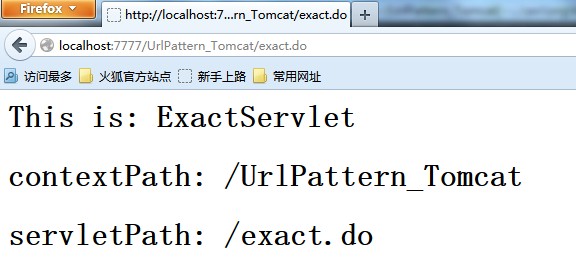
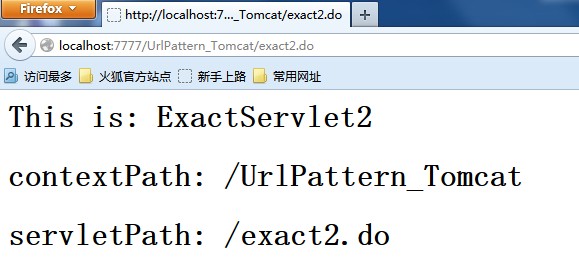
兩個精確地址的Servlet都沒問題。 找到並匹配了。
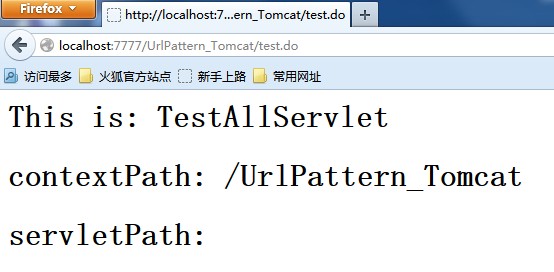
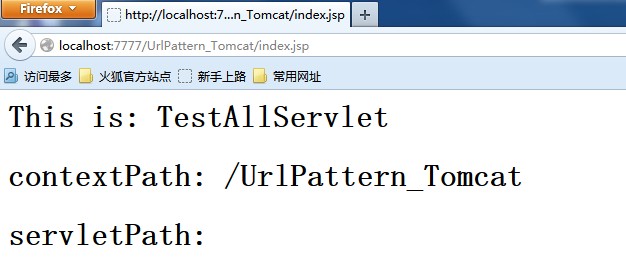
test.do這個地址並不存在,因為沒有相應的精確的urlPattern。 所以tomcat選擇urlPattern為 "/*" 的Servlet進行處理。
index.jsp(這個文件tomcat是存在的), 也被urlPattern為 "/*" 的Servlet進行處理。
我們發現,精確地址的urlPattern的優先級高於/*, "/" 規則的Servlet沒被處理。
為什麼呢? 開始分析源碼。
源碼分析
本次源碼使用的tomcat版本是7.0.52.
tomcat在啟動的時候會掃描web.xml文件。 WebXml這個類是掃描web.xml文件的,然後得到servlet的映射數據servletMappings。
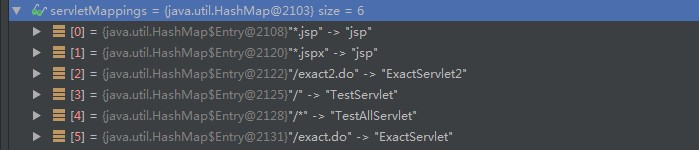
然後會調用Context(實現類為StandardContext)的addServletMapping方法。 這個方法會調用本文開頭提到的Mapper的addWrapper方法,這個方法在源碼Mapper的360行。
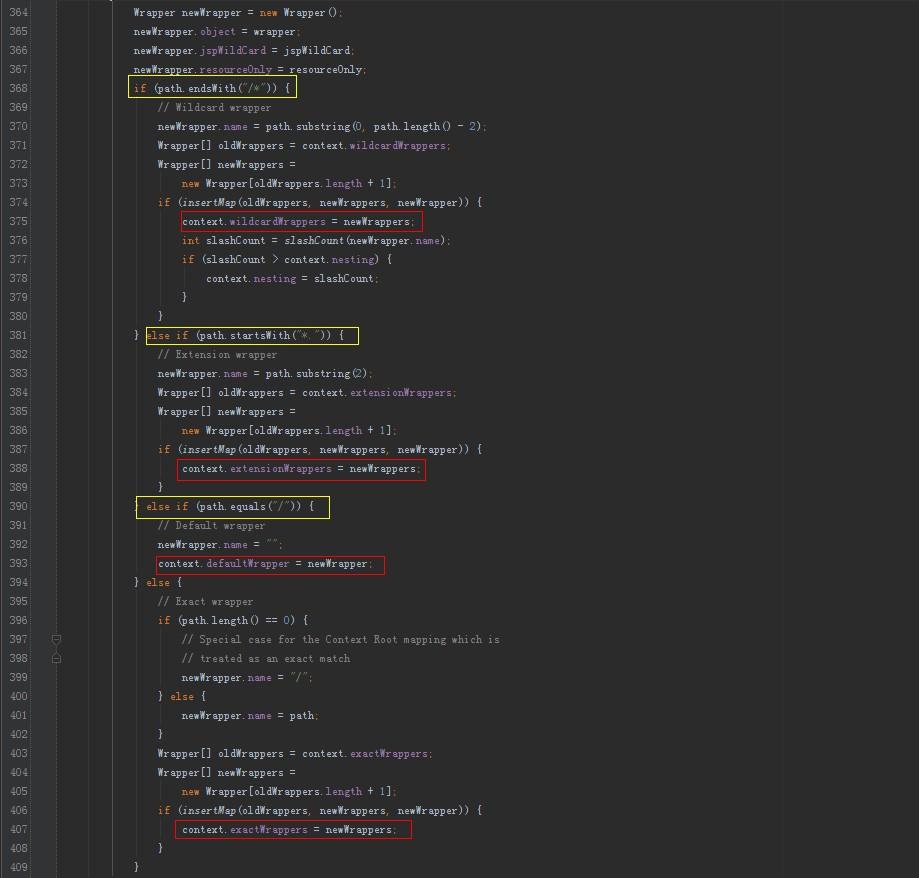
這裡,我們可以看到路徑分成4類。
1. 以 /* 結尾的。 path.endsWith("/*")
2. 以 *. 開頭的。 path.startsWith("*.")
3. 是否是 /。 path.equals("/")
4. 以上3種之外的。
各種對應的處理完成之後,會存入context的各種wrapper中。這裡的context是ContextVersion,這是一個定義在Mapper內部的靜態類。
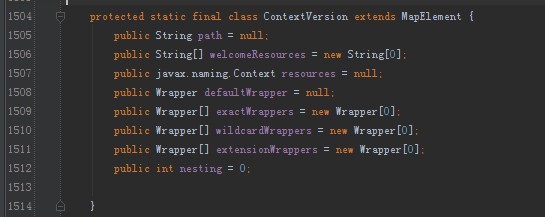
它有4種wrapper。 defaultWrapper,exactWrapper, wildcardWrappers,extensionWrappers。
這裡的Wrapper概念:
Wrapper 代表一個 Servlet,它負責管理一個 Servlet,包括的 Servlet 的裝載、初始化、執行以及資源回收。
回過頭來看mapper的addWrapper方法:
1. 我們看到 /* 對應的Servlet會被丟到wildcardWrappers中
2. *. 會被丟到extensionWrappers中
3. / 會被丟到defaultWrapper中
4. 其他的映射都被丟到exactWrappers中
最終debug看到的這些wrapper也驗證了我們的結論。
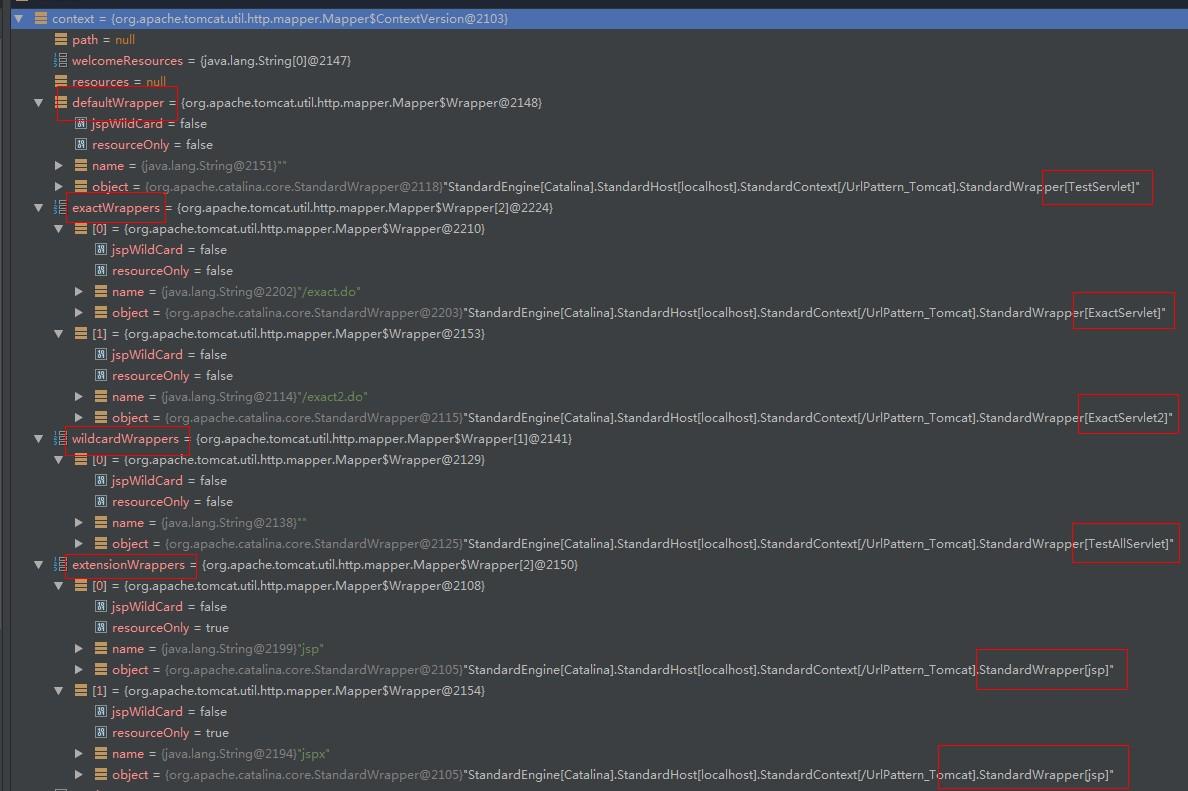
這裡多了2個擴展wrapper,tomcat默認給我們加入的,分別處理.jsp和.jspx。
好了。 在這之前都是tomcat啟動的時候做的一些工作。
下面開始看用戶請求的時候tomcat是如何工作的:
用戶請求過來的時候會調用mapper的internalMapWrapper方法, Mapper源碼830行。
// Rule 1 -- Exact Match
Wrapper[] exactWrappers = contextVersion.exactWrappers;
internalMapExactWrapper(exactWrappers, path, mappingData);
// Rule 2 -- Prefix Match
boolean checkJspWelcomeFiles = false;
Wrapper[] wildcardWrappers = contextVersion.wildcardWrappers;
if (mappingData.wrapper == null) {
internalMapWildcardWrapper(wildcardWrappers, contextVersion.nesting,
path, mappingData);
.....
}
....// Rule 3 -- Extension Match
Wrapper[] extensionWrappers = contextVersion.extensionWrappers;
if (mappingData.wrapper == null && !checkJspWelcomeFiles) {
internalMapExtensionWrapper(extensionWrappers, path, mappingData,
true);
}
// Rule 4 -- Welcome resources processing for servlets
if (mappingData.wrapper == null) {
boolean checkWelcomeFiles = checkJspWelcomeFiles;
if (!checkWelcomeFiles) {
char[] buf = path.getBuffer();
checkWelcomeFiles = (buf[pathEnd - 1] == '/');
}
if (checkWelcomeFiles) {
for (int i = 0; (i < contextVersion.welcomeResources.length)
&& (mappingData.wrapper == null); i++) {
...// Rule 4a -- Welcome resources processing for exact macth
internalMapExactWrapper(exactWrappers, path, mappingData);
// Rule 4b -- Welcome resources processing for prefix match
if (mappingData.wrapper == null) {
internalMapWildcardWrapper
(wildcardWrappers, contextVersion.nesting,
path, mappingData);
}
// Rule 4c -- Welcome resources processing
// for physical folder
if (mappingData.wrapper == null
&& contextVersion.resources != null) {
Object file = null;
String pathStr = path.toString();
try {
file = contextVersion.resources.lookup(pathStr);
} catch(NamingException nex) {
// Swallow not found, since this is normal
}
if (file != null && !(file instanceof DirContext) ) {
internalMapExtensionWrapper(extensionWrappers, path,
mappingData, true);
if (mappingData.wrapper == null
&& contextVersion.defaultWrapper != null) {
mappingData.wrapper =
contextVersion.defaultWrapper.object;
mappingData.requestPath.setChars
(path.getBuffer(), path.getStart(),
path.getLength());
mappingData.wrapperPath.setChars
(path.getBuffer(), path.getStart(),
path.getLength());
mappingData.requestPath.setString(pathStr);
mappingData.wrapperPath.setString(pathStr);
}
}
}
}
path.setOffset(servletPath);
path.setEnd(pathEnd);
}
}
/* welcome file processing - take 2
* Now that we have looked for welcome files with a physical
* backing, now look for an extension mapping listed
* but may not have a physical backing to it. This is for
* the case of index.jsf, index.do, etc.
* A watered down version of rule 4
*/
if (mappingData.wrapper == null) {
boolean checkWelcomeFiles = checkJspWelcomeFiles;
if (!checkWelcomeFiles) {
char[] buf = path.getBuffer();
checkWelcomeFiles = (buf[pathEnd - 1] == '/');
}
if (checkWelcomeFiles) {
for (int i = 0; (i < contextVersion.welcomeResources.length)
&& (mappingData.wrapper == null); i++) {
path.setOffset(pathOffset);
path.setEnd(pathEnd);
path.append(contextVersion.welcomeResources[i], 0,
contextVersion.welcomeResources[i].length());
path.setOffset(servletPath);
internalMapExtensionWrapper(extensionWrappers, path,
mappingData, false);
}
path.setOffset(servletPath);
path.setEnd(pathEnd);
}
}
// Rule 7 -- Default servlet
if (mappingData.wrapper == null && !checkJspWelcomeFiles) {
if (contextVersion.defaultWrapper != null) {
mappingData.wrapper = contextVersion.defaultWrapper.object;
mappingData.requestPath.setChars
(path.getBuffer(), path.getStart(), path.getLength());
mappingData.wrapperPath.setChars
(path.getBuffer(), path.getStart(), path.getLength());
}
...
}
這段代碼作者已經為我們寫好了注釋.
Rule1,Rule2,Rule3....
看代碼我們大致得出了:
用戶請求這裡進行url匹配的時候是有優先級的。 我們從上到下以優先級的高低進行說明:
規則1:精確匹配,使用contextVersion的exactWrappers
規則2:前綴匹配,使用contextVersion的wildcardWrappers
規則3:擴展名匹配,使用contextVersion的extensionWrappers
規則4:使用資源文件來處理servlet,使用contextVersion的welcomeResources屬性,這個屬性是個字符串數組
規則7:使用默認的servlet,使用contextVersion的defaultWrapper
最終匹配到的wrapper(其實也就是servlet)會被丟到MappingData中進行後續處理。
下面驗證我們的結論:
我們在配置文件中去掉 /* 的TestAllServlet這個Servlet。 然後訪問index.jsp。 這個時候規則1精確匹配沒有找到,規則2前綴匹配由於去掉了TestAllServlet,因此為null,規則3擴展名匹配(tomcat自動為我們加入的處理.jsp和.jspx路徑的)匹配成功。最後會輸出index.jsp的內容。
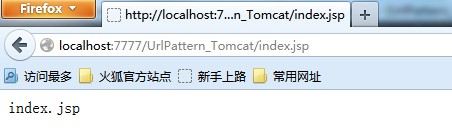
驗證成功。
我們再來驗證http://localhost:7777/UrlPattern_Tomcat/地址。(TestAllServlet依舊不存在)
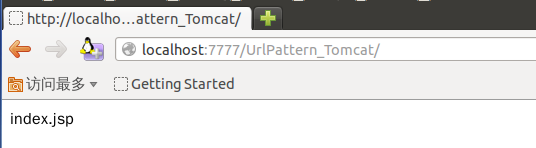
規則1,2前面已經說過,規則3是.jsp和.jspx。 規則4使用welcomeResources,這是個字符串數組,通過debug可以看到
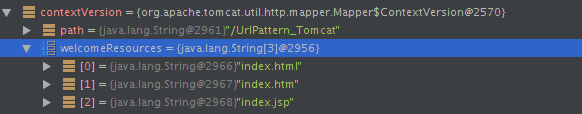
會默認取這3個值。最終會通過規則4.c匹配成功,這部分大家可以自己查看源碼分析。
最後我們再來驗證一個例子:
將TestAllServlet的urlpattern改為/test/*。
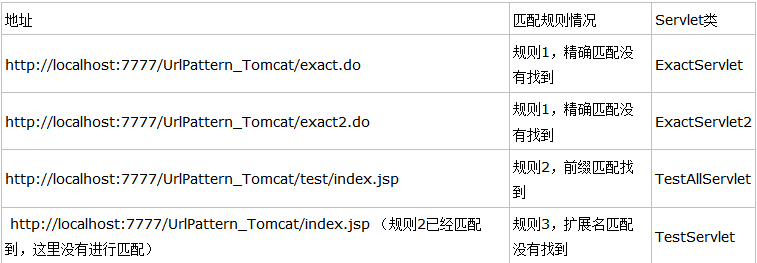
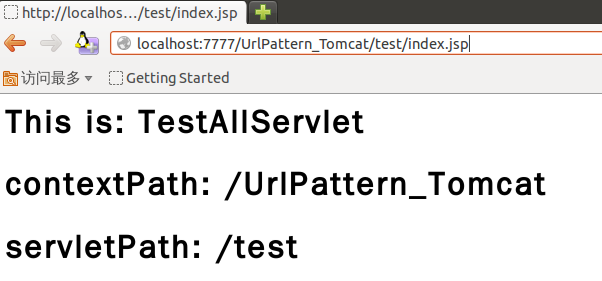
驗證成功。
實戰例子
SpringMVC相信大家基本都用過了。 還不清楚的同學可以看看它的入門blog:http://www.cnblogs.com/fangjian0423/p/springMVC-introduction.html
SpringMVC是使用DispatcherServlet做為主分發器的。 這個Servlet對應的url-pattern一般都會用“/”,當然用"/*"也是可以的,只是可能會有些別扭。
如果使用/*,本文已經分析過這個url-pattern除了精確地址,其他地址都由這個Servlet執行。
比如這個http://localhost:8888/SpringMVCDemo/index.jsp那麼就會進入SpringMVC的DispatcherServlet中進行處理,最終沒有沒有匹配到 /index.jsp 這個 RequestMapping, 解決方法呢 就是配置一個:

最終沒有跳到/webapp下的index.jsp頁面,而是進入了SpringMVC配置的相應文件("/*"的優先級比.jsp高):

當然,這樣有點別扭,畢竟SpringMVC支持RESTFUL風格的URL。
我們把url-pattern配置回 "/" 訪問相同的地址, 結果返回的是相應的jsp頁面("/"的優先級比.jsp低)。
總結
之前這個url-pattern的問題自己也上網搜過相關的結論,網上的基本都是結論,自己看過一次之後過段時間就忘記了。說到底還是不知道工作原理,只知道結論。而且剛好這方面的源碼分析類型博客目前還未有人寫過,於是這次自己也是決定看看源碼一探究竟。
總結: 想要了解某一機制的工作原理,最好的方法就是查看源碼。然而查看源碼就需要了解大量的知識點,這需要花一定的時間。但是當你看明白了那些源碼之後,工作原理也就相當熟悉了, 就不需要去背別人寫好的一些結論了。 建議大家多看看源碼。
作者:cnblogs Format