學完ArrayList和LinkedList之後,我們接著學習Vector。學習方式還是和之前一樣,先對Vector有個整體認識,然後再學習它的源碼;最後再通過實例來學會使用它。
第1部分 Vector介紹
Vector簡介
Vector 是矢量隊列,它是JDK1.0版本添加的類。繼承於AbstractList,實現了List, RandomAccess, Cloneable這些接口。
Vector 繼承了AbstractList,實現了List;所以,它是一個隊列,支持相關的添加、刪除、修改、遍歷等功能。
Vector 實現了RandmoAccess接口,即提供了隨機訪問功能。RandmoAccess是java中用來被List實現,為List提供快速訪問功能的。在Vector中,我們即可以通過元素的序號快速獲取元素對象;這就是快速隨機訪問。
Vector 實現了Cloneable接口,即實現clone()函數。它能被克隆。
和ArrayList不同,Vector中的操作是線程安全的;但是,Vector不支持序列化,即沒有實現java.io.Serializable接口。
Vector的繼承關系
java.lang.Object
java.util.AbstractCollection<E>
java.util.AbstractList<E>
java.util.Vector<E>
public class Vector<E>
extends AbstractList<E>
implements List<E>, RandomAccess, Cloneable, java.io.Serializable {}
Vector與Collection關系如下圖:
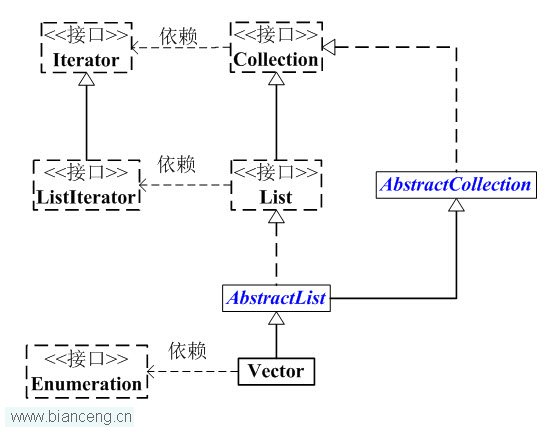
Vector的構造函數
Vector共有4個構造函數
// 默認構造函數
Vector()
// capacity是Vector的默認容量大小。當由於增加數據導致容量增加時,每次容量會增加一倍。
Vector(int capacity)
// capacity是Vector的默認容量大小,capacityIncrement是每次Vector容量增加時的增量值。
Vector(int capacity, int capacityIncrement)
// 創建一個包含collection的Vector
Vector(Collection<? extends E> collection)
Vector的API
synchronized boolean add(E object)
void add(int location, E object)
synchronized boolean addAll(Collection<? extends E> collection)
synchronized boolean addAll(int location, Collection<? extends E> collection)
synchronized void addElement(E object)
synchronized int capacity()
void clear()
synchronized Object clone()
boolean contains(Object object)
synchronized boolean containsAll(Collection<?> collection)
synchronized void copyInto(Object[] elements)
synchronized E elementAt(int location)
Enumeration<E> elements()
synchronized void ensureCapacity(int minimumCapacity)
synchronized boolean equals(Object object)
synchronized E firstElement()
E get(int location)
synchronized int hashCode()
synchronized int indexOf(Object object, int location)
int indexOf(Object object)
synchronized void insertElementAt(E object, int location)
synchronized boolean isEmpty()
synchronized E lastElement()
synchronized int lastIndexOf(Object object, int location)
synchronized int lastIndexOf(Object object)
synchronized E remove(int location)
boolean remove(Object object)
synchronized boolean removeAll(Collection<?> collection)
synchronized void removeAllElements()
synchronized boolean removeElement(Object object)
synchronized void removeElementAt(int location)
synchronized boolean retainAll(Collection<?> collection)
synchronized E set(int location, E object)
synchronized void setElementAt(E object, int location)
synchronized void setSize(int length)
synchronized int size()
synchronized List<E> subList(int start, int end)
synchronized <T> T[] toArray(T[] contents)
synchronized Object[] toArray()
synchronized String toString()
synchronized void trimToSize()
查看本欄目
第2部分 Vector源碼解析
為了更了解Vector的原理,下面對Vector源碼代碼作出分析。
package java.util;
public class Vector<E>
extends AbstractList<E>
implements List<E>, RandomAccess, Cloneable, java.io.Serializable
{
// 保存Vector中數據的數組
protected Object[] elementData;
// 實際數據的數量
protected int elementCount;
// 容量增長系數
protected int capacityIncrement;
// Vector的序列版本號
private static final long serialVersionUID = -2767605614048989439L;
// Vector構造函數。默認容量是10。
public Vector() {
this(10);
}
// 指定Vector容量大小的構造函數
public Vector(int initialCapacity) {
this(initialCapacity, 0);
}
// 指定Vector"容量大小"和"增長系數"的構造函數
public Vector(int initialCapacity, int capacityIncrement) {
super();
if (initialCapacity < 0)
throw new IllegalArgumentException("Illegal Capacity: "+
initialCapacity);
// 新建一個數組,數組容量是initialCapacity
this.elementData = new Object[initialCapacity];
// 設置容量增長系數
this.capacityIncrement = capacityIncrement;
}
// 指定集合的Vector構造函數。
public Vector(Collection<? extends E> c) {
// 獲取“集合(c)”的數組,並將其賦值給elementData
elementData = c.toArray();
// 設置數組長度
elementCount = elementData.length;
// c.toArray might (incorrectly) not return Object[] (see 6260652)
if (elementData.getClass() != Object[].class)
elementData = Arrays.copyOf(elementData, elementCount, Object[].class);
}
// 將數組Vector的全部元素都拷貝到數組anArray中
public synchronized void copyInto(Object[] anArray) {
System.arraycopy(elementData, 0, anArray, 0, elementCount);
}
// 將當前容量值設為 =實際元素個數
public synchronized void trimToSize() {
modCount++;
int oldCapacity = elementData.length;
if (elementCount < oldCapacity) {
elementData = Arrays.copyOf(elementData, elementCount);
}
}
// 確認“Vector容量”的幫助函數
private void ensureCapacityHelper(int minCapacity) {
int oldCapacity = elementData.length;
// 當Vector的容量不足以容納當前的全部元素,增加容量大小。
// 若 容量增量系數>0(即capacityIncrement>0),則將容量增大當capacityIncrement
// 否則,將容量增大一倍。
if (minCapacity > oldCapacity) {
Object[] oldData = elementData;
int newCapacity = (capacityIncrement > 0) ?
(oldCapacity + capacityIncrement) : (oldCapacity * 2);
if (newCapacity < minCapacity) {
newCapacity = minCapacity;
}
elementData = Arrays.copyOf(elementData, newCapacity);
}
}
// 確定Vector的容量。
public synchronized void ensureCapacity(int minCapacity) {
// 將Vector的改變統計數+1
modCount++;
ensureCapacityHelper(minCapacity);
}
// 設置容量值為 newSize
public synchronized void setSize(int newSize) {
modCount++;
if (newSize > elementCount) {
// 若 "newSize 大於 Vector容量",則調整Vector的大小。
ensureCapacityHelper(newSize);
} else {
// 若 "newSize 小於/等於 Vector容量",則將newSize位置開始的元素都設置為null
for (int i = newSize ; i < elementCount ; i++) {
elementData[i] = null;
}
}
elementCount = newSize;
}
// 返回“Vector的總的容量”
public synchronized int capacity() {
return elementData.length;
}
// 返回“Vector的實際大小”,即Vector中元素個數
public synchronized int size() {
return elementCount;
}
// 判斷Vector是否為空
public synchronized boolean isEmpty() {
return elementCount == 0;
}
// 返回“Vector中全部元素對應的Enumeration”
public Enumeration<E> elements() {
// 通過匿名類實現Enumeration
return new Enumeration<E>() {
int count = 0;
// 是否存在下一個元素
public boolean hasMoreElements() {
return count < elementCount;
}
// 獲取下一個元素
public E nextElement() {
synchronized (Vector.this) {
if (count < elementCount) {
return (E)elementData[count++];
}
}
throw new NoSuchElementException("Vector Enumeration");
}
};
}
// 返回Vector中是否包含對象(o)
public boolean contains(Object o) {
return indexOf(o, 0) >= 0;
}
// 從index位置開始向後查找元素(o)。
// 若找到,則返回元素的索引值;否則,返回-1
public synchronized int indexOf(Object o, int index) {
if (o == null) {
// 若查找元素為null,則正向找出null元素,並返回它對應的序號
for (int i = index ; i < elementCount ; i++)
if (elementData[i]==null)
return i;
} else {
// 若查找元素不為null,則正向找出該元素,並返回它對應的序號
for (int i = index ; i < elementCount ; i++)
if (o.equals(elementData[i]))
return i;
}
return -1;
}
// 查找並返回元素(o)在Vector中的索引值
public int indexOf(Object o) {
return indexOf(o, 0);
}
// 從後向前查找元素(o)。並返回元素的索引
public synchronized int lastIndexOf(Object o) {
return lastIndexOf(o, elementCount-1);
}
// 從後向前查找元素(o)。開始位置是從前向後的第index個數;
// 若找到,則返回元素的“索引值”;否則,返回-1。
public synchronized int lastIndexOf(Object o, int index) {
if (index >= elementCount)
throw new IndexOutOfBoundsException(index + " >= "+ elementCount);
if (o == null) {
// 若查找元素為null,則反向找出null元素,並返回它對應的序號
for (int i = index; i >= 0; i--)
if (elementData[i]==null)
return i;
} else {
// 若查找元素不為null,則反向找出該元素,並返回它對應的序號
for (int i = index; i >= 0; i--)
if (o.equals(elementData[i]))
return i;
}
return -1;
}
// 返回Vector中index位置的元素。
// 若index月結,則拋出異常
public synchronized E elementAt(int index) {
if (index >= elementCount) {
throw new ArrayIndexOutOfBoundsException(index + " >= " + elementCount);
}
return (E)elementData[index];
}
// 獲取Vector中的第一個元素。
// 若失敗,則拋出異常!
public synchronized E firstElement() {
if (elementCount == 0) {
throw new NoSuchElementException();
}
return (E)elementData[0];
}
// 獲取Vector中的最後一個元素。
// 若失敗,則拋出異常!
public synchronized E lastElement() {
if (elementCount == 0) {
throw new NoSuchElementException();
}
return (E)elementData[elementCount - 1];
}
// 設置index位置的元素值為obj
public synchronized void setElementAt(E obj, int index) {
if (index >= elementCount) {
throw new ArrayIndexOutOfBoundsException(index + " >= " +
elementCount);
}
elementData[index] = obj;
}
// 刪除index位置的元素
public synchronized void removeElementAt(int index) {
modCount++;
if (index >= elementCount) {
throw new ArrayIndexOutOfBoundsException(index + " >= " +
elementCount);
} else if (index < 0) {
throw new ArrayIndexOutOfBoundsException(index);
}
int j = elementCount - index - 1;
if (j > 0) {
System.arraycopy(elementData, index + 1, elementData, index, j);
}
elementCount--;
elementData[elementCount] = null; /* to let gc do its work */
}
// 在index位置處插入元素(obj)
public synchronized void insertElementAt(E obj, int index) {
modCount++;
if (index > elementCount) {
throw new ArrayIndexOutOfBoundsException(index
+ " > " + elementCount);
}
ensureCapacityHelper(elementCount + 1);
System.arraycopy(elementData, index, elementData, index + 1, elementCount - index);
elementData[index] = obj;
elementCount++;
}
// 將“元素obj”添加到Vector末尾
public synchronized void addElement(E obj) {
modCount++;
ensureCapacityHelper(elementCount + 1);
elementData[elementCount++] = obj;
}
// 在Vector中查找並刪除元素obj。
// 成功的話,返回true;否則,返回false。
public synchronized boolean removeElement(Object obj) {
modCount++;
int i = indexOf(obj);
if (i >= 0) {
removeElementAt(i);
return true;
}
return false;
}
// 刪除Vector中的全部元素
public synchronized void removeAllElements() {
modCount++;
// 將Vector中的全部元素設為null
for (int i = 0; i < elementCount; i++)
elementData[i] = null;
elementCount = 0;
}
// 克隆函數
public synchronized Object clone() {
try {
Vector<E> v = (Vector<E>) super.clone();
// 將當前Vector的全部元素拷貝到v中
v.elementData = Arrays.copyOf(elementData, elementCount);
v.modCount = 0;
return v;
} catch (CloneNotSupportedException e) {
// this shouldn't happen, since we are Cloneable
throw new InternalError();
}
}
// 返回Object數組
public synchronized Object[] toArray() {
return Arrays.copyOf(elementData, elementCount);
}
// 返回Vector的模板數組。所謂模板數組,即可以將T設為任意的數據類型
public synchronized <T> T[] toArray(T[] a) {
// 若數組a的大小 < Vector的元素個數;
// 則新建一個T[]數組,數組大小是“Vector的元素個數”,並將“Vector”全部拷貝到新數組中
if (a.length < elementCount)
return (T[]) Arrays.copyOf(elementData, elementCount, a.getClass());
// 若數組a的大小 >= Vector的元素個數;
// 則將Vector的全部元素都拷貝到數組a中。
System.arraycopy(elementData, 0, a, 0, elementCount);
if (a.length > elementCount)
a[elementCount] = null;
return a;
}
// 獲取index位置的元素
public synchronized E get(int index) {
if (index >= elementCount)
throw new ArrayIndexOutOfBoundsException(index);
return (E)elementData[index];
}
// 設置index位置的值為element。並返回index位置的原始值
public synchronized E set(int index, E element) {
if (index >= elementCount)
throw new ArrayIndexOutOfBoundsException(index);
Object oldValue = elementData[index];
elementData[index] = element;
return (E)oldValue;
}
// 將“元素e”添加到Vector最後。
public synchronized boolean add(E e) {
modCount++;
ensureCapacityHelper(elementCount + 1);
elementData[elementCount++] = e;
return true;
}
// 刪除Vector中的元素o
public boolean remove(Object o) {
return removeElement(o);
}
// 在index位置添加元素element
public void add(int index, E element) {
insertElementAt(element, index);
}
// 刪除index位置的元素,並返回index位置的原始值
public synchronized E remove(int index) {
modCount++;
if (index >= elementCount)
throw new ArrayIndexOutOfBoundsException(index);
Object oldValue = elementData[index];
int numMoved = elementCount - index - 1;
if (numMoved > 0)
System.arraycopy(elementData, index+1, elementData, index,
numMoved);
elementData[--elementCount] = null; // Let gc do its work
return (E)oldValue;
}
// 清空Vector
public void clear() {
removeAllElements();
}
// 返回Vector是否包含集合c
public synchronized boolean containsAll(Collection<?> c) {
return super.containsAll(c);
}
// 將集合c添加到Vector中
public synchronized boolean addAll(Collection<? extends E> c) {
modCount++;
Object[] a = c.toArray();
int numNew = a.length;
ensureCapacityHelper(elementCount + numNew);
// 將集合c的全部元素拷貝到數組elementData中
System.arraycopy(a, 0, elementData, elementCount, numNew);
elementCount += numNew;
return numNew != 0;
}
// 刪除集合c的全部元素
public synchronized boolean removeAll(Collection<?> c) {
return super.removeAll(c);
}
// 刪除“非集合c中的元素”
public synchronized boolean retainAll(Collection<?> c) {
return super.retainAll(c);
}
// 從index位置開始,將集合c添加到Vector中
public synchronized boolean addAll(int index, Collection<? extends E> c) {
modCount++;
if (index < 0 || index > elementCount)
throw new ArrayIndexOutOfBoundsException(index);
Object[] a = c.toArray();
int numNew = a.length;
ensureCapacityHelper(elementCount + numNew);
int numMoved = elementCount - index;
if (numMoved > 0)
System.arraycopy(elementData, index, elementData, index + numNew, numMoved);
System.arraycopy(a, 0, elementData, index, numNew);
elementCount += numNew;
return numNew != 0;
}
// 返回兩個對象是否相等
public synchronized boolean equals(Object o) {
return super.equals(o);
}
// 計算哈希值
public synchronized int hashCode() {
return super.hashCode();
}
// 調用父類的toString()
public synchronized String toString() {
return super.toString();
}
// 獲取Vector中fromIndex(包括)到toIndex(不包括)的子集
public synchronized List<E> subList(int fromIndex, int toIndex) {
return Collections.synchronizedList(super.subList(fromIndex, toIndex), this);
}
// 刪除Vector中fromIndex到toIndex的元素
protected synchronized void removeRange(int fromIndex, int toIndex) {
modCount++;
int numMoved = elementCount - toIndex;
System.arraycopy(elementData, toIndex, elementData, fromIndex,
numMoved);
// Let gc do its work
int newElementCount = elementCount - (toIndex-fromIndex);
while (elementCount != newElementCount)
elementData[--elementCount] = null;
}
// java.io.Serializable的寫入函數
private synchronized void writeObject(java.io.ObjectOutputStream s)
throws java.io.IOException {
s.defaultWriteObject();
}
}
總結:
(01) Vector實際上是通過一個數組去保存數據的。當我們構造Vecotr時;若使用默認構造函數,則Vector的默認容量大小是10。
(02) 當Vector容量不足以容納全部元素時,Vector的容量會增加。若容量增加系數 >0,則將容量的值增加“容量增加系數”;否則,將容量大小增加一倍。
(03) Vector的克隆函數,即是將全部元素克隆到一個數組中。
第3部分 Vector遍歷方式
Vector支持4種遍歷方式。建議使用下面的第二種去遍歷Vector,因為效率問題。
(01) 第一種,通過迭代器遍歷。即通過Iterator去遍歷。
Integer value = null;
int size = vec.size();
for (int i=0; i<size; i++) {
value = (Integer)vec.get(i);
}
(02) 第二種,隨機訪問,通過索引值去遍歷。
由於Vector實現了RandomAccess接口,它支持通過索引值去隨機訪問元素。
Integer value = null;
int size = vec.size();
for (int i=0; i<size; i++) {
value = (Integer)vec.get(i);
}
(03) 第三種,另一種for循環。如下:
Integer value = null;
for (Integer integ:vec) {
value = integ;
}
(04) 第四種,Enumeration遍歷。如下:
Integer value = null;
Enumeration enu = vec.elements();
while (enu.hasMoreElements()) {
value = (Integer)enu.nextElement();
}
測試這些遍歷方式效率的代碼如下:
import java.util.*;
/*
* @desc Vector遍歷方式和效率的測試程序。
*
* @author skywang
*/
public class VectorRandomAccessTest {
public static void main(String[] args) {
Vector vec= new Vector();
for (int i=0; i<100000; i++)
vec.add(i);
iteratorThroughRandomAccess(vec) ;
iteratorThroughIterator(vec) ;
iteratorThroughFor2(vec) ;
iteratorThroughEnumeration(vec) ;
}
private static void isRandomAccessSupported(List list) {
if (list instanceof RandomAccess) {
System.out.println("RandomAccess implemented!");
} else {
System.out.println("RandomAccess not implemented!");
}
}
public static void iteratorThroughRandomAccess(List list) {
long startTime;
long endTime;
startTime = System.currentTimeMillis();
for (int i=0; i<list.size(); i++) {
list.get(i);
}
endTime = System.currentTimeMillis();
long interval = endTime - startTime;
System.out.println("iteratorThroughRandomAccess:" + interval+" ms");
}
public static void iteratorThroughIterator(List list) {
long startTime;
long endTime;
startTime = System.currentTimeMillis();
for(Iterator iter = list.iterator(); iter.hasNext(); ) {
iter.next();
}
endTime = System.currentTimeMillis();
long interval = endTime - startTime;
System.out.println("iteratorThroughIterator:" + interval+" ms");
}
public static void iteratorThroughFor2(List list) {
long startTime;
long endTime;
startTime = System.currentTimeMillis();
for(Object obj:list)
;
endTime = System.currentTimeMillis();
long interval = endTime - startTime;
System.out.println("iteratorThroughFor2:" + interval+" ms");
}
public static void iteratorThroughEnumeration(Vector vec) {
long startTime;
long endTime;
startTime = System.currentTimeMillis();
for(Enumeration enu = vec.elements(); enu.hasMoreElements(); ) {
enu.nextElement();
}
endTime = System.currentTimeMillis();
long interval = endTime - startTime;
System.out.println("iteratorThroughEnumeration:" + interval+" ms");
}
}
運行結果:
iteratorThroughRandomAccess:6 ms
iteratorThroughIterator:9 ms
iteratorThroughFor2:8 ms
iteratorThroughEnumeration:7 ms
總結:遍歷Vector,使用索引的隨機訪問方式最快,使用迭代器最慢。
第4部分 Vector示例
下面通過示例學習如何使用Vector
import java.util.Vector;
import java.util.List;
import java.util.Iterator;
import java.util.Enumeration;
/**
* @desc Vector測試函數:遍歷Vector和常用API
*
* @author skywang
*/
public class VectorTest {
public static void main(String[] args) {
// 新建Vector
Vector vec = new Vector();
// 添加元素
vec.add("1");
vec.add("2");
vec.add("3");
vec.add("4");
vec.add("5");
// 設置第一個元素為100
vec.set(0, "100");
// 將“500”插入到第3個位置
vec.add(2, "300");
System.out.println("vec:"+vec);
// (順序查找)獲取100的索引
System.out.println("vec.indexOf(100):"+vec.indexOf("100"));
// (倒序查找)獲取100的索引
System.out.println("vec.lastIndexOf(100):"+vec.lastIndexOf("100"));
// 獲取第一個元素
System.out.println("vec.firstElement():"+vec.firstElement());
// 獲取第3個元素
System.out.println("vec.elementAt(2):"+vec.elementAt(2));
// 獲取最後一個元素
System.out.println("vec.lastElement():"+vec.lastElement());
// 獲取Vector的大小
System.out.println("size:"+vec.size());
// 獲取Vector的總的容量
System.out.println("capacity:"+vec.capacity());
// 獲取vector的“第2”到“第4”個元素
System.out.println("vec 2 to 4:"+vec.subList(1, 4));
// 通過Enumeration遍歷Vector
Enumeration enu = vec.elements();
while(enu.hasMoreElements())
System.out.println("nextElement():"+enu.nextElement());
Vector retainVec = new Vector();
retainVec.add("100");
retainVec.add("300");
// 獲取“vec”中包含在“retainVec中的元素”的集合
System.out.println("vec.retain():"+vec.retainAll(retainVec));
System.out.println("vec:"+vec);
// 獲取vec對應的String數組
String[] arr = (String[]) vec.toArray(new String[0]);
for (String str:arr)
System.out.println("str:"+str);
// 清空Vector。clear()和removeAllElements()一樣!
vec.clear();
// vec.removeAllElements();
// 判斷Vector是否為空
System.out.println("vec.isEmpty():"+vec.isEmpty());
}
}