James是Apache的一個開源項目,純Java實現,Apache james Server作為一個企業級的郵件服務器,對SMTP,POP3,IMAP等郵件協議提供完整的支持。
1.搭建James服務器
Apache James 的官方網站為:http://james.apache.org/,當前 Server 的最新版為 2.3.2版. 安裝非常簡單,下載後得到apache-james-2.3.2.zip 文件,解壓後即可。
在James的bin目錄中包含兩個重要文件run.bat和run.sh,運行run.bat就可以輕松地啟動James郵件服務器。
啟動後能在控制台看到如下信息,說明啟動成功:
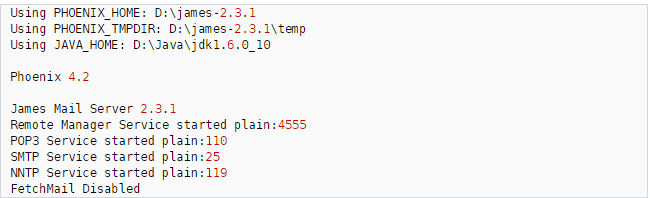
說明:啟動前請確保您的JDK環境變量如JAVA_HOME等已經設置好;James 啟動時,其SMTP 服務默認在 25 端口啟動,POP3 服務默認在 110 端口啟動, NNTP 服務默認在 119 端口啟動, 請確保這些端口未被占用。比如本系統下就已經安裝了Microsoft的 SMTP 服務,造成 James無法啟動,解決方法為:開始--->設置--->控制面板--->管理工具--->服務,打開後找到“Simple Mail Transport Protocol(SMTP)”服務項,關閉即可。
5。配置服務
服務器啟動後會在本機配置一個默認的服務,這可以用來在本機上本服務器范圍內收發郵件,但是郵件發不到163等外網郵箱。我們這裡關注的重點就是配置一個能發到外網如163這樣的郵箱的郵件,這樣才有價值。不過由於本人是在本機上測試,一時不能獲取公司的域名參數,無法測試接收外網郵箱(如163)的郵件,見晾,不過做法都是一樣的,至少我們可以向外網郵箱發送郵件,局域網內可以收、發郵件。
打開D:\james-2.3.1\apps\james\SAR-INF 下的 config.xml 文件,初次啟動James之前,不會有這個文件,只有當James服務啟動一次之後才自動構件該文件。
<postmaster>Postmaster@localhost</postmaster>
……
<servernames autodetect="true" autodetectIP="true">
<servername>localhost</servername>
</servernames>
把localhost該成你自己想要的郵箱域名, 把自動探測IP屬性設置為“false”這裡假設改成 mail.com ,那麼他的郵件地址就是 mail.com修改結果如下:
<postmaster>[email protected]</postmaster> …… <servernames autodetect="false" autodetectIP="false"> <servername>mail.com</servername> </servernames>
3.創建郵件帳號
使用telnet連接James的Remote Administration Tool。打開一個控制台窗口,輸入telnet smtp.163.com
JAMES Remote Administration Tool 2.3.1 Please enter your login and password Login id: root Password: root Welcome root. HELP for a list of commands
創建新用戶的命令是:adduser username password
提示用戶可以通過“HELP”命令來查詢suo9支持的所有命令
help display this help 顯示幫助信息 listusers display existing accounts 顯示現有賬戶 countusers display the number of existing accounts 顯示現有賬戶數量 adduser [username] [password] add a new user 添加一個新用戶 verify [username] verify if specified user exist 核實指定用戶是否存在 deluser [username] delete existing user 刪除存在的用戶 setpassword [username] [password] sets a user's password 設置用戶密碼 setalias [user] [alias] locally forwards all email for 'user' to 'alias' 設置郵箱別名 showalias [username] shows a user's current email alias 顯示別名 unsetalias [user] unsets an alias for 'user' 刪除用戶別名 setforwarding [username] [emailaddress] forwards a user's email to another email address 轉發用戶的電子郵件地址到另一個電子郵件地址 showforwarding [username] shows a user's current email forwarding 顯示用戶的當前郵件轉發 unsetforwarding [username] emoves a forward 刪除轉發 user [repositoryname] change to another user repository 改變另一個用戶庫 shutdown kills the current JVM (convenient when James is run as a daemon)關閉當前的服務 quit close connection 關閉連接
示例:
public class Mail {
private String mailServer,from,to,mailSubject,mailContent;
private String username,password;
public Mail(){
//設置郵件信息
//進行認證登錄的用戶名
username="[email protected]";
//認證密碼
password="456";
//認證的郵箱對應的郵件服務器
mailServer="smtp.163.com";
//發件人信息
from="[email protected]";
//收件人信息
to="[email protected]";
//郵件標題
mailSubject="嘿嘿";
//郵件內容
mailContent="天不錯!";
}
//設置郵件服務器
@SuppressWarnings("static-access")
public void send(){
Properties prop=System.getProperties();
//指定郵件server
prop.put("mail.smtp.host", mailServer);
//是否開啟認證
prop.put("mail.smtp.auth", "true");
//smtp協議的
prop.put("mail.smtp.port", "25");
//產生Session服務
EmailAuthenticator mailauth=new EmailAuthenticator(username, password);
Session mailSession=Session.getInstance(prop,(Authenticator)mailauth);
try {
//封裝Message對象
Message message=new MimeMessage(mailSession);
message.setFrom(new InternetAddress(from)); //發件人
message.setRecipient(Message.RecipientType.TO, new InternetAddress(to));//收件人
message.setSubject(mailSubject);
//設置內容(設置字符集處理亂碼問題)
message.setContent(mailContent,"text/html;charset=gbk");
message.setSentDate(new Date());
//創建Transport實例,發送郵件
Transport tran=mailSession.getTransport("smtp");
tran.send(message,message.getAllRecipients());
tran.close();
} catch (Exception e) {
e.printStackTrace();
}
}
}
使用Spring發送電子郵件
創建SimpleMailMessage
SimpleMailMessage是MailMessage接口的實現類之一。
import org.springframework.mail.MailSender;
import org.springframework.mail.SimpleMailMessage;
public class Mail {
private MailSender mailSender;
public void setMailSender(MailSender mailSender) {
this.mailSender = mailSender;
}
public void send(){
SimpleMailMessage message = new SimpleMailMessage();
message.setFrom("[email protected]");
message.setTo("tom");
message.setSubject("問好");
message.setText("好久不見,最近好嗎?");
mailSender.send(message);
}
}
applicationContext.xml
<bean id="mailSender" class="org.springframework.mail.javamail.JavaMailSenderImpl">
<property name="host" value="192.168.15.22"></property><!-- 服務器 -->
<property name="port" value="25"></property><!-- 端口 -->
<property name="username" value="[email protected]"></property><!-- 用戶名 -->
<property name="password" value="dzw"></property><!-- 密碼 -->
<property name="protocol" value="smtp" ></property><!-- 協議 -->
<property name="defaultEncoding" value="utf-8"></property><!-- 默認編碼 -->
<property name="javaMailProperties">
<props>
<!-- 設置SMTP服務器需要用戶驗證 -->
<prop key="mail.smtp.auth">true</prop>
</props>
</property>
</bean>
<bean id="mail" class="cn.bdqn.Mail">
<property name="mailSender" ref="mailSender"></property>
</bean>
<bean id="mailWithAttachment" class="cn.bdqn.MailWithAttachment">
<property name="mailSender" ref="mailSender"></property>
</bean>
<bean id="mailWithHtml" class="cn.bdqn.MailWithHTML">
<property name="mailSender" ref="mailSender"></property>
</bean>
</beans>
發送HTML格式的電子郵件
HTMl格式的文本屬於MIME類型,需要MimeMessageHelper類的支持
public class MailWithHTML {
private JavaMailSender mailSender; //必須使用 JavaMailSender
public void setMailSender(JavaMailSender mailSender) {
this.mailSender = mailSender;
}
public void send() throws MessagingException,IOException{
MimeMessage mimeMessage = mailSender.createMimeMessage();
MimeMessageHelper helper = new MimeMessageHelper(mimeMessage, true, "UTF-8");
helper.setFrom("[email protected]");
helper.setTo("tom");
helper.setSubject("歡迎來到員工社區");
StringBuffer sb = new StringBuffer();
sb.append("<html><head>");
sb.append("<meta http-equiv=\"content-type\" content=\"text/html;charset=utf-8\">");
sb.append("<head><body>");
sb.append("<font color='blue' size='5' face='Arial'>");
sb.append("尊敬的jerry您好:</font><br/><br/>");
sb.append(" ");
sb.append("<font color='black' size='4' face='Arial'>");
sb.append("恭喜您在員工社區注冊賬號成功!請妥善保管您的賬號," +
"如果登錄時忘記密碼,可以在網站登錄頁找回。<br/>");
sb.append("<br/><br/>系統管理員</font>");
//增加內嵌圖片設置
sb.append("<br/><img src=\"cid:photo\"></img>");
sb.append("</body></html>");
helper.setText(sb.toString(),true);
//增加內嵌文件
ClassPathResource file = new ClassPathResource("/cn/bdqn/attachfiles/Quartz.png");
helper.addInline("photo", file);
mailSender.send(mimeMessage);
}
}
通過setText()設置html參數為true,郵件內容就可以顯示HTML頁面。在HTML頁面中,需要設置content屬性,通過“text/html;charset=utf-8”
public class MailWithAttachment {
private JavaMailSender mailSender; //必須使用 JavaMailSender
public void setMailSender(JavaMailSender mailSender) {
this.mailSender = mailSender;
}
public void send() throws MessagingException,IOException{
MimeMessage mimeMessage = mailSender.createMimeMessage();
MimeMessageHelper helper = new MimeMessageHelper(mimeMessage, true, "UTF-8");
helper.setFrom("[email protected]");
helper.setTo("tom");
helper.setSubject("問好");
helper.setText("好久不見,最近好嗎?");
//添加附件1
ClassPathResource file1 = new ClassPathResource(
"/cn/bdqn/attachfiles/test.doc");
helper.addAttachment(file1.getFilename(), file1.getFile());
//添加附件2:附件的文件名為中文時,需要對文件名進行編碼轉換,解決亂碼問題
ClassPathResource file2 = new ClassPathResource(
"/cn/bdqn/attachfiles/附件測試文件.doc");
helper.addAttachment(MimeUtility.encodeWord(file2.getFilename()),file2.getFile());
mailSender.send(mimeMessage);
}
}
測試類
public class MailTest {
public static void main(String[] args){
ApplicationContext context = new ClassPathXmlApplicationContext("applicationContext.xml");
/*測試簡單郵件*/
Mail mail = (Mail)context.getBean("mail");
mail.send();
/*測試帶附件的郵件*/
try{
MailWithAttachment mailWithAttach = (MailWithAttachment)context.getBean("mailWithAttachment");
mailWithAttach.send();
}catch(Exception e){
System.out.print(e.toString());
}
/*測試HTML格式的郵件*/
try{
MailWithHTML mailWithHtml = (MailWithHTML)context.getBean("mailWithHtml");
mailWithHtml.send();
}catch(Exception e){
System.out.print(e.toString());
}
}
}