實際開發中並不會需要你將代碼轉為配置文件的形式去呈現,但是,我寫著一系列博文的目的並不是教你如何去項目中進行開發,因為包括之前的幾篇博文中你會發現並不是在講項目的實踐的,我的想法是這樣的:為一些對Spring有所了解但是並不深入的朋友拓寬知識面,讓你不僅僅會用Spring而且要懂要知道他的更多的東西,我在接下來的日子裡會繼續拓展關於Spring的知識,同時可能會在適時的講解一些怎麼在項目中用的實踐篇,然後准備研究下設計模式,再回來繼續發布關於Spring更深入的博文。也就意味著後面會有段時間我在研究設計模式,可能Spring這一塊的相關知識更新頻率會降低。在設計模式完成後,依然會繼續更新Spring相關博文。
下面看一個例子:
凡是有些編程基礎的,應該都可以看懂的,我三段代碼不加說明了。
package com.siti.spring20160311;
public class WangYang {
private int age;
public int getAge() {
return age;
}
public void setAge(int age) {
this.age = age;
}
@Override
public String toString() {
return "WangYang [age=" + age + "]";
}
}
package com.siti.spring20160311;
public class Person {
private int age;
private WangYang wy;
public WangYang getWy() {
return wy;
}
public void setWy(WangYang wy) {
this.wy = wy;
}
public int getAge() {
return age;
}
public void setAge(int age) {
this.age = age;
}
}
package com.siti.spring20160311;
public class MainTest {
public static void main(String[] args) {
WangYang wy = new WangYang();
wy.setAge(10);
Person person = new Person();
person.setAge(20);
person.setWy(wy);
System.out.println(person.getWy());
}
}
打印的信息如圖:
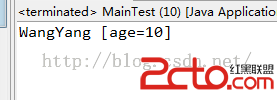
package com.siti.spring20160311;
import org.springframework.context.ApplicationContext;
import org.springframework.context.support.ClassPathXmlApplicationContext;
public class MainTest4SpringConf {
public static void main(String[] args) {
ApplicationContext context = new ClassPathXmlApplicationContext("applicationContext20160311.xml");
System.out.println(context.getBean("wyTest"));
}
}
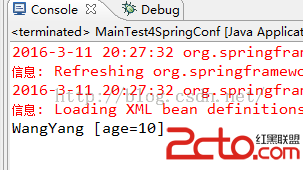
如下的一段代碼
package com.siti.spring20160311;
import java.awt.BorderLayout;
import javax.swing.JButton;
import javax.swing.JFrame;
import javax.swing.JPanel;
import javax.swing.JScrollPane;
import javax.swing.JTextArea;
public class MainTest4Window {
public static void main(String[] args) {
JFrame frame = new JFrame("窗體");
JTextArea textArea = new JTextArea(10,20);
frame.add(new JScrollPane(textArea));
JPanel panel = new JPanel();
frame.add(panel, BorderLayout.SOUTH);
JButton buttonYes = new JButton("Yes");
panel.add(buttonYes);
JButton buttonNo = new JButton("No");
panel.add(buttonNo);
frame.pack();
frame.setVisible(true);
}
}

用配置文件來實現上面的代碼:
package com.siti.spring20160311;
import org.springframework.context.ApplicationContext;
import org.springframework.context.support.ClassPathXmlApplicationContext;
public class MainTest4Swing {
public static void main(String[] args) {
ApplicationContext context = new ClassPathXmlApplicationContext("applicationContext201603114Swing.xml");
}
}

這兩個例子用來體會下Spring的強大就好。