剛剛學完這兩個框架,就迫不及待的做了一個例子,在整合兩個框架的時候,也碰到了一些小問題,下面介紹一下配置的步驟:
因為之前寫例子都是直接將jar包拖到WEB-INF下的lib包下,但是這裡需要導入兩個框架的jar包,放在一起的話,會很亂,所以最好是創建自定義的類庫:
1.window->Preferecces->Java->BuildPath->UserLibraries->new.
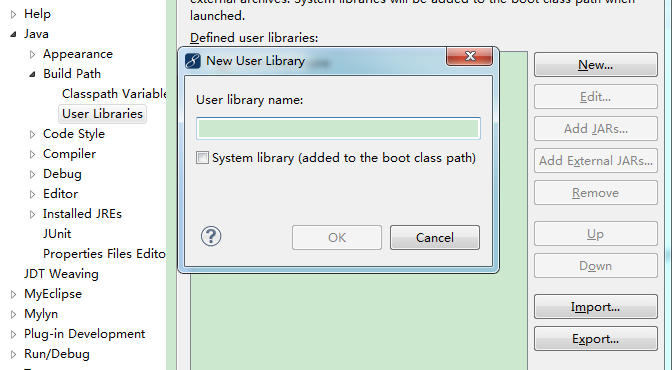
以struts2的類庫為例,輸入struts2-core,點擊ok.選中該文件,點擊Add External JARs..,找到struts2的核心jar包,全部放進來.完成後點擊ok.
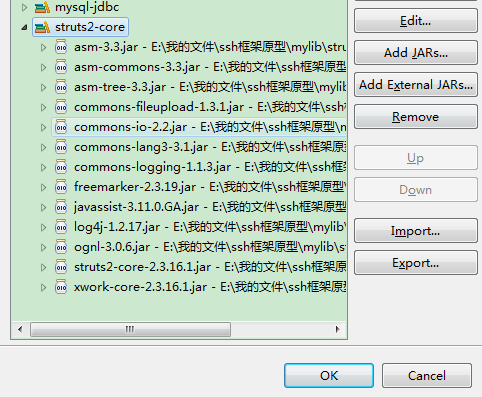
hibernate的jar包,步驟同上.
新建一個Web project,選中當前工程,右鍵選擇最下方的Propertie->Java buildPath->Libraries->Add Libraries->User Libraries.
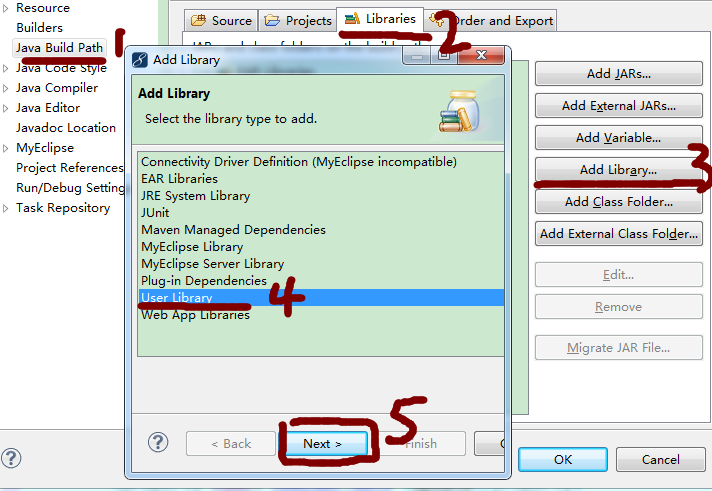
找到你之前建好的類庫,導入即可.
在web.xml中添加struts2的核心過濾器:
<filter>
<filter-name>struts2</filter-name>
<filter-class>org.apache.struts2.dispatcher.ng.filter.StrutsPrepareAndExecuteFilter</filter-class>
</filter>
<filter-mapping>
<filter-name>struts2</filter-name>
<url-pattern>/*</url-pattern>
</filter-mapping>
<?xml version="1.0" encoding="UTF-8" ?>
<!DOCTYPE struts PUBLIC
"-//Apache Software Foundation//DTD Struts Configuration 2.3//EN"
"http://struts.apache.org/dtds/struts-2.3.dtd">
<struts>
<package name="default" namespace="/" extends="struts-default">
</package>
</struts>
<!DOCTYPE hibernate-configuration PUBLIC
"-//Hibernate/Hibernate Configuration DTD 3.0//EN"
"http://www.hibernate.org/dtd/hibernate-configuration-3.0.dtd">
<hibernate-configuration>
<session-factory>
<!-- 配置數據庫連接信息 -->
<property name="connection.driver_class">com.mysql.jdbc.Driver</property>
<property name="connection.url">jdbc:mysql:///hibernate</property>
<property name="connection.username">root</property>
<property name="connection.password">123</property>
<!-- 配置數據庫方言 -->
<property name="dialect">org.hibernate.dialect.MySQL5Dialect</property>
<property name="show_sql">true</property>
<property name="format_sql">true</property>
<property name="hbm2ddl.auto">update</property>
<!-- 使用getCurrentSession方式打開會話 -->
<property name="hibernate.current_session_context_class">thread</property>
</session-factory>
</hibernate-configuration>
到這裡,環境已經配置好了,接下來就可以享受框架帶來的便利了:)