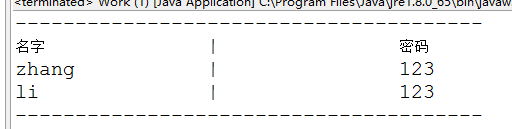環境
開發包:appserv-win32-2.5.10
服務器:Apache2.2
數據庫:phpMyAdmin
語言:php5,java
平台:windows 10
java驅動:mysql-connector-java-5.1.37
需求
編寫一個PHP腳本語言,連接到phpMyAdmin數據庫的test庫
編寫一個java web服務端,連接到phpMyAdmin數據庫的test庫
代碼
php連接方式
mysql.php
<?php
/*****************************
*數據庫連接
*****************************/
$conn = @mysql_connect("localhost","root","123");
if (!$conn){
die("連接數據庫失敗:" . mysql_error());
}
mysql_select_db("test", $conn);
//字符轉換,讀庫
mysql_query("set character set utf8");
mysql_query("set names utf8");
?>
test.php測試
<?php
error_reporting(0); //防止報錯
include('mysql.php');
$result=mysql_query("select * from user"); //根據前面的計算出開始的記錄和記錄數
// 循環取出記錄
$six;
while($row=mysql_fetch_row($result))
{
echo $row[0];
echo $row[1];
}
?>
運行截圖 :java 連接方式
1.新建一個java project為mysqlTest
2.加載JDBC驅動,mysql-connector-java-5.1.37
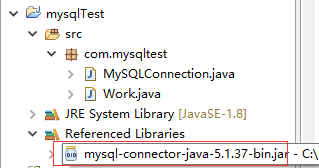
MySQLConnection.java
package com.mysqltest;
import java.sql.Connection;
import java.sql.DriverManager;
import java.sql.SQLException;
/*
* **Mysql連接**
*
* 參數:
* conn 連接
* url mysql數據庫連接地址
* user 數據庫登陸賬號
* password 數據庫登陸密碼
* 方法:
* conn 獲取連接
*/
public class MySQLConnection {
public static Connection conn = null;
public static String driver = "com.mysql.jdbc.Driver";
public static String url = "jdbc:mysql://127.0.0.1:3306/post";
public static String user = "root";
public static String password = "123";
/*
* 創建Mysql數據連接 第一步:加載驅動 Class.forName(Driver) 第二步:創建連接
* DriverManager.getConnection(url, user, password);
*/
public Connection conn() {
try {
Class.forName(driver);
} catch (ClassNotFoundException e) {
System.out.println("驅動加載錯誤");
e.printStackTrace();
}
try {
conn = DriverManager.getConnection(url, user, password);
} catch (SQLException e) {
System.out.println("數據庫鏈接錯誤");
e.printStackTrace();
}
return conn;
}
}
Work.java
package com.mysqltest;
import java.sql.Connection;
import java.sql.PreparedStatement;
import java.sql.ResultSet;
import java.sql.SQLException;
/*
* mysql增刪改查
*/
public class Work {
/*
* insert 增加
*/
public static int insert() {
MySQLConnection connection = new MySQLConnection();
Connection conns; // 獲取連接
PreparedStatement pst; // 執行Sql語句
int i = 0;
String sql = "insert into user (username,password) values(?,?)";
try {
conns = connection.conn();
pst = conns.prepareStatement(sql);
pst.setString(1, "lizi");
pst.setString(2, "123");
i = pst.executeUpdate();
pst.close();
conns.close();
} catch (SQLException e) {
System.out.println("數據寫入失敗");
e.printStackTrace();
}
return i;
}
/*
* select 寫入
*/
public static void select() {
MySQLConnection connection = new MySQLConnection();
Connection conns; // 獲取連接
PreparedStatement pst; // 執行Sql語句(Statement)
ResultSet rs; // 獲取返回結果
String sql = "select * from user";
try {
conns = connection.conn();
pst = conns.prepareStatement(sql);
rs = pst.executeQuery(sql);// 執行sql語句
System.out.println("---------------------------------------");
System.out.println("名字 | 密碼");
while (rs.next()) {
System.out.println(rs.getString("username") + " | " + rs.getString("password"));
}
System.out.println("---------------------------------------");
conns.close();
pst.close();
rs.close();
} catch (SQLException e) {
System.out.println("數據查詢失敗");
e.printStackTrace();
}
}
/*
* update 修改
*/
public static int update() {
MySQLConnection connection = new MySQLConnection();
Connection conns; // 獲取連接
PreparedStatement pst; // 執行Sql語句(Statement)
int i = 0;
String sql = "update user set password = ? where username = ?";
try {
conns = connection.conn();
pst = conns.prepareStatement(sql);
pst.setString(1, "123");
pst.setString(2, "lizi");
i = pst.executeUpdate();
pst.close();
conns.close();
} catch (SQLException e) {
System.out.println("數據修改失敗");
e.printStackTrace();
}
return i;
}
/*
* delete 刪除
*/
public static int delete() {
MySQLConnection connection = new MySQLConnection();
Connection conns; // 獲取連接
PreparedStatement pst; // 執行Sql語句(Statement)
int i = 0;
String sql = "delete from user where username = ?";
try {
conns = connection.conn();
pst = conns.prepareStatement(sql);
pst.setString(1, "lizi");
i = pst.executeUpdate();
pst.close();
conns.close();
} catch (SQLException e) {
System.out.println("數據刪除失敗");
e.printStackTrace();
}
return i;
}
/*
* test
*/
public static void main(String[] args) {
// System.out.println(insert());
select();
// System.out.println(update());
// System.out.println(delete());
}
}
test截圖