配置文件在模板中的作用是:給前端設計頁面定義變量,主要控制的是模板的外觀,與PHP 程序無關。
使用步驟:
1、使用$tpl->configs_dir="目錄" //指定配置文件存放的目錄;
2、在模板中要使用<{configs_load file="配置文件"}> 加載f配置文件,如果有區域的話,可以使用section="區域" 來指定區域
設置區域的目的是:為了不同的文件調用不同區域的配置文件變量。
在配置文件中是通過“[區域名稱]”來指定區域的,其他沒有指定區域的變量均為共有變量,即每一個頁面都可以使用。
3、在指定的目錄下建立配置文件。
下面通過一個實例來演示,實例思路:主文件index.php 調用模板文件index.tpl,在index.tpl 中設置配置文件變量(與PHP 程序無關)
init.inc.php Smart模板引擎初始化文件
<?php
define('ROOT_PATH', dirname(__FILE__)); //網站根目錄
require ROOT_PATH.'/libs/Smarty.class.php'; //引入Smart 模板引擎
$_tpl = new Smarty(); //初始化一個對象
$_tpl->template_dir = ROOT_PATH.'/tpl/'; //重新設置網站的模板目錄
$_tpl->compile_dir = ROOT_PATH.'./com/'; //重新設置網站的編譯文件目錄
$_tpl->config_dir = ROOT_PATH.'/configs/'; //重新設置網站的配置文件目錄
$_tpl->left_delimiter = '<{'; //重新設置網站的左定界符
$_tpl->right_delimiter = '}>'; //重新設置網站的右定界符
?>
index.php
<?php
require 'init.inc.php'; //引入模板初始化文件
global $_tpl;
$_tpl->display('index.tpl'); //載入模板文件
?>
index.tpl 配置變量的使用方式有兩種:一、<{#配置變量#}>;二、<{$smart.config.配置變量}>
<p><{config_load file="view.conf" section="one"}>
<!-- view.conf文件不能寫完整路徑,因為在初始化文件中已經指定,section="one" 代表加載[one]區域-->
<!DOCTYPE html PUBLIC "-//W3C//DTD XHTML 1.0 Transitional//EN" "<a href="http://www.w3.org/TR/xhtml1/DTD/xhtml1-transitional.dtd">http://www.w3.org/TR/xhtml1/DTD/xhtml1-transitional.dtd</a>">
<html xmlns="<a href="http://www.w3.org/1999/xhtml">http://www.w3.org/1999/xhtml</a>">
<head>
<meta http-equiv="Content-Type" content="text/html; charset=utf-8" />
<title>配置文件在模板變量中的使用</title>
</head></p><p> <body>
<table border="<{#border#}>" align="<{#align#}>" width="<{#tabw#}>">
<tr bgcolor="<{#bgcolor#}>" align="<{#align#}>">
<td>aaaa</td>
<td>aaaa</td>
<td>aaaa</td>
<td>aaaa</td>
<tr>
<tr>
<td>aaaa</td>
<td>aaaa</td>
<td>aaaa</td>
<td>aaaa</td>
<tr>
<tr>
<td>aaaa</td>
<td>aaaa</td>
<td>aaaa</td>
<td>aaaa</td>
<tr>
<tr>
<td colspan="<{#colspan#}>" align="<{#align#}>">
區域變量的顯示:
<{#aa#}><br />
<{#bb#}><br />
<{#cc#}><br />
</td>
</tr>
</table>
</body>
</html></p>
/configs/view.conf 配置文件
border=2
tabw=600
tabh=500
bgcolor=yellow
align=center
[one]
colspan=4
aa=one section
[two]
bb=two section
[three]
cc=three section
執行結果,如圖所示:
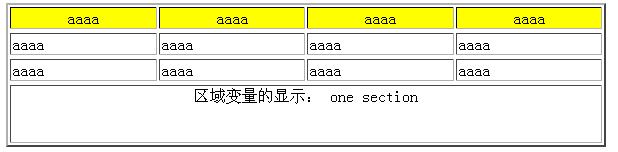
摘自:Lee.的專欄