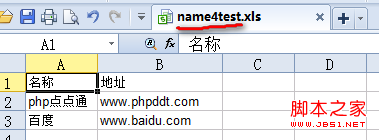因為前幾天寫了篇文章,用php-excel-reader類導入excel內容,順便說些excel導出問題,我用的是simple excel,一個很簡單的導出xls類,特好用!
simple excel源碼如下:
復制代碼 代碼如下:
<?php
/**
* Simple excel generating from PHP5
*
* @package Utilities
* @license http://www.opensource.org/licenses/mit-license.php
* @author Oliver Schwarz <oliver.schwarz@gmail.com>
* @version 1.0
*/
class Excel_Xml
{
private $header = "<?xml version=\"1.0\" encoding=\"%s\"?\>\n<Workbook xmlns=\"urn:schemas-microsoft-com:office:spreadsheet\" xmlns:x=\"urn:schemas-microsoft-com:office:excel\" xmlns:ss=\"urn:schemas-microsoft-com:office:spreadsheet\" xmlns:html=\"http://www.w3.org/TR/REC-html40\">";
private $footer = "</Workbook>";
private $lines = array();
private $sEncoding;
private $bConvertTypes;
private $sWorksheetTitle;
public function __construct($sEncoding = 'UTF-8', $bConvertTypes = false, $sWorksheetTitle = 'Table1')
{
$this->bConvertTypes = $bConvertTypes;
$this->setEncoding($sEncoding);
$this->setWorksheetTitle($sWorksheetTitle);
}
public function setEncoding($sEncoding)
{
$this->sEncoding = $sEncoding;
}
public function setWorksheetTitle ($title)
{
$title = preg_replace ("/[\\\|:|\/|\?|\*|\[|\]]/", "", $title);
$title = substr ($title, 0, 31);
$this->sWorksheetTitle = $title;
}
private function addRow ($array)
{
$cells = "";
foreach ($array as $k => $v):
$type = 'String';
if ($this->bConvertTypes === true && is_numeric($v)):
$type = 'Number';
endif;
$v = htmlentities($v, ENT_COMPAT, $this->sEncoding);
$cells .= "<Cell><Data ss:Type=\"$type\">" . $v . "</Data></Cell>\n";
endforeach;
$this->lines[] = "<Row>\n" . $cells . "</Row>\n";
}
public function addArray ($array)
{
foreach ($array as $k => $v)
$this->addRow ($v);
}
public function generateXML ($filename = 'excel-export')
{
$filename = preg_replace('/[^aA-zZ0-9\_\-]/', '', $filename);
header("Content-Type: application/vnd.ms-excel; charset=" . $this->sEncoding);
header("Content-Disposition: inline; filename=\"" . $filename . ".xls\"");
echo stripslashes (sprintf($this->header, $this->sEncoding));
echo "\n<Worksheet ss:Name=\"" . $this->sWorksheetTitle . "\">\n<Table>\n";
foreach ($this->lines as $line)
echo $line;
echo "</Table>\n</Worksheet>\n";
echo $this->footer;
}
}
?>
使用php案例如下:
復制代碼 代碼如下:
<?php
/**
* @author mckee
* @blog www.phpddt.com
*/
require_once 'excel.class.php';
$xls = new Excel_Xml('UTF-8',false,'測試');
$data = array(
1 => array('名稱','地址'),
2 => array('php點點通','www.phpddt.com'),
3 => array('百度','www.baidu.com')
);
$xls->addArray($data);
$xls->generateXML('name4test');
?>
導出結果如下圖: