CentOS下如何完全卸載MySQL?解決卸載不干淨的問題
系統:CentOS 6.5,MySQL:MySql 5.6
這裡主要解決使用rpm安裝的卸載問題,安裝方法見:CentOS安裝mysql*.rpm提示conflicts with file from package的解決辦法
雖然說這裡的是使用rpm安裝的卸載問題,我覺得使用yum方式安裝的如果遇到相同的問題也一樣適用。
-i 作用是不區分大小寫
可以看到有兩個安裝包
rpm –e MySQL-client-5.6.19-1.linux_glibc2.5.x86_64
whereis mysql
rm –rf /usr/lib64/mysql
rm -rf /var/lib/mysql
如果這個目錄如果不刪除,再重新安裝之後,密碼還是之前的密碼,不會重新初始化!
網上查了很久都沒有文章提到這個,最後還是自己摸索找出來的。
卸載完成!怎麼確定是不是真的卸載干淨了呢?
一是看安裝輸出:
如果沒有卸載干淨,安裝server時輸入只有兩行:
[root@localhost opt]# rpm -ivh MySQL-server-5.6.19-1.linux_glibc2.5.x86_64.rpm Preparing... ########################################### [100%] 1:MySQL-server ########################################### [100%]
卸載干淨了安裝輸入如下:
[root@localhost opt]# rpm -ivh MySQL-server-5.6.19-1.linux_glibc2.5.x86_64.rpm Preparing... ########################################### [100%] 1:MySQL-server ########################################### [100%] 2014-09-23 07:22:43 0 [Warning] TIMESTAMP with implicit DEFAULT value is deprecated. Please use --explicit_defaults_for_timestamp server option (see documentation for more details). 2014-09-23 07:22:43 26041 [Note] InnoDB: Using atomics to ref count buffer pool pages 2014-09-23 07:22:43 26041 [Note] InnoDB: The InnoDB memory heap is disabled 2014-09-23 07:22:43 26041 [Note] InnoDB: Mutexes and rw_locks use GCC atomic builtins 2014-09-23 07:22:43 26041 [Note] InnoDB: Compressed tables use zlib 1.2.3 2014-09-23 07:22:43 26041 [Note] InnoDB: Using Linux native AIO 2014-09-23 07:22:43 26041 [Note] InnoDB: Using CPU crc32 instructions 2014-09-23 07:22:43 26041 [Note] InnoDB: Initializing buffer pool, size = 128.0M 2014-09-23 07:22:43 26041 [Note] InnoDB: Completed initialization of buffer pool 2014-09-23 07:22:43 26041 [Note] InnoDB: The first specified data file ./ibdata1 did not exist: a new database to be created! 2014-09-23 07:22:43 26041 [Note] InnoDB: Setting file ./ibdata1 size to 12 MB 2014-09-23 07:22:43 26041 [Note] InnoDB: Database physically writes the file full: wait... 2014-09-23 07:22:43 26041 [Note] InnoDB: Setting log file ./ib_logfile101 size to 48 MB 2014-09-23 07:22:43 26041 [Note] InnoDB: Setting log file ./ib_logfile1 size to 48 MB 2014-09-23 07:22:45 26041 [Note] InnoDB: Renaming log file ./ib_logfile101 to ./ib_logfile0 2014-09-23 07:22:45 26041 [Warning] InnoDB: New log files created, LSN=45781 2014-09-23 07:22:45 26041 [Note] InnoDB: Doublewrite buffer not found: creating new 2014-09-23 07:22:45 26041 [Note] InnoDB: Doublewrite buffer created 2014-09-23 07:22:45 26041 [Note] InnoDB: 128 rollback segment(s) are active. 2014-09-23 07:22:45 26041 [Warning] InnoDB: Creating foreign key constraint system tables. 2014-09-23 07:22:45 26041 [Note] InnoDB: Foreign key constraint system tables created 2014-09-23 07:22:45 26041 [Note] InnoDB: Creating tablespace and datafile system tables. 2014-09-23 07:22:45 26041 [Note] InnoDB: Tablespace and datafile system tables created. 2014-09-23 07:22:45 26041 [Note] InnoDB: Waiting for purge to start 2014-09-23 07:22:45 26041 [Note] InnoDB: 5.6.19 started; log sequence number 0 A random root password has been set. You will find it in '/root/.mysql_secret'. 2014-09-23 07:22:46 26041 [Note] Binlog end 2014-09-23 07:22:46 26041 [Note] InnoDB: FTS optimize thread exiting. 2014-09-23 07:22:46 26041 [Note] InnoDB: Starting shutdown... 2014-09-23 07:22:48 26041 [Note] InnoDB: Shutdown completed; log sequence number 1625977 2014-09-23 07:22:48 0 [Warning] TIMESTAMP with implicit DEFAULT value is deprecated. Please use --explicit_defaults_for_timestamp server option (see documentation for more details). 2014-09-23 07:22:48 26065 [Note] InnoDB: Using atomics to ref count buffer pool pages 2014-09-23 07:22:48 26065 [Note] InnoDB: The InnoDB memory heap is disabled 2014-09-23 07:22:48 26065 [Note] InnoDB: Mutexes and rw_locks use GCC atomic builtins 2014-09-23 07:22:48 26065 [Note] InnoDB: Compressed tables use zlib 1.2.3 2014-09-23 07:22:48 26065 [Note] InnoDB: Using Linux native AIO 2014-09-23 07:22:48 26065 [Note] InnoDB: Using CPU crc32 instructions 2014-09-23 07:22:48 26065 [Note] InnoDB: Initializing buffer pool, size = 128.0M 2014-09-23 07:22:48 26065 [Note] InnoDB: Completed initialization of buffer pool 2014-09-23 07:22:48 26065 [Note] InnoDB: Highest supported file format is Barracuda. 2014-09-23 07:22:48 26065 [Note] InnoDB: 128 rollback segment(s) are active. 2014-09-23 07:22:48 26065 [Note] InnoDB: Waiting for purge to start 2014-09-23 07:22:48 26065 [Note] InnoDB: 5.6.19 started; log sequence number 1625977 2014-09-23 07:22:48 26065 [Note] Binlog end 2014-09-23 07:22:48 26065 [Note] InnoDB: FTS optimize thread exiting. 2014-09-23 07:22:48 26065 [Note] InnoDB: Starting shutdown... 2014-09-23 07:22:50 26065 [Note] InnoDB: Shutdown completed; log sequence number 1625987 A RANDOM PASSWORD HAS BEEN SET FOR THE MySQL root USER ! You will find that password in '/root/.mysql_secret'. You must change that password on your first connect, no other statement but 'SET PASSWORD' will be accepted. See the manual for the semantics of the 'password expired' flag. Also, the account for the anonymous user has been removed. In addition, you can run: /usr/bin/mysql_secure_installation which will also give you the option of removing the test database. This is strongly recommended for production servers. See the manual for more instructions. Please report any problems at http://bugs.mysql.com/ The latest information about MySQL is available on the web at http://www.mysql.com Support MySQL by buying support/licenses at http://shop.mysql.com New default config file was created as /usr/my.cnf and will be used by default by the server when you start it. You may edit this file to change server settings最後一段中提示了重要信息,很多人因為不喜歡讀英文,導致接下來不知道怎麼操作!
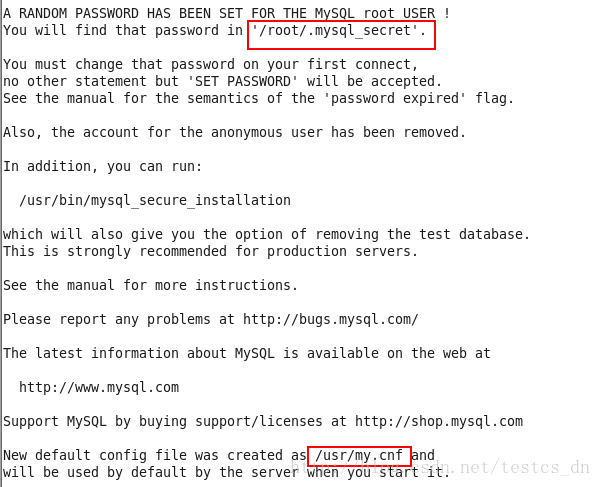 二就是安裝完成,啟動服務之後
二就是安裝完成,啟動服務之後
使用命令:“mysql -uroot -p”輸入你之前安裝後設置的密碼,看能不能登錄,如果還可以登錄,說明沒有卸載干淨!