1.什麼是條形碼?
百度百科定義:條形碼(barcode)是將寬度不等的多個黑條和空白,按照一定的編碼規則排列,用以表達一組信息的圖形標識符。常見的條形碼是由反射率相差很大的黑條(簡稱條)和白條(簡稱空)排成平行線的圖案。在日常生活中,條形碼可以標出物品的生產國、制造廠家、商品名稱、生產日期、圖書分類號、郵件地點起止、類別、日期等許多信息。條形碼編碼格式具體請參考
打印出來的優惠券,商家需要用驗證器讀取條形碼,來獲得其有效性。
2.如何生成條形碼?
首先找到強大的開源資料,在barcode官網下載barcodegen.1d-php5.v5.0.1.zip版本,然後解壓文件放到你的Apache服務器的根目錄下
2.1文件結構:
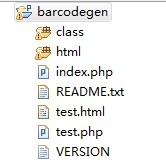
2.2具體解析
(1)class文件夾是已封裝好生成條形碼的類,只需要調用即可。
(2)index.php是一個可選擇條件生成條形碼的功能,是主程序的入口,而html文件夾是提供的被引用的代碼,code39.php指的是指向默認的編碼格式。
<?php
header('Location: html/code39.php');
?>
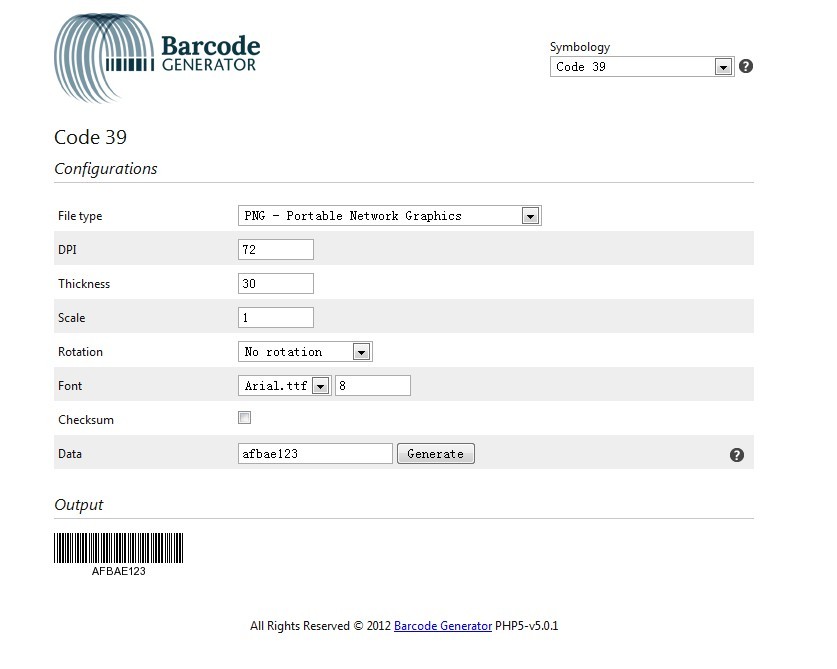
(3)test.php是另外一個例子,通過代碼直接生成HELLO條形碼。

View Code
<?php
// 引用class文件夾對應的類
require_once('class/BCGFontFile.php');
require_once('class/BCGColor.php');
require_once('class/BCGDrawing.php');
// 條形碼的編碼格式
require_once('class/BCGcode39.barcode.php');
// 加載字體大小
$font = new BCGFontFile('./class/font/Arial.ttf', 18);
//顏色條形碼
$color_black = new BCGColor(0, 0, 0);
$color_white = new BCGColor(255, 255, 255);
$drawException = null;
try {
$code = new BCGcode39();
$code->setScale(2);
$code->setThickness(30); // 條形碼的厚度
$code->setForegroundColor($color_black); // 條形碼顏色
$code->setBackgroundColor($color_white); // 空白間隙顏色
$code->setFont($font); //
$code->parse('HELLO'); // 條形碼需要的數據內容
} catch(Exception $exception) {
$drawException = $exception;
}
//根據以上條件繪制條形碼
$drawing = new BCGDrawing('', $color_white);
if($drawException) {
$drawing->drawException($drawException);
} else {
$drawing->setBarcode($code);
$drawing->draw();
}
// 生成PNG格式的圖片
header('Content-Type: image/png');
$drawing->finish(BCGDrawing::IMG_FORMAT_PNG);
?>
3.實際應用
對於上面有個大概的了解後,下面我們可以重新整合下代碼,更加方便的使用它。
首先新建buildcode.php文件中,根據test.php文件進行改寫,從請求的文件中獲取數據:
1).條形碼的編碼格式
2).條形碼需要的數據內容
View Code
<?php
// Including all required classes
require_once('class/BCGFontFile.php');
require_once('class/BCGColor.php');
require_once('class/BCGDrawing.php');
$codebar = $_REQUEST['codebar']; //條形碼將要數據的內容
// Including the barcode technology
require_once('class/'.$codebar.'.barcode.php');
// Loading Font
$font = new BCGFontFile('./class/font/Arial.ttf', 12);
// The arguments are R, G, B for color.
$color_black = new BCGColor(0, 0, 0);
$color_white = new BCGColor(255, 255, 255);
$drawException = null;
try {
$code = new $codebar();//實例化對應的編碼格式
$code->setScale(2); // Resolution
$code->setThickness(23); // Thickness
$code->setForegroundColor($color_black); // Color of bars
$code->setBackgroundColor($color_white); // Color of spaces
$code->setFont($font); // Font (or 0)
$text = $_REQUEST['text']; //條形碼將要數據的內容
$code->parse($text);
} catch(Exception $exception) {
$drawException = $exception;
}
/* Here is the list of the arguments
- Filename (empty : display on screen)
- Background color */
$drawing = new BCGDrawing('', $color_white);
if($drawException) {
$drawing->drawException($drawException);
} else {
$drawing->setBarcode($code);
$drawing->draw();
}
// Header that says it is an image (remove it if you save the barcode to a file)
header('Content-Type: image/png');
// Draw (or save) the image into PNG format.
$drawing->finish(BCGDrawing::IMG_FORMAT_PNG);
?>
然後新建test.html文件,向buildcode.php請求數據
<!DOCTYPE html> <html> <head> <title>Test with embedded image</title> </head> <body> <img src="buildcode.php?codebar=BCGcode39&text=abc123"/> </body> </html>
最後進行訪問,浏覽器直接生成png格式的條形碼

其中codebar支持的編碼格式可以由用戶請求所得:
/*'BCGcodabar','BCGcode11','BCGcode39','BCGcode39extended','BCGcode93',
'BCGcode128','BCGean8','BCGean13','BCGisbn','BCGi25','BCGs25','BCGmsi',
'BCGupca','BCGupce','BCGupcext2','BCGupcext5','BCGpostnet','BCGothercode'*/
剩下的就是驗證了
4.驗證
我們如何驗證條形碼是否有效,即能否讀出條形碼中的內容。
先將圖片保存下來,然後訪問官網提供的驗證功能,將圖片上傳就Ok了!
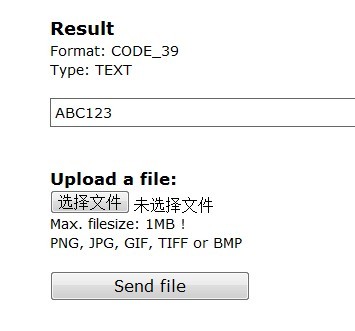
今天和大家一起揭秘了php如何生成條形碼的,希望大家可以對條形碼的形成有個大概的了解,對今後的學習有所幫助。