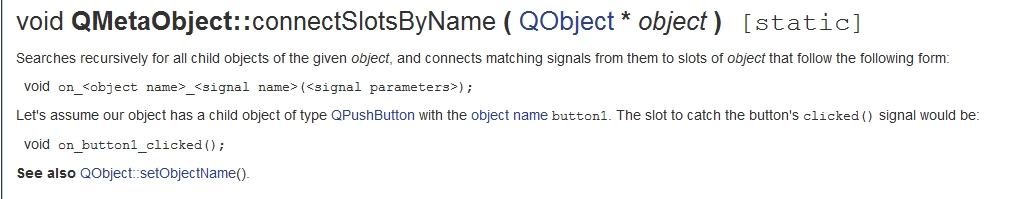參考鏈接1:http://blog.csdn.net/skyhawk452/article/details/6121407
參考鏈接2:http://blog.csdn.net/memory_exception/article/details/50953005
信號與槽可以通過使用手寫代碼顯式的實現關聯 ,也可以運用 QMetaObject 類規定的槽 函數命名范式來實現自動關聯。
#include "mainwindow.h"
#include "ui_mainwindow.h"
MainWindow::MainWindow(QWidget *parent) :
QMainWindow(parent),
ui(new Ui::MainWindow)
{
ui->setupUi(this);
QString a = "calculate";
setWindowTitle(tr("%1").arg(a));
//connect(ui->calButton,SIGNAL(clicked()),this,SLOT(on_calButton_clicked()));
//QMetaObject::connectSlotsByName(this);
}
MainWindow::~MainWindow()
{
delete ui;
}
void MainWindow::on_calButton_clicked()
{
int a = (ui->firstLineEdit->text()).toInt() + (ui->secondLineEdit->text()).toInt();
ui->resultLineEdit->setText(tr("%1").arg(a));
}