From Neeaos Blog
Windows 下不能夠以下面這些字樣來命名文件/文件夾,包括:“aux”,“c++om1”“com2”“prn”“con”和“nul”等,但是通過cmd下是可以創建此類文件夾的,使用copy命令即可實現:

這種文件通過gui是無法訪問的,如下圖:
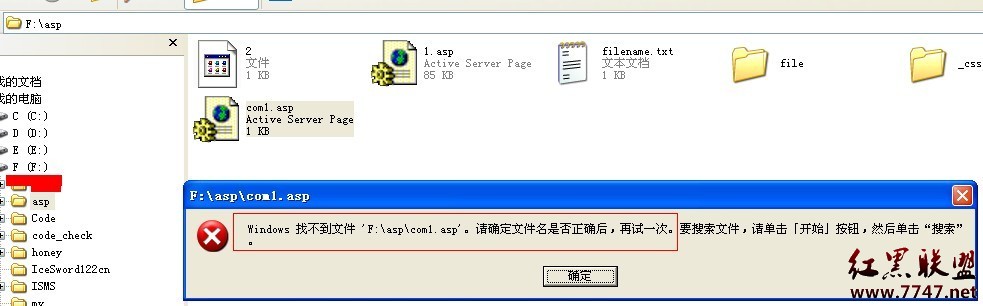
但是通過IIS還是可以解析這個文件的:
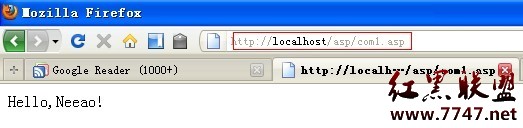
那麼是否可以用程序讀取麼,於是乎就測試了一下,用VS2003創建了一個項目,代碼如下:
#include "stdafx.h"
#include <fstream>
#include <string>
using namespace std;
int _tmain(int argc, _TCHAR* argv[])
{
ifstream fin("F:\asp\com1.asp");
string s;
while(getline(fin,s) )
{
cout << "Read from file: " << s << endl;
}
system("pause");
return 0;
}
讀取com1.asp並輸出,如果可以讀取的話,可以輸出com1.asp內容,看圖:
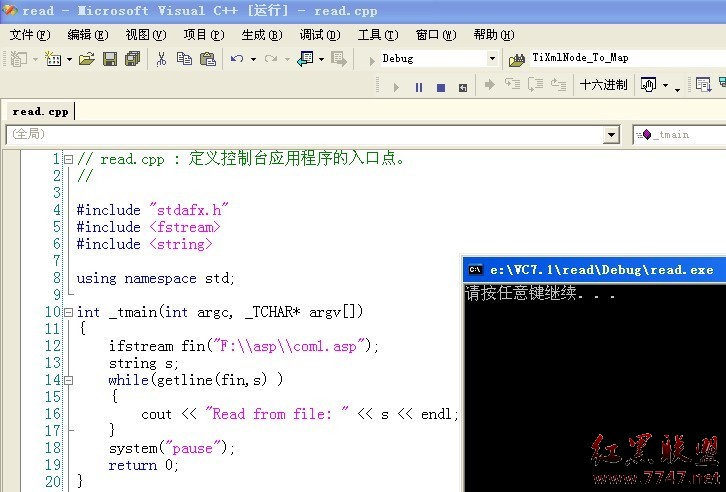
沒有任何輸出,看起來是不能直接讀取了,Google一把:
html">http://blog.sina.com.cn/s/blog_4a72966b01000ana.html
找到這篇文章,說cmd下刪除aux文件的,那我們通過其中說的方法看能不能讀取,修改下代碼:
#include "stdafx.h"
#include <fstream>
#include <string>
using namespace std;
int _tmain(int argc, _TCHAR* argv[])
{
ifstream fin("\\.\F:\asp\com1.asp");
string s;
while(getline(fin,s) )
{
cout << "Read from file: " << s << endl;
}
system("pause");
return 0;
}
運行下看看:
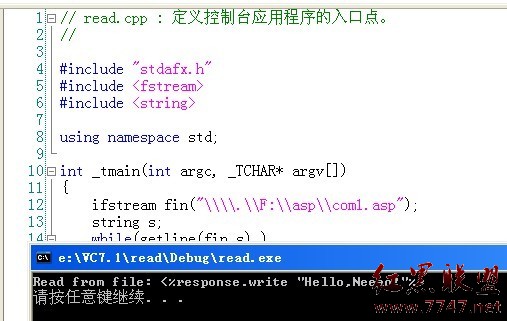
可以正常讀取了,^_^。