圖的表示:
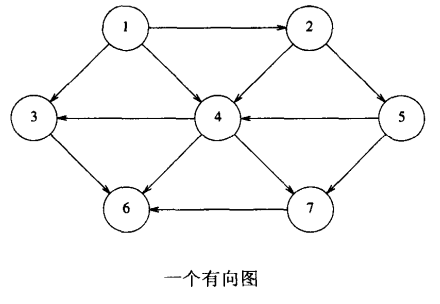
鄰接矩陣表示法:
對於上面一個有向圖的一種簡單的表示方法是使用二維數組,稱為鄰接矩陣表示法。
如果是無向圖,對於每條邊(u, v),將二維數組元素arr[u][v]值設置為true;否則該數組元素為false;
如果是有向圖,對於每條邊(u, v),將二維數組元素arr[u][v]值設置為該邊的權重;否則該數組元素設置為一個很大的數值或是一個很小的數組(根據具體情景設置);
雖然鄰接矩陣表示法比較簡單,但是需要的空間比較大,適合於稠密類型的圖。
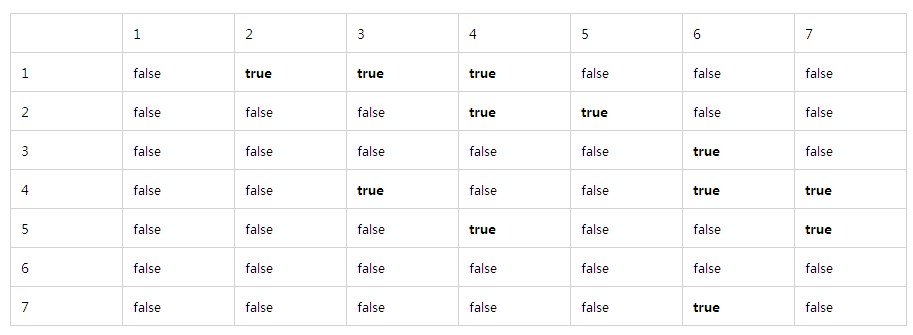
鄰接表表示法:
另一種表示方法是使用鄰接表表示法,該方法適合於稀疏類型的圖。
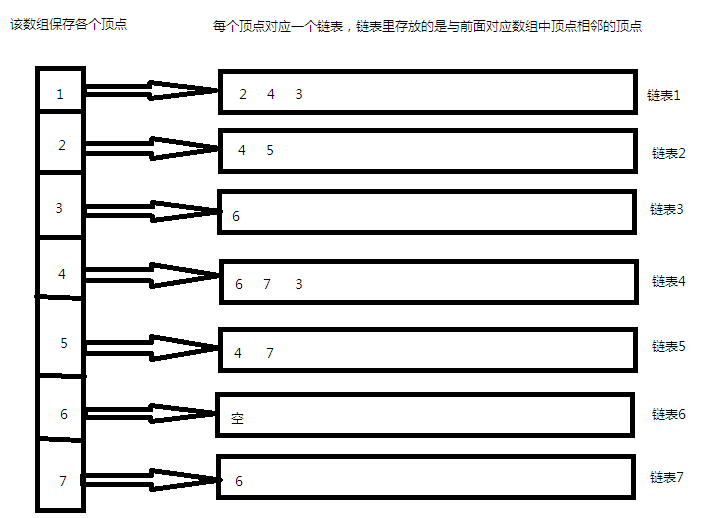
其實左邊的數組也可以不用,如果有需要的話可以加上用來保存各個頂點的信息。一般實現的話根據右邊鏈表數組的順序就可以知道每個頂點對應的鏈表。
圖中節點的數據結構:
//圖節點信息
typedef struct Node{
int edge_num;//邊號
int src;//源點
int vertex;//自身
int weight;//邊的權重
}Node;
圖的鄰接表表示法的類接口:
/*******************************************************
* 類名稱: 鄰接表圖
********************************************************/
class Graph{
private:
int edge_num;//圖邊的個數
int vertex_num;//圖的頂點數目
list * graph_list;//鄰接表
public:
Graph(){}
Graph(char* graph[], int edgenum);
~Graph();
void print();//以鄰接表的形式打印圖信息
private:
vector get_graph_value(char* graph[], int columns);//獲得每條邊的數據
void addEdge(char* graph[], int columns);
};
測試函數:
1、讀取圖文件中的數據,圖中的數據格式為下面所示:
0,0,1,1
1,0,2,2
2,0,3,1
第1列為邊的標號,第2列為邊的起點,第3列為邊的終點,第4列為邊的權重。
/****************************************************************
* 函數名稱:read_file
* 功能描述: 讀取文件中的圖的數據信息
* 參數列表: buff是將文件讀取的圖信息保存到buff指向的二維數組中
* spec是文件中圖最大允許的邊的個數
* filename是要打開的圖文件
* 返回結果:無
*****************************************************************/
int read_file(char ** const buff, const unsigned int spec, const char * const filename)
{
FILE *fp = fopen(filename, "r");
if (fp == NULL)
{
printf("Fail to open file %s, %s.\n", filename, strerror(errno));
return 0;
}
printf("Open file %s OK.\n", filename);
char line[MAX_LINE_LEN + 2];
unsigned int cnt = 0;
while ((cnt < spec) && !feof(fp))
{
line[0] = 0;
fgets(line, MAX_LINE_LEN + 2, fp);
if (line[0] == 0) continue;
buff[cnt] = (char *)malloc(MAX_LINE_LEN + 2);
strncpy(buff[cnt], line, MAX_LINE_LEN + 2 - 1);
buff[cnt][4001] = 0;
cnt++;
}
fclose(fp);
printf("There are %d lines in file %s.\n", cnt, filename);
return cnt;
}
2、釋放剛才讀取的文件中的圖的數據信息
/****************************************************************
* 函數名稱:release_buff
* 功能描述: 釋放剛才讀取的文件中的圖的數據信息
* 參數列表: buff是指向文件讀取的圖信息
* valid_item_num是指圖中邊的個數
* 返回結果:void
*****************************************************************/
void release_buff(char ** const buff, const int valid_item_num)
{
for (int i = 0; i < valid_item_num; i++)
free(buff[i]);
}
3、主測試函數
int main(int argc, char *argv[])
{
char *topo[5000];
int edge_num;
char *demand;
int demand_num;
char *topo_file = argv[1];
edge_num = read_file(topo, 5000, topo_file);
if (edge_num == 0)
{
printf("Please input valid topo file.\n");
return -1;
}
Graph G(topo, edge_num);//創建一個圖對象G
G.print();//以鄰接表的形式打印圖信息
release_buff(topo, edge_num);
return 0;
}
圖的鄰接表表示法類的源代碼:
#ifndef GRAPH_H
#define GRAPH_H
#include
#include
#include
#include
#include
#include
#include
#include
#include
#include
#include
using namespace std;
#define MAX_VERTEX_NUM 600
//圖節點信息
typedef struct Node{
int edge_num;//邊號
int src;//源點
int vertex;//自身
int weight;//邊的權重
}Node;
/*******************************************************
* 類名稱: 鄰接表圖
********************************************************/
class Graph{
private:
int edge_num;//圖邊的個數
int vertex_num;//圖的頂點數目
list * graph_list;//鄰接表
public:
Graph(){}
Graph(char* graph[], int edgenum);
~Graph();
void print();//以鄰接表的形式打印圖信息
private:
vector get_graph_value(char* graph[], int columns);//獲得每條邊的數據
void addEdge(char* graph[], int columns);
};
/*************************************************
函數名稱:print
功能描述:將圖的信息以鄰接表的形式輸出到標准輸出
參數列表:無
返回結果:無
*************************************************/
void Graph::print()
{
cout << "******************************************************************" << endl;
//for(int i = 0 ; i < MAX_VERTEX_NUM; ++i){
for(int i = 0 ; i < vertex_num; ++i){
if(graph_list[i].begin() != graph_list[i].end()){
cout << i << "-->";
for(list::iterator it = graph_list[i].begin(); it != graph_list[i].end(); ++it){
cout << (*it).vertex << "(邊號:" << (*it).edge_num << ",權重:" << (*it).weight << ")-->";
}
cout << "NULL" << endl;
}
}
cout << "******************************************************************" << endl;
}
/*************************************************
函數名稱:get_graph_value
功能描述:將圖的每一條邊的信息保存到一個數組中
參數列表: graph:指向圖信息的二維數組
columns:圖的第幾條邊
返回結果:無
*************************************************/
vector Graph::get_graph_value(char* graph[], int columns)
{
vector v;
char buff[20];
int i = 0, j = 0, val;
memset(buff, 0, 20);
while((graph[columns][i] != '\n') && (graph[columns][i] != '\0')){
if(graph[columns][i] != ','){
buff[j] = graph[columns][i];
j++;
}
else{
j = 0;
val = atoi(buff);
v.push_back(val);
memset(buff, 0, 20);
}
i++;
}
val = atoi(buff);
v.push_back(val);
return v;
}
/*************************************************
函數名稱:addEdge
功能描述:將圖的每一條邊的信息加入圖的鄰接表中
參數列表:graph:指向圖信息的二維數組
columns:圖的第幾條邊
返回結果:無
*************************************************/
void Graph::addEdge(char* graph[], int columns)
{
Node node;
vector v = get_graph_value(graph, columns);
node.edge_num = v[0];
node.src = v[1];
node.vertex = v[2];
node.weight = v[3];
if(node.vertex > vertex_num)
vertex_num = node.vertex;
//要考慮重復的邊,但是邊的權重不一樣
for(list::iterator it = graph_list[node.src].begin(); it != graph_list[node.src].end(); ++it){
if((*it).vertex == node.vertex){
if((*it).weight > node.weight){
(*it).weight = node.weight;
}
return;
}
}
graph_list[node.src].push_back(node);
}
/*************************************************
函數名稱:構造函數
功能描述:以鄰接表的形式保存圖的信息,並保存必須經過的頂點
參數列表:graph:指向圖信息的二維數組
edgenum:圖的邊的個數
返回結果:無
*************************************************/
Graph::Graph(char* graph[], int edgenum)
{
edge_num = edgenum;
vertex_num = 0;
graph_list = new list[MAX_VERTEX_NUM+1];
for(int i = 0; i < edgenum; ++i){
addEdge(graph, i);
}
vertex_num++;
}
/*************************************************
函數名稱:析構函數
功能描述:釋放動態分配的內存
參數列表:無
返回結果:無
*************************************************/
Graph::~Graph()
{
delete[] graph_list;
}
#endif
測試函數的源代碼:
#include
#include
#include
#include
#include
#include
#include
#include
#include
#include
#include "graph.h"
#define MAX_LINE_LEN 4000
int read_file(char ** const buff, const unsigned int spec, const char * const filename);
void release_buff(char ** const buff, const int valid_item_num);
int main(int argc, char *argv[])
{
char *topo[5000];
int edge_num;
char *demand;
int demand_num;
char *topo_file = argv[1];
edge_num = read_file(topo, 5000, topo_file);
if (edge_num == 0)
{
printf("Please input valid topo file.\n");
return -1;
}
Graph G(topo, edge_num);//創建一個圖對象G
G.print();//以鄰接表的形式打印圖信息
release_buff(topo, edge_num);
return 0;
}
/****************************************************************
* 函數名稱:read_file
* 功能描述: 讀取文件中的圖的數據信息
* 參數列表: buff是將文件讀取的圖信息保存到buff指向的二維數組中
* spec是文件中圖最大允許的邊的個數
* filename是要打開的圖文件
* 返回結果:無
*****************************************************************/
int read_file(char ** const buff, const unsigned int spec, const char * const filename)
{
FILE *fp = fopen(filename, "r");
if (fp == NULL)
{
printf("Fail to open file %s, %s.\n", filename, strerror(errno));
return 0;
}
printf("Open file %s OK.\n", filename);
char line[MAX_LINE_LEN + 2];
unsigned int cnt = 0;
while ((cnt < spec) && !feof(fp))
{
line[0] = 0;
fgets(line, MAX_LINE_LEN + 2, fp);
if (line[0] == 0) continue;
buff[cnt] = (char *)malloc(MAX_LINE_LEN + 2);
strncpy(buff[cnt], line, MAX_LINE_LEN + 2 - 1);
buff[cnt][4001] = 0;
cnt++;
}
fclose(fp);
printf("There are %d lines in file %s.\n", cnt, filename);
return cnt;
}
/****************************************************************
* 函數名稱:release_buff
* 功能描述: 釋放剛才讀取的文件中的圖的數據信息
* 參數列表: buff是指向文件讀取的圖信息
* valid_item_num是指圖中邊的個數
* 返回結果:void
*****************************************************************/
void release_buff(char ** const buff, const int valid_item_num)
{
for (int i = 0; i < valid_item_num; i++)
free(buff[i]);
}
測試用例0:
0,0,1,1
1,0,2,2
2,0,3,1
3,2,1,3
4,3,1,1
5,2,3,1
6,3,2,1
7,3,0,1
測試用例1:
0,0,13,15
1,0,8,17
2,0,19,1
3,0,4,8
4,1,0,4
5,2,9,19
6,2,15,8
7,3,0,14
8,3,11,12
9,4,1,15
10,4,5,17
11,5,8,18
12,5,9,14
13,5,6,2
14,6,17,4
15,7,13,1
16,7,16,19
17,8,6,1
18,8,12,17
19,9,14,11
20,10,12,1
21,11,7,12
22,11,4,7
23,12,14,5
24,13,17,12
25,13,4,2
26,14,19,9
27,15,10,14
28,15,18,2
29,16,8,1
30,17,9,14
31,17,19,3
32,17,18,10
33,18,15,8
34,18,3,8
35,19,18,12
36,2,3,20
37,3,5,20
38,5,7,20
39,7,11,20
40,11,13,20
41,17,11,20
42,11,19,20
43,17,5,20
44,5,19,20
運行結果:
root@linux_ever:~/linux_ever/algorithm/graph_ch9# ls
case0 case1 graph.h testGraph testGraph.cpp
root@linux_ever:~/linux_ever/algorithm/graph_ch9# ./testGraph ./case0/topo.csv
Open file ./case0/topo.csv OK.
There are 8 lines in file ./case0/topo.csv.
******************************************************************
0-->1(邊號:0,權重:1)-->2(邊號:1,權重:2)-->3(邊號:2,權重:1)-->NULL
2-->1(邊號:3,權重:3)-->3(邊號:5,權重:1)-->NULL
3-->1(邊號:4,權重:1)-->2(邊號:6,權重:1)-->0(邊號:7,權重:1)-->NULL
******************************************************************
root@linux_ever:~/linux_ever/algorithm/graph_ch9# ./testGraph ./case1/topo.csv
Open file ./case1/topo.csv OK.
There are 45 lines in file ./case1/topo.csv.
******************************************************************
0-->13(邊號:0,權重:15)-->8(邊號:1,權重:17)-->19(邊號:2,權重:1)-->4(邊號:3,權重:8)-->NULL
1-->0(邊號:4,權重:4)-->NULL
2-->9(邊號:5,權重:19)-->15(邊號:6,權重:8)-->3(邊號:36,權重:20)-->NULL
3-->0(邊號:7,權重:14)-->11(邊號:8,權重:12)-->5(邊號:37,權重:20)-->NULL
4-->1(邊號:9,權重:15)-->5(邊號:10,權重:17)-->NULL
5-->8(邊號:11,權重:18)-->9(邊號:12,權重:14)-->6(邊號:13,權重:2)-->7(邊號:38,權重:20)-->19(邊號:44,權重:20)-->NULL
6-->17(邊號:14,權重:4)-->NULL
7-->13(邊號:15,權重:1)-->16(邊號:16,權重:19)-->11(邊號:39,權重:20)-->NULL
8-->6(邊號:17,權重:1)-->12(邊號:18,權重:17)-->NULL
9-->14(邊號:19,權重:11)-->NULL
10-->12(邊號:20,權重:1)-->NULL
11-->7(邊號:21,權重:12)-->4(邊號:22,權重:7)-->13(邊號:40,權重:20)-->19(邊號:42,權重:20)-->NULL
12-->14(邊號:23,權重:5)-->NULL
13-->17(邊號:24,權重:12)-->4(邊號:25,權重:2)-->NULL
14-->19(邊號:26,權重:9)-->NULL
15-->10(邊號:27,權重:14)-->18(邊號:28,權重:2)-->NULL
16-->8(邊號:29,權重:1)-->NULL
17-->9(邊號:30,權重:14)-->19(邊號:31,權重:3)-->18(邊號:32,權重:10)-->11(邊號:41,權重:20)-->5(邊號:43,權重:20)-->NULL
18-->15(邊號:33,權重:8)-->3(邊號:34,權重:8)-->NULL
19-->18(邊號:35,權重:12)-->NULL
******************************************************************
輸出結果的每一行的第一列表示各個頂點的標號。
比如:
0-->13(邊號:0,權重:15)-->8(邊號:1,權重:17)-->19(邊號:2,權重:1)-->4(邊號:3,權重:8)-->NULL
上面表示,頂點0到13的邊的邊號為0,權重為15。頂點0到頂點8的邊的邊號為1,權重為17。頂點0到頂點19的邊的邊號為2,權重為1。頂點0到頂點4的邊的邊號為3,權重為8。
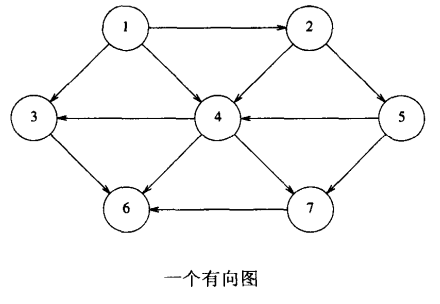
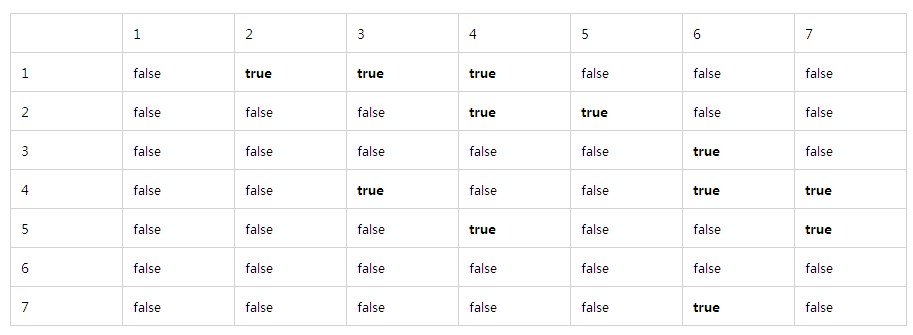
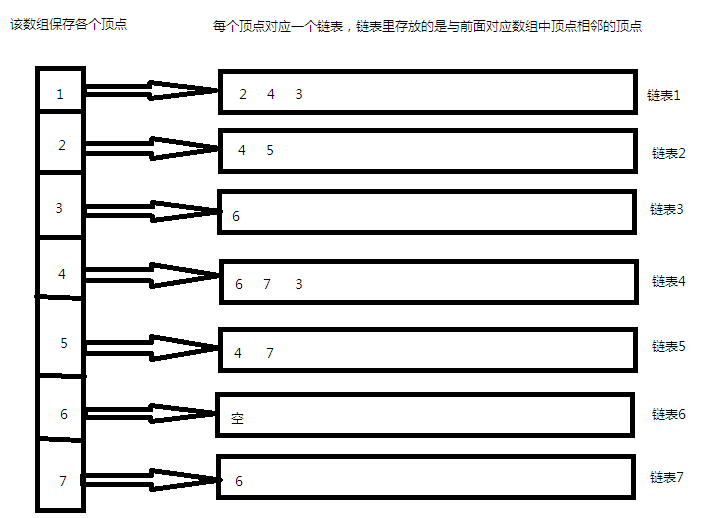 其實左邊的數組也可以不用,如果有需要的話可以加上用來保存各個頂點的信息。一般實現的話根據右邊鏈表數組的順序就可以知道每個頂點對應的鏈表。
其實左邊的數組也可以不用,如果有需要的話可以加上用來保存各個頂點的信息。一般實現的話根據右邊鏈表數組的順序就可以知道每個頂點對應的鏈表。