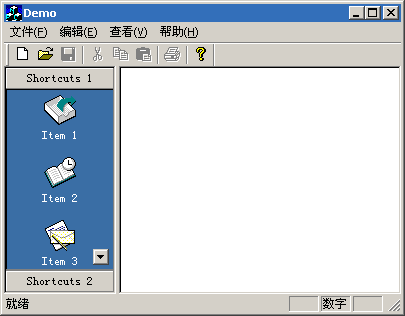
該控件來源於Xtreme Toolkit,我對其進行了修改,使其不依賴於類庫獨立存在,由於我沒有運用XT的其他類,可能你會覺得它沒有在類庫中的華麗,但相對於其小巧的體格而言,已經很難得了。
源文件包括兩個頭文件,兩個執行文件:XTMemDC.h,XTMemDC.cpp,XTOutBarCtrl.h,XTOutBarCtrl.cpp.
其中XTMemDC是一個CDC繼承類,用於輔助功能。
該控件的使用方法:
1、用mfc sdi wizard生成一個子SDI程序。
2、在MainFrm.h頭部加入#include "XTOutBarCtrl.h"
3、在MainFrm.h是加入成員變量
CSplitterWnd m_wndSplitter;
CXTOutBarCtrl m_wndOutlookBar;
CImageList m_ImageLarge;
CImageList m_ImageSmall;
bool m_bDestroy;
4、CMainFrame增加消息映射函數
BOOL CMainFrame::OnCreateClient(LPCREATESTRUCT lpcs, CCreateContext* pContext)
{
// create splitter window
if (!m_wndSplitter.CreateStatic(this, 1, 2))
return FALSE;
// Here we create the outbar control using the splitter as its parent
// and setting its id to the first pane.
if (!m_wndOutlookBar.Create(WS_CHILD|WS_VISIBLE|WS_CLIPCHILDREN, CRect(0,0,0,0),
&m_wndSplitter, m_wndSplitter.IdFromRowCol(0, 0), OBS_XT_DEFAULT))
{
TRACE0("Failed to create outlook bar.");
return FALSE;
}
if (!m_wndSplitter.CreateView(0, 1, pContext->m_pNewViewClass,
CSize(100, 100), pContext))
{
m_wndSplitter.DestroyWindow();
return FALSE;
}
// Set the background and text color of the outlook bar.
m_wndOutlookBar.SetBackColor(RGB(0x3a,0x6e,0xa5));
m_wndOutlookBar.SetTextColor(RGB(0xff,0xff,0xff));
// Set the default sizes for the splitter panes.
CRect r;
GetClientRect(&r);
m_wndSplitter.SetColumnInfo( 0, r.Width()/4, 0 );
m_wndSplitter.RecalcLayout();
// Add items to the outlook bar.
InitializeOutlookBar();
return TRUE;
}
5、CMainFrame增加成員函數
void CMainFrame::InitializeOutlookBar()
{
// Create the image lists used by the outlook bar.
m_ImageSmall.Create (16, 16, ILC_COLOR16|ILC_MASK, 2, 1);
m_ImageLarge.Create (32, 32, ILC_COLOR16|ILC_MASK, 2, 1);
// initiailize the image lists.
for (int i = 0; i < 11; ++i)
{
HICON hIcon = AfxGetApp()->LoadIcon(nIcons[i]);
ASSERT(hIcon);
m_ImageSmall.Add(hIcon);
m_ImageLarge.Add(hIcon);
}
int iFolder; // index of the added folder
// set the image lists for the outlook bar.
m_wndOutlookBar.SetImageList(&m_ImageLarge, OBS_XT_LARGEICON);
m_wndOutlookBar.SetImageList(&m_ImageSmall, OBS_XT_SMALLICON);
// Add the first folder to the outlook bar.
iFolder = m_wndOutlookBar.AddFolder(_T("Shortcuts 1"), 0);
// Add items to the folder, syntax is folder, index, text, image, and item data.
m_wndOutlookBar.InsertItem(iFolder, 1, _T("Item 1"), 0, NULL);
m_wndOutlookBar.InsertItem(iFolder, 2, _T("Item 2"), 1, NULL);
m_wndOutlookBar.InsertItem(iFolder, 3, _T("Item 3"), 2, NULL);
m_wndOutlookBar.InsertItem(iFolder, 4, _T("Item 4"), 3, NULL);
m_wndOutlookBar.InsertItem(iFolder, 5, _T("Item 5"), 4, NULL);
m_wndOutlookBar.InsertItem(iFolder, 6, _T("Item 6"), 5, NULL);
// Add the second folder to the outlook bar.
iFolder = m_wndOutlookBar.AddFolder(_T("Shortcuts 2"), 1);
// Add items to the folder, syntax is folder, index, text, image, and item data.
m_wndOutlookBar.InsertItem(iFolder, 1, _T("Item 1"), 0, NULL);
m_wndOutlookBar.InsertItem(iFolder, 2, _T("Item 2"), 1, NULL);
// Add the tree control to the outlook bar.
//xu iFolder = m_wndOutlookBar.AddFolderBar(_T("Tree Control"), &m_wndTreeCtrl );
// Set the default font used by the outlook bar.
//xu m_wndOutlookBar.SetFontX(&xtAfxData.font);
// We want to receive notification messages.
m_wndOutlookBar.SetOwner(this);
// Select the first folder in the bar.
m_wndOutlookBar.SetSelFolder(iFolder);
// Sizing for splitter
CRect r;
GetClientRect(&r);
m_wndSplitter.SetColumnInfo( 0, r.Width()/7, 0 );
m_wndSplitter.SetColumnInfo( 1, r.Width()/5, 0 );
// m_wndSplitter1.SetSplitterStyle(XT_SPLIT_NOFULLDRAG);
}
6、CMainFrame增加消息映射
LRESULT CMainFrame::OnOutbarNotify(WPARAM wParam, LPARAM lParam)
{
int nBarAction = (int)wParam;
// Cast the lParam to a XT_OUTBAR_INFO* struct pointer.
XT_OUTBAR_INFO* pOBInfo = (XT_OUTBAR_INFO*)lParam;
ASSERT(pOBInfo);
switch (nBarAction)
{
case OBN_XT_ITEMCLICK:
TRACE2( "Item selected: %d, Name: %s.\n", pOBInfo->nIndex, pOBInfo->lpszText);
break;
case OBN_XT_FOLDERCHANGE:
TRACE2( "Folder selected: %d, Name: %s.\n", pOBInfo->nIndex, pOBInfo->lpszText);
break;
case OBN_XT_ONLABELENDEDIT:
TRACE2( "Item edited: %d, New name: %s.\n", pOBInfo->nIndex, pOBInfo->lpszText);
break;
case OBN_XT_ONGROUPENDEDIT:
TRACE2( "Folder edited: %d, New name: %s.\n", pOBInfo->nIndex, pOBInfo->lpszText);
break;
case OBN_XT_DRAGITEM:
TRACE3( "Dragging From: %d, To: %d, Name: %s.\n", pOBInfo->nDragFrom,
pOBInfo->nDragTo, pOBInfo->lpszText);
break;
case OBN_XT_ITEMHOVER:
TRACE2( "Hovering Item: %d, Name: %s.\n", pOBInfo->nIndex, pOBInfo->lpszText);
break;
case OBN_XT_DELETEITEM:
if (!m_bDestroy && AfxMessageBox(_T("Are you sure you want to remove this folder shortcut?"),
MB_ICONWARNING|MB_YESNO) == IDNO)
{
// The user selected No, return FALSE to abort the action.
return FALSE;
}
TRACE2( "Item deleted: %d, Name: %s.\n", pOBInfo->nIndex, pOBInfo->lpszText);
break;
case OBN_XT_DELETEFOLDER:
if (!m_bDestroy && AfxMessageBox(_T("Are you sure you want to remove the specified folder?"),
MB_ICONWARNING|MB_YESNO) == IDNO)
{
// The user selected No, return FALSE to abort the action.
return FALSE;
}
TRACE2( "Folder deleted: %d, Name: %s.\n", pOBInfo->nIndex, pOBInfo->lpszText);
break;
}
return TRUE;
}
還有其他一些內容請參見源程序,願這個控件能對您的編程有所幫助,謝謝。
本文配套源碼