最近做項目中遇到很多問題,比如帶進度條的文件上傳,看了網上很多資料還沒找到真正意義上的ASP.NET實現進度條上傳(可能是我沒找到),下面我來跟大家分享一下我實現的這個程序。
首先看下界面效果,當然你可以完全修改界面為你自己所用。
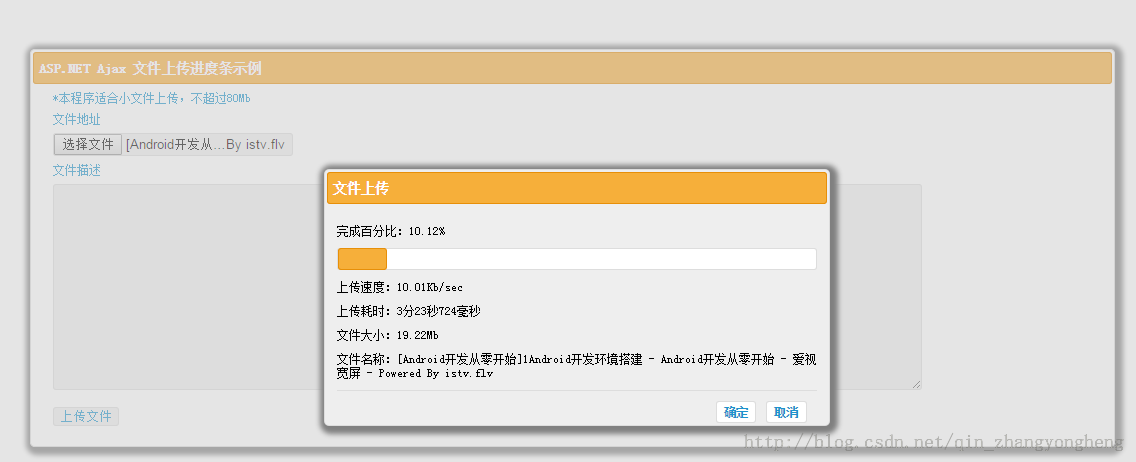
先解釋一下這個程序,該程序采用了jquery框架,實現了小文件上傳,不超過80Mb,可以在web.config文件中進行相應的配置,但是有個最大值,具體需要查看msdn。開發環境采用visual studio 2013 .net framework 4.5,運行的時候大家注意一下是否滿足要求,好了,下面直入正題。
先來看看實現原理。基本原理:一個頁面進行文件上傳,另外一個頁面去監聽這個文件上傳了多少。
這裡面有兩個地方需要解釋一下:第一個,如何知道監聽的這個文件就是上傳的這個文件?實現機制很簡單,就是讓asp.net產生一個唯一的guid,這個id序號是唯一的,通過ajax取出來賦值給一個隱藏字段;第二個,如何獲取guid標志的文件信息?通過asp.net緩存機制實現,上傳的過程中,不斷的將上傳信息往緩存裡面寫,直到文件上傳完成,而在另外一個通過guid獲取緩存的信息,信息包括你想要的信息,比如上傳了多少字節、消耗了多長時間等。好了,要點就解釋到這裡,有疑問的話給我留言。
下面來說說具體的實現:
文件目錄結構如下:
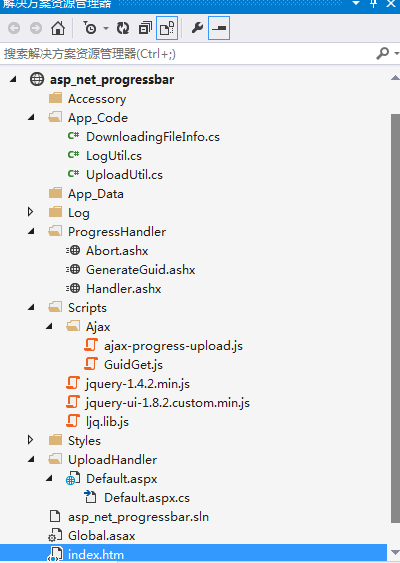
index.htm就是文件上傳頁面,提交form給UploadHandler目錄下的Default.aspx,以實現文件上傳。
ProgressHandler目錄下三個文件為Abort.ashx、GenericGuid.ashx,Handler.ashx功能分別為:根據Guid取消正在上傳的文件,生成Guid,根據Guid獲取上傳信息。
第一步:建立index.htm頁面,這個上傳頁面,需要注意的就是需要一個隱藏的iframe,並且名字為form提交的目標。
<!DOCTYPE HTML PUBLIC "-//W3C//DTD XHTML 1.0 Transitional//EN" "http://www.w3.org/TR/xhtml1/DTD/xhtml1-transitional.dtd">
<html xmlns="http://www.w3.org/1999/xhtml">
<head>
<title>ASP.NET Ajax文件上傳進度條示例</title>
<meta name="author" content="李檢全" />
<link href="Styles/base.css" rel="stylesheet" type="text/css" />
<script src="Scripts/jquery-1.4.2.min.js" type="text/javascript"></script>
<script src="Scripts/jquery-ui-1.8.2.custom.min.js" type="text/javascript"></script>
<script src="Scripts/ljq.lib.js" type="text/javascript"></script>
<script src="Scripts/Ajax/GuidGet.js" type="text/javascript"></script>
<script src="Scripts/Ajax/ajax-progress-upload.js" type="text/javascript"></script>
</head>
<body>
<div id="upload_demo">
<div class="title">ASP.NET Ajax 文件上傳進度條示例</div>
<form action="UploadHandler/Default.aspx" enctype="multipart/form-data" method="post" target="upload_hidden_iframe">
<input id="guid" name="guid" value="" type="hidden" />
<p>*本程序適合小文件上傳,不超過80Mb</p>
<p>文件地址</p>
<input name="upload_file" type="file" />
<br />
<p>文件描述</p>
<textarea name="description_file"></textarea>
<br />
<br />
<input type="submit" value="上傳文件" />
</form>
</div>
<div id="back_panel"></div>
<div id="upload_panel">
<div id="upload_title">文件上傳</div>
<div id="upload_content">
<ul>
<li id="finished_percent">正在准備上傳...</li>
<li><div id="upload_bar"><div id="upload_progress"></div></div></li>
<li id="upload_speed"></li>
<li id="upload_costTime"></li>
<li id="upload_fileSize"></li>
<li id="upload_fileName"></li>
</ul>
<div id="upload_detail"></div>
<div id="upload_choose">
<span id="upload_cancel">取消</span><span id="upload_submit">確定</span>
</div>
</div>
</div>
<iframe name="upload_hidden_iframe" style="display:none;"></iframe>
</body>
</html>
第二步,創建GenerateGuid.ashx文件,作用就是生成唯一的Guid。
<%@ WebHandler Language="C#" Class="ProgressHandler.Handler" %>
using System;
using System.Web;
using System.Xml.Linq;
namespace ProgressHandler
{
public class Handler : IHttpHandler
{
/// <summary>
/// 獲得上傳文件的GUID
/// </summary>
/// <param name="context">當前請求實體</param>
/// <creattime>2015-06-28</creattime>
/// <author>FreshMan</author>
public void ProcessRequest(HttpContext context)
{
context.Response.Charset = "utf-8";
context.Response.ContentType = "application/xml";
var guid = Guid.NewGuid().ToString();
var doc = new XDocument();
var root = new XElement("root");
var xGuid = new XElement("guid", guid);
root.Add(xGuid);
doc.Add(root);
context.Response.Write(doc.ToString());
context.Response.End();
}
public bool IsReusable
{
get { return false; }
}
}
}
第三步,創建Default.aspx文件,用於提交表單時上傳文件。
using System;
namespace UploadHandler
{
public partial class UploadHandlerDefault : System.Web.UI.Page
{
protected void Page_Load(object sender, EventArgs e)
{
string guid = Request.Params["guid"];
UploadUtil utilHelp = new UploadUtil(this, guid);
utilHelp.Upload();
}
}
}
上傳核心代碼:
using System;
using System.Web;
using System.IO;
using System.Configuration;
using System.Web.UI;
using System.Web.Caching;
using System.Threading;
public class UploadUtil
{
private Stream _reader;
private FileStream _fStream;
private const int Buffersize = 10000;
private readonly string _filePath =new Page().Server.MapPath(ConfigurationManager.AppSettings["upload_folder"]);
private readonly Page _page;
private readonly string _guid;
public UploadUtil(Page page, string guid)
{
_page = page;
_guid = guid;
}
public void Upload()
{
if (_page.Request.Files.Count > 0)
{
DoUpload(_page.Request.Files[0]);
}
}
private void DoUpload(HttpPostedFile postedFile)
{
bool abort = false;
string uploadFilePath = _filePath + DateTime.Now.ToFileTime()+"//";
if (!Directory.Exists(uploadFilePath))
{
Directory.CreateDirectory(uploadFilePath);
}
string uploadFileName = postedFile.FileName;
DownloadingFileInfo info = new DownloadingFileInfo(uploadFileName, postedFile.ContentLength, postedFile.ContentType);
object fileObj = HttpContext.Current.Cache[_guid];
if (fileObj != null)
{
HttpContext.Current.Cache.Remove(_guid);
}
HttpContext.Current.Cache.Add(_guid, info, null, DateTime.Now.AddDays(1), TimeSpan.Zero, CacheItemPriority.AboveNormal, null);
DateTime begin=DateTime.Now.ToLocalTime();
_fStream = new FileStream(uploadFilePath + uploadFileName, FileMode.Create);
_reader = postedFile.InputStream;
byte []buffer=new byte[Buffersize];
int len = _reader.Read(buffer,0,Buffersize);
while (len > 0&&!abort)
{
_fStream.Write(buffer,0,len);
DateTime end = DateTime.Now.ToLocalTime();
info.CostTime = (long)(end - begin).TotalMilliseconds;
info.FileFinished += len;
//模擬延時用,實際應用的時候注銷他
Thread.Sleep(1000);
HttpContext.Current.Cache[_guid] = info;
abort=((DownloadingFileInfo)HttpContext.Current.Cache[_guid]).Abort;
len = _reader.Read(buffer,0,Buffersize);
}
_reader.Close();
_fStream.Close();
if (abort)
{
if (File.Exists(uploadFilePath + uploadFileName))
{
File.Delete(uploadFilePath + uploadFileName);
}
}
}
}
第四步,創建Handler.ashx文件,用於查看文件上傳情況。
<%@ WebHandler Language="C#" Class="ProgressHandler.Handler" %>
using System.Web;
using System.Xml.Linq;
namespace ProgressHandler
{
public class Handler : IHttpHandler
{
/// <summary>
/// 獲得上傳文件的進度
/// </summary>
/// <param name="context">當前請求實體</param>
/// <creattime>2015-06-28</creattime>
/// <author>FreshMan</author>
public void ProcessRequest(HttpContext context)
{
context.Response.ContentType = "application/xml";
context.Response.Charset = "utf-8";
var guid = context.Request.Form["guid"];
var info = context.Cache[guid] as DownloadingFileInfo;
var doc = new XDocument();
var root = new XElement("root");
if (info != null)
{
var fileName = new XElement("fileName", info.FileName);
var fileFinished = new XElement("fileFinished", info.FileFinished);
var fileSize = new XElement("fileSize", info.FileSize);
var costTime = new XElement("costTime", info.CostTime);
var fileState = new XElement("fileState", info.FileState);
var speed = new XElement("speed", info.Speed);
var percent = new XElement("percent", info.Percent);
var abort = new XElement("abort", false);
root.Add(fileName);
root.Add(fileFinished);
root.Add(fileSize);
root.Add(costTime);
root.Add(fileState);
root.Add(speed);
root.Add(percent);
if (info.Abort)
{
abort.Value = info.Abort.ToString();
context.Cache.Remove(guid);
}
if (info.FileState == "finished")
{
context.Cache.Remove(guid);
}
}
else
{
var none = new XElement("none", "no file");
root.Add(none);
}
doc.Add(root);
context.Response.Write(doc.ToString());
context.Response.End();
}
public bool IsReusable
{
get { return false; }
}
}
}
第五步,創建Abort.ashx文件,用於取消上傳。
<%@ WebHandler Language="C#" Class="ProgressHandler.Abort" %>
using System.Web;
using System.Xml.Linq;
namespace ProgressHandler
{
public class Abort : IHttpHandler
{
/// <summary>
/// 取消上傳處理程序
/// </summary>
/// <param name="context">當前請求實體</param>
/// <creattime>2015-06-28</creattime>
/// <author>FreshMan</author>
public void ProcessRequest(HttpContext context)
{
context.Response.ContentType = "application/xml";
context.Response.Charset = "utf-8";
var guid = context.Request.Form["guid"];
var abort = !string.IsNullOrEmpty(context.Request.Form["abort"]);
var info = context.Cache[guid] as DownloadingFileInfo;
if (info != null)
{
info.Abort = abort;
context.Cache[guid] = info;
}
var doc = new XDocument();
var root = new XElement("root");
var flag = new XElement("flag", info == null ? "false" : "true");
root.Add(flag);
doc.Add(root);
context.Response.Write(doc.ToString());
context.Response.End();
}
public bool IsReusable
{
get { return false; }
}
}
}
好了,下面就是編寫javascript腳本了,我引用了jquery這個框架,另外還用了ui框架。
核心代碼是ajax-progress-upload.js文件,另外還有一個獲取guid的文件。
$(document).ready(function () {
var _guid_url = "ProgressHandler/GenerateGuid.ashx";
var _progress_url = "ProgressHandler/Handler.ashx";
var _abort_url = "ProgressHandler/Abort.ashx";
var _target = "#guid";
var _guid = "";
var _cancel = false;
var _timer;
LJQ.setGuid(_target, _guid_url);
$("#upload_panel").draggable({ handle: "#upload_title" });
$("#upload_choose span").hover(function () {
$(this).css({
"color": "#f6af3a",
"border": "1px solid #e78f08"
});
}, function () {
$(this).css({
"color": "#1c94cd",
"border": "1px solid #ddd"
});
});
$("#upload_cancel").click(function () {
$.ajax({
url: _abort_url,
data: { guid: _guid, abort: true },
dataType: "xml",
type: "post",
success: function () {
$("#upload_panel").fadeOut('fast');
$("#back_panel").fadeOut(1000);
window.clearInterval(_timer);
}
});
});
$("#upload_submit").click(function () {
$("#upload_panel").fadeOut('fast');
$("#back_panel").fadeOut("1000");
});
$("form").submit(function () {
_guid = $(_target).val();
if ($("input[name='upload_file']").val() == "") {
alert("未指定上傳文件!");
return false;
}
$("#upload_progress").css("width", "0%");
$("#finished_percent").html("准備上傳...");
$("#upload_speed").html("");
$("#upload_fileName").html("");
$("#upload_fileSize").html("");
$("#upload_costTime").html("");
var _option = {
url: _progress_url,
data: { guid: _guid },
dataType: "xml",
type: "post",
beforeSend: function () {
$("#back_panel").fadeTo('fast', '0.5');
$("#upload_panel").fadeIn('1000');
},
success: function (response) {
if ($(response).find("root abort").text() == "true") {
$("#upload_panel").fadeOut('fast');
$("#back_panel").fadeOut(1000);
window.clearInterval(_timer);
}
else if ($(response).find("root none").text() == "no file") {
}
else {
var _percent = ($(response).find("root percent").text() * 100);
var _speed = $(response).find("root speed").text();
var _fileSize = $(response).find("root fileSize").text();
var _upload_costTime = $(response).find("root costTime").text();
if (parseInt(_speed) < 1024) {
_speed = LJQ.toFix(_speed) + "Kb";
} else {
_speed = LJQ.toFix(_speed / 1024) + "Mb";
}
if (parseInt(_fileSize) / 1024 < 1024) {
_fileSize = LJQ.toFix(_fileSize / 1024) + "Kb";
} else if (parseInt(_fileSize) / 1024 / 1024 < 1024) {
_fileSize = LJQ.toFix(_fileSize / 1024 / 1024) + "Mb";
} else {
_fileSize = LJQ.toFix(_fileSize / 1024 / 1024 / 1024) + "Gb";
}
if (_upload_costTime < 1000) {
_upload_costTime = _upload_costTime + "毫秒";
} else if (_upload_costTime / 1000 < 60) {
_upload_costTime = parseInt(_upload_costTime / 1000) + "秒" + _upload_costTime % 1000 + "毫秒";
} else {
_upload_costTime = parseInt(_upload_costTime / 1000 / 60) + "分" + parseInt((_upload_costTime % 60000) / 1000) + "秒" + _upload_costTime % 1000 + "毫秒";
}
$("#upload_progress").css("width", parseInt(_percent) + "%");
$("#finished_percent").html("完成百分比:" + LJQ.toFix(_percent) + "%");
$("#upload_speed").html("上傳速度:" + _speed + "/sec");
$("#upload_fileName").html("文件名稱:" + $(response).find("root fileName").text());
$("#upload_fileSize").html("文件大小:" + _fileSize);
$("#upload_costTime").html("上傳耗時:" + _upload_costTime);
if (_percent >= 100) {
window.clearInterval(_timer);
$("#finished_percent").html("<span style='color:green;'>文件上傳完成</span>");
}
if (_cancel) {
window.clearInterval(_timer);
}
}
},
error: function () { }
};
_timer = window.setInterval(function () { $.ajax(_option); }, 1000);
});
});
以上為代碼的主要部分。asp.net單文件帶進度條上傳,不屬於任務控件,也不是flash類型的上傳,完全是asp.net、js、css實現上傳。源碼為開發測試版,需要使用的親需要注意修改配置文件。
項目源碼下載請點擊這裡:http://xiazai.jb51.net/201509/yuanma/asp_net_progressbar(jb51.net).rar