可視Web Part部件是非常強大的Web 部件,它提供內置設計器創建你的用戶界面。本文主要講解如何使用Visual Studio 創建可視Web Part部件.
准備,創建一個自定義列表Stats,添加某些欄目,填充部分數據。
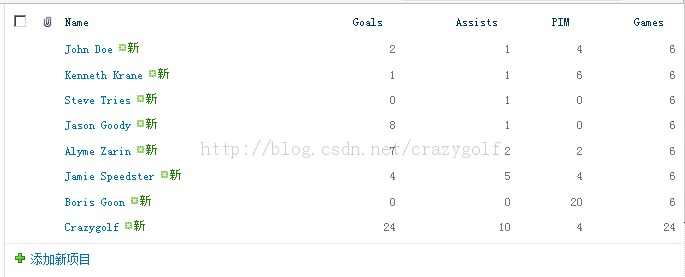
其中,欄目的數據類型為:

1. 打開Visual Studio,新建空白SharePoint項目SmallvilleVisualWPProject。選擇部署為場解決方案。
2. 右擊項目添加新項--可視Web部件PlayerStats。
3. 右擊項目添加一個新類PlayerStat。點擊確定。修改代碼:
using System;
using System.Collections.Generic;
using System.Linq;
using System.Text;
namespace SmallvilleVisualWPProject
{
class PlayerStat
{
public string playerName { get; set; }
public string gamesPlayed { get; set; }
public string numOfGoals { get; set; }
public string numOfAssists { get; set; }
public string numOfPIM { get; set; }
public string playerAVG { get; set; }
}
}
4. 此時文件結構應該是這樣的:
