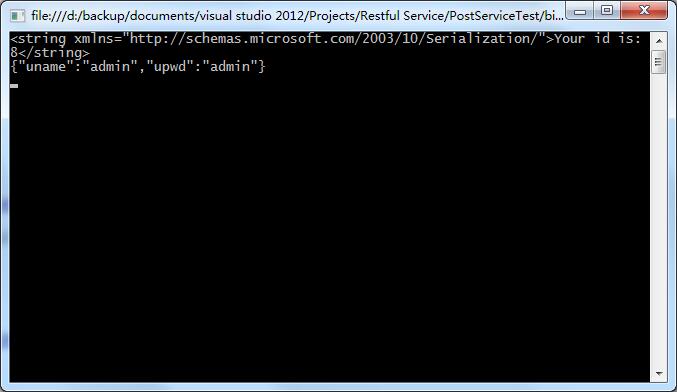很早之前看到過RESTful Web Services,並未在意,也沒找相關資料進行學習。今天偶爾有一機會,就找了點資料進行研究,發現RESTful真是“簡約而不簡單”。下面用示例來說明:
1 項目結構
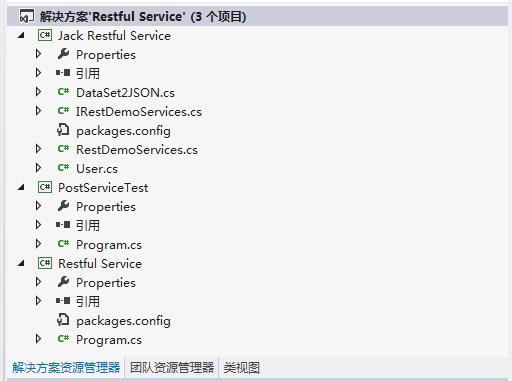
2 REST 服務接口定義
1 using System;
2 using System.Collections.Generic;
3 using System.Linq;
4 using System.Text;
5 using System.ServiceModel;
6 using System.ServiceModel.Web;
7 namespace Jack_Restful_Service
8 {
9
10 [ServiceContract(Name = "RestfulService",Namespace="http://www.cnblogs.com/isaboy")]
11 public interface IRestDemoServices
12 {
13 [OperationContract]
14 [WebGet(UriTemplate = Routing.GetClientRoute, BodyStyle = WebMessageBodyStyle.Bare)]
15 string GetClientNameById(string Id);
16
17 [OperationContract]
18 [WebGet(UriTemplate = Routing.AddClientRoute, BodyStyle = WebMessageBodyStyle.Bare)]
19 string Add(string a, string b);
20 //error
21 //string Add(int a, int b);
22
23 [OperationContract]
24 [WebGet(UriTemplate = Routing.LoginClientRoute, BodyStyle = WebMessageBodyStyle.Bare)]
25 string Login(string uname, string upwd);
26
27 //post
28 [OperationContract]
29 [WebInvoke(RequestFormat = WebMessageFormat.Json,
30 ResponseFormat = WebMessageFormat.Json,
31 BodyStyle = WebMessageBodyStyle.Bare,
32 Method = "POST", UriTemplate = "/Client/UpdateUser/{uname}")]
33 User UpdateUser(string uname, User newUser);
34
35 }
36 //URI路由
37 public static class Routing
38 {
39 public const string GetClientRoute = "/Client/{id}";
40
41 public const string AddClientRoute = "/Client/{a},{b}";
42 //{uname}裡面的參數名稱要和string Login(string uname, string upwd);一致
43 public const string LoginClientRoute = "/Client/{uname}__{upwd}";
44 }
45
46
47 }
3 REST服務接口實現
1 using System;
2 using System.Collections.Generic;
3 using System.Linq;
4 using System.Text;
5 using System.ServiceModel;
6 using System.ServiceModel.Activation;
7 namespace Jack_Restful_Service
8 {
9
10 [ServiceBehavior(InstanceContextMode = InstanceContextMode.Single,
11 ConcurrencyMode = ConcurrencyMode.Single,
12 IncludeExceptionDetailInFaults = true,
13 Namespace = "http://www.cnblogs.com/isaboy")]
14 [AspNetCompatibilityRequirements(RequirementsMode = AspNetCompatibilityRequirementsMode.Allowed)]
15 public class RestDemoServices : IRestDemoServices
16 {
17 //GET
18 public string GetClientNameById(string Id)
19 {
20 string ReturnString = "Your id is: " + Id;
21
22 return ReturnString;
23 }
24
25 public string Add(string a, string b)
26 {
27 int sum = int.Parse(a) + int.Parse(b);
28 return sum.ToString();
29 }
30
31 public string Login(string uname, string upwd)
32 {
33 if (uname == "admin" && upwd == "admin")
34 {
35 return "success";
36 }
37 else
38 {
39 return "false";
40 }
41 }
42 //POST
43 public User UpdateUser(string uname, User newUser)
44 {
45 return newUser;
46 }
47 }
48
49 }
4 將服務HOST
1 Console.WriteLine("----------Restful Service Start--------------");
2 RestDemoServices demoServices = new RestDemoServices();
3 WebServiceHost _serviceHost = new WebServiceHost(demoServices, new Uri("http://localhost:8000/RestfulService"));
4 _serviceHost.Open();
5 Console.WriteLine("----------Restful Service Opened--------------");
6 Console.WriteLine("http://localhost:8000/RestfulService/Client/8");
7 Console.WriteLine("http://localhost:8000/RestfulService/Client/2,5");
8 Console.WriteLine("http://localhost:8000/RestfulService/Client/admin__admin");
5 打開浏覽器,即可進行資源訪問
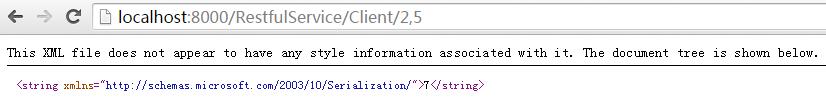
另外,我們可以用代碼進行測試
1 using System;
2 using System.Collections.Generic;
3 using System.Linq;
4 using System.Text;
5 using System.Web;
6 using System.Net;
7 using System.IO;
8 namespace PostServiceTest
9 {
10 class Program
11 {
12 static void Main(string[] args)
13 {
14 //get
15 HttpWebRequest request = (HttpWebRequest)WebRequest.Create("http://localhost:8000/RestfulService/Client/8");
16 WebResponse response = request.GetResponse();
17 string result = new StreamReader(response.GetResponseStream()).ReadToEnd();
18 Console.WriteLine(result);
19
20 //post
21 string requestData = "{\"uname\":\"admin\",\"upwd\":\"admin\"}";
22 byte[] data = Encoding.UTF8.GetBytes(requestData);
23 request = (HttpWebRequest)WebRequest.Create("http://localhost:8000/RestfulService/Client/UpdateUser/admin");
24 request.Method = "POST";
25 request.ContentType = "application/json";
26 Stream dataStream = request.GetRequestStream();
27 dataStream.Write(data, 0, data.Length);
28 dataStream.Close();
29
30 response = request.GetResponse();
31 result = new StreamReader(response.GetResponseStream()).ReadToEnd();
32 Console.WriteLine(result);
33 Console.ReadKey();
34 }
35 }
36 }