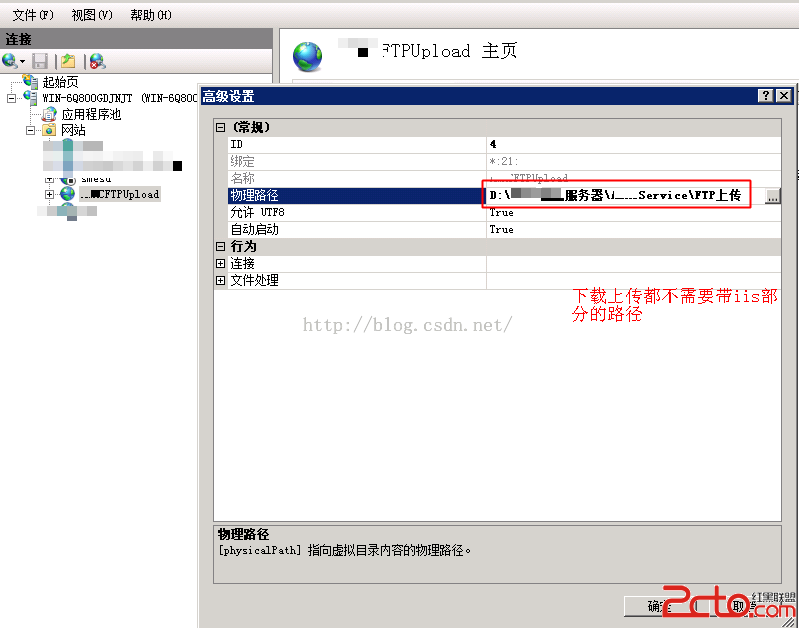using System;
using System.Collections.Generic;
using System.Linq;
using System.Text;
using System.Net;
using System.IO;
namespace JianKunKing.Common.Ftp
{
///
/// ftp方式文件下載上傳
///
public static class FileUpDownload
{
#region 變量屬性
///
/// Ftp服務器ip
///
public static string FtpServerIP = string.Empty;
///
/// Ftp 指定用戶名
///
public static string FtpUserID = string.Empty;
///
/// Ftp 指定用戶密碼
///
public static string FtpPassword = string.Empty;
#endregion
#region 從FTP服務器下載文件,指定本地路徑和本地文件名
///
/// 從FTP服務器下載文件,指定本地路徑和本地文件名
///
///遠程文件名
///保存本地的文件名(包含路徑)
///是否啟用身份驗證(false:表示允許用戶匿名下載)
///報告進度的處理(第一個參數:總大小,第二個參數:當前進度)
/// 是否下載成功
public static bool FtpDownload(string remoteFileName, string localFileName, bool ifCredential, Action updateProgress = null)
{
FtpWebRequest reqFTP, ftpsize;
Stream ftpStream = null;
FtpWebResponse response = null;
FileStream outputStream = null;
try
{
outputStream = new FileStream(localFileName, FileMode.Create);
if (FtpServerIP == null || FtpServerIP.Trim().Length == 0)
{
throw new Exception(ftp下載目標服務器地址未設置!);
}
Uri uri = new Uri(ftp:// + FtpServerIP + / + remoteFileName);
ftpsize = (FtpWebRequest)FtpWebRequest.Create(uri);
ftpsize.UseBinary = true;
reqFTP = (FtpWebRequest)FtpWebRequest.Create(uri);
reqFTP.UseBinary = true;
if (ifCredential)//使用用戶身份認證
{
ftpsize.Credentials = new NetworkCredential(FtpUserID, FtpPassword);
reqFTP.Credentials = new NetworkCredential(FtpUserID, FtpPassword);
}
ftpsize.Method = WebRequestMethods.Ftp.GetFileSize;
FtpWebResponse re = (FtpWebResponse)ftpsize.GetResponse();
long totalBytes = re.ContentLength;
re.Close();
reqFTP.Method = WebRequestMethods.Ftp.DownloadFile;
response = (FtpWebResponse)reqFTP.GetResponse();
ftpStream = response.GetResponseStream();
//更新進度
if (updateProgress != null)
{
updateProgress((int)totalBytes, 0);//更新進度條
}
long totalDownloadedByte = 0;
int bufferSize = 2048;
int readCount;
byte[] buffer = new byte[bufferSize];
readCount = ftpStream.Read(buffer, 0, bufferSize);
while (readCount > 0)
{
totalDownloadedByte = readCount + totalDownloadedByte;
outputStream.Write(buffer, 0, readCount);
//更新進度
if (updateProgress != null)
{
updateProgress((int)totalBytes, (int)totalDownloadedByte);//更新進度條
}
readCount = ftpStream.Read(buffer, 0, bufferSize);
}
ftpStream.Close();
outputStream.Close();
response.Close();
return true;
}
catch (Exception)
{
return false;
throw;
}
finally
{
if (ftpStream != null)
{
ftpStream.Close();
}
if (outputStream != null)
{
outputStream.Close();
}
if (response != null)
{
response.Close();
}
}
}
#endregion
#region 上傳文件到FTP服務器
///
/// 上傳文件到FTP服務器
///
///本地帶有完整路徑的文件名
///報告進度的處理(第一個參數:總大小,第二個參數:當前進度)
/// 是否下載成功
public static bool FtpUploadFile(string localFullPath, Action updateProgress = null)
{
FtpWebRequest reqFTP;
Stream stream = null;
FtpWebResponse response = null;
FileStream fs = null;
try
{
FileInfo finfo = new FileInfo(localFullPath);
if (FtpServerIP == null || FtpServerIP.Trim().Length == 0)
{
throw new Exception(ftp上傳目標服務器地址未設置!);
}
Uri uri = new Uri(ftp:// + FtpServerIP + / + finfo.Name);
reqFTP = (FtpWebRequest)FtpWebRequest.Create(uri);
reqFTP.KeepAlive = false;
reqFTP.UseBinary = true;
reqFTP.Credentials = new NetworkCredential(FtpUserID, FtpPassword);//用戶,密碼
reqFTP.Method = WebRequestMethods.Ftp.UploadFile;//向服務器發出下載請求命令
reqFTP.ContentLength = finfo.Length;//為request指定上傳文件的大小
response = reqFTP.GetResponse() as FtpWebResponse;
reqFTP.ContentLength = finfo.Length;
int buffLength = 1024;
byte[] buff = new byte[buffLength];
int contentLen;
fs = finfo.OpenRead();
stream = reqFTP.GetRequestStream();
contentLen = fs.Read(buff, 0, buffLength);
int allbye = (int)finfo.Length;
//更新進度
if (updateProgress != null)
{
updateProgress((int)allbye, 0);//更新進度條
}
int startbye = 0;
while (contentLen != 0)
{
startbye = contentLen + startbye;
stream.Write(buff, 0, contentLen);
//更新進度
if (updateProgress != null)
{
updateProgress((int)allbye, (int)startbye);//更新進度條
}
contentLen = fs.Read(buff, 0, buffLength);
}
stream.Close();
fs.Close();
response.Close();
return true;
}
catch (Exception)
{
return false;
throw;
}
finally
{
if (fs != null)
{
fs.Close();
}
if (stream != null)
{
stream.Close();
}
if (response != null)
{
response.Close();
}
}
}
#endregion
}
}
調用實例:
下載(不需要帶iis部分的路徑):
FileUpDownload.FtpServerIP = 192.168.1.1;
FileUpDownload.FtpUserID = ftpTest001;
FileUpDownload.FtpPassword = aaaaaa;
FileUpDownload.FtpDownload(Beyond Compare(綠色免安裝).zip,
Application.StartupPath + /downloads/crm2.ra6, false);
之前的上傳的文件目錄:
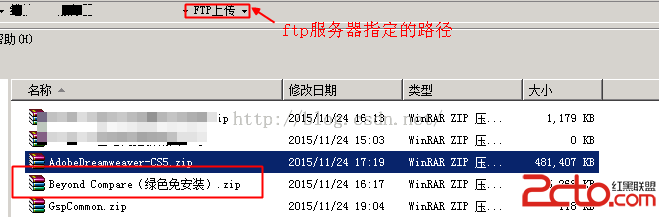
OpenFileDialog op = new OpenFileDialog();
op.InitialDirectory = Application.StartupPath;
op.RestoreDirectory = true;
op.Filter = 壓縮文件(*.zip)|*.zip|壓縮文件(*.rar)|*.rar|所有文件(*.*)|*.*;
if (op.ShowDialog() == DialogResult.OK)
{
string aa = op.FileName;
FileUpDownload.FtpServerIP = 192.168.1.1;
FileUpDownload.FtpUserID = ftpTest001;
FileUpDownload.FtpPassword = aaaaaa;
//全路徑
FileUpDownload.FtpUploadFile(aa);
}