首先,很感謝Jack對我的信任,讓我來寫一個評測,在此對Jack說一聲抱歉,由於本人愚鈍,並且最近項目比較緊張,把評測這個事情脫了一個月之久,由於往後的日子可能更忙,所以今晚抽空只能只寫了一個小程序來測試。
Spire系列的Word,PDF,Excel,Presentation是一套專為.NET開發人員設計的控件。使用該套工具,程序員可以在任意.NET平台上對Office文件、PDF文檔進行生成,讀取,編輯,修改,轉換格式等處理,且不需要安裝MS Office。
紅字部分的內容,是有Jack給我發郵件的時候,裡面的內容,最讓我心動的是最後一句話,不需要安裝MS Office,大家都知道,Office是很大的,如果不用Office是最好的。
但是在寫小例子的過程中,發現,需要有有一個DOC的模板共DLL打開,才能寫入內容,也就是說在沒有模板的情況下,是不可以的。從側面想一下,就是如果我的機器上只裝了WPS也是可以進行Word開發的(當然,這是我的假象,沒有實際測試。)
先看一下效果
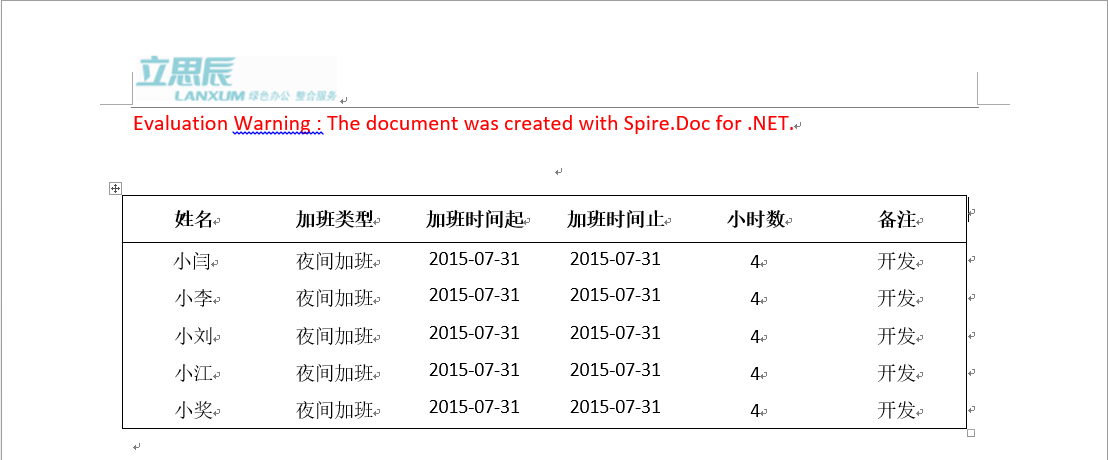 由於發給我的是測試版的DLL文件,所以在生成的Word上面會有“Evaluation Warning : The document was created with Spire.Doc for .NET.”紅字的提示,這個倒不是很重要,下面的表格,就是我用Spire.Doc.dll生成的。
由於發給我的是測試版的DLL文件,所以在生成的Word上面會有“Evaluation Warning : The document was created with Spire.Doc for .NET.”紅字的提示,這個倒不是很重要,下面的表格,就是我用Spire.Doc.dll生成的。
由於本人愚鈍,第一次創建項目時,沒有同時引用Spire.Doc和Spire.License兩個文件,所以導致工程出錯,給Jack添了不少麻煩。
個人感覺相較於Office,Spire用起來還是很方便的,顯示表頭,只需要添加好的Header數組進行一個循環就可以,內容部分也差不多,就不寫了。

在保存Word的時候,可以直接調用Document下的一個保存方法SaveToFile
public void SaveToFile(string fileName, FileFormat fileFormat);
個人認為方便的是FileFormat提供了一個文件格式的枚舉,可以讓開發者方便的選擇,當然,如果在提供前台選擇頁面的時候,也可以讓用戶來選擇
public enum FileFormat
{
//
// 摘要:
// Microsoft Word 97 - 2003 Binary Document.
Doc,
//
// 摘要:
// Microsoft Word 97 - 2003 Binary Document or Template.
Dot,
//
// 摘要:
// Microsoft Word 2007 Document.
Docx,
//
// 摘要:
// Microsoft Word 2010 Document
Docx2010,
//
// 摘要:
// Microsoft Word 2013 Document
Docx2013,
//
// 摘要:
// Microsoft Word 2007 Template format.
Dotx,
//
// 摘要:
// Microsoft Word 2010 Template format.
Dotx2010,
//
// 摘要:
// Microsoft Word 2013 Template format.
Dotx2013,
//
// 摘要:
// Microsoft Word 2007 macro enabled file format.
Docm,
//
// 摘要:
// Microsoft Word 2010 macro enabled file format.
Docm2010,
//
// 摘要:
// Microsoft Word 2013 macro enabled file format.
Docm2013,
//
// 摘要:
// Microsoft Word 2007 macro enabled template format.
Dotm,
//
// 摘要:
// Microsoft Word 2010 macro enabled template format.
Dotm2010,
//
// 摘要:
// Microsoft Word 2013 macro enabled template format.
Dotm2013,
//
// 摘要:
// PDF format
PDF,
//
// 摘要:
// Rtf format
Rtf,
//
// 摘要:
// Xml file format.
Xml,
//
// 摘要:
// Text file format.
Txt,
//
// 摘要:
// Html format.
Html,
//
// 摘要:
// XPS format
XPS,
//
// 摘要:
// EPub format
EPub,
//
// 摘要:
// WordprocessingML format
WordML,
//
// 摘要:
// Word xml format.
WordXml,
//
// 摘要:
// The document is in the Word 6 or Word 95 format. Spire.Doc does not currently
// support loading such documents.
DocPre97,
//
// 摘要:
// Instructs Spire.Doc to recognize the format automatically.
Auto
}
該睡覺了,就寫到這吧,實在抱歉了Jack,我的語言太拙劣了。