不管出於什麼原因,有時候框架人員摒棄了NH或EF,而使用原生數據庫訪問對象。
為了優美的編程,用上我寫的輕量級映射擴展方法吧
目的:將SqlDataReader自動轉換成T類型
代碼如下:
public static class SqlDataReaderEx
{
/// <summary>
/// 屬性反射信息緩存 key:類型的hashCode,value屬性信息
/// </summary>
private static Dictionary<int, Dictionary<string, PropertyInfo>> propInfoCache = new Dictionary<int, Dictionary<string, PropertyInfo>>();
/// <summary>
/// 將SqlDataReader轉成T類型
/// </summary>
/// <typeparam name="T"></typeparam>
/// <param name="reader"></param>
/// <returns></returns>
public static T To<T>(this SqlDataReader reader)
where T : new()
{
if (reader == null || reader.HasRows == false) return default(T);
var res = new T();
var propInfos = GetFieldnameFromCache<T>();
for (int i = 0; i < reader.FieldCount; i++)
{
var n = reader.GetName(i).ToLower();
if (propInfos.ContainsKey(n))
{
PropertyInfo prop = propInfos[n];
var IsValueType = prop.PropertyType.IsValueType;
object defaultValue = null;//引用類型或可空值類型的默認值
if (IsValueType) {
if ((!prop.PropertyType.IsGenericType)
||(prop.PropertyType.IsGenericType&&!prop.PropertyType.GetGenericTypeDefinition().Equals(typeof(Nullable<>))))
{
defaultValue = 0;//非空值類型的默認值
}
}
var v = reader.GetValue(i);
prop.SetValue(res, (Convert.IsDBNull(v) ? defaultValue : v), null);
}
}
return res;
}
private static Dictionary<string, PropertyInfo> GetFieldnameFromCache<T>()
{
Dictionary<string, PropertyInfo> res = null;
var hashCode = typeof(T).GetHashCode();
if (!propInfoCache.ContainsKey(hashCode))
{
propInfoCache.Add(hashCode, GetFieldname<T>());
}
res = propInfoCache[hashCode];
return res;
}
/// <summary>
/// 獲取一個類型的對應數據表的字段信息
/// </summary>
/// <typeparam name="T"></typeparam>
/// <returns></returns>
private static Dictionary<string, PropertyInfo> GetFieldname<T>()
{
var res = new Dictionary<string, PropertyInfo>();
var props = typeof(T).GetProperties();
foreach (PropertyInfo item in props)
{
res.Add(item.GetFiledName(), item);
}
return res;
}
/// <summary>
/// 將SqlDataReader轉成List<T>類型
/// </summary>
/// <typeparam name="T"></typeparam>
/// <param name="reader"></param>
/// <returns></returns>
public static List<T> ToList<T>(this SqlDataReader reader)
where T : new()
{
if (reader == null || reader.HasRows == false) return null;
var res = new List<T>();
while (reader.Read())
{
res.Add(reader.To<T>());
}
return res;
}
/// <summary>
/// 獲取該屬性對應到數據表中的字段名稱
/// </summary>
/// <param name="propInfo"></param>
/// <returns></returns>
public static string GetFiledName(this PropertyInfo propInfo)
{
var fieldname = propInfo.Name;
var attr = propInfo.GetCustomAttributes(false);
foreach (var a in attr)
{
if (a is DataFieldAttribute)
{
fieldname = (a as DataFieldAttribute).Name;
break;
}
}
return fieldname.ToLower();
}
}
在項目中再也需要reader["fieldname"]這樣的惹人厭的寫法了,如:
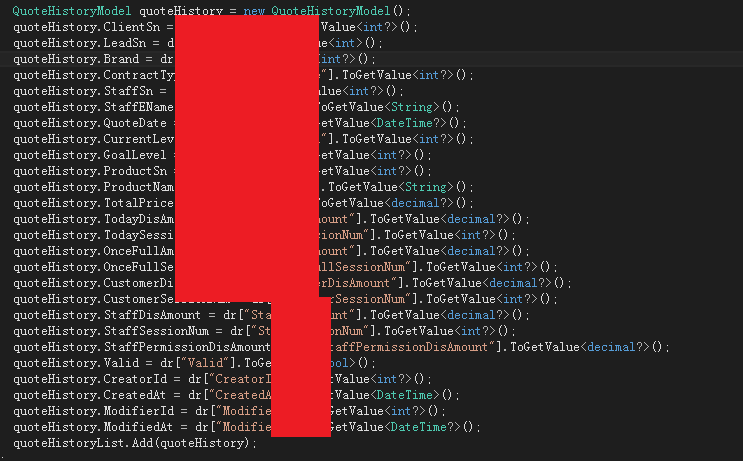
換言之,只需要這樣寫:
(x) => { res = x.To<StaffModel>(); }
x是SqlDataReader類型。
基本原理當然少不了反射,實體的屬性可以用DataField特性標記在數據表中的字段名稱,否則與屬性同名,字段名稱不區分大小寫。
DataField特性是自己寫的,只有一個Name屬性。
public class DataFieldAttribute : Attribute
{
public DataFieldAttribute()
{
}
public DataFieldAttribute(string name)
{
m_name = name;
}
private string m_name = null;
public string Name { get { return m_name; } set { m_name = value; } }
}
是不是很方便,雖然重復造輪子了,但是即使用了原生數據庫訪問對象,又輕松了轉換了實體,帶來的方便性可以彌補一切。
記得點【推薦】