在博客園注冊了有4年了,很遺憾至今仍未發表過博客,趁周末有空發表第一篇博客。小生不才,在此獻丑了!
最近在研究一些關於C#的一些技術,縱觀之前的開發項目的經驗,做系統時顯示系統菜單的功能總是喜歡把數據寫在數據庫表,然後直接讀取加載到菜單樹上顯示。
現在想把菜單數據都放在XML裡,然後遞歸讀取XML。
由於項目使用WCF,實體類使用了兩個,一個是業務邏輯層中的實體,一個是調用業務邏輯層遞歸方法後進行數據實體的轉換,XML讀取方法寫在業務邏輯層中。
思路:1.先讀取XML裡所有的菜單 2.根據用戶的權限顯示所屬用戶的菜單加載到頁面上
XML數據如下:
1 <?xml version="1.0" encoding="utf-8"?> 2 <ZCSoft.Net xmlns:xsi="http://www.w3.org/2001/XMLSchema-instance" xmlns:xsd="http://www.w3.org/2001/XMLSchema"> 3 <Applications> 4 <Application ID ="OA" Text="OA管理系統"> 5 <Modules> 6 <Module ID="OA_System" Text="系統管理"> 7 <Menus> 8 <Menu ID="OA_System_UserManager" Text="人員管理" URL="System/UserManager/UserManagerList.aspx"> </Menu> 9 <Menu ID="OA_System_RoleManager" Text="角色管理" URL="System/RoleManager/RoleManagerList.aspx"></Menu> 10 <Menu ID="OA_System_LoginLog" Text="登錄日志" URL="System/Log/LoginLogList.aspx"></Menu> 11 <Menu ID="OA_System_OperateLog" Text="操作日志" URL="System/Log/OperateLogList.aspx"></Menu> 12 </Menus> 13 </Module> 14 15 <Module ID="OA_TargetManage" Text="目標管理"> 16 <Menus> 17 <Menu ID="OA_TargetManage_TargetSetup" Text="目標設定" URL="OA/TargetManage/TargetSetupList.aspx"> 18 </Menu> 19 </Menus> 20 </Module> 21 </Modules> 22 </Application> 23 </ZCSoft.Net>
菜單的業務邏輯實體類:
1 public class MenuTreeSearchModel
2 {
3 //菜單ID
4 public string ItemCode { get; set; }
5
6 //菜單名稱
7 public string ItemName { get; set; }
8
9 //菜單顯示類型
10 public string ItemType { get; set; }
11
12 //排序
13 public int ItemOrder { get; set; }
14
15 //是否顯示
16 public bool Visible { get; set; }
17
18 //菜單鏈接
19 public string ItemUrl { get; set; }
20
21 //上級ID
22 public string ParentItem { get; set; }
23
24 //系統平台ID
25 public string ApplicationCode { get; set; }
26
27 //系統平台名稱
28 public string ApplicationName { get; set; }
29
30 //模塊ID
31 public string ModuleCode { get; set; }
32
33 //模塊名稱
34 public string ModuleName { get; set; }
35 }
遞歸方法,讀取每個模塊和模塊下的菜單:
1 protected void GetChildMenuList(XElement root, List<MenuTreeSearchModel> menuTreeList)
2 {
3 var firstNode = root.FirstNode as XElement;//讀取root節點內的第一個節點
4 if (null != firstNode)
5 {
6 //讀取root節點下面同級的所有節點
7 var appList =
8 from ele in root.Element(firstNode.Name.LocalName).Elements()
9 select ele;
10
11 bool thisVisible = true;//默認節點是可見的
12 XAttribute thisAttr = root.Attribute("Display");
13 if (null != thisAttr)//如果菜單的上級模塊有顯示屬性
14 {
15 string thisDisplay = thisAttr.Value;
16 thisVisible = thisDisplay.ToLower() == "false" ? false : true;
17 }
18
19 foreach (var application in appList)
20 {
21 //模塊Display屬性
22 XAttribute modAttr = application.Attribute("Display");
23 bool visible = true;
24 if (null != modAttr)
25 {
26 string display = application.Attribute("Display").Value;
27 visible = display.ToLower() == "false" ? false : true;
28 }
29 var nextNode = application.FirstNode as XElement;//該節點的下級節點
30
31 string itemType = "Folder";//目錄還是菜單
32 string itemUrl = null;//鏈接地址
33 string parentItem = null;//上一節點ID
34 string applicationCode = null;//平台編碼
35 string applicationName = null;//平台名稱
36 string moduleCode = null;//模塊編碼
37 string moduleName = null;//模塊名稱
38
39 if (application.Name.LocalName == "Application")
40 {
41 applicationCode = application.Attribute("ID").Value;
42 applicationName = application.Attribute("Text").Value;
43 }
44
45 if (application.Name.LocalName == "Module")
46 {
47 moduleCode = application.Attribute("ID").Value;
48 moduleName = application.Attribute("Text").Value;
49 applicationCode = root.Attribute("ID").Value;
50 applicationName = root.Attribute("Text").Value;
51
52 if (thisVisible) //如果該模塊的所屬平台中的Display屬性設置為可見true(注意:沒有設置則默認為可見),則模塊的上級為Application的ID
53 {
54 parentItem = root.Attribute("ID").Value;
55 }
56 }
57
58 if (application.Name.LocalName == "Menu")
59 {
60 itemType = "Menu";
61 itemUrl = application.Attribute("URL").Value;
62 moduleCode = root.Attribute("ID").Value;
63 moduleName = root.Attribute("Text").Value;
64 applicationCode = root.Parent.Parent.Attribute("ID").Value;
65 applicationName = root.Parent.Parent.Attribute("Text").Value;
66
67 if (thisVisible) //如果該菜單的所屬模塊中的Display屬性設置為可見true(注意:沒有設置則默認為可見),則菜單的上級為Module的ID
68 {
69 parentItem = root.Attribute("ID").Value;
70 }
71 else//如果該菜單的所屬模塊中的Display屬性設置為不可見false,則菜單的上級為Application的ID
72 {
73 parentItem = root.Parent.Parent.Attribute("ID").Value;
74 }
75 }
76
77 MenuTreeSearchModel model = new MenuTreeSearchModel();
78 model.ItemCode = application.Attribute("ID").Value;
79 model.ItemName = application.Attribute("Text").Value;
80 model.ItemType = itemType;
81 model.ItemOrder = 0;
82 model.Visible = visible;
83 model.ItemUrl = itemUrl;
84 model.ParentItem = parentItem;
85 model.ApplicationCode = applicationCode;
86 model.ApplicationName = applicationName;
87 model.ModuleCode = moduleCode;
88 model.ModuleName = moduleName;
89 menuTreeList.Add(model);
90
91 if (null != nextNode)//如果還有下級節點
92 {
93 //調用遞歸
94 GetChildMenuList(application, menuTreeList);
95 }
96 }
97 }
98 }
從XML文檔讀取:
1 /// <summary>
2 /// 從XML文件讀取菜單節點
3 /// </summary>
4 /// <returns></returns>
5 public List<MenuTreeSearchModel> GetMenuTreeByReadXML()
6 {
7 List<MenuTreeSearchModel> list = new List<MenuTreeSearchModel>();
8 //讀取XML文檔路徑,這裡我把XML放在網站的bin目錄裡
9 string xmlPath = AppDomain.CurrentDomain.BaseDirectory + "Foundation.xml";
10 XElement root = XElement.Load(xmlPath);
11 var appList =
12 from ele in root.Element("Applications").Elements()
13 select ele;
14 //按系統平台篩選
15 foreach (var application in appList)
16 {
17 MenuTreeSearchModel model = new MenuTreeSearchModel();
18 model.ItemCode = application.Attribute("ID").Value;
19 model.ItemName = application.Attribute("Text").Value;
20 model.ItemType = "Folder";
21 model.ItemOrder = 0;
22 model.Visible = true;
23 model.ItemUrl = null;
24 model.ParentItem = null;
25 model.ApplicationCode = application.Attribute("ID").Value;
26 model.ApplicationName = application.Attribute("Text").Value;
27 model.ModuleCode = null;
28 model.ModuleName = null;
29 list.Add(model);
30
31 //遞歸調用
32 GetChildMenuList(application, list);
33
34 }
35
36 return list;
37 }
以下是在調用服務契約方法時進行的實體類:
1 public class PublicUserMenuTreeData
2 {
3 //菜單ID
4 public string ItemCode { get; set; }
5
6 //菜單名稱
7 public string ItemName { get; set; }
8
9 //菜單顯示類型
10 public string ItemType { get; set; }
11
12 //排序
13 public int ItemOrder { get; set; }
14
15 //是否顯示
16 public bool Visible { get; set; }
17
18 //菜單鏈接
19 public string ItemUrl { get; set; }
20
21 //上級ID
22 public string ParentItem { get; set; }
23
24 //系統平台ID
25 public string ApplicationCode { get; set; }
26
27 //系統平台名稱
28 public string ApplicationName { get; set; }
29
30 //模塊ID
31 public string ModuleCode { get; set; }
32
33 //模塊名稱
34 public string ModuleName { get; set; }
35 //當前菜單下的菜單集合
36 public List<PublicUserMenuTreeData> UserMenuTreeDatas { set; get; }
37 }
實體轉換方法:
1 public PublicUserMenuTreeData TransferUserMenuTreeToPublicUserMenu(MenuTreeData userMenuTreeData)
2 {
3 PublicUserMenuTreeData pubUserMenuTreeData = new PublicUserMenuTreeData();
4 pubUserMenuTreeData.ItemCode = userMenuTreeData.ItemCode;
5 pubUserMenuTreeData.ItemName = userMenuTreeData.ItemName;
6 pubUserMenuTreeData.ItemType = userMenuTreeData.ItemType;
7 pubUserMenuTreeData.ItemOrder = userMenuTreeData.ItemOrder;
8 pubUserMenuTreeData.Visible = userMenuTreeData.Visible;
9 pubUserMenuTreeData.ItemUrl = userMenuTreeData.ItemUrl;
10 pubUserMenuTreeData.ParentItem = userMenuTreeData.ParentItem;
11 pubUserMenuTreeData.ApplicationCode = userMenuTreeData.ApplicationCode;
12 pubUserMenuTreeData.ApplicationName = userMenuTreeData.ApplicationName;
13 pubUserMenuTreeData.ModuleCode = userMenuTreeData.ModuleCode;
14 pubUserMenuTreeData.ModuleName = userMenuTreeData.ModuleName;
15 return pubUserMenuTreeData;
16 }
用戶權限菜單方法:
1 /// <summary>
2 /// 有用戶權限樹獲取共用的用戶菜單列表
3 /// </summary>
4 /// <param name="listAllUserMenu"></param>
5 /// <returns></returns>
6 public List<PublicUserMenuTreeData> GetPublicUserMenuFromUserMenuTreeData(List<MenuTreeData> listAllUserMenu)
7 {
8 List<PublicUserMenuTreeData> listPublicUserMenuTreeData = new List<PublicUserMenuTreeData>();
9 List<MenuTreeData> list = listAllUserMenu.FindAll(d => string.IsNullOrEmpty(d.ParentItem)).ToList();
10 foreach (var userMenuTreeData in list)
11 {
12 PublicUserMenuTreeData pubUserMenuTreeData = TransferUserMenuTreeToPublicUserMenu(userMenuTreeData);
13 pubUserMenuTreeData.UserMenuTreeDatas = GetChildData(pubUserMenuTreeData.ItemCode, listAllUserMenu);
14 listPublicUserMenuTreeData.Add(pubUserMenuTreeData);
15 }
16 return listPublicUserMenuTreeData;
17 }
18 public List<PublicUserMenuTreeData> GetChildData(string parentId, List<MenuTreeData> listUserMenuTreeData)
19 {
20
21 List<MenuTreeData> list = listUserMenuTreeData.FindAll(d => d.ParentItem == parentId).ToList();
22 if (list.Count > 0)
23 {
24 List<PublicUserMenuTreeData> listPublicUserMenuTreeData = new List<PublicUserMenuTreeData>();
25 foreach (var userMenuTreeData in list)
26 {
27 PublicUserMenuTreeData pubUserMenuTreeData = TransferUserMenuTreeToPublicUserMenu(userMenuTreeData);
28 pubUserMenuTreeData.UserMenuTreeDatas = GetChildData(pubUserMenuTreeData.ItemCode, listUserMenuTreeData);
29 listPublicUserMenuTreeData.Add(pubUserMenuTreeData);
30 }
31 return listPublicUserMenuTreeData;
32 }
33 return null;
34 }
系統菜單類:
1 /// <summary>
2 /// 系統菜單
3 /// </summary>
4 [DataContract()]
5 public class MenuTreeData
6 {
7
8 [DataMember()]
9 public string ItemCode { get; set; }
10
11 [DataMember()]
12 public string ItemName { get; set; }
13
14 [DataMember()]
15 public string ItemType { get; set; }
16
17 [DataMember()]
18 public int ItemOrder { get; set; }
19
20 [DataMember()]
21 public bool Visible { get; set; }
22
23 [DataMember()]
24 public string ItemUrl { get; set; }
25
26 [DataMember()]
27 public string ParentItem { get; set; }
28
29 [DataMember()]
30 public string ApplicationCode { get; set; }
31
32 [DataMember()]
33 public string ApplicationName { get; set; }
34
35 [DataMember()]
36 public string ModuleCode { get; set; }
37
38 [DataMember()]
39 public string ModuleName { get; set; }
40
41 }
後台頁面加載Load代碼:
1 string menuData = string.Empty;
2
3 var treeList= GetMenuTreeList();
4 if (treeList!= null)
5 {
6 List<MenuTreeData> listAllUserMenu = treeList.FindAll(d => d.Visible).OrderBy(d => d.ItemOrder).ToList();
7 List<PublicUserMenuTreeData> listPublicUserMenuTreeData = GetPublicUserMenuFromUserMenuTreeData(listAllUserMenu);
8 menuData = JsonConvert.SerializeObject(listPublicUserMenuTreeData);
9 }
頁面加載腳本,這裡使用Jquery:
1 var obj = menuData;
2 GetMenuInfo(obj);
3 function GetMenuInfo(obj) {
4 var str = "";
5
6 var objInfo = "";
7 if (obj) {
8 objInfo = obj.split("|");
9 if (objInfo[0] != "") {
10 var PublicUserMenuTreeData = JSON.parse(objInfo[0]);
11 for (var i = 0; i < PublicUserMenuTreeData.length; i++) {
12 str += ("<li>");
13 var tempmenu= PublicUserMenuTreeData[i];
14 if (tempmenu.ItemType && tempmenu.ItemType == "Menu") {
15 str += ("<a href='#' onclick='" + tempmenu.ItemCode + "()' id='" + tempmenu.ItemCode + "'>" + tempmenu.ItemName + "</a>");
16 str += ("<script> function " + tempmenu.ItemCode);
17 str += ("() { tabframe1.newTab({ title: '" + tempmenu.ItemName + "',");
18 if (tempmenu.ItemUrl.indexOf('?') != -1) {
19 str += ("src: '" + tempmenu.ItemUrl + "&applicationid=" + tempmenu.ApplicationCode + "&moduleid=" + tempmenu.ModuleCode + "',");
20 } else {
21 str += ("src: '" + tempmenu.ItemUrl + "?applicationid=" + tempmenu.ApplicationCode + "&moduleid=" + tempmenu.ModuleCode + "',");
22 }
23
24 str += (" id: 'oa-system-" + tempmenu.ItemCode + "',");
25 str += (" closable: true }); jQuery('#mainmenulist').hide(); return false; }<\/script>");
26 } else {
27 str += ("<a href='#' id='" + PublicUserMenuTreeData[i].ItemCode + "'>" + PublicUserMenuTreeData[i].ItemName + "</a>");
28 }
29
30 if (PublicUserMenuTreeData[i].UserMenuTreeDatas) {
31 str += GetRecurrenceData(PublicUserMenuTreeData[i].UserMenuTreeDatas);
32 }
33
34 str += (" </li>");
35 }
36
37
38 }
39 }
40
41 function GetRecurrenceData(listPublicUserMenuTreeData) {
42 var str = "";
43 if (listPublicUserMenuTreeData && listPublicUserMenuTreeData.length>0) {
44 str += (" <ul>");
45 for (var j = 0; j < listPublicUserMenuTreeData.length; j++) {
46 str += ("<li class='divFontWeight'>");
47 if (listPublicUserMenuTreeData[j].ItemType && listPublicUserMenuTreeData[j].ItemType == "Menu") {
48 str += ("<a href='#' onclick='" + listPublicUserMenuTreeData[j].ItemCode + "()' id='" + listPublicUserMenuTreeData[j].ItemCode + "'>" + listPublicUserMenuTreeData[j].ItemName + "</a>");
49 str += ("<script> function " + listPublicUserMenuTreeData[j].ItemCode);
50 str += ("() { tabframe1.newTab({ title: '" + listPublicUserMenuTreeData[j].ItemName + "',");
51 if (listPublicUserMenuTreeData[j].ItemUrl.indexOf('?') != -1) {
52 str += ("src: '" + listPublicUserMenuTreeData[j].ItemUrl + "&applicationid=" + listPublicUserMenuTreeData[j].ApplicationCode + "&moduleid=" + listPublicUserMenuTreeData[j].ModuleCode + "',");
53 } else {
54 str += ("src: '" + listPublicUserMenuTreeData[j].ItemUrl + "?applicationid=" + listPublicUserMenuTreeData[j].ApplicationCode + "&moduleid=" + listPublicUserMenuTreeData[j].ModuleCode + "',");
55 }
56
57 str += (" id: 'oa-system-" + listPublicUserMenuTreeData[j].ItemCode + "',");
58 str += (" closable: true }); jQuery('#mainmenulist').hide(); return false; }<\/script>");
59 } else {
60 str += ("<a href='#' id='" + listPublicUserMenuTreeData[j].ItemCode + "'>" + listPublicUserMenuTreeData[j].ItemName + "</a>");
61 }
62
63
64 var ListMenuDatas = listPublicUserMenuTreeData[j].UserMenuTreeDatas;
65 str += GetRecurrenceData(ListMenuDatas);
66
67 str += ("</li>");
68 }
69 str += (" </ul>");
70 }
71 return str;
72 }
效果圖: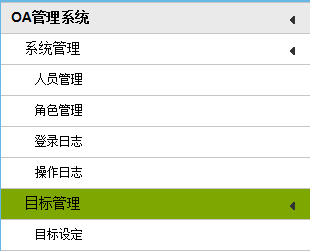
這裡補充一下:菜單中如果在模塊Module裡設置屬性Display="false",則模塊不顯示出來,可是模塊下的菜單可顯示出來。
itemType=“Folder”顯示類型是目錄,itemType=“Menu”顯示類型是菜單
main()
{
int i,j,temp;
int a[10];
for(i=0;i<10;i++)
scanf ("%d,",&a[i]);
for(j=0;j<=9;j++)
{ for (i=0;i<10-j;i++)
if (a[i]>a[i+1])
{ temp=a[i];
a[i]=a[i+1];
a[i+1]=temp;}
}
for(i=1;i<11;i++)
printf("%5d,",a[i] );
printf("\n");
}
--------------
冒泡算法
冒泡排序的算法分析與改進
交換排序的基本思想是:兩兩比較待排序記錄的關鍵字,發現兩個記錄的次序相反時即進行交換,直到沒有反序的記錄為止。
應用交換排序基本思想的主要排序方法有:冒泡排序和快速排序。
冒泡排序
1、排序方法
將被排序的記錄數組R[1..n]垂直排列,每個記錄R看作是重量為R.key的氣泡。根據輕氣泡不能在重氣泡之下的原則,從下往上掃描數組R:凡掃描到違反本原則的輕氣泡,就使其向上"飄浮"。如此反復進行,直到最後任何兩個氣泡都是輕者在上,重者在下為止。
(1)初始
R[1..n]為無序區。
(2)第一趟掃描
從無序區底部向上依次比較相鄰的兩個氣泡的重量,若發現輕者在下、重者在上,則交換二者的位置。即依次比較(R[n],R[n-1]),(R[n-1],R[n-2]),…,(R[2],R[1]);對於每對氣泡(R[j+1],R[j]),若R[j+1].key<R[j].key,則交換R[j+1]和R[j]的內容。
第一趟掃描完畢時,"最輕"的氣泡就飄浮到該區間的頂部,即關鍵字最小的記錄被放在最高位置R[1]上。
(3)第二趟掃描
掃描R[2..n]。掃描完畢時,"次輕"的氣泡飄浮到R[2]的位置上……
最後,經過n-1 趟掃描可得到有序區R[1..n]
注意:
第i趟掃描時,R[1..i-1]和R[i..n]分別為當前的有序區和無序區。掃描仍是從無序區底部向上直至該區頂部。掃描完畢時,該區中最輕氣泡飄浮到頂部位置R上,結果是R[1..i]變為新的有序區。
2、冒泡排序過程示例
對關鍵字序列為49 38 65 97 76 13 27 49的文件進行冒泡排序的過程
3、排序算法
(1)分析
因為每一趟排序都使有序區增加了一個氣泡,在經過n-1趟排序之後,有序區中就有n-1個氣泡,而無序區中氣泡的重量總是大於等於有序區中氣泡的重量,所以整個冒泡排序過程至多需要進行n-1趟排序。
若在某一趟排序中未發現氣泡位置的交換,則說明待排序的無序區中所有氣泡均滿足輕者在上,重者在下的原則,因此,冒泡排序過程可在此趟排序後終止。為此,在下面給出的算法中,引入一個布爾量exchange,在每趟排序開始前,先將其置為FALSE。若排序過程中發生了交換,則將其置為TRUE。各趟排序結束時檢查exchange,若未曾發生過交換則終止算法,不再進行下一趟排序。
(2)具體算法
void BubbleSort(SeqList R)
{ //R(l..n)是待排序的文件,采用自下向上掃描,對R做冒泡排序
int i,j;
Boolean exchange; //交換標志
for(i=1;i&......余下全文>>
main()
{
int i,j,temp;
int a[10];
for(i=0;i<10;i++)
scanf ("%d,",&a[i]);
for(j=0;j<=9;j++)
{ for (i=0;i<10-j;i++)
if (a[i]>a[i+1])
{ temp=a[i];
a[i]=a[i+1];
a[i+1]=temp;}
}
for(i=1;i<11;i++)
printf("%5d,",a[i] );
printf("\n");
}
--------------
冒泡算法
冒泡排序的算法分析與改進
交換排序的基本思想是:兩兩比較待排序記錄的關鍵字,發現兩個記錄的次序相反時即進行交換,直到沒有反序的記錄為止。
應用交換排序基本思想的主要排序方法有:冒泡排序和快速排序。
冒泡排序
1、排序方法
將被排序的記錄數組R[1..n]垂直排列,每個記錄R看作是重量為R.key的氣泡。根據輕氣泡不能在重氣泡之下的原則,從下往上掃描數組R:凡掃描到違反本原則的輕氣泡,就使其向上"飄浮"。如此反復進行,直到最後任何兩個氣泡都是輕者在上,重者在下為止。
(1)初始
R[1..n]為無序區。
(2)第一趟掃描
從無序區底部向上依次比較相鄰的兩個氣泡的重量,若發現輕者在下、重者在上,則交換二者的位置。即依次比較(R[n],R[n-1]),(R[n-1],R[n-2]),…,(R[2],R[1]);對於每對氣泡(R[j+1],R[j]),若R[j+1].key<R[j].key,則交換R[j+1]和R[j]的內容。
第一趟掃描完畢時,"最輕"的氣泡就飄浮到該區間的頂部,即關鍵字最小的記錄被放在最高位置R[1]上。
(3)第二趟掃描
掃描R[2..n]。掃描完畢時,"次輕"的氣泡飄浮到R[2]的位置上……
最後,經過n-1 趟掃描可得到有序區R[1..n]
注意:
第i趟掃描時,R[1..i-1]和R[i..n]分別為當前的有序區和無序區。掃描仍是從無序區底部向上直至該區頂部。掃描完畢時,該區中最輕氣泡飄浮到頂部位置R上,結果是R[1..i]變為新的有序區。
2、冒泡排序過程示例
對關鍵字序列為49 38 65 97 76 13 27 49的文件進行冒泡排序的過程
3、排序算法
(1)分析
因為每一趟排序都使有序區增加了一個氣泡,在經過n-1趟排序之後,有序區中就有n-1個氣泡,而無序區中氣泡的重量總是大於等於有序區中氣泡的重量,所以整個冒泡排序過程至多需要進行n-1趟排序。
若在某一趟排序中未發現氣泡位置的交換,則說明待排序的無序區中所有氣泡均滿足輕者在上,重者在下的原則,因此,冒泡排序過程可在此趟排序後終止。為此,在下面給出的算法中,引入一個布爾量exchange,在每趟排序開始前,先將其置為FALSE。若排序過程中發生了交換,則將其置為TRUE。各趟排序結束時檢查exchange,若未曾發生過交換則終止算法,不再進行下一趟排序。
(2)具體算法
void BubbleSort(SeqList R)
{ //R(l..n)是待排序的文件,采用自下向上掃描,對R做冒泡排序
int i,j;
Boolean exchange; //交換標志
for(i=1;i&......余下全文>>