數據庫的服務器
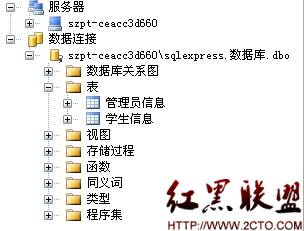
管理員信息表
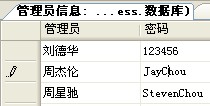
學生信息表
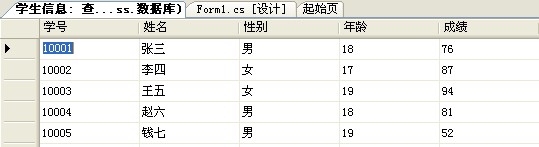
一、登陸窗口
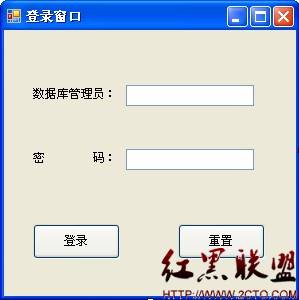
源代碼:
using System;
using System.Collections.Generic;
using System.ComponentModel;
using System.Data;
using System.Drawing;
using System.Text;
using System.Windows.Forms;
using System.Data.SqlClient; //此處的應用是必要的
namespace 數據庫
{
public partial class Form1 : Form
{
public Form1()
{
InitializeComponent();
textBox2.PasswordChar='*'; //把密碼設為隱藏的
}
private void button2_Click(object sender, EventArgs e)
{
textBox1.Text = "";
textBox2.Text = "";
textBox1.Focus();
}
private void button1_Click(object sender, EventArgs e)
{
if (textBox1.Text == ""&&textBox2.Text=="")
{
MessageBox.Show("請輸入管理員的賬戶和密碼!");
textBox1.Focus();
}
else
{
if (textBox1.Text == "" && textBox2.Text != "")
{
MessageBox.Show("請輸入管理員的賬戶!");
textBox1.Focus();
}
else
{
if (textBox1.Text != "" && textBox2.Text == "")
{
MessageBox.Show("請輸入密碼!");
textBox2.Focus();
}
else
{
SqlConnection thisConn = new SqlConnection("Server=szpt-ceacc3d660\\SQLEXPRESS;Integrated Security=true;Database=數據庫"); //創建與數據庫的連接
SqlDataAdapter thisAdapter = new SqlDataAdapter("select * from 管理員信息", thisConn); //創建SQL適配器
SqlCommandBuilder thisBuilder = new SqlCommandBuilder(thisAdapter); //創建SQL命令生成器
DataSet thisDataSet = new DataSet(); //創建數據集
thisAdapter.Fill(thisDataSet, "Administrator"); //將查詢結果填充到數據集中
int i = 0;
foreach(DataRow row in thisDataSet.Tables["Administrator"].Rows)
{
if (textBox1.Text == row["管理員"].ToString())
{
if (textBox2.Text == row["密碼"].ToString())
{
MessageBox.Show("登錄成功!");
this.Close();
break;
}
else
{
MessageBox.Show("密碼錯誤!請重新輸入密碼!");
textBox2.Text = "";
textBox2.Focus();
}
}
else
{
i=i+1;
if (i == thisDataSet.Tables["Administrator"].Rows.Count)
{
MessageBox.Show("無此管理員!請重新輸入!");
textBox1.Text = "";
textBox2.Text = "";
textBox1.Focus();
}
}
}
}
}
}
}
}
}
二、數據庫操作窗口
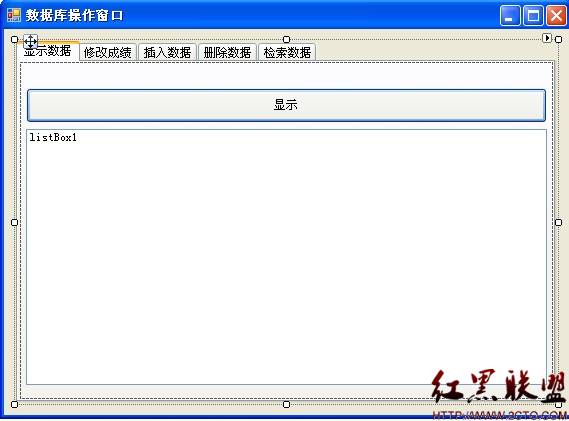
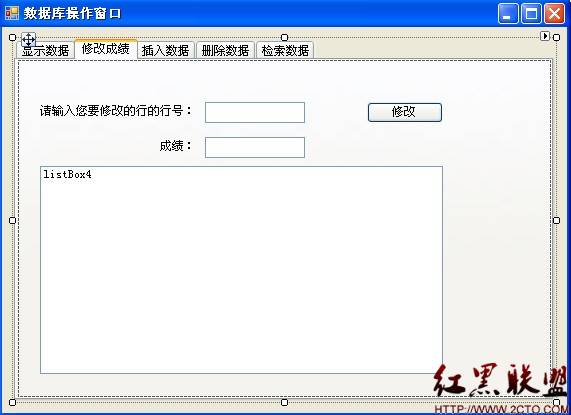

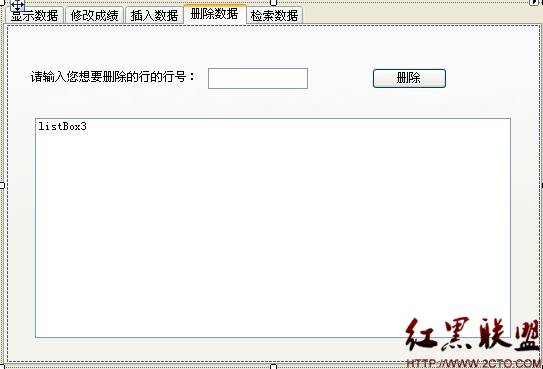
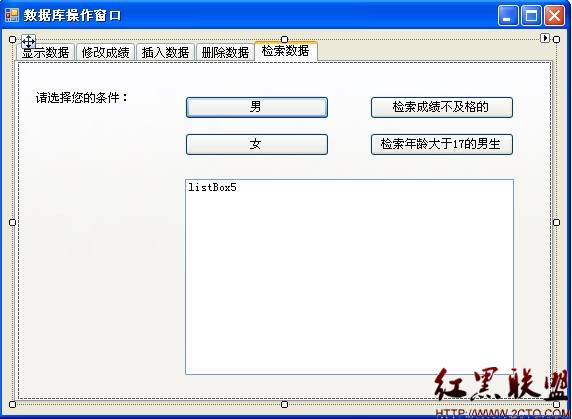
源代碼:
using System;
using System.Collections.Generic;
using System.ComponentModel;
using System.Data;
using System.Drawing;
using System.Text;
using System.Windows.Forms;
using System.Data.SqlClient; //此處的應用是必要的
namespace 數據庫
{
public partial class Form2 : Form
{
public Form2()
{
InitializeComponent();
}
private void button1_Click(object sender, EventArgs e)
{
SqlConnection thisConn = new SqlConnection("Server=szpt-ceacc3d660\\SQLEXPRESS;Integrated Security=true;Database=數據庫"); //創建與數據庫的連接
SqlDataAdapter thisAdapter = new SqlDataAdapter("select * from 學生信息", thisConn); //創建SQL適配器
SqlCommandBuilder thisBuilder = new SqlCommandBuilder(thisAdapter); //創建SQL命令生成器
DataSet thisDataSet = new DataSet(); //創建數據集
thisAdapter.Fill(thisDataSet, "Student"); //將查詢結果填充到數據集中
listBox1.Items.Clear();
listBox1.Items.Add(" 學號 姓名 性別 年齡 成績");
foreach(DataRow row in thisDataSet.Tables["Student"].Rows)
{
listBox1.Items.Add(row["學號"].ToString() + " " + row["姓名"].ToString() + " " + row["性別"].ToString() + " " + row["年齡"].ToString() + " " + row["成績"].ToString());
}
}
private void button2_Click(object sender, EventArgs e)
{
SqlConnection thisConn = new SqlConnection("Server=szpt-ceacc3d660\\SQLEXPRESS;Integrated Security=true;Database=數據庫"); //創建與數據庫的連接
SqlDataAdapter thisAdapter = new SqlDataAdapter("select * from 學生信息", thisConn); //創建SQL適配器
SqlCommandBuilder thisBuilder = new SqlCommandBuilder(thisAdapter); //創建SQL命令生成器
DataSet thisDataSet = new DataSet(); //創建數據集
thisAdapter.Fill(thisDataSet, "Student"); //將查詢結果填充到數據集中
DataRow newRow = thisDataSet.Tables["Student"].NewRow(); //創建新行
newRow["學號"] = textBox1.Text.ToString();
newRow["姓名"] = textBox2.Text.ToString();
newRow["性別"] = textBox3.Text.ToString();
newRow["年齡"] = textBox4.Text.ToString();
newRow["成績"] = textBox5.Text.ToString();
thisDataSet.Tables["Student"].Rows.Add(newRow); //增加到數據集裡
thisAdapter.Update(thisDataSet,"Student"); //寫到數據庫中
MessageBox.Show("插入數據成功!");
listBox2.Items.Clear();
listBox2.Items.Add(" 學號 姓名 性別 年齡 成績");
foreach(DataRow row in thisDataSet.Tables["Student"].Rows)
{
listBox2.Items.Add(row["學號"].ToString() + " " + row["姓名"].ToString() + " " + row["性別"].ToString() + " " + row["年齡"].ToString() + " " + row["成績"].ToString());
}
textBox1.Text = "";
textBox2.Text = "";
textBox3.Text = "";
textBox4.Text = "";
textBox5.Text = "";
}
private void button3_Click(object sender, EventArgs e)
{
SqlConnection thisConn = new SqlConnection("Server=szpt-ceacc3d660\\SQLEXPRESS;Integrated Security=true;Database=數據庫"); //創建與數據庫的連接
SqlDataAdapter thisAdapter = new SqlDataAdapter("select * from 學生信息", thisConn); //創建SQL適配器
SqlCommandBuilder thisBuilder = new SqlCommandBuilder(thisAdapter); //創建SQL命令生成器
DataSet thisDataSet = new DataSet(); //創建數據集
thisAdapter.Fill(thisDataSet, "Student"); //將查詢結果填充到數據集中
thisDataSet.Tables["Student"].Rows[Convert.ToInt16(textBox6.Text)].Delete();
thisAdapter.Update(thisDataSet, "Student");
listBox3.Items.Clear();
listBox3.Items.Add(" 學號 姓名 性別 年齡 成績");
foreach (DataRow row in thisDataSet.Tables["Student"].Rows)
{
listBox3.Items.Add(row["學號"].ToString() + " " + row["姓名"].ToString() + " " + row["性別"].ToString() + " " + row["年齡"].ToString() + " " + row["成績"].ToString());
}
textBox6.Text = "";
}
private void button4_Click(object sender, EventArgs e)
{
SqlConnection thisConn = new SqlConnection("Server=szpt-ceacc3d660\\SQLEXPRESS;Integrated Security=true;Database=數據庫"); //創建與數據庫的連接
SqlDataAdapter thisAdapter = new SqlDataAdapter("select * from 學生信息", thisConn); //創建SQL適配器
SqlCommandBuilder thisBuilder = new SqlCommandBuilder(thisAdapter); //創建SQL命令生成器
DataSet thisDataSet = new DataSet(); //創建數據集
thisAdapter.Fill(thisDataSet, "Student"); //將查詢結果填充到數據集中
thisDataSet.Tables["Student"].Rows[Convert.ToInt16(textBox7.Text)]["成績"] = textBox8.Text;
thisAdapter.Update(thisDataSet, "Student");
listBox4.Items.Clear();
listBox4.Items.Add(" 學號 姓名 性別 年齡 成績");
foreach (DataRow row in thisDataSet.Tables["Student"].Rows)
{
listBox4.Items.Add(row["學號"].ToString() + " " + row["姓名"].ToString() + " " + row["性別"].ToString() + " " + row["年齡"].ToString() + " " + row["成績"].ToString());
}
textBox7.Text = "";
textBox8.Text = "";
}
private void button5_Click(object sender, EventArgs e)
{
string command1 ="select * from 學生信息 where 性別='男'";
SqlConnection thisConn = new SqlConnection("Server=szpt-ceacc3d660\\SQLEXPRESS;Integrated Security=true;Database=數據庫"); //創建與數據庫的連接
SqlDataAdapter thisAdapter = new SqlDataAdapter(command1, thisConn); //創建SQL適配器
SqlCommandBuilder thisBuilder = new SqlCommandBuilder(thisAdapter); //創建SQL命令生成器
DataSet thisDataSet = new DataSet(); //創建數據集
thisAdapter.Fill(thisDataSet, "Student"); //將查詢結果填充到數據集中
listBox5.Items.Clear();
listBox5.Items.Add(" 學號 姓名 性別 年齡 成績");
foreach (DataRow row in thisDataSet.Tables["Student"].Rows)
{
listBox5.Items.Add(row["學號"].ToString() + " " + row["姓名"].ToString() + " " + row["性別"].ToString() + " " + row["年齡"].ToString() + " " + row["成績"].ToString());
}
}
private void button6_Click(object sender, EventArgs e)
{
int i = 60;
string command2 = "select * from 學生信息 where 成績<"+i;
SqlConnection thisConn = new SqlConnection("Server=szpt-ceacc3d660\\SQLEXPRESS;Integrated Security=true;Database=數據庫"); //創建與數據庫的連接
SqlDataAdapter thisAdapter = new SqlDataAdapter(command2, thisConn); //創建SQL適配器
SqlCommandBuilder thisBuilder = new SqlCommandBuilder(thisAdapter); //創建SQL命令生成器
DataSet thisDataSet = new DataSet(); //創建數據集
thisAdapter.Fill(thisDataSet, "Student"); //將查詢結果填充到數據集中
listBox5.Items.Clear();
listBox5.Items.Add(" 學號 姓名 性別 年齡 成績");
foreach (DataRow row in thisDataSet.Tables["Student"].Rows)
{
listBox5.Items.Add(row["學號"].ToString() + " " + row["姓名"].ToString() + " " + row["性別"].ToString() + " " + row["年齡"].ToString() + " " + row["成績"].ToString());
}
}
private void button7_Click(object sender, EventArgs e)
{
int age=17;
string command3 = "select * from 學生信息 where 年齡>"+age+"and 性別='男'";
SqlConnection thisConn = new SqlConnection("Server=szpt-ceacc3d660\\SQLEXPRESS;Integrated Security=true;Database=數據庫"); //創建與數據庫的連接
SqlDataAdapter thisAdapter = new SqlDataAdapter(command3, thisConn); //創建SQL適配器
SqlCommandBuilder thisBuilder = new SqlCommandBuilder(thisAdapter); //創建SQL命令生成器
DataSet thisDataSet = new DataSet(); //創建數據集
thisAdapter.Fill(thisDataSet, "Student"); //將查詢結果填充到數據集中
listBox5.Items.Clear();
listBox5.Items.Add(" 學號 姓名 性別 年齡 成績");
foreach (DataRow row in thisDataSet.Tables["Student"].Rows)
{
listBox5.Items.Add(row["學號"].ToString() + " " + row["姓名"].ToString() + " " + row["性別"].ToString() + " " + row["年齡"].ToString() + " " + row["成績"].ToString());
}
}
private void button8_Click(object sender, EventArgs e)
{
string command4 = "select * from 學生信息 where 性別='女'";
SqlConnection thisConn = new SqlConnection("Server=szpt-ceacc3d660\\SQLEXPRESS;Integrated Security=true;Database=數據庫"); //創建與數據庫的連接
SqlDataAdapter thisAdapter = new SqlDataAdapter(command4, thisConn); //創建SQL適配器
SqlCommandBuilder thisBuilder = new SqlCommandBuilder(thisAdapter); //創建SQL命令生成器
DataSet thisDataSet = new DataSet(); //創建數據集
thisAdapter.Fill(thisDataSet, "Student"); //將查詢結果填充到數據集中
listBox5.Items.Clear();
listBox5.Items.Add(" 學號 姓名 性別 年齡 成績");
foreach (DataRow row in thisDataSet.Tables["Student"].Rows)
{
listBox5.Items.Add(row["學號"].ToString() + " " + row["姓名"].ToString() + " " + row["性別"].ToString() + " " + row["年齡"].ToString() + " " + row["成績"].ToString());
}
}
}
}
摘自 wyzhangchengjin123