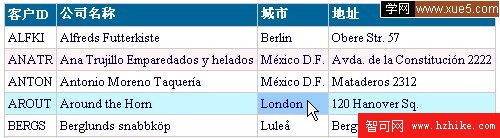如下圖所示:
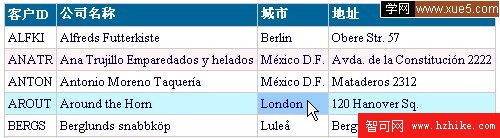
核心代碼:
private void grdCustomer_ItemDataBound(object sender,
System.Web.UI.WebControls.DataGridItemEventArgs e)
{
if(e.Item.ItemType == ListItemType.AlternatingItem ||
e.Item.ItemType == ListItemType.Item )
{
e.Item.Attributes.Add("onmouSEOver", "this.oldcolor=this.style.backgroundColor;this.style.backgroundColor='#C8F7FF'");
e.Item.Attributes.Add("onmouSEOut", "this.style.backgroundColor=this.oldcolor");
for (int i = 0; i< grdCustomer.Columns.Count; i++ )
{
e.Item.Cells[i].Attributes.Add("onmouSEOver",
"this.oldcolor=this.style.backgroundColor;this.style.backgroundColor='#99ccff'");
e.Item.Cells[i].Attributes.Add(
"onmouSEOut", "this.style.backgroundColor=this.oldcolor");
}
}
}