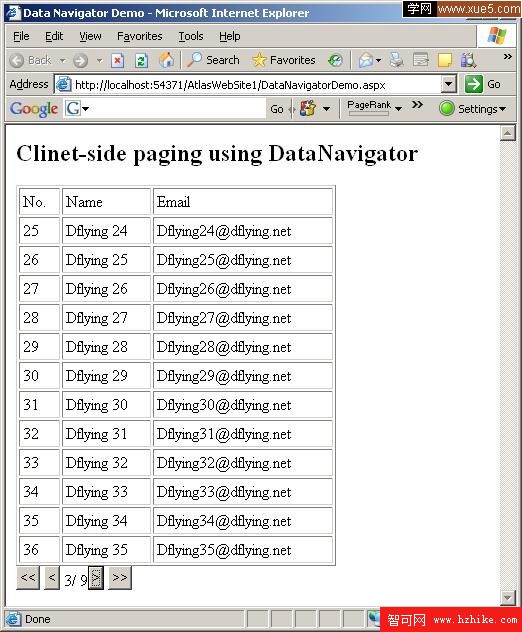English Version: http://dflying.dflying.Net/1/archive/127_paging_your_list_using_ASPnet_atlas_pagenavigator_control.Html
在這個系列中,我將介紹一些Atlas Sys.UI.Data中較高級的控件,包括:
Sys.UI.Data.ListVIEw:使用ASP.Net Atlas ListVIEw控件顯示列表數據
Sys.UI.Data.ItemVIEw:使用ASP.Net Atlas ItemVIEw控件顯示集合中的單個數據
Sys.UI.Data.DataNavigator:使用 ASP.Net Atlas PageNavigator控件實現客戶端分頁導航
Sys.UI.Data.SortBehavior:待續
Sys.UI.Data.XSLTVIEw:待續
這篇是其中的第三篇:使用 ASP.Net Atlas PageNavigator控件實現客戶端分頁導航
把所有的記錄統統放在一個頁面上絕對不是一個好主意,特別是當您有成百上千條記錄時。您的用戶需要不停的拖動滾動條,甚至使用Control+F來找到所期待的內容,這將帶來相當差的用戶體驗。這時,將數據以分頁的方式顯示給用戶將友好的多。一些ASP.Net服務器端控件擁有內建的分頁及頁面導航功能,例如DataGrid和GridVIEw。同樣的,Atlas客戶端控件Sys.UI.Data.DataNavigator也提供了類似的功能,這將大大提高我們的開發效率。
DataNavigator控件將與DataView(請參考:Atlas命名空間Sys.Data下控件介紹——DataView和DataFilter )控件一起工作。我們知道DataView控件沒有提供頁面導航相關方法,所以我們只能直接設置它的pageIndex屬性來實現導航。雖然沒有什麼難度,但很多情況下這並不是一個好辦法,因為像我這樣好多粗心的開發者往往會忘記檢查pageIndex的邊界值,造成不必要的麻煩。這也是Atlas要提供DataNavigator控件的原因之一,DataNavigator控件將作為一個DataVIEw控件的代理(proxy),提供易用的頁面導航接口。
DataNavigator對象只有一個屬性:
dataView:對某個DataVIEw對象的引用,這個DataNavigator將把頁面導航的操作應用到其上。您應該總是指定這個屬性。
另外,要使用DataNavigator控件,您還需要提供一些擁有一些指定commandName屬性的Atlas Button,以觸發相應的頁面導航操作。這些Button的parent屬性應該設定為此DataNavigator控件,以保證DataNavigator能夠捕獲到這些Button發出的命令。
您可以指定您的Button的commandName屬性為如下五個string,每個都有不同的含義:
page:將當前頁面索引轉為命令參數(command argument)中指定的值。通過這個命令我們可以快速的改變頁面的索引。
nextpage:切換到下一頁(如果存在下一頁)。
previouspage:切換到上一頁(如果存在上一頁)。
firstpage:切換到第一頁。
lastpage:切換到最後一頁。
OK,MSDN般枯燥的介紹到此為止吧,讓我們通過一個實例來熟悉DataNavigator的使用方法。
首先我們需要暴露一個Web Service,以便Atlas頁面使用。該Web Service將返回100條記錄。下面就是這個Web Service的代碼,非常易於理解,這裡不贅。
Web Service
using System;
using System.Collections;
using System.Collections.Generic;
using System.ComponentModel;
using System.IO;
using System.Web;
using System.Web.Caching;
using System.Web.Services;
using System.Web.Services.Protocols;
using Microsoft.Web.Services;
//
// For simplicity this example demonstraes storing and manipulating
// the data objects in memory. A database can also be used.
//
[WebService(Namespace = "http://tempuri.org/")]
[WebServiceBinding(ConformsTo = WsiProfiles.BasicProfile1_1)]
public class MyDataService : DataService
{
static List<Entry> _data;
static object _dataLock = new object();
private static List<Entry> Data
{
get
{
if (_data == null)
{
lock (_dataLock)
{
if (_data == null)
{
_data = new List<Entry>();
for (int i = 0; i < 100; i++)
{
_data.Add(new Entry(i, "Dflying " + i.ToString(), string.Format("Dflying{0}@dflying.Net", i.ToString())));
}
}
}
}
return _data;
}
}
[DataObjectMethod(DataObjectMethodType.Select)]
public Entry[] SelectRows()
{
return MyDataService.Data.ToArray();
}
}
public class Entry
{
private string _name;
private string _email;
private int _id;
[DataObjectFIEld(true,true)]
public int Id
{
get { return _id; }
set { _id = value; }
}
[DataObjectFIEld(false)]
[DefaultValue("New row")]
public string Name
{
get { return _name; }
set { _name = value; }
}
[DataObjectFIEld(false)]
[DefaultValue("")]
public string Email
{
get { return _email; }
set { _email = value; }
}
public Entry()
{
_id = -1;
}
public Entry(int id, string name, string description)
{
_id = id;
_name = name;
_email = description;
} }
然後,在ASPX頁面中我們需要考慮並定義如下四部分的內容:
一個ScriptManager控件,用來包含頁面必須的Atlas Framework相關腳本文件。通常情況下,這也是每個Atlas頁面必須包含的。
一個占位(place holder)的div(id為dataContents,見代碼)。Atlas將會把渲染後的分頁的ListVIEw放置於此。
一個作為容器的div(DataNavigator控件),以及其中包含的一組按鈕(命令按鈕),用來實現頁面導航功能。
一個隱藏的div,用來放置ListVIEw的模版。
下面是以上四部分內容的代碼,關於ListVIEw控件的模版,請參考我的這篇文章:使用ASP.Net Atlas ListVIEw控件顯示列表數據
<!-- ScriptManager -->
<atlas:ScriptManager runat="server" ID="scriptManager" />
<!-- Element for paged ListVIEw (container) -->
<div id="dataContents">
</div>
<!-- PageNavigator -->
<div id="pageNavigator">
<input type="button" id="btnFirstPage" value="<<" />
<input type="button" id="btnPrevPage" value="<" />
<span id="lblPageNumber"></span> / <span id="lblPageCount"></span>
<input type="button" id="btnNextPage" value=">" />
<input type="button" id="btnLastPage" value=">>" />
</div>
<!-- Templates -->
<div >
<table id="myList_layoutTemplate" border="1" cellpadding="3" >
<thead>
<tr>
<td><span>No.</span></td>
<td><span>Name</span></td>
<td><span>Email</span></td>
</tr>
</thead>
<!-- Repeat Template -->
<tbody id="myList_itemTemplateParent">
<!-- Repeat Item Template -->
<tr id="myList_itemTemplate">
<td><span id="lblIndex" /></td>
<td><span id="lblName" /></td>
<td><span id="lblEmail" /></td>
</tr>
</tbody>
</table>
<!-- Empty Template -->
<div id="myList_emptyTemplate">
No Data
</div>
</div>
最後該書寫Atlas的XML腳本定義了,有如下五個部分:
第一部分:Atlas客戶端控件DataSource,用來從我們上面定義的Web Service中取得數據。
<dataSource id="dataSource" autoLoad="true" serviceURL="MyDataService.asmx" />
第二部分:一個DataView控件(請參考:Atlas命名空間Sys.Data下控件介紹——DataVIEw和DataFilter ),用來將第一部分中取得的那100條數據分頁。
<dataView id="vIEw" pageSize="12">
<bindings>
<binding dataContext="dataSource" dataPath="data" property="data" />
</bindings>
</dataVIEw>
第三部分:一個ListVIEw控件(請參考: 使用ASP.Net Atlas ListVIEw控件顯示列表數據 ),用於顯示分頁好的數據。
<listVIEw id="dataContents" itemTemplateParentElementId="myList_itemTemplateParent" >
<bindings>
<binding dataContext="vIEw" dataPath="filteredData" property="data"/>
</bindings>
<layoutTemplate>
<template layoutElement="myList_layoutTemplate"/>
</layoutTemplate>
<itemTemplate>
<template layoutElement="myList_itemTemplate">
<label id="lblIndex">
<bindings>
<binding dataPath="$index" transform="Add" property="text"/>
</bindings>
</label>
<label id="lblName">
<bindings>
<binding dataPath="Name" property="text"/>
</bindings>
</label>
<label id="lblEmail">
<bindings>
<binding dataPath="Email" property="text"/>
</bindings>
</label>
</template>
</itemTemplate>
<emptyTemplate>
<template layoutElement="myList_emptyTemplate"/>
</emptyTemplate>
</listVIEw>
第四部分: DataNavigator控件以及命令按鈕。注意到這裡我們有四個按鈕,每一個都有不同的commandName屬性,也分別對應著DataNavigator對DataVIEw的一種操作。同時這些按鈕的parent屬性都設置成了這個DataNavigator對象。
<dataNavigator id="pageNavigator" dataView="vIEw"/>
<button id="btnFirstPage" parent="pageNavigator" command="FirstPage" />
<button id="btnPrevPage" parent="pageNavigator" command="PreviousPage">
<bindings>
<binding property="enabled" dataPath="hASPreviousPage"/>
</bindings>
</button>
<button id="btnNextPage" parent="pageNavigator" command="NextPage"><bindings>
<binding property="enabled" dataPath="hasNextPage"/>
</bindings>
</button>
<button id="btnLastPage" parent="pageNavigator" command="LastPage" />
第五部分:兩個Label,分別顯示頁面總數以及當前頁的序號。
<label id="lblPageNumber">
<bindings>
<binding dataContext="vIEw" property="text" dataPath="pageIndex" transform="Add"/>
</bindings>
</label>
<label id="lblPageCount">
<bindings>
<binding dataContext="vIEw" property="text" dataPath="pageCount"/>
</bindings>
</label>
OK,在浏覽器中測試一下: