簡介和參考文章:
iTextSharp是一款開源的PDF操作類庫,使用它可以快速的創建PDF文件。
中文參考網站:http://hardrock.cnblogs.com/
http://pdfhome.hope.com.cn/Article.ASPx?CID=bf51a5b6-78a5-4fa3-9310-16e04aee8c78&AID=f5fe52dd-8419-4baa-ab1c-ea3f26952132
英文參考網站:http://itext.ugent.be/library/
· 技術文章(http://itext.ugent.be/articles/)
· 在線示例 (http://itextdocs.lowagIE.com/tutorial/)
· 英文API(http://itext.ugent.be/library/api/)
iTextSharp常用對象:
Document:(文檔)生成pdf必備的一個對象。
生成一個Document示例。
定義了一個A4紙張的pdf.頁面顯示距左30,距右30,距上5,距下5。
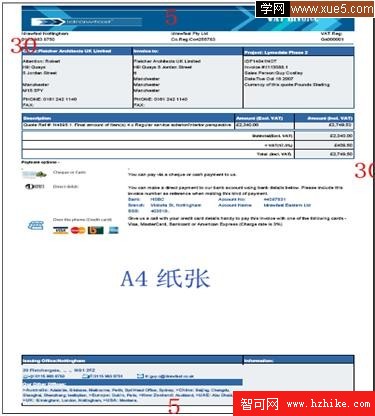
 Chunk chunk = new Chunk("Hello world", FontFactory.GetFont(FontFactory.COURIER, 20, Font.ITALIC, new Color(255, 0, 0)));
Chunk chunk = new Chunk("Hello world", FontFactory.GetFont(FontFactory.COURIER, 20, Font.ITALIC, new Color(255, 0, 0)));
 document.Add(new Paragraph(chunk));
document.Add(new Paragraph(chunk));
 //構建一個段落實例
//構建一個段落實例 Paragraph ph1 = new Paragraph();
Paragraph ph1 = new Paragraph(); //構建塊"chunk1"
//構建塊"chunk1" Chunk chunk1 = new Chunk("Hello world", FontFactory.GetFont(FontFactory.COURIER, 20, Font.ITALIC, new Color(255, 0, 0)));
Chunk chunk1 = new Chunk("Hello world", FontFactory.GetFont(FontFactory.COURIER, 20, Font.ITALIC, new Color(255, 0, 0))); //向塊中追加內容
//向塊中追加內容 chunk1.Append(" Hello Mi");
chunk1.Append(" Hello Mi"); //構建塊"chunk2"
//構建塊"chunk2" Chunk chunk2 = new Chunk(" Word hello", FontFactory.GetFont(FontFactory.COURIER, 20, Font.ITALIC, new Color(255, 255, 0)));
Chunk chunk2 = new Chunk(" Word hello", FontFactory.GetFont(FontFactory.COURIER, 20, Font.ITALIC, new Color(255, 255, 0))); //向塊中追加內容
//向塊中追加內容 chunk2.Append(" Hello Mi");
chunk2.Append(" Hello Mi"); //將塊加入到段落中
//將塊加入到段落中 ph1.Add(chunk1);
ph1.Add(chunk1); ph1.Add(chunk2);
ph1.Add(chunk2); //構建一個圖片對像實例
//構建一個圖片對像實例 Image jpg1 = Image.GetInstance("myKids.jpg");
Image jpg1 = Image.GetInstance("myKids.jpg"); jpg1.Alignment = Element.ALIGN_CENTER;
jpg1.Alignment = Element.ALIGN_CENTER; ph1.Add(jpg1);
ph1.Add(jpg1); //設定段落的間距
//設定段落的間距 ph1.Leading = 14;
ph1.Leading = 14; //段落左對其
//段落左對其 ph1.Alignment = Element.ALIGN_CENTER;
ph1.Alignment = Element.ALIGN_CENTER; //將段落添加到pdf文檔中顯示出來
//將段落添加到pdf文檔中顯示出來 document.Add(ph1);
document.Add(ph1);
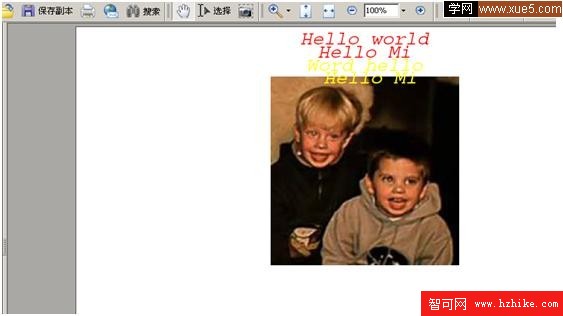
 Image gif = Image.getInstance("vonnegut.gif");
Image gif = Image.getInstance("vonnegut.gif"); Image jpeg = Image.getInstance("myKids.jpg");
Image jpeg = Image.getInstance("myKids.jpg"); Image png = Image.getInstance("hitchcock.png");
Image png = Image.getInstance("hitchcock.png"); jpeg.ScalePercent(10);//將圖片按%大小顯示。
jpeg.ScalePercent(10);//將圖片按%大小顯示。 jpeg.SetAbsolutePosition(0, 0);// 圖片放要頁面上一個絕對位置(0,0)
jpeg.SetAbsolutePosition(0, 0);// 圖片放要頁面上一個絕對位置(0,0) jpeg.Alignment = Image.ALIGN_TOP;//設置圖片的對其方式。
jpeg.Alignment = Image.ALIGN_TOP;//設置圖片的對其方式。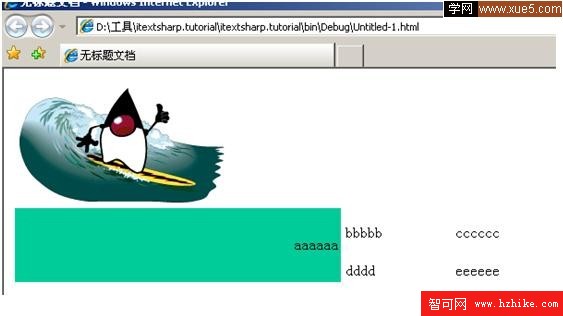
 //定一個3行,列的表格
//定一個3行,列的表格 //創建一個表格最通用的辦法是預先知道有幾行幾列:
//創建一個表格最通用的辦法是預先知道有幾行幾列: //public Table(int columns, int rows);
//public Table(int columns, int rows);  Table tb1 = new Table(3, 3);
Table tb1 = new Table(3, 3); //設定表格的總體寬度
//設定表格的總體寬度 tb1.AbsWidth = "595";
tb1.AbsWidth = "595"; tb1.Cellpadding = 2;
tb1.Cellpadding = 2; tb1.Cellspacing = 3;
tb1.Cellspacing = 3; //定義表格各個列的寬度
//定義表格各個列的寬度
 tb1.Widths=new float[]...{60,20,20};
tb1.Widths=new float[]...{60,20,20}; //定義表格的bord的寬度為
//定義表格的bord的寬度為 //定義表格的bord的寬度為tb1.BorderWidth =1;
//定義表格的bord的寬度為tb1.BorderWidth =1; tb1.Border = Rectangle.NO_BORDER;
tb1.Border = Rectangle.NO_BORDER; tb1.DefaultCellBorder = Rectangle.NO_BORDER;
tb1.DefaultCellBorder = Rectangle.NO_BORDER;
 Image top1 = Image.GetInstance("surfing.gif");
Image top1 = Image.GetInstance("surfing.gif"); Cell cell = new Cell(top1);
Cell cell = new Cell(top1); cell.Colspan = 3;
cell.Colspan = 3;
 tb1.AddCell(cell);
tb1.AddCell(cell);
 cell = new Cell(new Paragraph("aaaaaa"));
cell = new Cell(new Paragraph("aaaaaa")); cell.Rowspan = 2;
cell.Rowspan = 2; System.Drawing.ColorConverter htmColor = new System.Drawing.ColorConverter();
System.Drawing.ColorConverter htmColor = new System.Drawing.ColorConverter(); Color pdfColor=new Color((System.Drawing.Color)htmColor.ConvertFromString("#00CC99"));
Color pdfColor=new Color((System.Drawing.Color)htmColor.ConvertFromString("#00CC99")); cell.BackgroundColor = pdfColor;
cell.BackgroundColor = pdfColor; cell.HorizontalAlignment = Element.ALIGN_RIGHT;
cell.HorizontalAlignment = Element.ALIGN_RIGHT;
 tb1.AddCell(cell);
tb1.AddCell(cell);
 cell = new Cell(new Paragraph("bbbbb"));
cell = new Cell(new Paragraph("bbbbb")); cell.Leading = 48;
cell.Leading = 48;
 tb1.AddCell(cell);
tb1.AddCell(cell);
 cell = new Cell(new Paragraph("cccccc"));
cell = new Cell(new Paragraph("cccccc")); tb1.AddCell(cell);
tb1.AddCell(cell);
 cell = new Cell(new Paragraph("dddd"));
cell = new Cell(new Paragraph("dddd")); tb1.AddCell(cell);
tb1.AddCell(cell);
 cell = new Cell(new Paragraph("eeeeee"));
cell = new Cell(new Paragraph("eeeeee")); tb1.AddCell(cell);
tb1.AddCell(cell);
 document.Add(tb1);
document.Add(tb1);
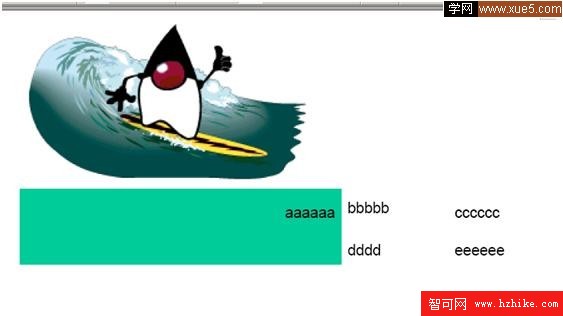
 PdfWriter writer = PdfWriter.GetInstance(document, new FileStream("Chap0103.pdf", FileMode.Create));
PdfWriter writer = PdfWriter.GetInstance(document, new FileStream("Chap0103.pdf", FileMode.Create)); document.Open();
document.Open(); //定義一個1列2行的table
//定義一個1列2行的table Table tb1 = new Table(1, 2);
Table tb1 = new Table(1, 2); //設定表格的總體寬度
//設定表格的總體寬度 tb1.AbsWidth = "595";
tb1.AbsWidth = "595"; tb1.Cellpadding = 2;
tb1.Cellpadding = 2; tb1.Cellspacing = 3;
tb1.Cellspacing = 3; //定義表格各個列的寬度
//定義表格各個列的寬度
 tb1.Border = Rectangle.NO_BORDER;
tb1.Border = Rectangle.NO_BORDER; tb1.DefaultCellBorder = Rectangle.NO_BORDER;
tb1.DefaultCellBorder = Rectangle.NO_BORDER; Cell cell = new Cell(new Paragraph("kkkkkkkkk"));
Cell cell = new Cell(new Paragraph("kkkkkkkkk")); System.Drawing.ColorConverter htmColor = new System.Drawing.ColorConverter();
System.Drawing.ColorConverter htmColor = new System.Drawing.ColorConverter(); Color pdfColor = new Color((System.Drawing.Color)htmColor.ConvertFromString("#00CC99"));
Color pdfColor = new Color((System.Drawing.Color)htmColor.ConvertFromString("#00CC99")); cell.BackgroundColor = pdfColor;
cell.BackgroundColor = pdfColor; cell.Leading = 14;
cell.Leading = 14; tb1.AddCell(cell);
tb1.AddCell(cell); cell = new Cell(new Paragraph("bbbbb"));
cell = new Cell(new Paragraph("bbbbb")); cell.Leading = 14;
cell.Leading = 14; tb1.AddCell(cell);
tb1.AddCell(cell); //允許轉換PdfPTable
//允許轉換PdfPTable tb1.Convert2pdfptable = true;
tb1.Convert2pdfptable = true; //轉換為PdfPTable
//轉換為PdfPTable PdfPTable ptbm = tb1.CreatePdfPTable();
PdfPTable ptbm = tb1.CreatePdfPTable(); ptbm.WriteSelectedRows(0, -1, document.LeftMargin + 100, document.BottomMargin + 400, writer.DirectContent);
ptbm.WriteSelectedRows(0, -1, document.LeftMargin + 100, document.BottomMargin + 400, writer.DirectContent);

 IPdfPageEvent Members#region IPdfPageEvent Members
IPdfPageEvent Members#region IPdfPageEvent Members
 public void OnOpenDocument(PdfWriter writer, Document document)
public void OnOpenDocument(PdfWriter writer, Document document)
 ...{
...{
 }
}
 public void OnCloseDocument(PdfWriter writer, Document document)
public void OnCloseDocument(PdfWriter writer, Document document)
 ...{
...{
 }
}
 public void OnParagraph(PdfWriter writer, Document document, float paragraPHPosition)
public void OnParagraph(PdfWriter writer, Document document, float paragraPHPosition) // TODO: Add PageNumbersWatermark.OnParagraph implementation
// TODO: Add PageNumbersWatermark.OnParagraph implementation }
}
 public void OnEndPage(PdfWriter writer, Document document)
public void OnEndPage(PdfWriter writer, Document document)
 ...{
...{
 }
}
 public void OnSection(PdfWriter writer, Document document, float paragraPHPosition, int depth, Paragraph title)
public void OnSection(PdfWriter writer, Document document, float paragraPHPosition, int depth, Paragraph title)
 ...{
...{ // TODO: Add PageNumbersWatermark.OnSection implementation
// TODO: Add PageNumbersWatermark.OnSection implementation }
}
 public void OnSectionEnd(PdfWriter writer, Document document, float paragraPHPosition)
public void OnSectionEnd(PdfWriter writer, Document document, float paragraPHPosition)
 ...{
...{ // TODO: Add PageNumbersWatermark.OnSectionEnd implementation
// TODO: Add PageNumbersWatermark.OnSectionEnd implementation }
}

 ...{
...{ // TODO: Add PageNumbersWatermark.OnParagraphEnd implementation
// TODO: Add PageNumbersWatermark.OnParagraphEnd implementation }
}
 public void OnGenericTag(PdfWriter writer, Document document, Rectangle rect, string text)
public void OnGenericTag(PdfWriter writer, Document document, Rectangle rect, string text)
 ...{
...{ // TODO: Add PageNumbersWatermark.OnGenericTag implementation
// TODO: Add PageNumbersWatermark.OnGenericTag implementation }
}
 public void OnChapterEnd(PdfWriter writer, Document document, float paragraPHPosition)
public void OnChapterEnd(PdfWriter writer, Document document, float paragraPHPosition)
 ...{
...{ // TODO: Add PageNumbersWatermark.OnChapterEnd implementation
// TODO: Add PageNumbersWatermark.OnChapterEnd implementation }
}
 public void OnChapter(PdfWriter writer, Document document, float paragraPHPosition, Paragraph title)
public void OnChapter(PdfWriter writer, Document document, float paragraPHPosition, Paragraph title) // TODO: Add PageNumbersWatermark.OnChapter implementation
// TODO: Add PageNumbersWatermark.OnChapter implementation }
}
 public void OnStartPage(PdfWriter writer, Document document)
public void OnStartPage(PdfWriter writer, Document document)
 ...{
...{
 }
}
 #endregion
#endregion
