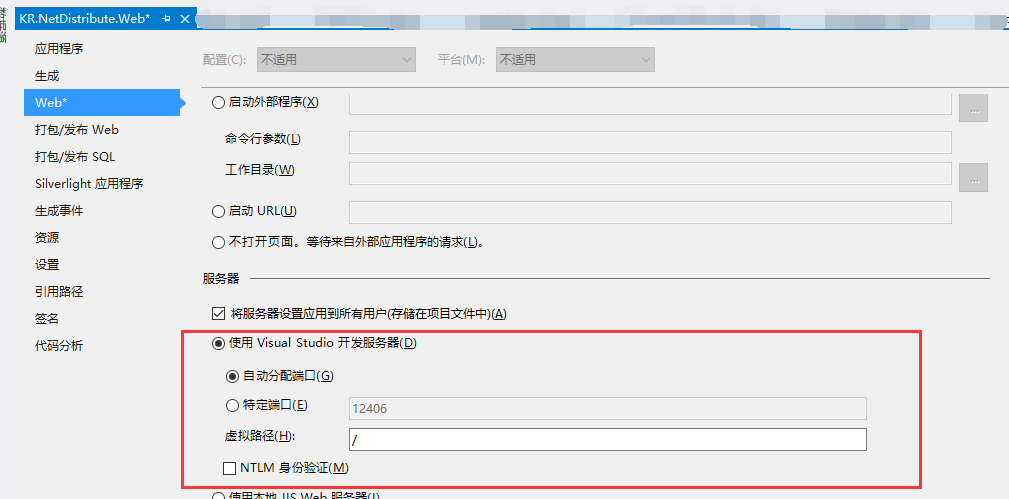配置FastReport,FastReport報表加載不出來,fastreport報表
插件鏈接:
Demo地址:http://pan.baidu.com/s/1dEXUvsP
FastReport.Net軟件地址:https://pan.baidu.com/s/1c2kNBVi
使用方法:
第一步:添加引用
FastReport.Bars.dll
FastReport.dll
FastReport.Web.dll
dll包:http://pan.baidu.com/s/1pKJwXoZ
第二部:配置config
1、View文件夾內配置web.config文件,添加兩個引用
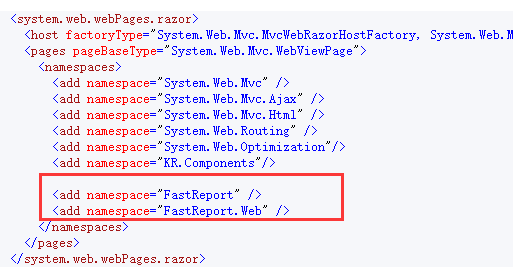
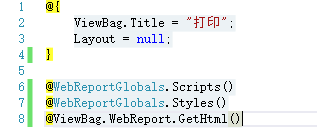
2、網站配置文件web.config添加節點httphandlers

![]()
iis6:
<httpHandlers>
<add path="FastReport.Export.axd" verb="*" type="FastReport.Web.Handlers.WebExport" />
</httpHandlers>
iis7:
<handlers>
<add name="FastReportHandler" path="FastReport.Export.axd" verb="*" type="FastReport.Web.Handlers.WebExport"/>
</handlers>
配置config
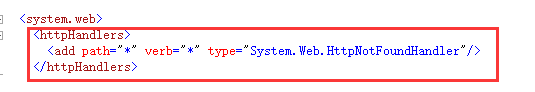
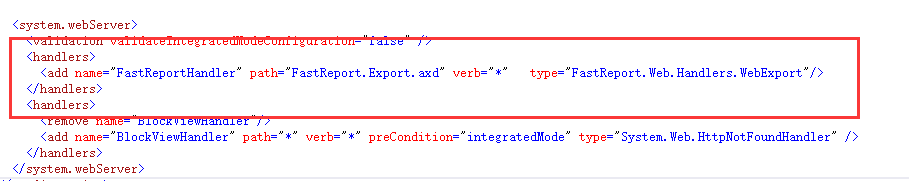

第三部:控制器代碼
1、視圖

![]()
@WebReportGlobals.Scripts()
@WebReportGlobals.Styles()
@ViewBag.WebReport.GetHtml()
視圖
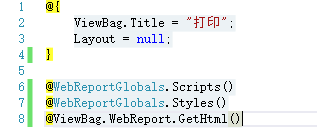

2、控制器

![]()
private WebReport webReport = new WebReport();
public ActionResult Index()
{
SetReport();
webReport.Width = 600;
webReport.Height = 800;
webReport.ToolbarIconsStyle = ToolbarIconsStyle.Black;
ViewBag.WebReport = webReport;
return View();
}
private void SetReport()
{
string report_path = AppDomain.CurrentDomain.BaseDirectory;
//傳遞數據
webReport.Report.RegisterData(new List<object> { new { Type = "Type", Mobile = "mobile", Price = "price", Date = "date", Title = "title", Ad = "ad" } }, "Orders");
//調用模板
webReport.Report.Load(report_path + "order.frx");
}
控制器
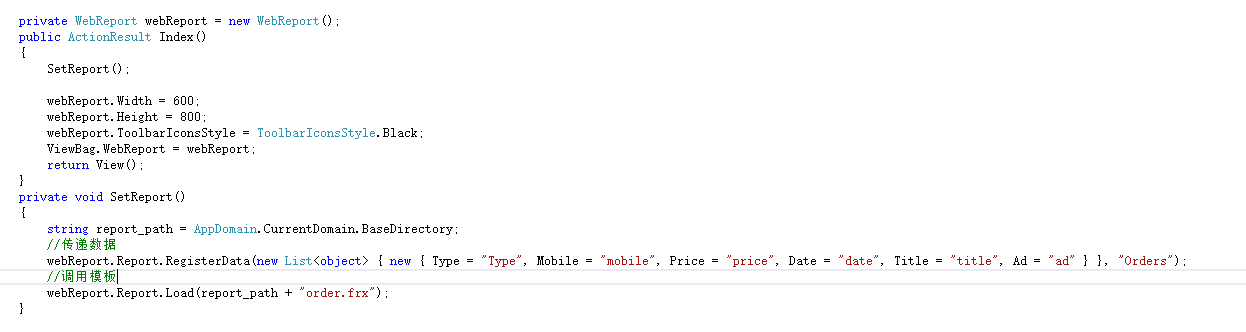

錯誤:
FastReport報表加載不出來並且報404錯誤:



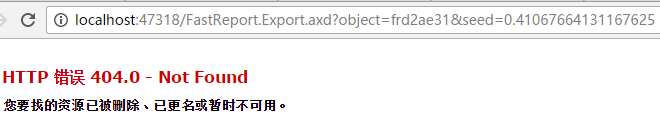


解決方案:
當前項目->屬性->Web->服務器->選中單選【使用Visual Studio 開發服務器】

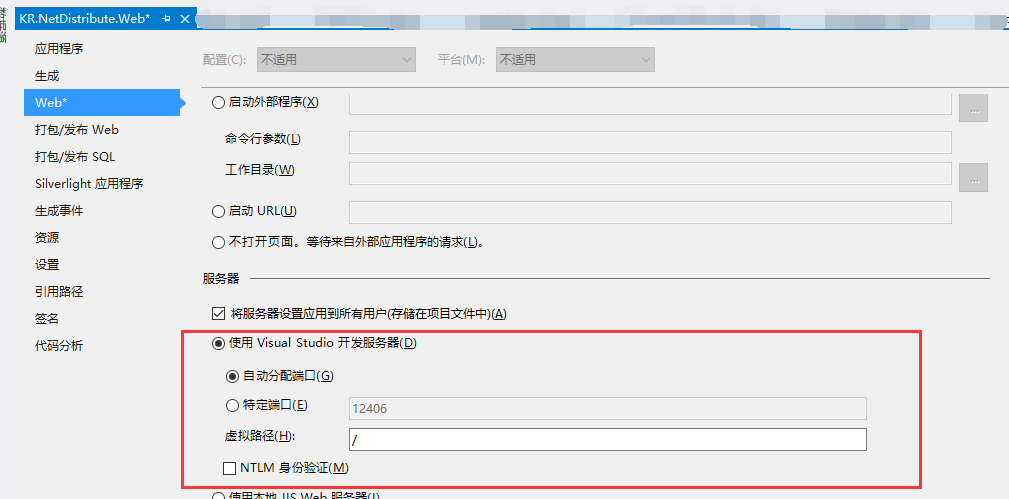
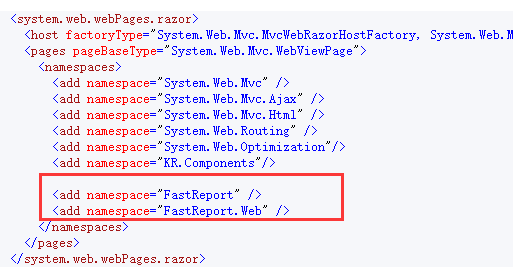
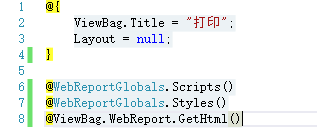 2、網站配置文件web.config添加節點httphandlers
2、網站配置文件web.config添加節點httphandlers

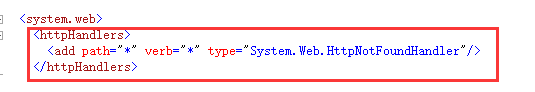
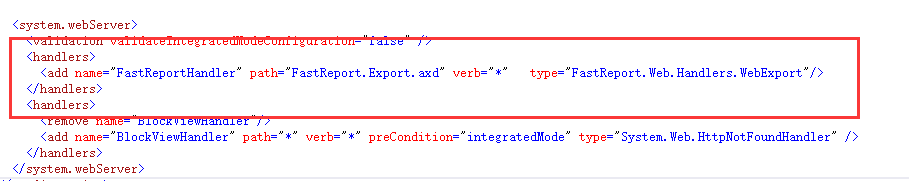
 第三部:控制器代碼
1、視圖
第三部:控制器代碼
1、視圖

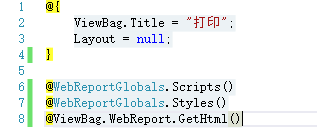
 2、控制器
2、控制器

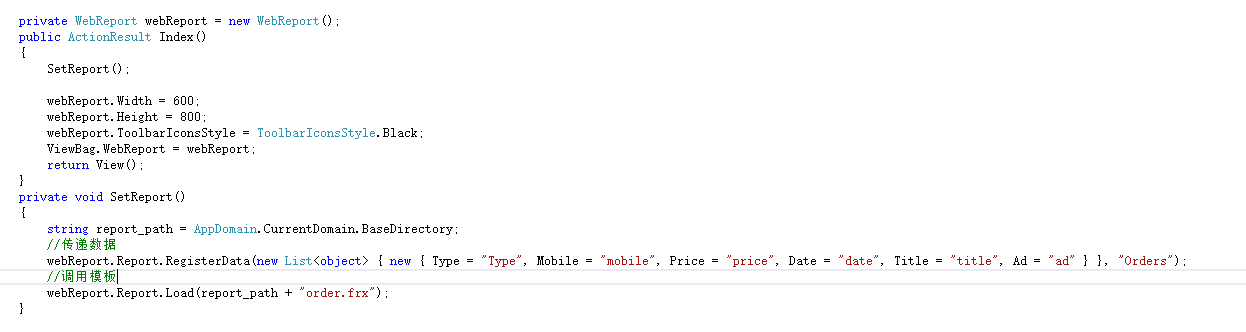
 錯誤:
FastReport報表加載不出來並且報404錯誤:
錯誤:
FastReport報表加載不出來並且報404錯誤:



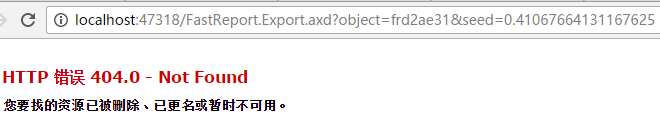

 解決方案:
當前項目->屬性->Web->服務器->選中單選【使用Visual Studio 開發服務器】
解決方案:
當前項目->屬性->Web->服務器->選中單選【使用Visual Studio 開發服務器】