cat /proc/version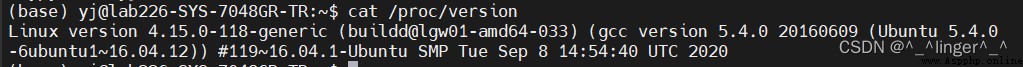
lspci | grep -i nvidia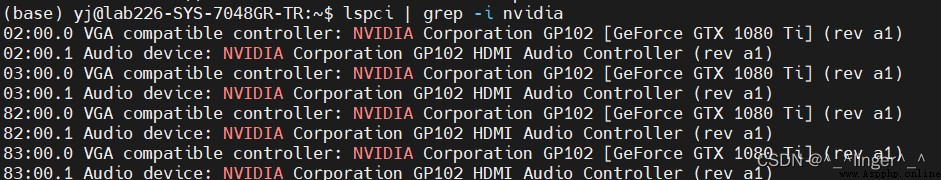
nvidia-smiCheck the existing state to see if there is any program to run again.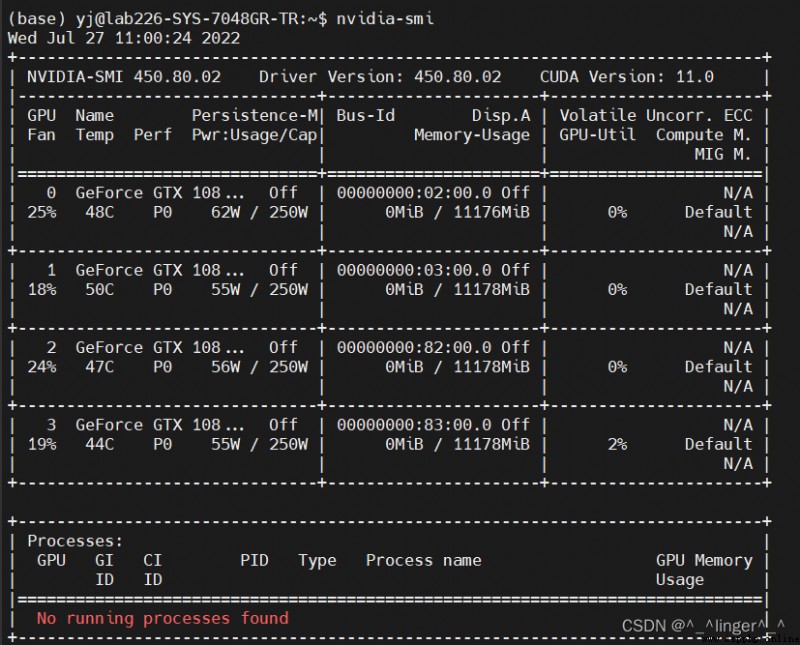
This server has already installed and configured these contents, and then directly start to build your own environment.
1. First enter source ~/.bashrc to update environment variables, the front becomes (base)
source ~/.bashrc2. Create your own virtual environment, the instructions are as follows
conda create -n gyyenv python=3.8.5Then enter y, confirm, and get the following picture after completion
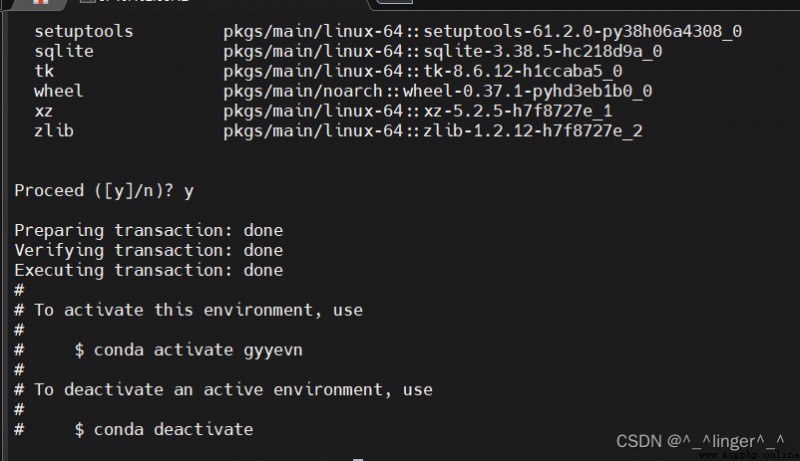
1. Enter the environment created by yourself and enter the command
conda activate gyyenv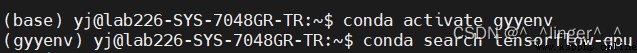
2. Return to the eight base environment and enter the command
conda deactivate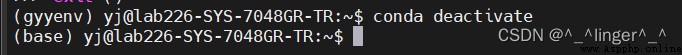
3. Check the environment in the directory and enter the command
conda env list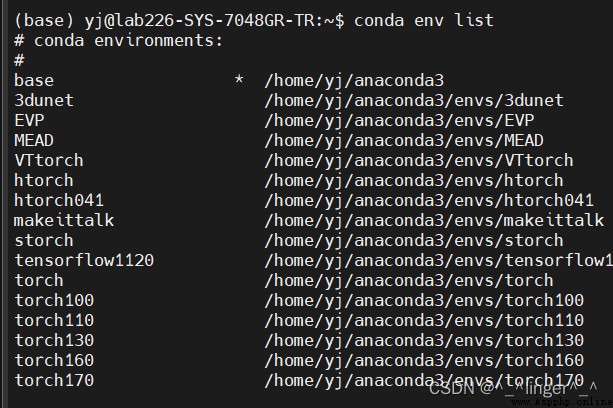
4. Delete the environment and enter the command, in which name is changedinto the name of the environment you want to delete.
conda env remove -n name1. Enter the virtual environment cond activate gyyenv created by yourself, you can check the tensorflow version installation first, enter the command conda search tensorflow-gpu , the diagram is as follows: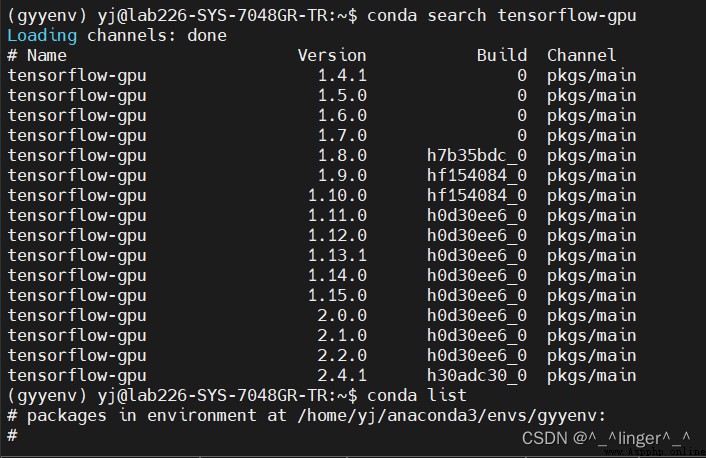
2. By command conda list See what's installed.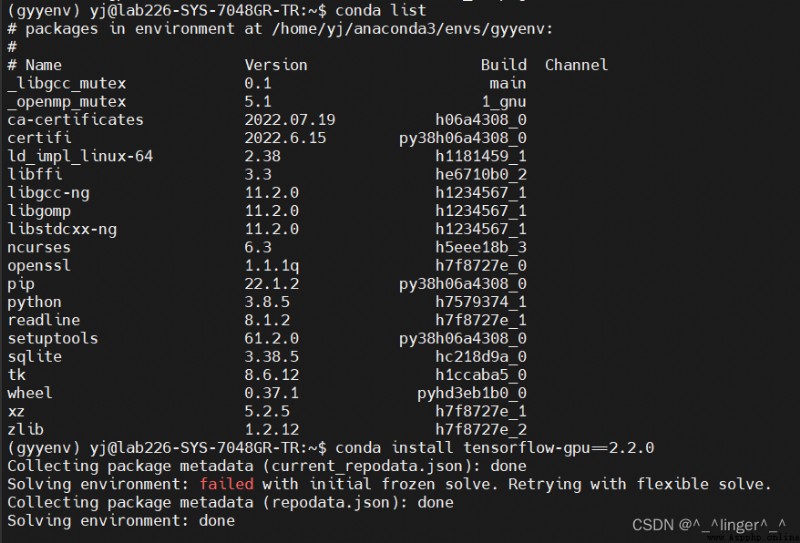
3. Through the command conda install tensorflow-gpu==2.2.0
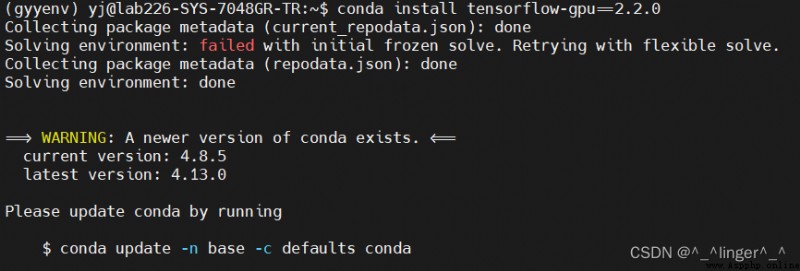
4. Check if tensorflow is installed successfully.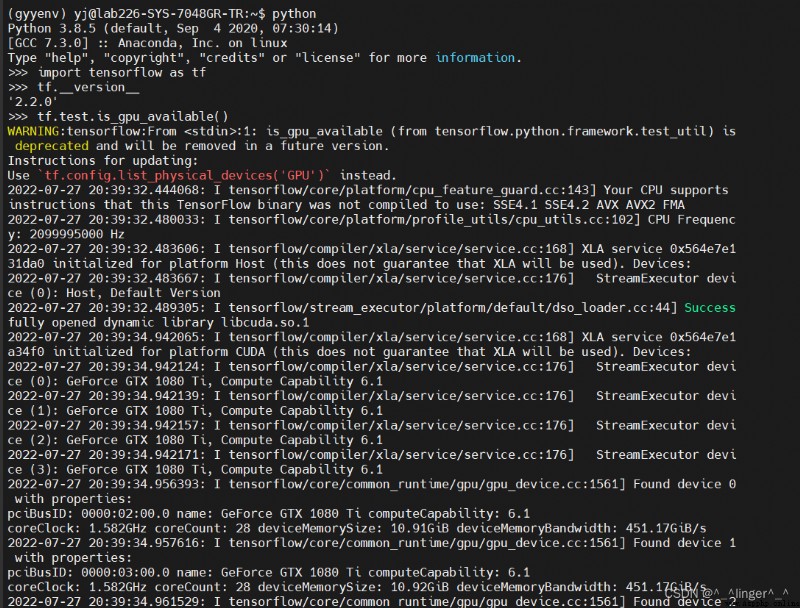
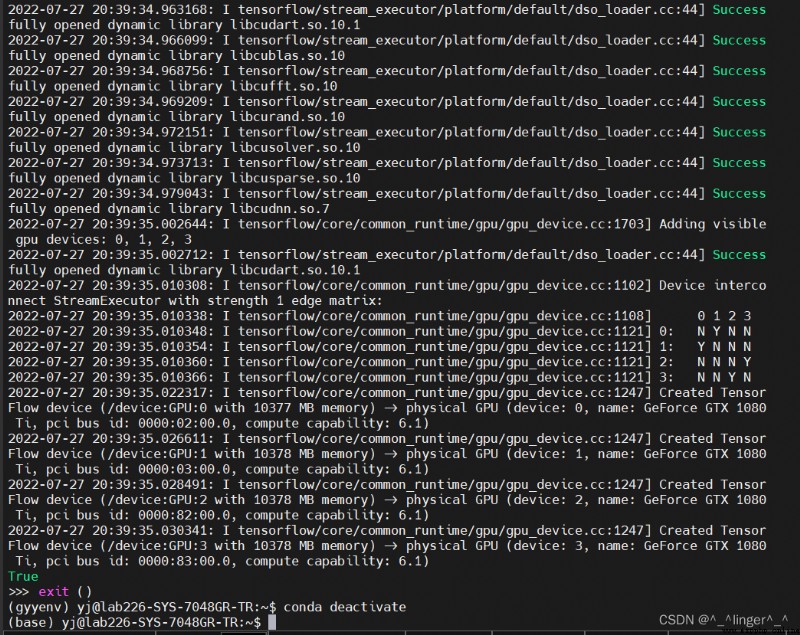
The last True indicates that the installation was successful and exit your virtual environment!