
 編輯
編輯
前言
博客:【紅目香薰的博客_CSDN博客-計算機理論,2022年藍橋杯,MySQL領域博主】
本文由在下【紅目香薰】原創,首發於CSDN
2022年最大願望:【服務百萬技術人次】
Python初始環境地址:【Python可視化數據分析01、python環境搭建】
環境需求
環境:win10
開發工具:PyCharm Community Edition 2021.2
數據庫:MySQL5.6
目錄
Python可視化數據分析06、Pandas進階
前言
環境需求
datetime對象
時間序列
date_range()
pip3 config set global.index-url https://repo.huaweicloud.com/repository/pypi/simplepip3 config listpip3 install --upgrade pippip3 install requestspip3 install pandas
時間序列數據是一種重要的結構化數據形式。
在Python語言中,datetime模塊中的datetime、time和calendar等類都可以用來存儲時間類型及進行一些轉換和運算操作
datetime對象的常用操作如下:
datetime對象間的減法運算會得到一個timedelta對象,timedelta對象代表兩個時間之間的時間差
datetime對象與它所保存的字符串格式時間戳之間可以互相轉換。
import datetimen = datetime.datetime.now()# str(time)函數返回字符串格式時間戳print(str(n))# time.strftime(format)函數返回以可讀字符串表示的當地時間,格式由format決定print(n.strftime("%Y-%m-%d"))# time.strptime(string, format)函數根據format指定的格式,把一個時間字符串string解析為時間print(datetime.datetime.strptime("2022-7-27 19:19:17", "%Y-%m-%d %H:%M:%S"))
 編輯
編輯Pandas最基本的時間日期對象是一個從Series派生出來的子類TimeStamp。
Pandas最基本的時間序列類型就是以時間戳(TimeStamp)為index元素的Series類型。
時間序列只是index比較特殊的Series,因此一般的索引操作對時間序列依然有效。
import datetime as datetimeimport pandas as pdimport numpy as npfrom pandas import Seriesprint("當前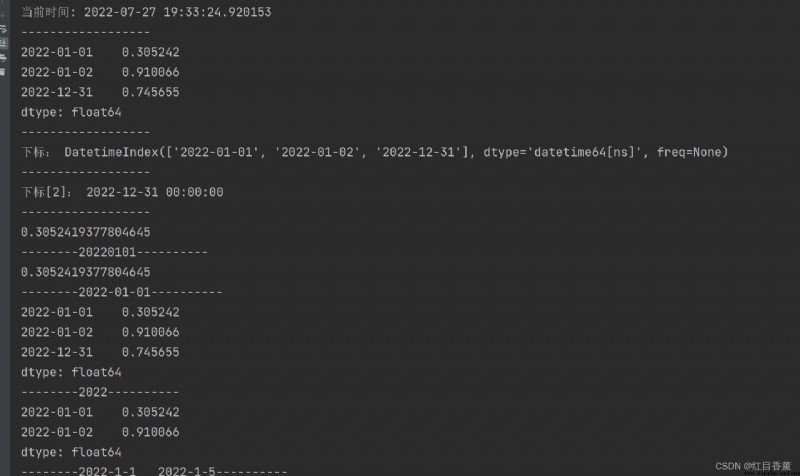
 編輯
編輯
date_range()
參數值
說明
Y
年
M
月
D
日
H
小時
T
分鐘
S
秒
import pandas as pdprint(pd.date_range("20220101", "20220110"))print(pd.date_range(start="20220101", periods=10))print(pd.date_range(end="20220110", periods=10))print(pd.date_range("20220101", "20220601", freq="M"))print(pd.date_range('20220918', '2022-09-28'))print(pd.date_range('2022/09/18', '2022-09-28'))print(pd.date_range('2022/9/18', '2022-9-19', freq="3H"))

DatetimeIndex(['2022-01-01', '2022-01-02', '2022-01-03', '2022-01-04',
'2022-01-05', '2022-01-06', '2022-01-07', '2022-01-08',
'2022-01-09', '2022-01-10'],
dtype='datetime64[ns]', freq='D')
DatetimeIndex(['2022-01-01', '2022-01-02', '2022-01-03', '2022-01-04',
'2022-01-05', '2022-01-06', '2022-01-07', '2022-01-08',
'2022-01-09', '2022-01-10'],
dtype='datetime64[ns]', freq='D')
DatetimeIndex(['2022-01-01', '2022-01-02', '2022-01-03', '2022-01-04',
'2022-01-05', '2022-01-06', '2022-01-07', '2022-01-08',
'2022-01-09', '2022-01-10'],
dtype='datetime64[ns]', freq='D')
DatetimeIndex(['2022-01-31', '2022-02-28', '2022-03-31', '2022-04-30',
'2022-05-31'],
dtype='datetime64[ns]', freq='M')
DatetimeIndex(['2022-09-18', '2022-09-19', '2022-09-20', '2022-09-21',
'2022-09-22', '2022-09-23', '2022-09-24', '2022-09-25',
'2022-09-26', '2022-09-27', '2022-09-28'],
dtype='datetime64[ns]', freq='D')
DatetimeIndex(['2022-09-18', '2022-09-19', '2022-09-20', '2022-09-21',
'2022-09-22', '2022-09-23', '2022-09-24', '2022-09-25',
'2022-09-26', '2022-09-27', '2022-09-28'],
dtype='datetime64[ns]', freq='D')
DatetimeIndex(['2022-09-18 00:00:00', '2022-09-18 03:00:00',
'2022-09-18 06:00:00', '2022-09-18 09:00:00',
'2022-09-18 12:00:00', '2022-09-18 15:00:00',
'2022-09-18 18:00:00', '2022-09-18 21:00:00',
'2022-09-19 00:00:00'],
dtype='datetime64[ns]', freq='3H')
Process finished with exit code 0