Compared with everyone who has heard of automatic production line 、 Office automation and other words , Without human intervention , The machine can complete all tasks by itself , This greatly improves work efficiency .
There are all kinds of automated scripts in the programming world , To accomplish different tasks .
especially Python Very suitable for writing automated scripts , Because its grammar is simple and easy to understand , And there are rich third-party tool Libraries .
This time we use Python To implement several automation scenarios , Maybe it can be used in your work .
This script can grab text from web pages , Then automatic voice reading , When you want to hear the news , It's a good choice .
The code is divided into two parts , First, grab the web text through the crawler , Second, read the text through reading tools .
Third party libraries needed :
Beautiful Soup - classical HTML/XML Text parser , Used to extract the information of the web page climbing down
requests - Good to use against the sky HTTP Tools , Used to send requests to web pages to get data
Pyttsx3 - Convert text to speech , And control the rate 、 Frequency and voice
import pyttsx3import requestsfrom bs4 import BeautifulSoupengine = pyttsx3.init('sapi5')voices = engine.getProperty('voices')newVoiceRate = 130 ## Reduce The Speech Rateengine.setProperty('rate',newVoiceRate)engine.setProperty('voice', voices[1].id)def speak(audio): engine.say(audio) engine.runAndWait()text = str(input("Paste article\n"))res = requests.get(text)soup = BeautifulSoup(res.text,'html.parser')articles = []for i in range(len(soup.select('.p'))): article = soup.select('.p')[i].getText().strip() articles.append(article)text = " ".join(articles)speak(text)# engine.save_to_file(text, 'test.mp3') ## If you want to save the speech as a audio fileengine.runAndWait()This script can convert color pictures into pencil sketches , To the portrait 、 The scenery has a good effect .
And it only takes a few lines of code to generate , Suitable for batch operation , Very fast .
Third party libraries needed :
Opencv - Computer vision tools , It can realize diversified image and video processing , Yes Python Interface
""" Photo Sketching Using Python """ import cv2 img = cv2.imread("elon.jpg") ## Image to Gray Image gray_image = cv2.cvtColor(img,cv2.COLOR_BGR2GRAY) ## Gray Image to Inverted Gray Image inverted_gray_image = 255-gray_image ## Blurring The Inverted Gray Image blurred_inverted_gray_image = cv2.GaussianBlur(inverted_gray_image, (19,19),0) ## Inverting the blurred image inverted_blurred_image = 255-blurred_inverted_gray_image ### Preparing Photo sketching sketck = cv2.divide(gray_image, inverted_blurred_image,scale= 256.0) cv2.imshow("Original Image",img) cv2.imshow("Pencil Sketch", sketck) cv2.waitKey(0)
This script can help us send emails in batches and on a regular basis , Email content 、 Attachments can also be customized , Very practical .
Compared with the mail client ,Python The advantage of scripts is that they can intelligently 、 Batch 、 Highly customized deployment of mail services .
Third party libraries needed :
Email - Used to manage email messages
Smtlib - towards SMTP The server sends email , It defines a SMTP Client session object , This object can send mail to any on the Internet SMTP or ESMTP The computer listening to the program
Pandas - Tools for data analysis and cleaning
import smtplib from email.message import EmailMessageimport pandas as pddef send_email(remail, rsubject, rcontent): email = EmailMessage() ## Creating a object for EmailMessage email['from'] = 'The Pythoneer Here' ## Person who is sending email['to'] = remail ## Whom we are sending email['subject'] = rsubject ## Subject of email email.set_content(rcontent) ## content of email with smtplib.SMTP(host='smtp.gmail.com',port=587)as smtp: smtp.ehlo() ## server object smtp.starttls() ## used to send data between server and client smtp.login("[email protected]","[email protected]") ## login id and password of gmail smtp.send_message(email) ## Sending email print("email send to ",remail) ## Printing success messageif __name__ == '__main__': df = pd.read_excel('list.xlsx') length = len(df)+1 for index, item in df.iterrows(): email = item[0] subject = item[1] content = item[2] send_email(email,subject,content)Data exploration is the first step of the data science project , You need to understand the basic information of the data to further analyze the deeper value .
We usually use pandas、matplotlib And other tools to explore data , But you need to write a lot of code yourself , If you want to be more efficient ,Dtale It's a good choice .
Dtale The feature is to generate automatic analysis report with one line of code , It is a combination of Flask Back end and React front end , It provides us with a way to view and analyze Pandas A simple method of data structure .
We can do it in Jupyter Practical Dtale.
Third party libraries needed :
Dtale - Automatically generate analysis report
### Importing Seaborn Library For Some Datasetsimport seaborn as sns### Printing Inbuilt Datasets of Seaborn Libraryprint(sns.get_dataset_names())### Loading Titanic Datasetdf=sns.load_dataset('titanic')### Importing The Libraryimport dtale#### Generating Quick Summarydtale.show(df)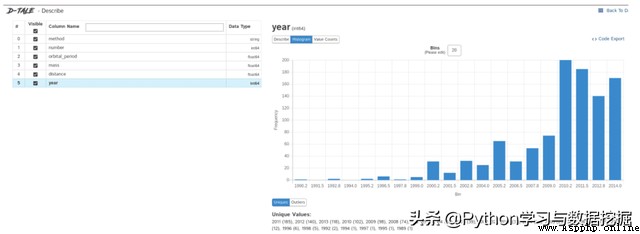
This script will automatically trigger windows Desktop notification , Prompt important matters , for instance : You have been working for two hours , It's time to rest
We can set a fixed time prompt , Such as septum 10 minute 、1 Hours, etc
Third party libraries used :
win10toast - Tools for sending desktop notifications
from win10toast import ToastNotifierimport timetoaster = ToastNotifier()header = input("What You Want Me To Remember\n")text = input("Releated Message\n")time_min=float(input("In how many minutes?\n"))time_min = time_min * 60print("Setting up reminder..")time.sleep(2)print("all set!")time.sleep(time_min)toaster.show_toast(f"{header}", f"{text}", duration=10, threaded=True)while toaster.notification_active(): time.sleep(0.005) 
Python The automation functions that can be realized are very rich , If you can “ lazy ” You might as well try the demand scenario .