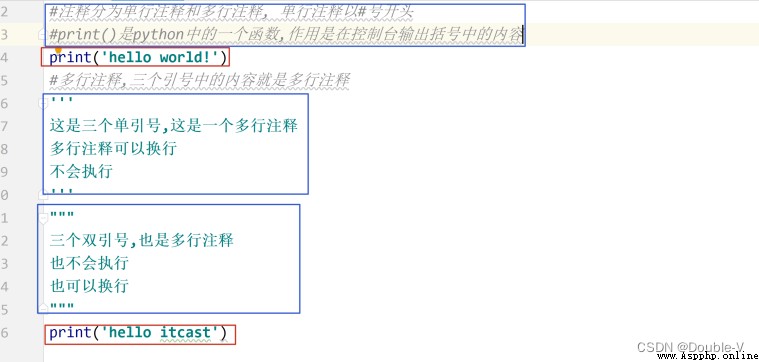
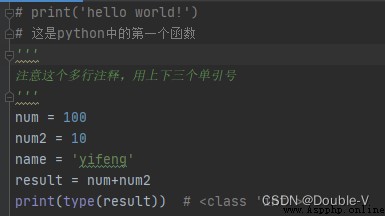
Use... For single line comments “#”----(“Ctrl+/” Shortcut key ) Annotation top grid , One space behind
Multiline comment ''' ''' perhaps """ """
In line comments There are two spaces between comments and code
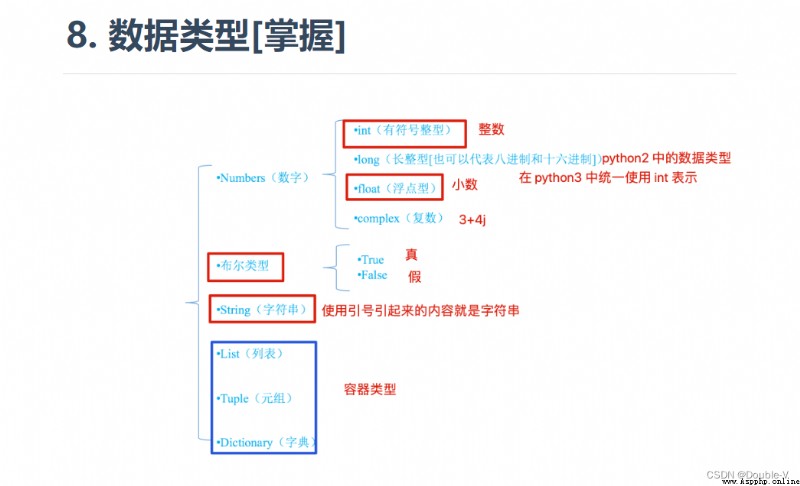
It can be used type() Function to get the data type of the variable
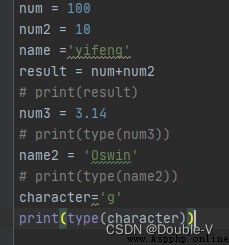
result:
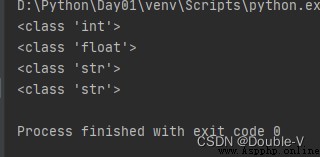
a = False;
print(type(a)) # bool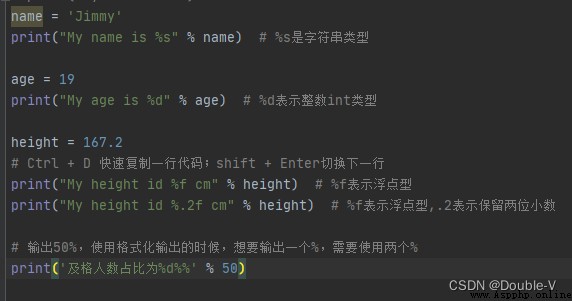
“%s Represents string substitution ,%d representative int type ,%f Represents a floating point type ”
There is also the second output mode :
f-string
name = 'Jimmy'
print("My name is %s" % name) # %s It's a string type
age = 19
print("My age is %d" % age) # %d Represents an integer int type
height = 167.2
# Ctrl + D Quick copy of a line of code ;shift + Enter Switch to the next line
print("My height id %f cm" % height) # %f Represents a floating point type
print("My height id %.2f cm" % height) # %f Represents a floating point type ,.2 Means to keep two decimal places
# Output 50%, When using formatted output , Want to output a %, You need to use two %
print(' The proportion of qualified people is %d%%' % 50)
print(f" My name is {name}, Age is {age} year , Height is {height}cm")result :

Little question about line feed
Python Default output wrap , Can be removed
print('hello', end=' ') # Add one more end = ‘ ’
print('world')
# You want a newline in the middle of the statement , Use escape characters ‘\n’
print('hello\nworld')# Input : Get the input from the keyboard , Into a computer program
# input() function
# input(' Tips for users '), Get user input , Entering means the end of input , The data obtained is of string type
password = input(" Please input a password :")
print(" The password you entered is %s" %password)
password = input(" Please input a password :")
print(" The password you entered is %s" %password)
# Type conversion
# Get the price of apple from the keyboard
price = input(" Please enter the price :") # str type
weight = input(" Please enter the weight :") # str
# Forced type conversion
result = float(price) * float(weight)
print(f" The unit price of apple is {price} element / Jin , bought {weight} Jin , Need to pay {result} element ") Insert the number operator here :
pi = 3.14
num = int(pi)
print(type(pi)) #float
print(type(num)) #int
my_str = '10'
num1=int(my_str) #int
num2 = 10
num3 = float(num2) #float
num4 = float("3.14") #float
num5 = float("10") #float
# eval() Restore the original data type , Remove the quotation marks from the string
num6 = eval('12') #int
num7 = eval('3.14') #float
num8 = eval('num7') #float
print(num8,type(num8))
num9 = eval('hello')
print(num9) #error, because hello Here are variables , No definition # practice , Personal information
name = 'Weiwei'
print("My name is %s" %name)
age = 25
print("My age is %d" %age)
weight = 45
print("My weight is %d Kg" %weight)
number = 17816126041
print("My phone number is %d" %number)
Address = 'HuaiNan'
print(f"I live in {Address}")
height = 167.2
print(f" height {height:.2f}cm") # Keep two decimal places
user_name = input("Please input your name:")
user_password = input("Please input your password:")
print(f"your name is {user_name},your password is {user_password}")