Python Data type No 1 Kind of : character string (str), What is enclosed in quotation marks .
Python Data type No 2 Kind of : Integers (int).
Python Data type No 3 Kind of : Floating point numbers (float), A number with a decimal point .
Python Data type No 4 Kind of : list (list), In square brackets [ ] Express .
A variable can store an element , A list can be understood as a container larger than a variable , You can store multiple elements .
A list is a data structure used to store a set of ordered data elements .
List with [ ] Express , The elements are separated by commas .
Lists are variable data types . Variable means that it can be increased 、 Delete 、 Change element .
Be careful :list As Python Keywords and built-in functions , Variable names are not recommended to be named list.
The list syntax is shown in the following figure :
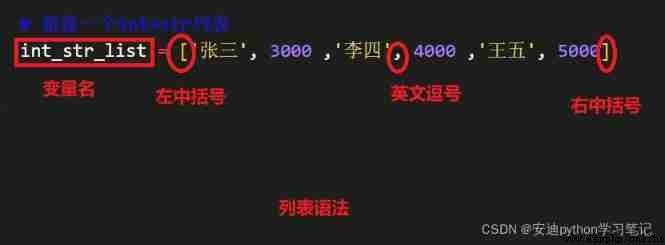
When there is no element in square brackets , A list is an empty list .
# Create a new empty list
num_list = [ ]
When all the elements in square brackets are int Type , This list is int Type list .
# Create a new one int list
int_list = [1, 2, 3, 4]
# view list
int_list
[1, 2, 3, 4]
int_list Is the variable name I give the list ;
The list is in square brackets :[ ]
1 2 3 4 Is the element of the list , The above list includes 4 Elements ;
Use English commas between elements , Separate ;
Punctuation must be entered in English , Errors will be reported in Chinese .
When all the elements in square brackets are str Type , This list is str Type list .
# Create a new one str list
str_list = [' Zhang San ', ' Li Si ' ,' Wang Wu ']
# view list
str_list
[' Zhang San ', ' Li Si ', ' Wang Wu ']
‘ Zhang San ’, ‘ Li Si ’ ,' Wang Wu ’ Is the element of the list , The element type is string , The string must be quoted .
When the element in square brackets has int type , And then there is str type , This list is int+str type .
# Create a new one int+str list
int_str_list = [' Zhang San ', 3000 ,' Li Si ', 4000 ,' Wang Wu ', 5000]
# see int+str list
int_str_list
[' Zhang San ', 3000, ' Li Si ', 4000, ' Wang Wu ', 5000]
Copying lists is the same as copying strings , Also used * The operator .
Copying a list refers to copying the elements of a list , A list is also a list , Only the elements have been added .
# Create a new one int list
int_list = [1, 2, 3, 4]
# Copy list
int_list*3
[1, 2, 3, 4, 1, 2, 3, 4, 1, 2, 3, 4]
int_list The list had 4 Elements , Copy 3 List after times 12 Elements .
List merging is to merge the contents of existing list elements together , There are two ways :
+ The operator ;# newly build 3 A list
list_1 = [ ' Zhang San ' , 3000 ]
list_2 = [ ' Li Si ' , 4000 ]
list_3 = [ ' Wang Wu ' , 5000 ]
# List merge
list_1+list_2+list_3
[' Zhang San ', 3000, ' Li Si ', 4000, ' Wang Wu ', 5000]
extend[ɪkˈstend]: Expand .
grammar :A.extend(B) Will list B Merge to list A in .
# newly build 3 A list
list_1 = [ ' Zhang San ' , 3000 ]
list_2 = [ ' Li Si ' , 4000 ]
list_3 = [ ' Wang Wu ' , 5000 ]
# Will list 2 The elements of are merged into the list 1 in
list_1.extend(list_2)
# View the list after the first merge
list_1
[' Zhang San ', 3000, ' Li Si ', 4000]
# Will list 3 The elements of are merged into the list 1 in
list_1.extend(list_3)
# View the list after the second merge
list_1
[' Zhang San ', 3000, ' Li Si ', 4000, ' Wang Wu ', 5000, ' Wang Wu ', 5000]
The list is variable , You can add new elements to the list . There are two main methods :
append( ) Function means to insert a new data element at the end of the list .
grammar : list .append( Elements to be added )
append[əˈpend]: additional .
# Create a new list
name_list = [' Zhang San ',' Li Si ']
# Add an element king five at the end of the list
name_list.append(' Wang Wu ')
# See the list after adding elements
name_list
[' Zhang San ', ' Li Si ', ' Wang Wu ']
insert( ) Function is to insert a new data element at the specified position in the list .
grammar : list .insert( Indexes , Elements to be added )
insert [ɪnˈsɜːt]: Insert .
# Create a new list
str_list = [' Zhang San ', ' Li Si ' ,' Wang Wu ']
# Add elements after Zhang San 3000
str_list.insert(1,' Bai Jingting ')
# See the new list
str_list
[' Zhang San ', ' Bai Jingting ', ' Li Si ', ' Wang Wu ']
insert The first parameter in the parentheses of the function is to increase the index of the element ;
Add the element Bai Jingting after Zhang San , Zhang San's index is [0], The index of Bai Jingting in the list is [1], therefore insert The first argument to the function is 1.
We can think of the list as a hotel , Every room in the hotel has a number , Only the room number of this hotel is from 0 At the beginning , Zhang San lives in the first room , The number is 0; Bai Jingting wants to live in the second room , The number of the second room is 1.

utilize count Function can count the number of times an element appears in the list .
grammar : list .count( Elements to be counted )
count [kaʊnt]: Count .
for example : Ranking top in the whole school 5 Of course 5 A list of students' corresponding classes , Check out how many people in your class are on this list .
# Create a new list
class_list = [' Class one ', ' Class three ', ' Class two ',' Class one ', ' Class one ']
# Check the number of times a shift appears
class_list.count(' Class one ')
3
The result shows that the first class appears in the list 3 Time .
grammar : list .index( Elements )
index [ˈɪndeks]: Indexes .
See where the element appears , Is to see where the element is in the list , That is, view the index .
Before the final exam 5 My classmates are in descending order , Take a look at the fifth row of Wang .
# New list
name_list = [' Zhang San ', ' Li Si ' ,' Wang Wu ',' Zhao Liu ',' Sun Qi ']
# Check the index of Wang Wu
name_list.index(' Wang Wu ')
2
The output is 2, The index of Wang Wu in the list is 2, Then he ranks first in the class 3 name .
The way to view list elements is the same as to view character indexes , There are two methods: general index and slice index .
# New list
name_list = [' Zhang San ', ' Li Si ' ,' Wang Wu ',' Zhao Liu ',' Sun Qi ']
# View the first element
name_list[0]
' Zhang San '
Indexes [0] Represents the first place in the list .
# New list
name_list = [' Zhang San ', ' Li Si ' ,' Wang Wu ',' Zhao Liu ',' Sun Qi ']
# Look at the first 2 Bit to bit 5 position , Excluding 5 position .
name_list[1:4]
[' Li Si ', ' Wang Wu ', ' Zhao Liu ']
The first 2 The bit index is [1], The first 4 The bit index is [4];
Slice before and after , So this slice is [1:4]
Grammar 1 : list .pop( Indexes )
Grammar II : list .remove( Elements to delete )
remove [rɪˈmuːv]: Get rid of 、 The abolition of .
list .pop( Indexes )# New list
name_list = [' Zhang San ', ' Li Si ' ,' Wang Wu ',' Zhao Liu ',' Sun Qi ']
# Delete Li Si
name_list.pop(1)
# View the deleted list
name_list
[' Zhang San ', ' Wang Wu ', ' Zhao Liu ', ' Sun Qi ']
The index of Li Si is [1], So function pop In brackets is 1;
Fallible : It is easy for beginners to pop(1) Write pop[1];
The index uses square brackets when fetching elements [ ] Express ; But the function is followed by English parentheses ( ).
list .remove( Elements to delete )# New list
name_list = [' Zhang San ', ' Li Si ' ,' Wang Wu ',' Zhao Liu ',' Sun Qi ']
# Delete Li Si
name_list.remove(' Li Si ')
# View the deleted list
name_list
[' Zhang San ', ' Wang Wu ', ' Zhao Liu ', ' Sun Qi ']
grammar : list [ Indexes ]= New elements
# New list
name_list = [' Zhang San ', ' Li Si ' ,' Wang Wu ',' Zhao Liu ',' Sun Qi ']
# Replace Li Si with Bai Jingting
name_list[1]=' Bai Jingting '
# View the modified list
name_list
[' Zhang San ', ' Bai Jingting ', ' Wang Wu ', ' Zhao Liu ', ' Sun Qi ']
The index of Li Si is [1], To the right of the equal sign is the element baijingting to be replaced .
grammar : list .sort( )
sort Sort in ascending order by default .
sort [sɔːt]: classification .
Integer list sort
# Create a new integer list
number_list = [1,4,9,5]
# Sort list elements
number_list.sort( )
# View the sorted list
number_list
[1, 4, 5, 9]
English character sorting
# Create a new string list
word_list = [ 'andy','food','car','boy']
# Sort list elements
word_list.sort( )
# View the sorted list
word_list
['andy', 'boy', 'car', 'food']
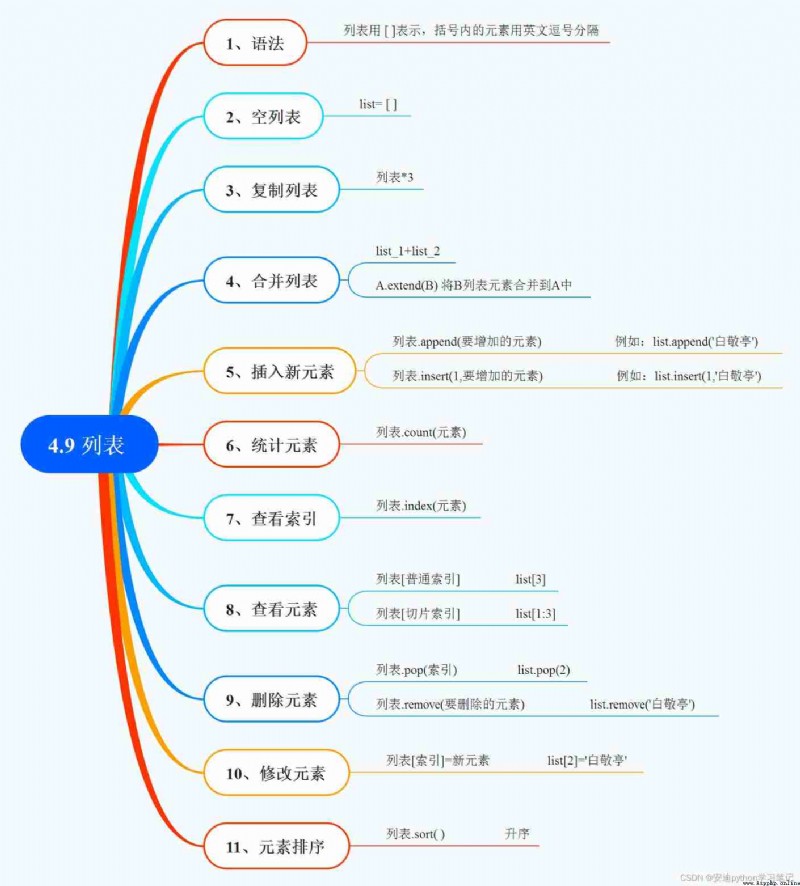
Fill in the blank code below .
# newly build 3 A list
actor_list = [ ' Bai Jingting ',' Zhang jie ',' He Jiong ']
occupation_list = [' Male leading role ',' singer ',' friend ',' host ']
other_list = [' start ',' Happy camp ' ]
# Bai Jingting is the hero of the beginning
# Output he Jiong is the host of happy camp
# stay actor_list Add the element Jing Boran at the end of the list
# stay actor_list Add the element "Xie Na" after Zhang Jie in the list
# Output the final actor_list