引言
1、threshold_otsu
2、threshold_yen
3、threshold_li
4、threshold_isodata
5、threshold_adaptive
引言圖像阈值分割是一種廣泛應用的分割技術,利用圖像中要提取的目標區域與其背景在灰度特性上的差異,把圖像看作具有不同灰度級的兩類區域(目標區域和背景區域)的組合,選取一個比較合理的阈值,以確定圖像中每個像素點應該屬於目標區域還是背景區域,從而產生相應的二值圖像。
在skimage庫中,阈值分割的功能是放在filters模塊中。
我們可以手動指定一個阈值,從而來實現分割。也可以讓系統自動生成一個阈值,下面幾種方法就是用來自動生成阈值。
1、threshold_otsu基於Otsu的阈值分割方法,函數調用格式:
skimage.filters.threshold_otsu(image, nbins=256)
參數image是指灰度圖像,返回一個阈值。
from skimage import data,filtersimport matplotlib.pyplot as pltimage = data.camera()thresh = filters.threshold_otsu(image) #返回一個阈值dst =(image <= thresh)*1.0 #根據阈值進行分割plt.figure('thresh',figsize=(8,8))plt.subplot(121)plt.title('original image')plt.imshow(image,plt.cm.gray)plt.subplot(122)plt.title('binary image')plt.imshow(dst,plt.cm.gray)plt.show()返回阈值為87,根據87進行分割得下圖:
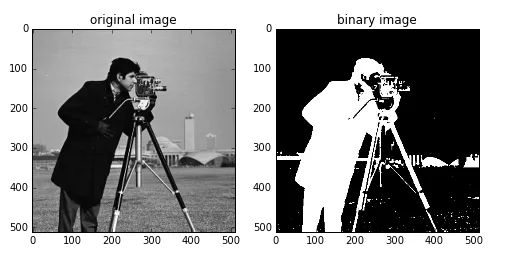
使用方法同上:
thresh = filters.threshold_yen(image)返回阈值為198,分割如下圖:
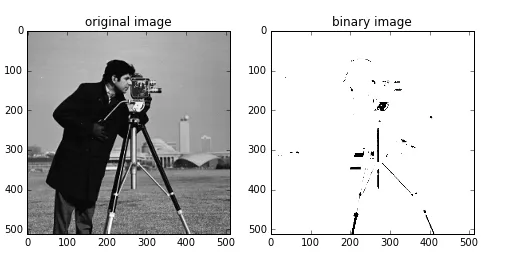
使用方法同上:
thresh = filters.threshold_li(image)返回阈值64.5,分割如下圖:
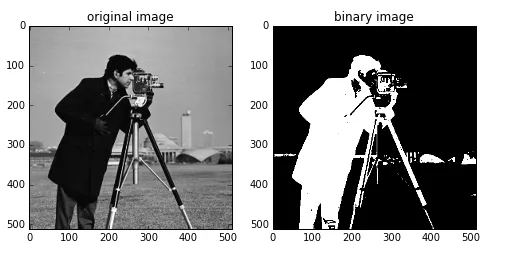
阈值計算方法:
threshold = (image[image <= threshold].mean() +image[image > threshold].mean()) / 2.0
使用方法同上:
thresh = filters.threshold_isodata(image)返回阈值為87,因此分割效果和threshold_otsu一樣。
5、threshold_adaptive調用函數為:
skimage.filters.threshold_adaptive(image, block_size, method='gaussian')
block_size: 塊大小,指當前像素的相鄰區域大小,一般是奇數(如3,5,7。。。)
method: 用來確定自適應阈值的方法,有'mean', 'generic', 'gaussian' 和 'median'。
省略時默認為gaussian
該函數直接訪問一個阈值後的圖像,而不是阈值。
from skimage import data,filtersimport matplotlib.pyplot as pltimage = data.camera()dst =filters.threshold_adaptive(image, 15) #返回一個阈值圖像plt.figure('thresh',figsize=(8,8))plt.subplot(121)plt.title('original image')plt.imshow(image,plt.cm.gray)plt.subplot(122)plt.title('binary image')plt.imshow(dst,plt.cm.gray)plt.show()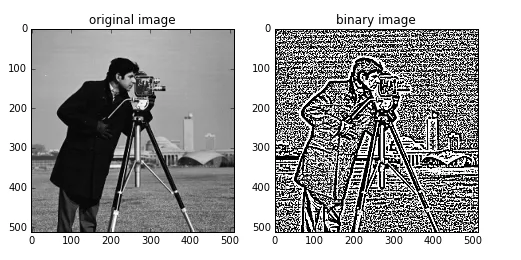
大家可以修改block_size的大小和method值來查看更多的效果。如:
dst1 =filters.threshold_adaptive(image,31,'mean') dst2 =filters.threshold_adaptive(image,5,'median')兩種效果如下:
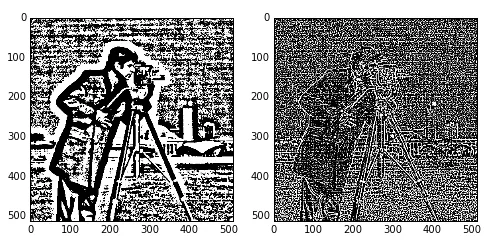
以上就是python數字圖像處理之圖像自動阈值分割示例的詳細內容,更多關於python數字圖像自動阈值分割的資料請關注軟件開發網其它相關文章!